MotoCMS Version 1.5 – Get Up On It!
Greetings from MotoCMS! We are glad to inform you that the latest version of Moto Flash CMS has been launched.
The updated version Moto CMS 1.5 includes new features and improvements that make it more user-friendly, convenient and versatile. It is available for all our existing customers and those who’re just thinking about trying our Flash content management system.
We’d like you to keep in mind that MotoCMS provides new updates to ensure that your Flash websites work at the highest level. Stay in touch to be the first one to know the latest news from us!
Read on to learn what features have been improved and which ones were built from scratch!
1. HTML Widget has been implemented.
This super innovative module makes it possible to paste HTML code over any Flash page for varying the website content.
Please note that all these implementations are displayed on the normal mode only – it is not visible in the control panel and on the fullscreen of the website. It will always be placed over all objects on your website.
You can also see that all modules are divided into categories. In future the number of widgets will increase, so this arrangement will simplify the work with them greatly.
Within the HTML widget it is possible to paste the following HTML templates:
- Blank HTML (It enables you to paste your own HTML code. You can use javascript, CSS styles and any standard HTML tags.).
- Google Applications (Google Document, Google Spreadsheet, Google Calendar, Picasa Slideshow, GoogleMaps, YouTube).
- Google Friend Connect (Members, Social bar, Comments).
- Twitter (Profile widget, Search widget, Faves widget, List widget, Follow button, Tweet button).
- Dashboard (IntenseDebate, Disqus).
- Facebook (Like button, Comments, Activity feed, Recommendations, Like box).
- Vkontakte (groups).
- Dropbox (Jot Form, DropItToMe).
- Box.
- Flickr Badge.
- Blogger.
- Meebo.Email Me Form.
- Nabble Forum.
There also is a detailed instruction of how to install every module.
2. An ability to create stretchable Moto websites has been added.
You can easily set the height of every single page of the stretchable website. But note that this feature is available only in some cases when our Flash templates suit this function. There will be new templates category where this feature will be available.
From now on all web developers who’s going to create Flash websites based on Moto Flash CMS can build websites with variable height.
This also means that there is a choice of scrollers within the control panel. By editing website preferences it is possible to enable the Flash scrollbar against the common one. You can also manage the scrollbar speed and colors.
3. The Advanced Contact Form has been added.
The updated contact form makes the process of getting feedback much easier.
Within the Contact Form Widget you can edit:
- general Contact form properties (text formats, button labels, blend mode);
- items style (lines thickness and colors, buttons colors, shadow options);
- buttons style (lines thickness and colors, buttons colors, shadow options)
There is also an opportunity to add new items to the Contact form, so that your visitors send more informative messages for you:
- Select item.
- CheckBox item.
- File Upload.
4. The work with YouTube videos has been optimized.
From now on there is an opportunity to embed YouTube videos in the Media Library. You can easily paste your video into wherever you want and then customize video player for any designs.
5. Video Gallery opportunities are extended.
You are also able to find YouTube videos from the Media Library directly (without visiting youtube.com) using the Search YouTube button.
You can also choose a higher or lower quality of displayed YouTube videos. This YouTube Quality Option helps to adapt videos to any screen resolution and speeds of Internet.
6. Social Network Sharing Slot has been implemented.
Website pages can now be shared in social networks with the help of this new slot.
It is also possible to supplement the message with your comments.
7. Placement Attributes are now displayed.
Placement Attributes are displayed at the top toolbar, so by clicking any object you can see its placement (on single pages or on the entire website), ability or disability to be stretched with the website and to snap to other objects, website center or sides.
8. Properties Dependence Option has been included.
This function means that you can hide some detailed settings of those options which you don’t want to enable right now. It will visually decrease the quantity of displayed settings and help you not to miss a thing.
By updating to the latest version of MotoCMS, you can be sure your Flash website will always work at its best. For getting new features to your website open your Moto control panel and the system will offer you to update the Moto CMS version. If you are not a Moto CMS user then you can try it for free for 30 days within the Flash CMS Demo. Choosing one of more then 100 fully-functional Flash templates you can get to know all advantages of our content management system with all updates included.
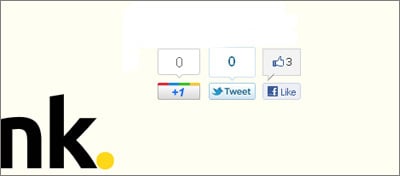
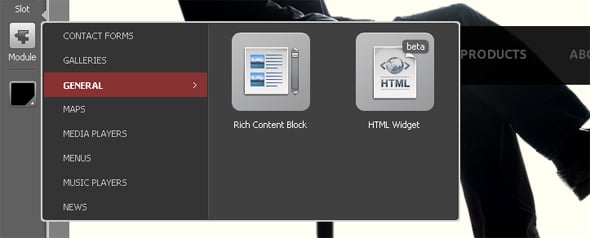
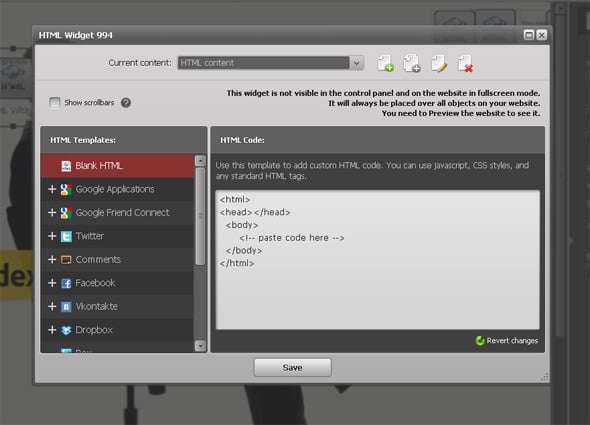
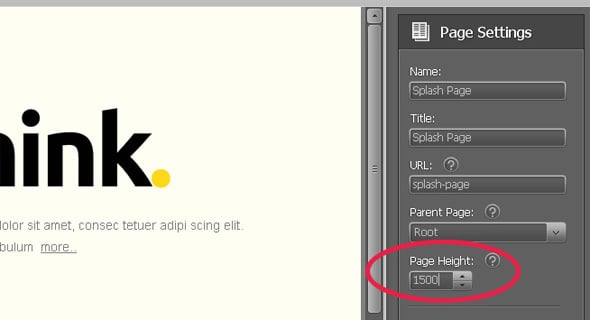
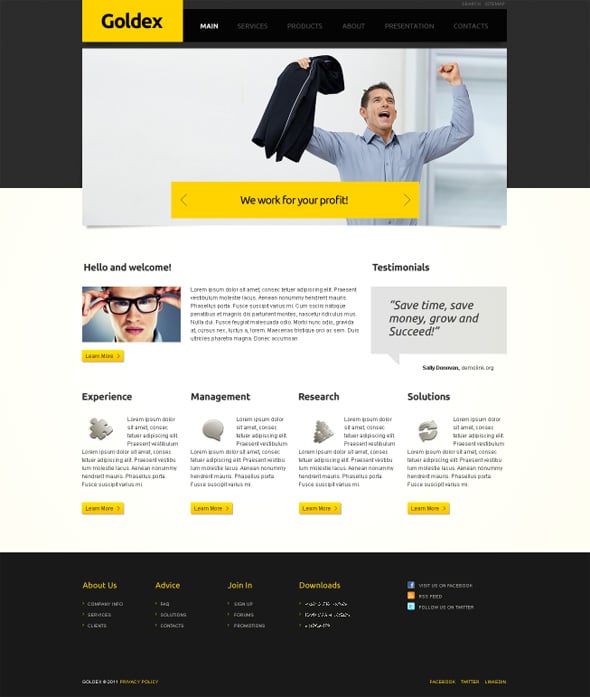
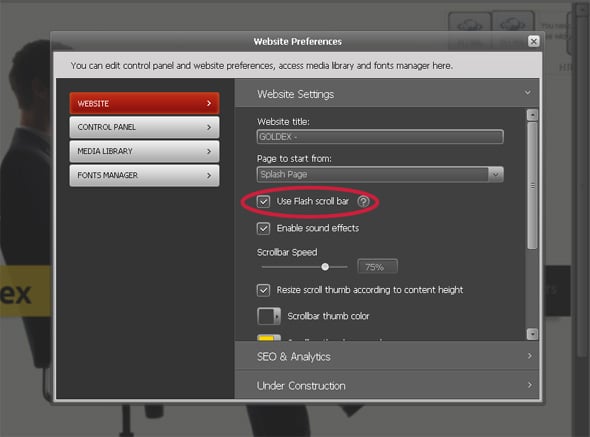
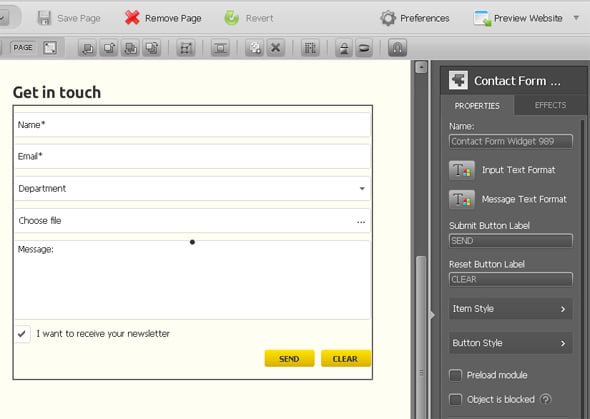
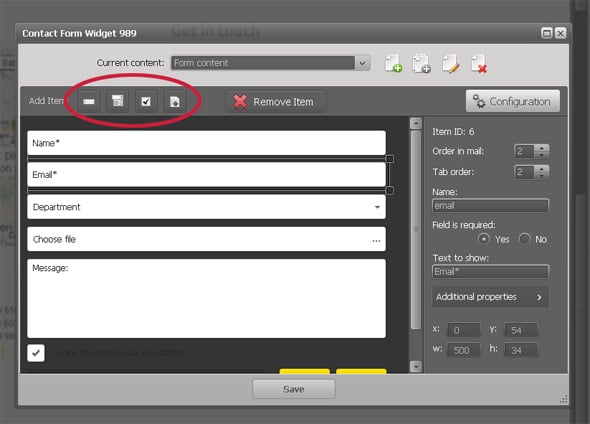
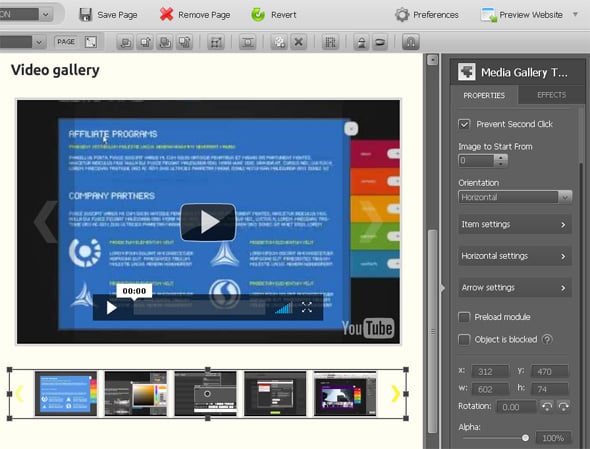


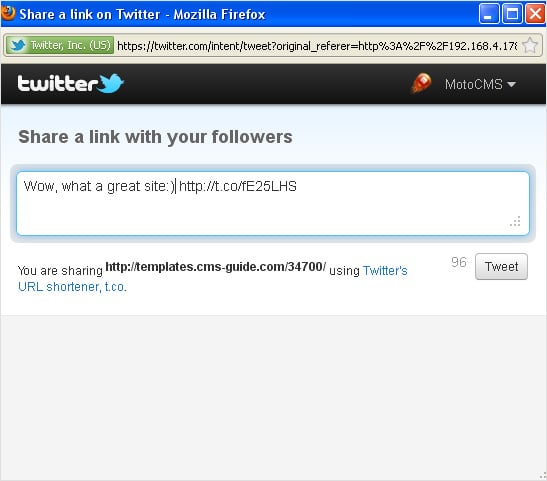
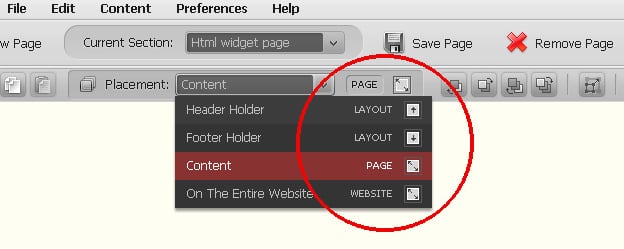
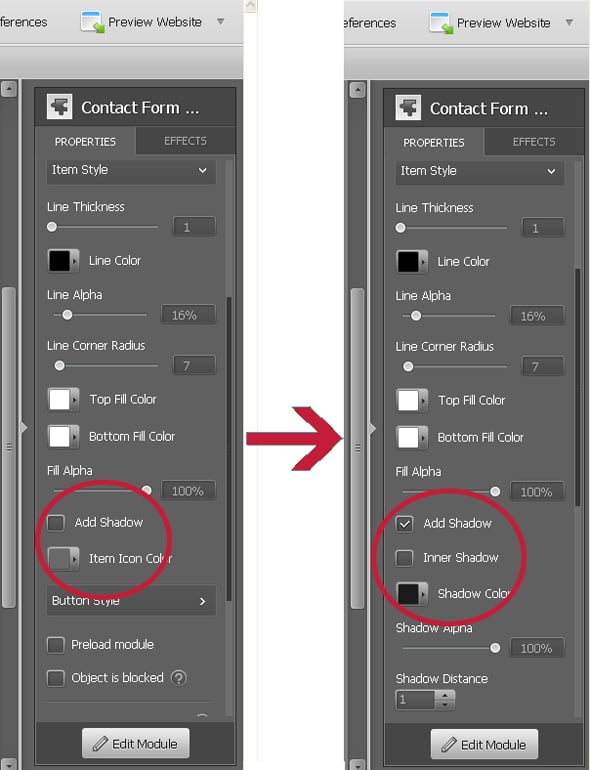
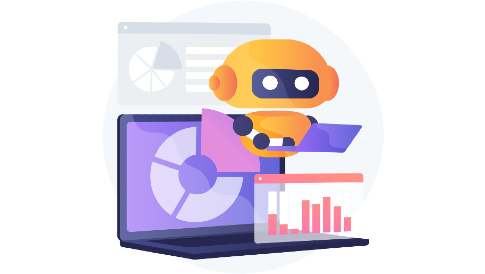
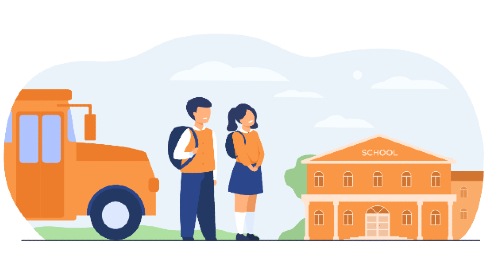

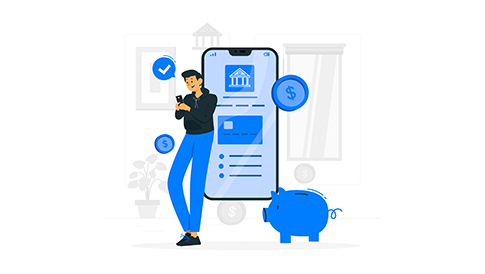
OH MY GOD !!!!!!
you guys are awesome…. i freakin love you !!!!
That’s a huge steps from the first version there was when I started to work with you in autumn 2009 ! Congrats and many thanks !
Florence (FRANCE)
Fantastic work, looking forward to getting this all live!
WOW! Well done guys this is an amazing update! I think you now have the best product on the market!
Hey Guys, can you provide some guides for this new stuff, how do you use the share button slot etc.
Cheers – Gav
I’d like this too! having a few teething problems with +1’s functioning correctly. but the base of it all looks fantastic!
hello suuper work, but I just did my update but that does not work with every model I think?? I met several errors on my admin page
HTML Widget has been implemented, but:
“Unfortunately, HTML widget does not work at all in full screen mode.”
half-implemented i’d say 🙁
@Andrei
Thank you for your comment. Unfortunately, it is so. Because of some limitations of Flash Player, it’s not possible to make HTML widget work in full screen mode so far. But the technology develops rapidly, and we expect to improve the widget as soon as we have such an opportunity.
[…] glad to present you a step-by-step guide on how to customize a Moto Flash CMS template. As the new version 1.5 of MotoCMS has been launched not so long ago, we decided to go into details on its new features. Here […]
Great updates guys, You are an inspiration for others flash programmers like me, keep the good work !