Yippee! MotoCMS Version 1.8 with Mobile Editor is Live!
MotoCMS is happy to announce the release of the longed-for Version 1.8, which introduces powerful new capabilities for website development and management. With this major update, MotoCMS expands the opportunities for the system based Flash websites by bridging the gap between Flash and mobile devices and releasing the advanced Mobile Editor. MotoCMS based websites are no longer just to be viewed on a traditional “computer”… From now on, mobile users will view your website!
We know guys that you have been awaiting this release with the same impatience as we have been working at it, so let’s congratulate each other. Gosh, we finally did it!
This new release reveals brand new features and tools that make the system more advanced and user-friendly. There are a number of new hooks and improvements, and everyone will benefit from the system improvements provided by some really useful options added.
So, what’s inside the Version 1.8? Read on.
1. Mobile Editor has been added.
The new Mobile Editor is a special appeal of this update. It allows the users to make their Moto CMS based websites visible on iPhones, Androids, and other mobile devices.
1.1. To create a mobile-friendly version of your website, switch to the Mobile Editor within the control panel:
1.2. The new Mobile Editor’s control panel contains a default HTML template that can be easily edited by the users according to their needs. The standard HTML template is 620px wide; it contains one page and one pop-up.
After the upgrade to the Version 1.8, the existing users will get the default HTML template for their websites for free.
The HTML default template is stretchable – you can specify the height for the page.
1.3. The Mobile Editor contains the following widgets:
Contact Forms >
Galleries >
General >
Maps >
Menus >
1.4. The Preferences > Website Preferences section of the Mobile Editor’s control panel allows you to manage and edit the HTML template: set the website preferences, access Media Library and Fonts Manager.
- Website Settings. You can specify the website title, select the home page, set width and height for the website, choose the preloader as well as a page for it, and change the background.
- SEO & Analytics. To prevent double indexing, the SEO options are disabled in the HTML version for mobile devices.
- The Under Construction and Password Protect options are also available for the HTML version for mobile devices.
1.5. A new object “Block” is available within the Mobile control panel.
This option makes it possible to place other objects to the block, set the “Show Effect” and “Hide Effect” for them as well as specify horizontal and vertical alignment.
Note: when an object is in the block, its placement is changed; this object cannot be placed in multiple blocks.
1.6. You can set the “Style” options for any object: choose the type, color and image for the background, its stroke color and width as well as corners and padding.
1.7. To activate the mobile version of the website, there is an option in the Main control panel “Redirect mobile devices to alternative version of site”, which should be activated after you finished editing the HTML template. The mobile version of the website will be available for all mobile users.
The mobile version of the website is placed in the root folder > “M” folder.
Main control panel > Preferences > Website Preferences:
2. The “My Account” option has been added to both Main and Mobile control panels.
Due to this option, you can easily go to your cms-guide account.
Preferences > My Account:
The login page on accounts.cms-guide.com will open in a new window:
The Version 1.8 is free to upgrade for the existing users; it also goes for free with all the templates from the MotoCMS collection. If you are a Moto CMS user, you will be suggested to install the latest updates when you open your Moto control panel.
With that said, that’s a look at the Version 1.8, the latest release from MotoCMS. We hope you will approve our job of packing in the features in this version, and the overall experience for the customers will be a positive one given the consistency of functionality throughout the product.
Feel free to register a 30 day Free Demo by choosing one of MotoCMS templates and evaluate a new functionality of the new control panel!
We highly appreciate your feedback and offers concerning Moto CMS. Please leave your ideas as for new features and options on MotoCMS Forum in the Feature Requests section.
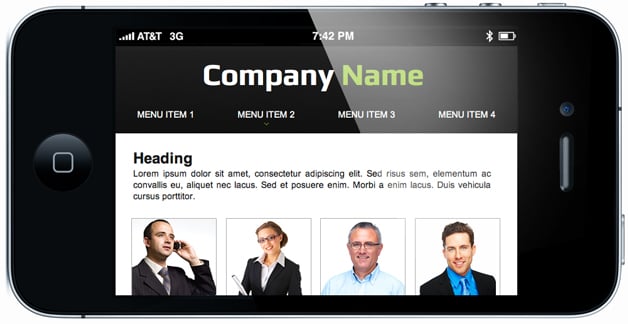

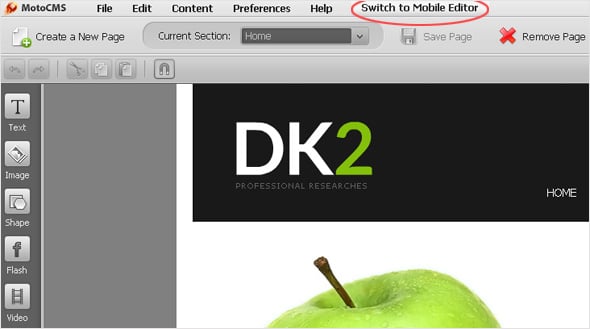
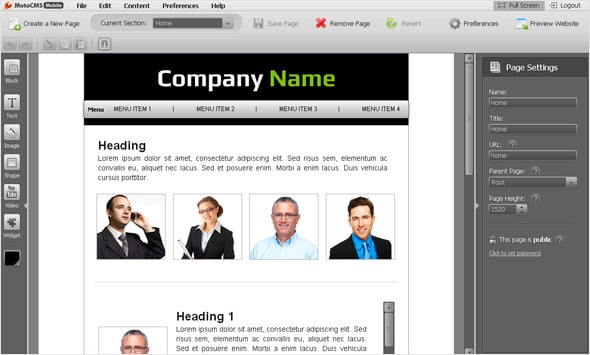
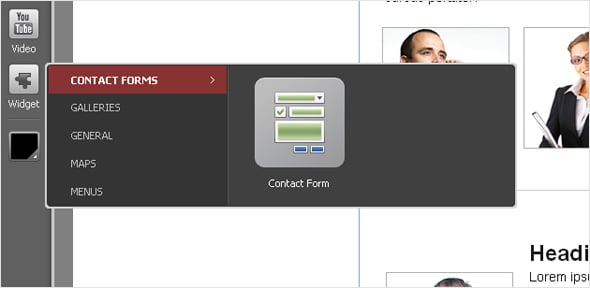
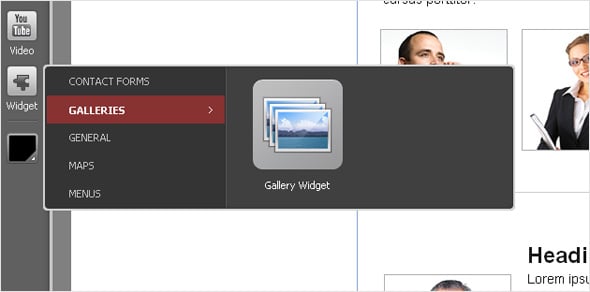
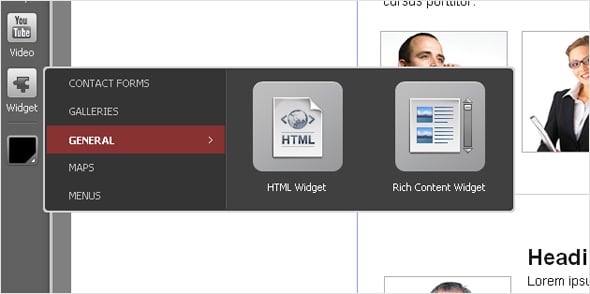
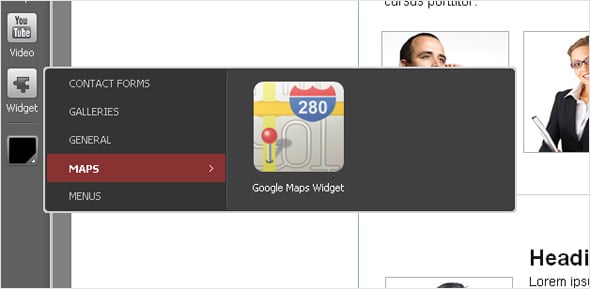
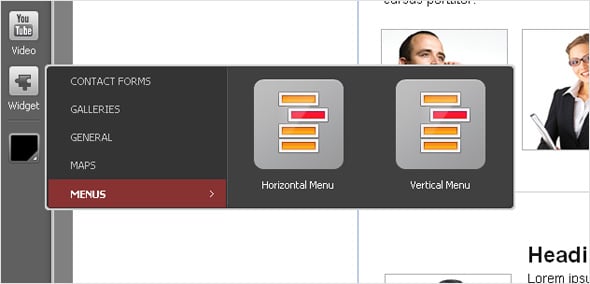
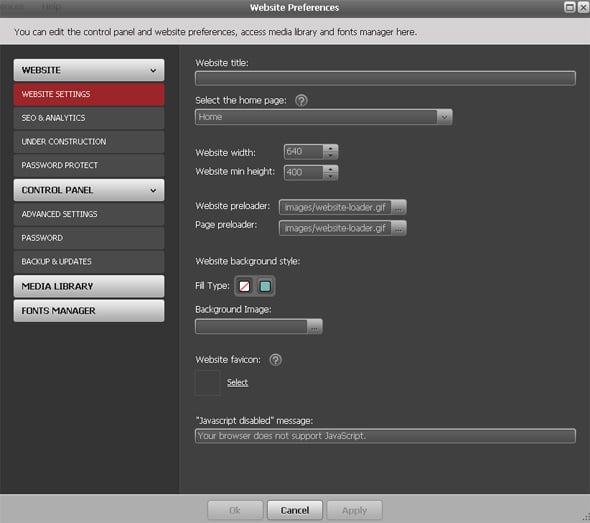
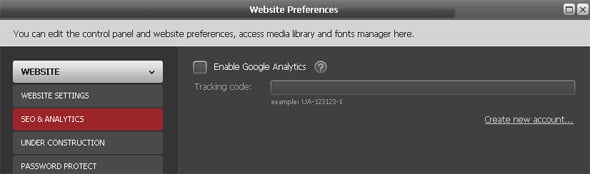
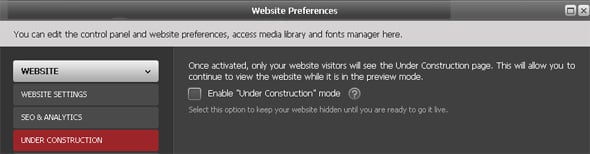

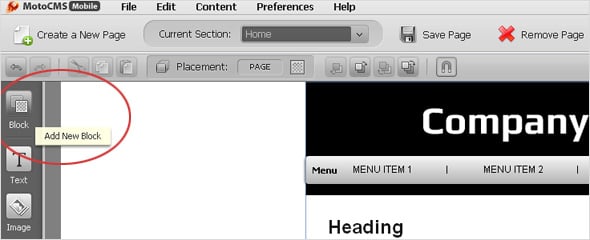
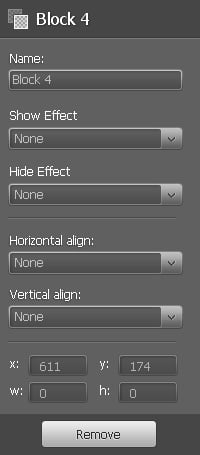

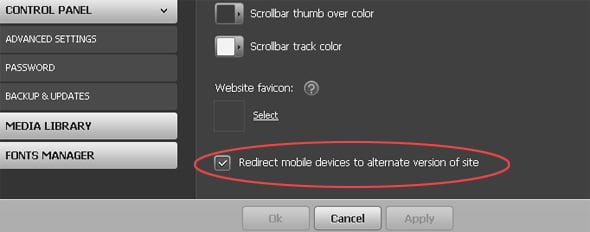
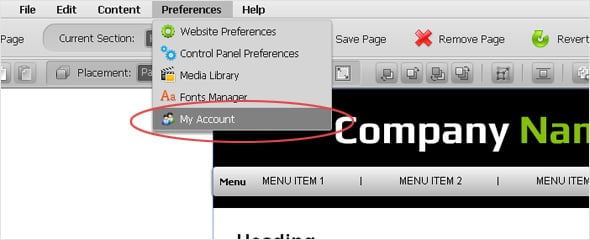
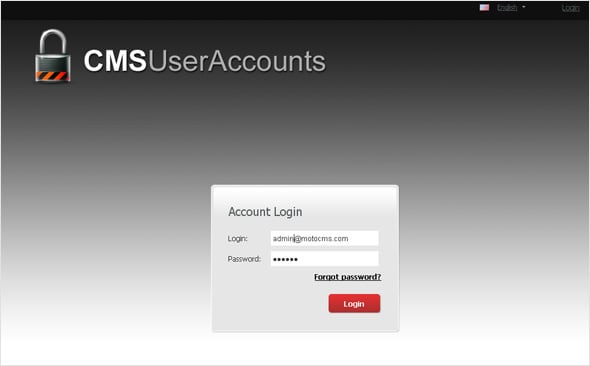

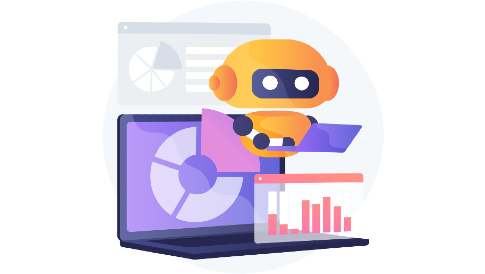
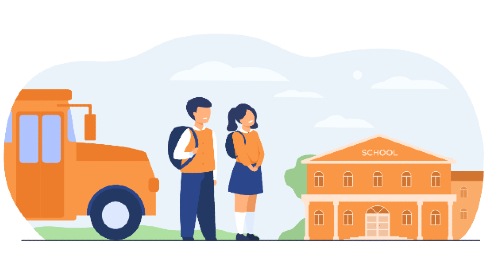

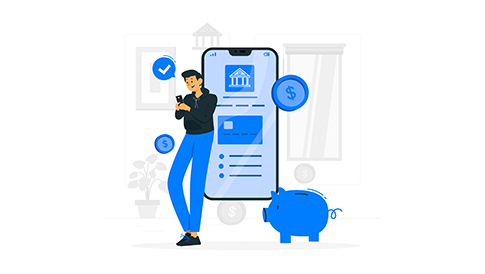
[…] Originally posted here: Yippee! MotoCMS Version 1.8 with Mobile Editor is Live! […]
Very nice update! Thanks!
It seems that the “Redirect” checkbox is missing from my Control Panel. I usually don’t missed stuff like this. Can anyone give me a hint? Thanks.