Master Infrastructure Monitoring: Key Concepts Unveiled
In today’s tech-focused world, monitoring cloud infrastructure and other infrastructure components, including virtual machines on various cloud platforms, is very important for businesses. It helps them keep their IT systems running smoothly and efficiently. By offering real-time updates on how well key infrastructure components are performing, this monitoring allows IT teams to spot problems early and enhance network performance, minimizing service degradation. This proactive issue resolution reduces downtime and makes better use of resources. The result is improved operational efficiency and a better overall performance for their IT systems.
What is Infrastructure Monitoring?

Infrastructure monitoring means monitoring different parts of an organization’s IT infrastructure setup. This includes servers, networks, databases, and application performance monitoring to ensure functionality and mitigate security risks within the organization’s IT infrastructure. A good monitoring solution helps IT teams understand how well everything is working. It also helps them spot issues early to fix problems before they worsen.
Monitoring tools provide a complete view of the entire infrastructure by looking at essential data like CPU usage, memory usage, memory chips, network traffic, and disk space in storage systems. This helps businesses ensure their IT systems are reliable and always working well.
Importance of Real-Time Alerts in Modern IT Environments
Real-time alerts are critical in today’s IT environments. They are invaluable as more businesses use cloud environments and IT systems become more complex. These alerts notify teams immediately about any performance issues, security breaches, or other urgent events. This helps IT teams act quickly and reduce possible disruptions.
Organizations can set up alerts based on certain limits or detection methods. This helps them fix problems that could affect system performance, user experience, and overall business operations. With real-time alerts, IT teams can shift from fixing problems to preventing them.
Key Benefits
A strong monitoring solution for infrastructure metrics can bring many advantages. Optimizing resource utilization and consumption helps boost operational efficiency and improve user experience. With real-time data about the health and performance of infrastructure components, organizations can:
- Proactive Issue Resolution: Spot potential issues before they grow into more significant problems. This helps to lower downtime and keep services running smoothly.
- Reduced Downtime: Quickly find and tackle the cause of performance problems or outages. This allows for quicker fixes and less disruption to services.
- Improved Performance: Get a clear view of how resources are being used. Find bottlenecks and improve infrastructure components to ensure applications work at their best.
Understanding Real-Time Alerts
Real-time alerts are essential for monitoring infrastructure. They serve as the first line of defense against potential issues. These alerts quickly notify specific personnel when set conditions are met or unusual activities are found in the IT environment.
This timely response helps IT teams act fast when problems arise. Real-time alerts reduce downtime and improve performance. They are vital for keeping key business operations running smoothly and efficiently.
What Are Real-Time Alerts?
Real-time alerts are automatic messages created by systems that watch over IT infrastructure. They activate when certain events or conditions happen. These alerts help IT teams know about potential issues quickly, so they can fix problems before users or important business tasks are affected.
The way alerts are triggered can differ based on the monitoring solution used and what measures are being followed. Alerts might be set off by fixed limits, changing averages, or advanced methods that find unusual behavior. An alert pops up when something being tracked goes beyond a set limit or shifts a lot from expected results.
Types of Alerts
Real-time alerts can be grouped into different types. This depends on how they are triggered and how advanced they are.
- Threshold-based alerts go off when a monitored value crosses a set limit. This shows that something might be wrong. For instance, an alert might sound if server CPU use goes over 80%.
- Anomaly detection alerts: These alerts use machine learning. They set a standard level and spot when something is different from this. An example would be noticing a sudden rise in traffic or unexpected resource use, which could mean trouble.
- Predictive alerts use past data to warn about possible future problems. They look at trends to give IT teams time to fix issues before they happen.
Everyday Use Cases for Real-Time Alerts in Infrastructure Monitoring
Real-time alerts are essential for monitoring IT systems. They provide quick notifications that help IT teams manage their infrastructure. Here are some key uses for these alerts:
- Performance monitoring: Alerts notify IT teams when necessary measurements, like CPU usage or network traffic, get too high. This allows them to step in quickly to avoid slow performance or outages.
- Security monitoring: Real-time alerts are crucial for spotting security issues. For example, they can be triggered by strange login attempts or unusual network activities. This lets security teams act fast to protect the system.
- Resource optimization: Monitoring data helps find resources that are overused or unused. Alerts can inform IT teams about these unusual patterns so they can adjust resource use and stop problems before they happen.
Key Components of an Effective Alerting System

An effective alert system has ways to trigger alerts, like rules, conditions, and machine learning detection. These methods re essential for finding issues and sending quick notifications. Notification channels, like email, SMS, push notifications, and tools like Slack and Teams, help with timely communication. When organizations combine these key parts, they can watch their systems closely and fix problems quickly. This improves operational efficiency and user experience.
Data Collection and Monitoring Tools
The basis of a sound alert system is substantial data collection and the use of the proper monitoring tools. First, you need to find the key metrics you should monitor. This depends on the specific parts of your infrastructure and how critical the services they support are. Important metrics might include CPU usage, memory use, network traffic, disk space, and how quickly applications respond.
Choosing the correct monitoring tool to collect, process, and analyze this data is imperative. A good monitoring tool should gather data from different sources, like servers, network devices, applications, databases, and cloud services, utilizing methods such as Windows Management Instrumentation and Simple Network Management Protocol (SNMP) for efficient data collection. This way, you will have a complete picture.
Alert Triggering Mechanisms
A robust alert system is essential for effective infrastructure monitoring. Organizations rely on predefined rules, conditions, and machine learning to detect and resolve issues before they impact performance. By combining these approaches, businesses can proactively manage their IT infrastructure.


Notification Channels
Timely alerts are crucial for swift issue resolution. Using multiple notification methods ensures that the right teams receive alerts instantly, enabling faster responses and improved operational efficiency.


Escalation Policies and Automation
Defining clear escalation policies is very important. This helps to make sure alerts are handled quickly and adequately. It includes setting up a clear order of people or teams in charge of different alerts. It also involves creating steps to raise issues that are not solved.
Using automated escalation workflows can improve operational efficiency even more. These workflows can send alerts to the next level of support if the first responders can’t help or the issue isn’t fixed. Automation helps shorten the time needed to resolve problems and reduces the effects of incidents.
Steps to Implement Real-Time Alerts
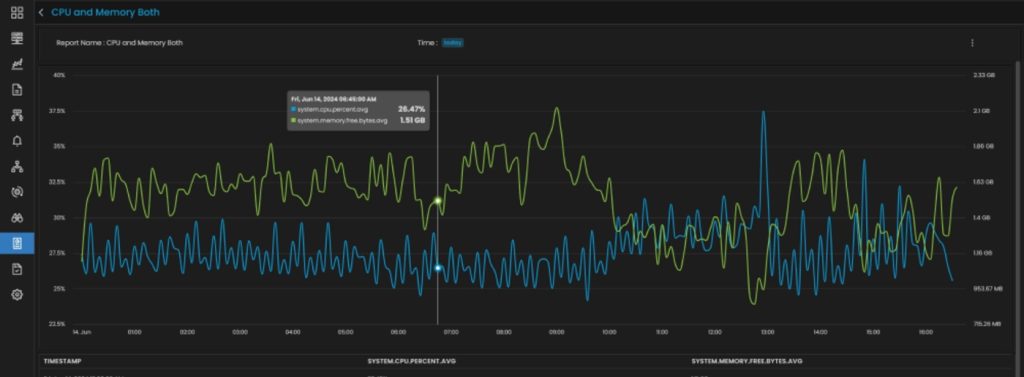
Assess Infrastructure and Define Alerting Requirements
To set up real-time alerts well, you must first check your infrastructure. You should also clearly state what alerts you need. Knowing how your IT systems work allows you to keep an eye on essential performance metrics. These include CPU usage, memory use, network traffic, and disk space, especially when using Amazon Web Services (AWS) services.
This way, you can spot potential issues before they hurt user experience. This smart way of monitoring lets you create alert triggers. You can base these on set rules or use ML-based detection.
Choose the Right Monitoring Tool
Choosing the proper monitoring platform is very important for alerting in real-time. Look at different tools and see what they can do. Check if they are easy to use, can grow with your needs, and work well with other systems. Make sure the tool fits your monitoring needs, technology, and budget.
Consider whether you want agent-based or agentless monitoring or software agents-free monitoring. Also, support for hybrid cloud environments, like on-premises, legacy systems, and cloud systems, is key in managing hybrid environments. Look for customizable dashboards and alerting capabilities that work for you.
Configure and Fine-Tune Alerts
Once you pick a monitoring system platform, set up alerts that fit your needs and use customizable dashboards and reporting options to see your infrastructure performance data. You should establish alert limits, choose how to receive notifications and set up steps to deal with different alerts.
It is essential to adjust alerts carefully. This helps prevent alert fatigue and ensures your notifications are helpful and easy to act on. Start by being cautious with the alert limits. Then, change them slowly based on the performance patterns you notice and past data.
Implement Notification and Escalation Policies
Clear and defined escalation policies are significant for quick alert responses. Set up a transparent chain of responsibility for different alerts. Also, decide how to escalate issues that are not solved on time. Use the notification channels and features your monitoring platform provides. This will help send alerts to the right people or teams.
Think about using several ways to deliver alerts, like email, SMS, and push notifications. You can also connect with platforms like Slack or Microsoft Teams to ensure alerts are shared quickly and seen by the right people.
Monitor and Optimize Alerting System
Setting up real-time alerts is not just a one-time job. You must keep checking and improving it to ensure it works well. Look at the alert levels, how you notify people, and your process for raising issues to keep everything in line with your changing needs. It’s also good to check past performance data. This helps you spot patterns and adjust your alerts as needed.
You should also watch how your monitoring solution behaves. Make sure it does not slow down your applications. Check how much energy it uses, find any problems, and make changes to help it work more efficiently.
Key Challenges in Infrastructure Monitoring
False Positives & Alert Fatigue
Excessive alerts can overwhelm IT teams, making it difficult to distinguish between critical and non-critical issues. This often leads to delayed response times and increased operational stress.
Missed Alerts & Blind Spots
Limited visibility into certain network components or applications can create gaps in monitoring. Poorly configured rules may fail to detect anomalies, leaving potential risks unnoticed.
Integration Complexity
Many organizations struggle to unify multiple monitoring tools, resulting in fragmented data and inefficient workflows. Ensuring seamless data flow across systems remains a major challenge.
Best Practices for Effective Infrastructure Monitoring
- Leverage Log-Based Alerts for Better Context
Logs provide valuable insights that help create meaningful alerts, making it easier to understand the root cause of incidents and take appropriate action. - Use Correlation Techniques to Reduce Noise
By linking related alerts, IT teams can eliminate redundant notifications and focus on genuine threats. AI-driven correlation further enhances accuracy and efficiency. - Automate for Faster Remediation
Automation can streamline incident response by handling recurring issues without manual intervention. This speeds up recovery, reduces downtime, and boosts overall efficiency.
By addressing these challenges and implementing best practices, organizations can enhance their monitoring capabilities, minimize risks, and maintain optimal infrastructure performance.


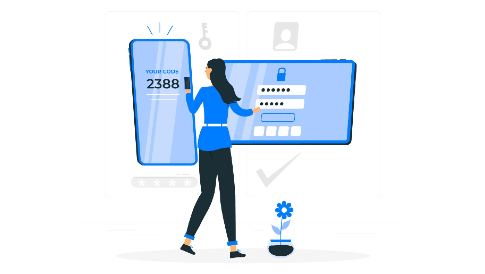


Leave a Reply