Exploring the Benefits of Multi-Tenant Architecture in SaaS Design
In the present Software as a Service (SaaS) world, selecting the best architecture strategy dictates both the scalability and success of B2B apps. Among the various paradigms, SaaS multi-tenant architecture is frequently preferred by SaaS providers to maximize resource utilization, minimize costs, and also offer a rich user experience. This article will explore the benefits of multi-tenant architecture in SaaS design and provide insights on leveraging this approach to build a thriving B2B SaaS business model.
Understanding Multi-Tenant Architecture
Multi-tenant architecture describes a software design principle where a single instance of an application serves many customers (tenants) while keeping their data isolated and secure. Unlike an isolated tenant infrastructure in which each tenant has a unique example of the software and resources, multi-tenancy enables tenants to share the same infrastructure and software components.
In a multi-tenant SaaS application development, each tenant’s data is logically separated and invisible to the other tenants. This architecture enables SaaS providers to optimize resource allocation, reduce maintenance effort, and deploy updates and new features across all tenants at once.
B2B SaaS Benefits of Multi-Tenant Architecture
Cost-Efficiency and Scalability
Among the significant benefits of multi-tenant architecture is cost-effectiveness. Sharing resources across tenants reduces infrastructure and maintenance costs for SaaS providers. This allows them to offer competitive pricing models and make their services more accessible to more B2B clients.
Moreover, multi-tenancy enables seamless scalability. As the number of tenants expands, the SaaS application can deal with the increased workload by adding resources to the shared infrastructure. This means no more expensive and time-consuming infrastructure upgrades, and SaaS providers can expand their business quickly.
Simplified Maintenance and Updates
In a multi-tenant environment, SaaS vendors can simultaneously apply Updates, new features, and bug fixes to all tenants. This simplifies maintenance and ensures all customers have the latest enhancements and improvements. Compared to managing multiple isolated instances, multi-tenancy reduces the effort and resources for maintaining and updating the application.
Enhanced Security and Data Isolation
Data security is a top concern for B2B SaaS providers, and multi-tenant architecture provides adequate Data Isolation and protection mechanisms. SaaS providers can protect each tenant’s data against unauthorized access and breaches by logical separation and advanced security measures like encryption and access controls.
Furthermore, multi-tenancy provides centralized security management. SaaS providers can enforce security policies, monitor threats, and respond to incidents across all tenants from a single point of control. This improves the application’s overall security posture and creates trust in B2B clients.
Customization and Flexibility
While using the same application instance, the multi-tenant architecture supports tenant-specific customizations and configurations. SaaS providers can provide various customization options to each tenant to suit their business requirements. This flexibility allows B2B customers to customize the SaaS solution according to their processes, branding, and user needs, while vendor financing options can further support affordability and adoption.
Accelerated Time-to-Market
SaaS providers can rapidly develop and deploy new features and functionalities with a multi-tenant architecture. Because the application is built on a common codebase, improvements, and updates can be introduced rapidly across all tenants. This accelerated time-to-market allows SaaS providers to participate, adjust to changing market demands, and quickly provide value for their B2B customers.
Multi-Tenant Architecture Implementation in B2B SaaS
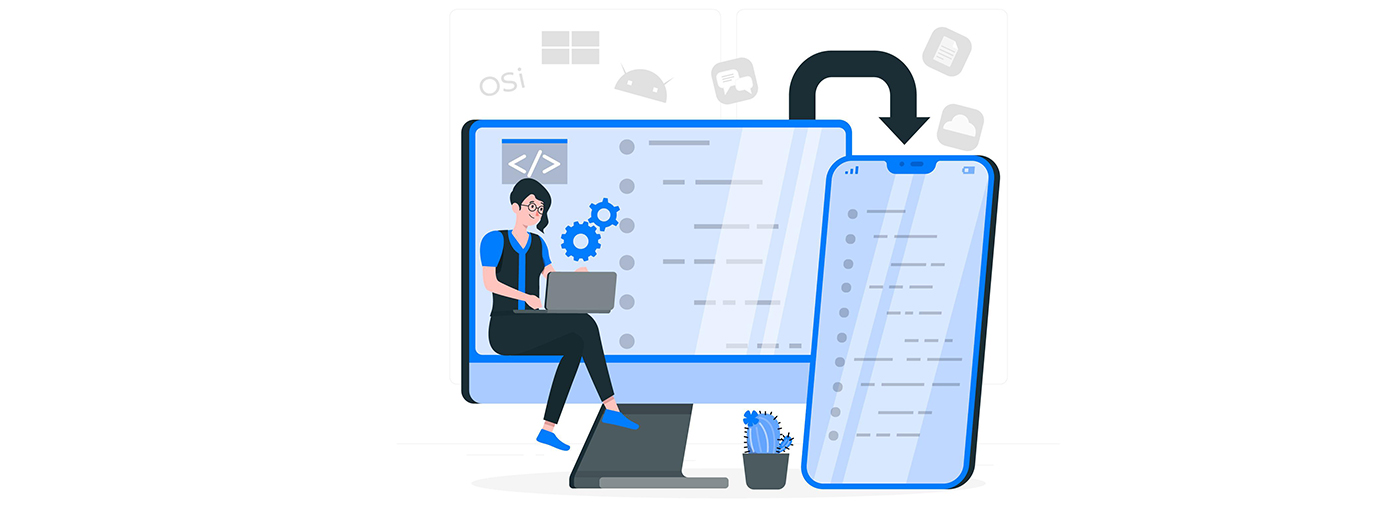
Service providers should stick to these best practices to put into action multi-tenant architecture in a B2B SaaS application:
Design for Scalability
The SaaS application should be scalable from the beginning. This means adopting a modular architecture, leveraging microservices, and utilizing cloud-native technologies that support horizontal and vertical scaling. By considering scalability, SaaS providers can ensure their applications can handle increasing tenant and data volumes without compromising performance or user experience.
To design for scalability, follow these:
- Choose a microservices architecture: Break the application into smaller, loosely coupled services that can be developed, deployed, and scaled separately. This allows better utilization of resources and flexibility.
- Use containerization technologies such as Docker to package and deploy services consistently across environments. Containerization enables resource allocation and scalability.
- Set up auto-scaling: Use Cloud platforms with auto-scaling features like Amazon Web Services (AWS) or Google Cloud Platform (GCP). Auto-scaling scales instances number on demand for optimal performance and cost-efficiency.
Pros:
- Microservices enable services to scale independently and deploy.
- Containerization allows consistent deployment across environments.
- Auto-scaling manages resource utilization and fluctuating workloads.
Cons:
- The service communication and management in microservices architecture introduces complexity.
- Containerization also requires further orchestration and management tools like Kubernetes.
- Auto-scaling may incur higher costs if not properly configured and monitored.
Ensure Data Isolation and Security
Robust data isolation and security are mandatory in a multi-tenant environment. SaaS providers should strictly implement data partitioning techniques, including separate database schemas or logical separation within a shared database. Encryption, secure communication protocols, and granular access controls also help prevent unauthorized access and breaches of tenant data.
Consider the following to ensure data isolation and security:
- Implement database isolation: Isolate tenant data using separate schemas or logical separation within a shared database. Options include a multi-tenant Database such as PostgreSQL or using database-level isolation provided by cloud services such as AWS RDS or Azure SQL database.
- Use encryption: Encryption protects sensitive data in transit and at rest. AWS key management Service (KMS) or HashiCorp Vault can be used for key management and encryption.
- Establish access controls: Restrict access to tenant data with role-based access control (RBAC) and fine-grained permissions. Frameworks like Spring Security or ASP.NET Core Identity may be used for authorization and authentication.
Pros:
- Database isolation enables logical separation and protection of tenant data.
- Encryption blocks unauthorized access to sensitive data.
- Access controls enforce security policies and restrict unauthorized access to tenant data.
Cons:
- Database isolation implementation requires proper design and management for performance and scalability.
- Encryption introduces overhead in data processing and affects performance.
- Managing access controls and permissions can be more complex with increasing tenant and user numbers.
Establish Tenant-Specific Configurations
SaaS providers need to provide mechanisms for tenant-specific configurations for customization and flexibility. These include branding, user roles and permissions, feature toggles, and integration options. By offering various configuration options, SaaS providers enable B2B customers to configure the application to their liking and requirements.
For tenant-specific configurations:
- Use a configuration management system: Store tenant-specific configurations using a configuration management system such as Apache ZooKeeper or HashiCorp Consul. These systems provide distributed key-value storage and support dynamic configuration updates.
- Implement feature flags: Use feature flags to enable or disable features for individual tenants. For feature flag management use tools such as LaunchDarkly or Optimizely.
- Give a tenant administration portal: Create a tenant administration portal where tenants manage their configurations, branding, and user roles. This may be built using web frameworks (React, Angular, or Vue.js for the frontend and backend frameworks (Spring Boot or Node.js).
Pros:
- Configuration management systems centralize and scale tenant-specific configurations.
- Feature flags provide granular feature availability control for individual tenants.
- A tenant administration portal allows tenants to manage their configurations and settings themselves.
Cons:
- The architecture’s implementation and management of a configuration management system is complex.
- Feature flagging is a process that needs planning and management to avoid confusion and maintain a clean codebase.
- Building and maintaining a tenant administration portal requires additional development effort and resources.
Monitor & Optimize Performance
Application performance monitoring and optimization are crucial in a multi-tenant environment. SaaS providers should deploy monitoring tools to track key performance indicators (KPIs) like response times, resource utilization, and error rates. Avoiding and dealing with performance bottlenecks helps SaaS vendors offer a consistent user experience for those tenants.
To monitor and optimize performance, consider the following:
- Use monitoring tools: Collect performance metrics using monitoring tools like Prometheus, Grafana, or Datadog. These tools provide application performance, resource utilization, and bottleneck potentials.
- Set up distributed tracing: Trace requests across microservices using distributed tracing tools such as Jaeger or Zipkin to identify performance issues. Distributed tracing identifies latency and troubleshoots issues in multi-tenant environments.
- Optimize database queries: Perform analysis and optimization of database queries. Identify slow queries with database monitoring tools like pgAdmin or MySQL Workbench and optimize them with indexing or query restructuring.
Pros:
- Monitoring tools provide real-time visibility into application performance and identify issues proactively.
- Distributed tracing allows efficient troubleshooting and performance optimization in a microservices architecture.
- Database query optimization leads to better application performance and resource consumption.
Cons:
- More infrastructure and expertise are needed to implement and manage monitoring tools.
- Distributed tracing introduces overhead and complexity in application architecture.
- Database query optimization requires analysis and maintenance.
Establish SLAs – Service Level Agreements (SLAs)
To foster trust and confidence among B2B customers, SaaS providers should define clear and quantifiable SLAs. Such SLAs should describe the expected performance, availability and support commitments of the SaaS application. SaaS providers demonstrate reliability and quality commitment by meeting or exceeding the defined SLAs.
Consider the following to establish SLAs:
- Define clear metrics: Define clear performance metrics and thresholds corresponding to business objectives. Uptime, response time, error rates, and data backup frequency are common metrics.
- Use SLA management tools: Track SLA compliance with SLA management tools such as ServiceNow or Zendesk. These tools include incident management, reporting, and customer communication.
- Set up automated monitoring and alerting: Establish automated monitoring and alerting to detect and notify when SLA thresholds are exceeded. PagerDuty or OpsGenie can be used for incident response and escalation.
Pros:
- Clear SLAs establish expectations and trust with B2B customers.
- SLA management tools simplify SLA tracking and reporting.
- Automated monitoring and alerting help identify and resolve SLA breaches.
Cons:
- Defining and negotiating SLAs is time-consuming and requires alignment with customer expectations.
- Implementing and maintaining SLA management tools adds complexity to the operational processes.
- Automatic monitoring and alerting systems require configuration and fine-tuning to prevent false alarms.
When selecting tools and tech stacks for multi-tenant architecture, consider scalability, compatibility with existing systems, community support, and the learning curve. Determine your unique requirements and limitations for your B2B SaaS program and pick the tools that most closely match your budget and needs.
Recall that implementing a multi-tenant architecture is iterative and requires continual monitoring, optimization, and refinement. Collect tenant feedback, analyze performance metrics, and make necessary adjustments for a reliable and efficient SaaS application.
Conclusion
Multi-tenant architecture offers cost-effectiveness, simplified maintenance, scalability, improved customization, and security to B2B SaaS suppliers. With multi-tenancy, SaaS providers can decrease resources, offer a superb user experience, and expand their B2B SaaS business model. However, multi-tenant architecture requires careful planning, design considerations, and best practices. SaaS providers ‘ key priorities are data isolation, security, and performance optimization to ensure a successful and trustworthy application.
Accepting a multi-tenant structure and sticking to the system discussed here will enable B2B SaaS providers to compete in the SaaS marketplace. With the correct strategy and an emphasis on providing value to their clients, SaaS providers can produce a scalable and profitable B2B SaaS business model that achieves long-term success and growth.
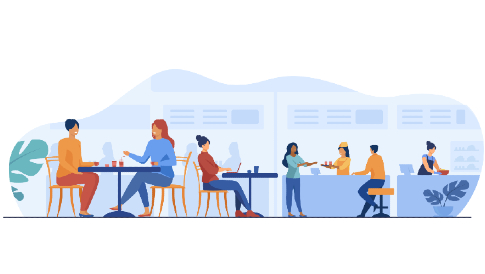
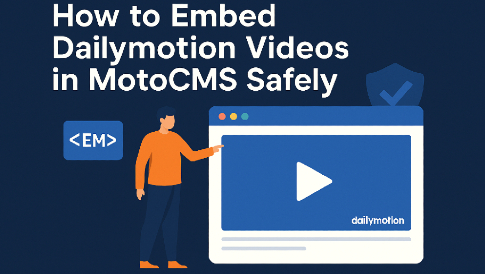


Leave a Reply