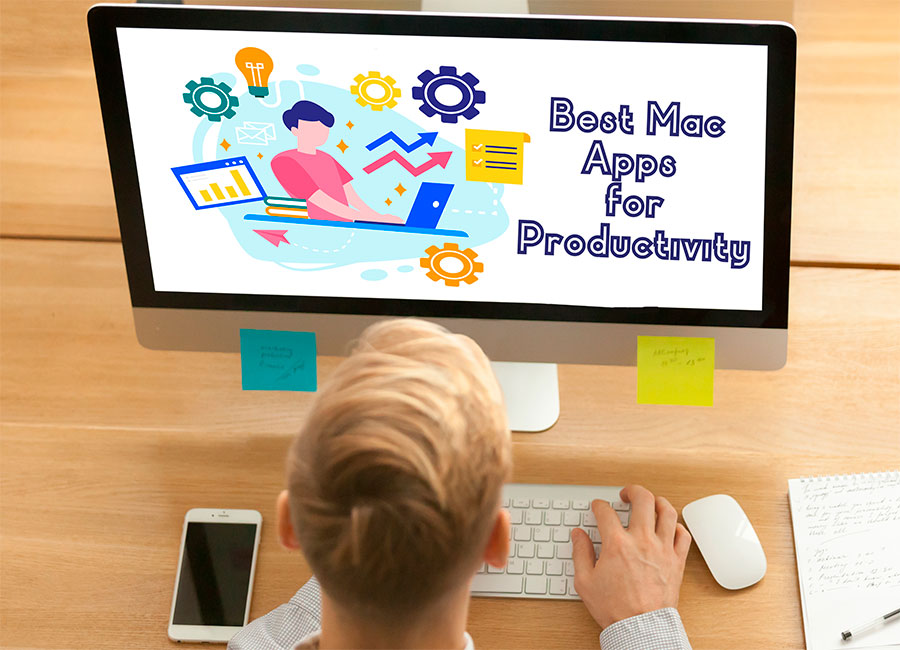You should install the right apps to make the best possible use of Mac. With Mac’s amazing features, you can optimize your work and spend less time sitting at your computer. Discover the 20 best Mac apps for productivity and organization.
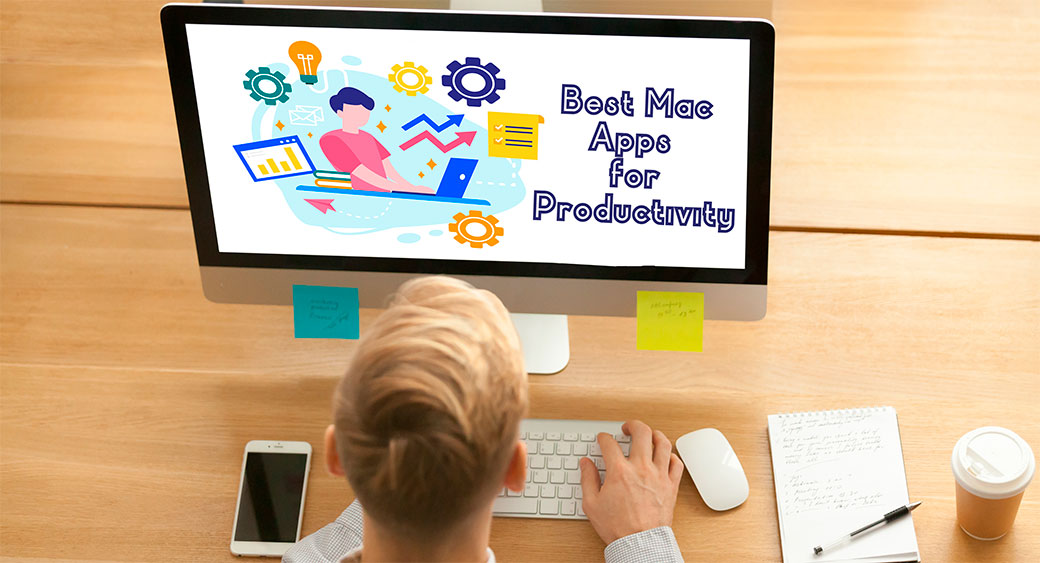
Selection of Best Mac Apps for Productivity
If you are a student or an office worker, your laptop must be the number one item in your life. It helps you stay current on the news, access courses and classes, and manage correspondence, but, more importantly, it lets you stay organized. Wherever you are, it is easy to make a note or write down the brilliant ideas that may suddenly come into your mind. Using a laptop greatly facilitates the process of filtering and remembering the information you receive in high volumes from many sources every day.
Statistics indicate that an office employee spends in front of a computer on average 1,700 hours a year. A third of this time accounts for some repetitive actions or waiting until relevant data, files, or websites are downloaded. However, the rise of web app development led to the creation of numerous tools that can help you improve your workflow.
The list below offers the best Mac apps for productivity apps that promote higher productivity and work organization.
1. Airmail
If your goal is to optimize a mailbox, this app can be of much use to you. Airmail is designed to unify all of your inboxes into one. The tool helps to make your inbox more customized and easily controlled. For instance, it is possible to set up a privacy mode that blocks any notifications. Or you can schedule emails that will pop up only at a specific length of time. Airmail has the feature of extreme security that is ensured with Touch ID or Face ID. There are a number of templates and filters to make you feel at ease when dealing with daily emails.

2. Airtable
Out of all the best Mac apps for productivity, Airtable takes the lead in helping you manage spreadsheets, projects, and databases. Unlike Google spreadsheets or Excel, it provides many user-friendly options to sort and filter items from numerous lists simultaneously. Airtable is often viewed as the best-suited software for CRM and project planning, but you can equally employ it for personal purposes. It includes a variety of pre-built templates you can rely on to handle and organize data in numerous tables. Airtable has support for photos, and records, and can be linked to Slack if you would like to synchronize your work. Plenty of customization options are provided to let you feel extreme comfort even at the tensest moments.
3. Alfred – Best Mac App for Productivity
Many macOS users find Alfred an indispensable tool to shorten the time of finding files. The Alfred app allows you to get what you need in no time. You just have to click on the search bar and type the name of the specific file you are looking for, and Alfred will direct you to its location. This software also lets you navigate your other apps, contacts, and preferences. The clipboard history feature helps you quickly use passwords, copied information, and other key elements of search. Besides, with Alfred, you can apply system power options, such as restarting or locking down your computer. The app is generally free, but some extended features require you to pay for the Powerpack that enables workflows and custom actions.
4. Backblaze
Backblaze is another fascinating tool to back up your computer if you want to protect your data from accidental loss. Based on the cloud, Backblaze gives you space to store your files safely and access them anytime. Online backup keeps your data encrypted, invulnerable to cyber-attacks, and lets you update your cloud-stored files easily. Backblaze is recommended to all users who need to have a copy of the projects they execute and strive to minimize the risk of data loss. The Backblaze app is ranked among the best Mac apps for its amazing backup options and secure way of data storage.
5. Bartender
The Bartender is an amazing tool to organize and handle your menu bar apps. This software is the best fit for all the users who like keeping their screens clean and decluttered. The bartender lets you hide the icons that seem to distract you. The tool is good at removing the icons of the apps you have no need to use right now. However, it is still possible to easily access them anytime and see what is happening in case any update is in progress. The Bartender menu is a smart choice for any person who looks for clean space and privacy.
6. Bear
This gathering of the best Mac apps for productivity cannot be seen as credible without the Bear app. Bear is most fit for macOS users who cannot do without writing or need an effective editing tool. The app is perfect for creating simple and structured texts of any type, e.g., articles, blog posts, or personal notes. Bear’s most prominent feature is the ability to tag out your notes and create templates that speed up the process of writing. Beyond that, Bear makes it easy to build checklists that will remind you of what you should stay on. The app’s Advanced Markup Editor is designed to work with 150 programming languages, whereas Cross-Note Links helps you form an extensive base of writing.
7. Clockify – One of Best Mac Apps for Productivity
If you are involved with project execution processes, this app is a worthy choice. Its objective is to assist you in tracking your team’s performance and hourly, daily, or weekly progress. Clockify provides a simple path to install a timer and calculate work hours. It also gives insights into the levels of employee productivity. Clockify is available at no cost and can be run on multiple devices at a time.
8. Cold Turkey
Many users get irritated with so many distractions on the web and computer. If your intention is to boost your productivity and stay more focused on your work tasks or studies, Cold Turkey software will free your working environment from undesirable websites or time-consuming apps. For instance, the app can temporarily disable Facebook and YouTube in a way that you won’t be disturbed during a specified time. Likewise, it is possible to block some pages that capture your attention. Consequently, your productive potential will increase as you won’t lose focus every time a distraction pops up.
9. Dewo
Like Cold Turkey, Dewo was designed to help you reach deep work. The ‘Do Not Disturb’ mode is AI-powered and aims to tailor your workday to achieve the utmost productivity. This free-to-use tool is programmed to block web and desktop notifications, set work and rest intervals, and provide recommendations on how to optimize your work routine. In particular, it will tell you what conditions (time and duration) are most favorable for you to produce extreme performance, as well as indicate the most distracting apps and the lowest-value tasks.
10. Inkscape
This free and open-source tool is ideal for beginners in vector graphics. Inkscape allows you to draw a variety of illustrations in SVG, but its architecture is flexible and supports diverse formats if needed. The software benefits designers who seek to achieve better functionality and more precise manipulation of graphic objects. Inkscape’s most conspicuous feature is Node editing which assists the user in working with vectors. With a rich set of tools, Inkscape can be a powerful assistant for any designer.
11. Itsycal
By opting for Itsycal among these Mac apps for productivity, you will reach greater clarity in your scheduling. This convenient menu bar app displays a small calendar on your screen where you can see the nearest appointments. Itsycal also allows setting a reminder to notify you of the time and date of a specific event. This Mac app takes a little space on your computer but offers a great value in return.
12. Krisp – Great Mac Apps for Productivity
Besides the best Mac apps for productivity in project management practices, plenty of users face difficulties in having video calls disrupted by noise. The Krisp Mac app is a strong shield against a messy background that is so typical for office premises. This software greatly reduces noise and lets you stay focused on the conversation and its participants. It is compatible with a variety of devices and has support for over 800 apps. With Krisp, you will manage to enhance the quality of conferencing and boost your productivity in the workplace.
13. MindNote
Among the 20 best Mac apps for productivity, MindNote excels at capturing the ideas that may cross your mind by chance. The Mac app helps you quickly write your thoughts and organize them in a way that leads you to brilliant and unique business ideas as well as personal decisions. The software provides a user-friendly space to create lots of mind maps, each for a specific project. Your pool of ideas will be securely stored on the cloud and accessible anytime. Besides, you can share your maps with fellow workers to convey your ideas on a more literal level.
14. Moom – One of Mac Apps for Productivity
Moom is probably the most extraordinary tool on the list of Mac apps for productivity. Its purpose is to ensure effective window management if you need to use numerous apps and programs at the same time. With Moom, making the most of your screen takes you less effort. The app has a pop-up positioning feature that changes the size and location of the windows. As a result, you can quickly set up your ideal on-screen layout no matter how many tools are open. Alongside a mouse, the user is free to manage their screen with the help of a keyboard.
15. Redmine
Any macOS user involved with project management will find Redmine a worthy item in the collection of the best productivity Mac apps. This tool is designed to simplify project management processes, such as progress tracking, reporting, and scheduling. Redmine is a smart assistant in keeping the project development consistent and effective. The software provides a set of project templates and customizable dashboards, making it easier to supervise the team’s work and make the right project changes.
16. Timely
Timely is another tool out of the best productivity Mac apps for smart time tracking. The software is backed by AI algorithms that enable flawless and accurate timesheets. Timely will bring more automation to your project management routine as it monitors your work time, missing hours, as well as overtime. If you work in an agency, it’s a great agency project management tool to keep your progress and work as transparent as possible. Timely’s other features involve smart budget tracking and synchronized scheduling. Continuous access from any device will let you keep an eye on your team’s progress from anywhere and at any time.
17. Flux – One of the Leading Mac Apps for Productivity
The Flux app is unmatched in creating a favorable night working environment. Flux will prove its value for you in a heartbeat if you are a remote employee pressed by deadlines. It is programmed to adjust the screen light to the natural light environment. For instance, the closer it gets to the night, the less eerie blue color your screen becomes. In contrast, its color approaches red, provoking melatonin generation in the body. Unlike the other best Mac apps for productivity, this one has value for every user who is anxious about their health state and attempts to minimize the negative impact of sitting at the computer for hours.
18. Ulysses
Ulysses is a unique editor among all the Mac apps for productivity in writing. It combines effective document management and immersive writing space in which macOS users can stay productive and creative at a time. The beauty of this app is linked to its customizable options that result in easy but highly-productive writing. You can equally benefit from the Ulysses organizer that allows you to sort and group your documents by format or topic into libraries as well as set up Markdown in a way that suits your writing style. You may be also pleased with the iCloud feature that stores your files and enables easy sync. Ulysses is a user-friendly on-the-go app giving you extreme flexibility in writing.
19. X.ai
This app is an ideal choice for all users who lack time to coordinate their meetings and conferences. With AI support, X.ai provides a simple and user-friendly interface to schedule and prioritize meetings. This tool is listed among the best Mac apps for productivity as it promotes better and more effective collaboration in the workplace. Besides, X.ai’s assistant can be integrated with Slack, and thereby your requests for meetings will be automatically fulfilled by AI and marked on your calendar. The X.ai app lets you take a little rest on a hectic day and get focused on the other more important tasks.
20. 1Password
1Password is the last item on this list of the best Mac apps for productivity. It is a valuable app to collect lots of super-secretive passwords and apply them when you visit the websites having your personal accounts. The 1Password app saves you from remembering all your passwords because it fills them automatically each time you browse the web. Moreover, it stores your data even if you sing out of your accounts and remove the traces. 1Password also creates a library of your passwords that are linked to your browser, and for this reason, you no longer need to bother about this.
21. Clean Email – Increase Email Productivity on Mac
Clean Email stands as the ultimate email productivity app for Mac users, offering an exceptional blend of powerful features and a strong focus on privacy and security. Among its best features are Smart Folders, Screener, Unsubscriber, Auto Clean, Cleaning Suggestions, and more, which streamline inbox management and save valuable time. The user-friendly interface caters to the unique needs of Apple device users, making it the go-to solution for optimizing email management on Macs. In addition to its robust features, Clean Email prioritizes privacy and security, employing advanced encryption protocols to protect sensitive data and adhering to strict privacy policies. This commitment ensures that your emails and personal information remain safe from unauthorized access while respecting your privacy.
What is the Use of Mac Apps for Productivity?
A user’s productive potential is defined by many factors, including the manner one organizes their workspace. Installing these apps will effectively handle your workflow and boost your productivity in less than a month.