Cost-effective Strategies for Optimizing Dedicated Server Performance
The optimization process includes software configuration, hardware upgrades, load balances, and caching. Hardware upgrades involve installing more RAM, faster processors, or SSDs (Solid State Drives). Such upgrades improve the server’s response times and load processing capacity.
Load balancers distribute incoming traffic across servers, preventing bottlenecks and improving system performance.
You need to configure interfaces so the network can handle data traffic. Using Quality of Service technology prioritizes traffic. Caching mechanisms will store frequently accessed data, speeding up responses.
Key takeaways:
- The optimization process includes software configuration, hardware upgrades, load balances, and caching
- Server optimization improves a website’s speed and ranking
- Analyzing your server logs, benchmark, ask for user feedback to gauge performance
- Use SSDs for storage to boost data access
- Consider the pros and cons of Apache, IIS, Nginx
- A CDN decreases the pressure on the server
What Lower Dedicated Hosting Prices Mean for Optimization
Even cheap dedicated hosting plans can cost five times more than shared hosting. This is because your website has an entire server to itself. You don’t share resources with anyone else.

Dedicated hosting’s superior reliability and performance warrant higher costs, especially if you are starting a business. This segment of the hosting market is seeing increased competition, and there has been a significant service price reduction. Dedicated hosting has become much more affordable, making optimization easier and more cost-effective than if you were using any other type of hosting.
Reasons to Optimize a Dedicated Server
In 2024, 70% of internet users say a website’s speed impacts their willingness to purchase. What’s more, the SEO impact isn’t to be underestimated. Google is still king in 2024, with a 91% global search engine market share. Organic search yields the highest returns of all channels, according to 49% of marketing professionals. The top search results in Google get almost 28% of all clicks, as shown by Backlinko data.
As you can see, your website’s speed and ranking are critical factors. A well-performing dedicated server significantly reduces page load times, improving the rank. These servers can handle sudden surges in traffic without performance deterioration. They ensure a smooth user experience during product launches or promotional campaigns. They also help prevent site crashes.
How to Evaluate Dedicated Server Performance
Analyzing your server logs can help identify recurring issues, patterns, and even security breaches. Tools like GoAccess or Logwatch automate log analysis and provide insight through regular reports.
You can run several tests to gauge server performance. This process, known as benchmarking, provides a baseline against which to compare future performance. Geekbench or Sysbench can benchmark memory, CPU, and disk performance.
End users often provide the best feedback about performance. They can give feedback about downtime or slow loading. Automated tools may not make these issues obvious.
Replace HDDs with SSDs
Using SSDs for storage instead of HDDs boosts server performance and data access. According to industry sources, access speed with an SSD is almost ten times faster than when using an HDD. Check your current and projected resource requirements to choose a server that will not fail under pressure.
Choose the Web Server Software Carefully
Different types of web server software are suitable for different purposes and workloads. Your choice can therefore affect the server’s performance. Apache has multiple modules with many customization options, rendering it suitable for complex configurations. IIS integrates well with Microsoft as it’s tailored for Windows environments. Nginx is highly effective in serving static content.
Use Multiple Virtual Servers
Virtualization allows you to run multiple virtual servers on a single physical machine, optimizing resource usage and lowering costs. By consolidating servers, you enhance efficiency and reduce waste, while also ensuring that if one server fails, another can take over seamlessly, maintaining your website’s performance.
Additionally, virtual servers offer flexibility and scalability, making it easy to adjust resources based on demand. They can be quickly moved or replicated, which minimizes downtime during maintenance or unexpected failures, ensuring consistent uptime and reliability.
Use a CDN
A Content Delivery Network serves online content to viewers based on their geographic location. By caching content, it reduces the load on your server, helping deliver content faster, especially if your audience is dispersed. Implementing a CDN also reduces bandwidth costs and improves load times and overall server performance.
Consolidate Servers
Server consolidation involves removing underused servers and focusing only on the critical ones. By adopting this approach, you can simplify management and improve overall efficiency. It helps you streamline your hardware setup, reducing the server’s workload. This, in turn, frees up space and optimizes your dedicated server’s performance.
Optimize Security on Your Dedicated Server
A secure dedicated server is key to reliability, so you need to follow essential security best practices. Start by enforcing strong password policies and limiting access only to authorized users. You should use firewalls to block unwanted traffic. Also it is nessessry to set up intrusion detection systems to catch and prevent malicious activities. Regular backups also importatnt so make a backup plan to ensure that you can quickly recover your data if something goes wrong.
Remember, security isn’t a one-time task. You should also perform regular vulnerability scans on your dedicated server and apply patches as soon as possible to fix any security issues. Stay informed about the latest threats and adjust your strategies to keep your dedicated server optimized and protected.
Install Caching to Reduce Server Load
Caching is a powerful way to enhance your dedicated server’s performance. It reduces server load, bandwidth use, and latency while speeding up applications. By storing frequently accessed data in memory, caching enables faster retrieval and minimizes the need for repeated requests to the original source.
There are different types of caching, each for specific use cases. Client-side caching stores data on the user’s device, reducing your server load and speeding up delivery. This works well for web applications with static content or high-res images. Server-side caching stores data on your dedicated server or a separate cache server, ideal for static content as it avoids rebuilding pages with each request. Reverse proxy caching, using servers like Varnish or NGINX, stores data between the web server and clients, improving performance and offering benefits like better security, load balancing, and compression.
Final Words
Optimizing your dedicated server with cost-effective strategies is essential for high performance and security. Techniques like server consolidation, virtualization, and caching help improve efficiency, reduce downtime, and enhance user experience without significant additional costs. Combining these with strong security practices—such as robust passwords, firewalls, and regular backups—ensures your server remains secure and reliable. By regularly evaluating performance and making necessary adjustments, you can maintain an optimized, secure, and cost-effective dedicated server.
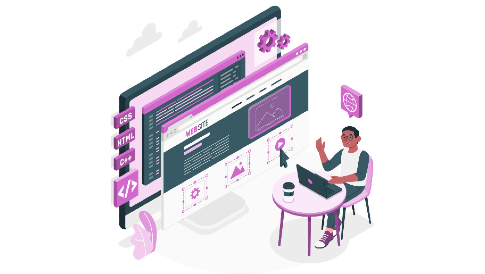

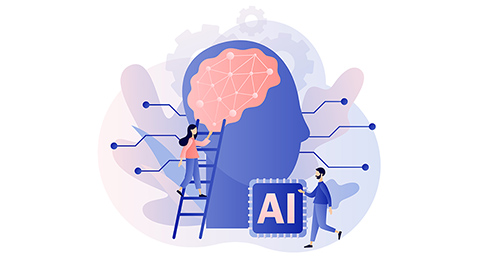

Leave a Reply