Cross-Device Testing: Comprehensive Guide on Mobile Fragmentation
In this era of technology, mobile devices are majorly used to interconnect. It is an easily accessible device used to operate a software application. The end users have a variety of mobile devices with a combination of operating systems, screen sizes, and browser engines. Thus, the mobile fragmentation here makes it complex for the testers to ensure consistent functioning over all devices. However, developers and testers conduct cross-device testing to provide an optimal user experience over all devices. They particularly opt for tools such as mobile site testers for the same.
The frequent addition of a new device to the market adds to the rise in mobile fragmentation. Mobile fragmentation adds complexity and increases the difficulty for mobile site testers while ensuring seamless software applications. This article will teach you how a tester can address mobile fragmentation through cross-browser testing. You will also learn about various factors contributing to mobile fragmentation so that mobile site tester can focus on them while testing the software applications.
Cross-device testing plays a significant role in the growth of software applications. However, cross-device testing requires multiple devices to test software applications. Setting up multiple devices is costly. Therefore, testers leverage advanced tools such as mobile site testers. These tools are capable of simulating real-world scenarios on cloud-based platforms.
Understanding Mobile Fragmentation

Various devices have different operating systems and screen sizes. The diversity in mobile devices, operating systems, and screen sizes combined is termed mobile fragmentation. The cause of mobile fragmentation is the frequent launch of new devices in the market. The addition of new devices not only raises fragmentation but also increases the complexity and challenges of performing cross-device testing.
Key Factors Contributing to Mobile Fragmentation
To address mobile fragmentation, you must first understand the factors involved in its rise. Here is a list of key factors.
Device Diversity
Mobile devices comprise smartphones, tablets, and foldable devices. Companies manufacturing these mobile devices introduce unique specifications and features to their devices, increasing the range of mobile devices. The diversity raises challenges for developers and testers in ensuring consistent behavior across multiple devices.
Operating System Versions
The devices in the market have distinct operating systems such as Android and iOS. The operating system and its versions create multiple testing scenarios. And testing them all is necessary to ensure the compatibility of software applications across all devices.
Screen Sizes and Resolutions
Devices differ in screen sizes and resolutions, which can affect the usability of software applications. Therefore, developers and testers must ensure the software application works seamlessly. This is significant in providing a seamless user experience across all screen sizes and resolutions.
Hardware Differences
Several hardware components are used to manufacture a device. Different devices are manufactured using different hardware components. They have different processors and RAM that impact the performance of a software application. Therefore, it is essential to address mobile fragmentation to ensure software applications perform effectively across all devices.
Custom Manufacturer Software
The manufacturers of mobile devices add their customization, which can affect the behavior of the software applications. Therefore, the bugs and other issues that may arise due to these customizations need to be handled seamlessly.
Cross-device Testing
Cross-device testing is a strategy to ensure the correct and consistent working of software applications across multiple devices. It is used to address mobile fragmentation and ensure seamless performance. Cross-device testing improves the visibility and usability of software applications across all devices.
Cross-device testing is important due to its following primary goals mentioned below.
- Ensuring Consistency: A consistent software application is essential for providing a seamless user experience. Cross-device testing is conducted by the testers and developers for the same. It ensures the software application is functioning the same on every device.
- Enhancing Usability: Cross-device testing enhances the usability of the software applications. It ensures the visibility is consistent across all devices and is user-friendly.
- Improving Performance: Cross-browser testing is significant for improving performance. It ensures the working of software applications is not affected by the device hardware component.
- Maintaining Compatibility: Different devices have different operating systems and their versions. Cross-device testing maintains the software applications and handles the issues that can lead to crashes and poor user experience.
Strategies for Effective Cross-Device Testing
Mobile fragmentation can lead to various compatibility, usability, and functionality issues. Furthermore, various other issues and bugs may be detected. Therefore, testers must adopt the following strategies to address mobile fragmentation through cross-device testing.
Prioritize Devices and OS Versions
Today, we have various devices on the market. Testing your software application on every device is not economical. Therefore, you must prioritize devices and OS versions. The prioritization must be done by researching and analyzing the most used devices by the end users. Furthermore, prioritization of devices also helps to manage resources and develop the software application under budget.
Use Mobile Site Tester
Setting up real devices for testing a software application is not cost-effective. You need tools that will allow you to test your software application on multiple devices without setting up actual devices. You can use Mobile Site Tester for this. It is a powerful tool that lets you mimic real-world scenarios. The tool also lets you:
- Simulate different devices and replicate their behavior.
- Identify layout issues caused due to the variation in screen size and resolution.
- Identify bugs at the early stage of software development.
- Monitor the performance of software applications in different network conditions and under distinct hardware capabilities.
Real Device Testing
Testing your software application on real devices is significant for understanding its performance in the real world. It allows you to identify issues related to network conditions and hardware differences. Therefore, you can perform real device testing in the following ways.
- You can build a device lab. Here, you can set up actual physical devices to test your software application. However, this will require a significant amount of time and money.
- You can even use a device cloud. These are cloud-based platforms that offer you access to real devices for testing your software applications. Here, you do not require a physical setup.
Automated Testing
Cross-device testing is a time-consuming process. It requires a lot of effort. However, automated testing can effectively reduce the testing time. It allows you to test your software applications thoroughly across various devices, as mentioned:
- In automated testing, you can create test scripts that cover all scenarios. Furthermore, these scripts could be executed automatically to test software applications.
- Through automated testing, you could integrate your test into the CI pipeline. The test scripts are automatically executed when updates or code changes are made. It allows the early detection of bugs.
Cloud-Based Testing Platforms
Cloud-based testing platforms are another strategy you can opt for to address mobile fragmentation. It lets you test software applications across devices and operating systems over the internet. The cloud-based testing platform saves your resources as you do not have to set up a physical device lab. Mobile Site Tester is among the most used cloud-based testing platforms.
Continuous Integration and Continuous Deployment (CI/CD)
While testing software applications, various code changes are made to debug and fix other issues. These changes can raise several other bugs and issues. To ensure code change has not affected the functioning of the software application, you must integrate it into the CI/CD pipeline. This will automatically test software applications whenever a code change is made. Furthermore, when a software application successfully passes the test, it is automatically deployed for quick feedback from the end user.
Tools for Cross-Device Testing
To address mobile fragmentation and seamlessly perform cross device testing, you must use advanced and powerful tools. These tools offer unique features that can effortlessly handle different aspects of mobile fragmentation. Here are a few of them.
- Mobile Site Tester: Mobile Site Tester is a powerful tool. It offers unique features that allow testing on several devices and operating systems. It can easily handle layout issues and look upon monitor performance.
- LambdaTest: LambdaTest is an AI-powered testing cloud that orchestrates test execution across more than 3000 real browsers and browser versions on diverse operating systems. You get instant access to a selection of web browsers, browser versions, operating systems, and screen resolutions. Choose from a wide array of Windows, macOS, Android, and iOS versions running the latest and legacy browsers. Real devices running real operating systems and real browsers. Whether Chrome, Safari, Microsoft Edge, Yandex, or even mobile browsers, every browser on LambdaTest cloud comes with pre-installed native developer tools to help you debug.
- Appium: Appium is an open-source tool. It allows you to automatedly test native, hybrid, and mobile web apps. Using Appium, you could test on several operating systems, such as Android and iOS. You can also use programming languages of your own choice for test scripting.
- Firebase Test Lab: Firebase Test Lab is a cloud-based platform integrated with Firebase services to offer an excellent testing experience. It is popular due to its capability for testing Android and iOS applications on real devices.
- TestComplete: TestComplete is an automated tool that lets you perform cross-browser testing on every device type. It is popular due to its record-and-playback features that offer you version control.
Conclusion
Addressing mobile fragmentation with comprehensive cross-device testing is critical for producing high-quality mobile applications. Understanding the variables that contribute to fragmentation and employing rigorous testing methodologies can help developers. It ensures that their applications provide a consistent, dependable, and entertaining user experience across all devices. As technology advances, remaining current with the newest testing tools and procedures will be critical to ensuring app quality and user pleasure.
Mobile fragmentation is an unavoidable concern in the continually changing technology landscape. Developers can efficiently solve this issue by taking a systematic approach to cross-device testing and using advanced tools such as Mobile Site Tester. Developers may ensure that their apps provide a seamless and uniform user experience across all devices by prioritizing devices and OS versions, implementing actual device testing, automating tests, utilizing cloud-based platforms, and incorporating testing into the CI/CD pipeline.



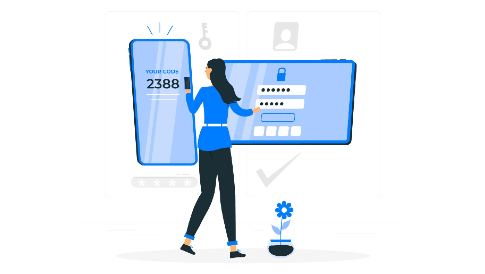
Leave a Reply