6 Design Tips for Your Website (No Technical Skills Required)
While it might not seem like it from the outside, web design is actually a relatively intuitive and accessible area to get to grips with. If you’ve no web design skills or experience to speak of, but you still want to optimize the look and feel of your website, take heed of the following tips, and you’ll see a marked improvement almost immediately.
Best Design Tips – Less Is More
This all-encompassing concept is the core of good web design and has been for a long time. A page that’s overly cluttered won’t just look bad but will also be challenging to use. The best approach is to move towards minimalism wherever possible. Don’t choose complex menu systems, don’t add too many links to each piece of content you publish, don’t cram in intrusive pop-ups, and add unnecessary bells and whistles if they aren’t strictly needed.
Formatting Makes a Big Difference
Even if you know that your content writing skills are on-point, this can all fall apart if the way you present your copy on the page isn’t easy on the eye. Big blocks of unbroken text are sure to put off visitors, so break your content up into paragraphs and use subheadings liberally.
Also, remember that correctly attributed images add spice to article formatting and keep readers from losing interest, so choose compelling pics and graphics and deploy them diplomatically.
Top Design Tips – Icons Are Important
Even something as simple as the icons you choose for your website can dramatically change both the user experience and the personality of each page. You want your user interface to be made up of icons that have flexibility in shape and filling, meaning that they are both aesthetically pleasing as well as legible to the average user. There’s no shame in following trends here because standard icon designs are used for the excellent reason that they just work.
Navigation Must Be Efficient
How you navigate your site isn’t just about the design of the menus and icons. It’s also about the journey you go on from page to page to get where you want to go. As a rule of thumb, the fewer clicks involved in this process, the better. If you get people clicking through to a landing page from a search engine, and they then have to carry out five or more other interactions before their curiosity is satisfied, bounce rates will skyrocket.
On the other hand, if you’ve taken the time to use the navigation yourself and cut out superfluous steps where possible, it will be a much more streamlined design overall.
Design Tips for Your Website – Image Quality Matters
We talked about including images on your site and in your content earlier, but this deserves a deeper discussion. You have to get a good balance of high-quality images, both in terms of their composition and their size and resolution, while still being lightweight enough not to bring down page load speeds in the process. There are plenty of copyright-free image repositories for site owners who want to revamp their pages without breaking the bank. But if your budget isn’t too low already, paying a professional photographer to create unique snaps just for your website is well worth it.
The Data Doesn’t Lie
Ultimately, you can’t work out where you’re going wrong with your web design efforts if you ignore your site’s analytics. Track traffic levels, look at usage information, and check conversion rates to see where you’re hitting the nail on the head, where you’re missing, and what tweaks you have to make to fix flaws.
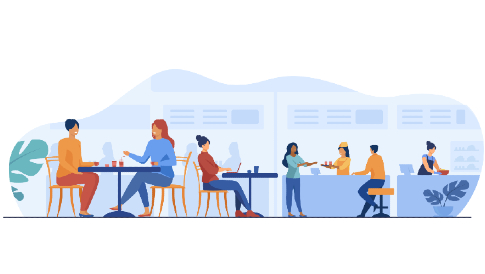
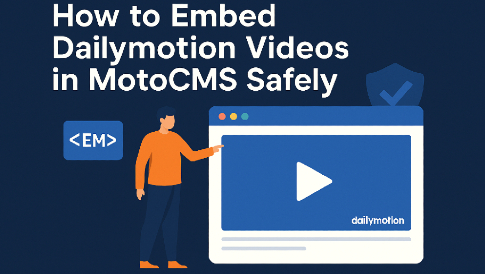


Leave a Reply