eCommerce Image Optimisation: All You Need to Know
In the complex and competitive world of eCommerce, many site owners overlook the crucial aspect of product image quality and how it affects overall site performance and user experience (UX). Properly optimized images are not just an asset to enhance the aesthetic and visual appeal of website eCommerce pages – they contribute significantly to how well a site ultimately performs in organic search. This, as we know, given the state of eCommerce post-pandemic and the sheer level of competition in the market, is vital. Therefore, site owners can ill afford to gloss over important image optimisation techniques when trying to elevate their site, help it rank for the right search terms, and drive all-important eCommerce sales.
This short guide will take you through all the vital aspects of eCommerce product image optimisation, allowing you to strike the perfect balance between high-quality design and the best possible SEO and UX performance.
The Essentials of Image SEO for eCommerce
Image optimization for eCommerce boils down to adjusting your product images to improve website performance without compromising visual quality. Many eCommerce business owners know that high-quality product photos are quite large files when taken on a professional digital camera. Capturing all the important nuances and technical details of products in professional imagery and film-like photography is vital, as these can add tremendous value to product pages on an eCommerce store.
According to a study by Weebly, 75% of online shoppers rely on product photos when deciding on a potential purchase, illustrating how photos can help customers make those crucial purchasing decisions. However, modern buying behaviors indicate that speed is of the essence, and when a website loads resources like photos, the faster, the better. High-resolution images can slow down page load times, which can have a knock-on effect on conversions.
Image optimisation is a practice that involves several key steps to help eCommerce businesses deliver:
- Faster page load times
- Enhanced user experience
- Mobile-friendliness
- Reduced hosting costs
- Improved organic traffic and rankings
By following the key steps outlined below to optimize your images, you can reap all of these benefits and set your eCommerce site up for success with the help of quality imagery.
The Importance of Image Compression
Image optimisation often starts by compressing them to reduce the file size while maintaining the same (or a close enough) level of quality. This can cause far less strain on servers when asked to deliver images via HTTPS and ensures that users still get to see a high-quality image on desktop or mobile versions of the site.
There are two main types of compression:
- Lossless compression: This method reduces file size without affecting raw image data to preserve quality. This is ideal for images that require pristine detail, such as high-end product shots.
- Lossy compression: This technique sacrifices some of the image data to achieve smaller file sizes. Image quality is often noticeably lower, but it’s often suitable enough for web use, where slight quality loss is often imperceptible.
eCommerce sites need to balance file size and quality regarding product imagery, and lossless compression may still leave them with large file sizes. It’s often believed that file sizes under 100KB are optimum when optimizing for the web, as these still maintain a sufficient level of quality while not working servers too hard. For example, files under 10KB should be used for thumbnails in search results and category pages in Google Shop.
Choosing the Right File Format
File formats play a crucial role in image optimisation.
- JPEG images are often best for colorful photographs and images, and compressing these usually offers sufficient quality for users.
- PNG file formats are ideal for images needing transparency or with fewer colors. These are normally larger files than JPEG images.
- WebP files offer better compression than JPEG and PNG while preserving quality and are supported by all modern browsers.
eCommerce sites often trust JPEG files for their images, and PNG files certainly have their place. However, WebP files can also offer the perfect balance of quality and speed.
Consistent Image Sizes and Dimensions
Maintaining a solid level of image dimensions and sizes across your eCommerce site holds significance for both functional and aesthetic reasons. You end up with a polished, professional appearance for your store, which can improve UX and conversion rates. Page load times will be exponentially lower for every product page, however many there are, and given the prevalence of mobile usage in online shopping (69% of all UK online shopping in 2023 was on mobile, according to Statista), the consistency in image sizing and dimensions will offer a seamless experience throughout.
Optimising Image Alt Text and Filenames
Alt text and image filenames are integral to an image SEO strategy. Search engines cannot read images alone, so they rely on alt text to describe what’s in the image concisely and accurately. This is also vital for accessibility to help visually impaired users understand what they buy. Keeping alt-text descriptions keyword-friendly and succinct will offer both a UX and SEO boost. Filenames are also important to consider as these can significantly increase image performance in search. Descriptive filenames provide insights alongside alt text, enabling accurate indexing and attracting a wider audience.
Consider the below example for context:
Filename: “mauve-blackout-curtains.jpg”
Alt text: <image src=”mauve-blackout-curtains.jpg” alt=”Handmade full-length blackout mauve curtains”
Leveraging a Content Delivery Network (CDN) and Lazy Loading
A CDN can drastically improve your entire eCommerce site performance by distributing resources across multiple servers. For worldwide eCommerce sites, this is ideal, as it reduces latency and speeds up load times for users.
A CDN ensures that users can access your resources from a closer host server to their IP address rather than your solo native one, which may be thousands of miles away. A local CDN server means those resources must travel shorter distances to reach the user’s browser. CDNs are growing in popularity and usage, with the whole market estimated at $21.36 billion in 2023 and expected to register a compound annual growth rate (CAGR) of 17.7% from 2024 to 2030.
Alongside this, lazy loading is a technique that defers the loading of off-screen images until the user scrolls to them. This means images across a page are not loading unless a user actively tries viewing them. This can dramatically improve page load times, and most modern browsers support native lazy loading.
Next Steps: Image SEO
Image optimisation for SEO is vital for eCommerce success, as it involves a whole range of vital technical and on-page tasks. It’s one of several strategies that can make all the difference between getting lost in the shuffle of competitive eCommerce and standing out with your target audience. Adopting these techniques and strategies will give you the best possible chance to help your eCommerce product pages stand out, rank better, and resonate more with your buyers, ultimately fostering continued feelings of loyalty and trust.


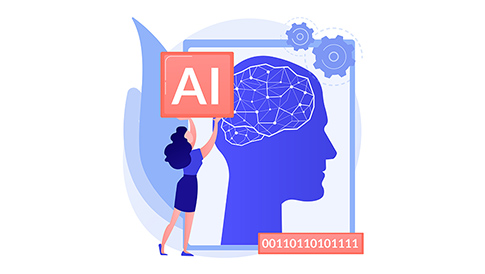
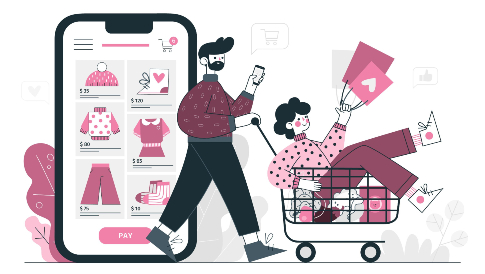
Leave a Reply