FAQ Pages That Are Worth Looking Up To – How to Create One
Have no idea what to put on your FAQ page? Check out the MotoCMS FAQs page, or look through the most effective Frequently Asked Questions examples. If you are interested in building useful FAQ pages for your website, you’ve come to the right place! Some people still underestimate this section’s importance, while it plays a meaningful role in improving online marketing effectiveness. Many users visit this website section right after the homepage, so make sure you’ve cited the right questions to advance potential sales.
In our guide, you’ll find out the essential concept of the FAQ page, which will help you generate more sales and leads for your business. Don’t miss the opportunity to use all benefits the right FAQ page design suggests.

Reasons Your Website Needs a FAQ Page
Time is money, which is why it is vital to do everything possible to optimize the business process most efficiently. A well-designed FAQ page is a key to the audience and revenue growth. However, this section’s significant development requires a lot of time, money, and force; that’s why many companies skip this part of web customization when building a personal website. Don’t repeat your competitors’ mistakes, who underestimate the importance of the FAQ section. Look through the list of fundamental reasons your website needs a FAQ page, and you will understand why it is worth spending time and effort on a useful page with frequently asked questions.
1. FAQ Section Is a Great Place to Answer Any Product Objections
One of the main reasons people refuse to buy online products and services is the platform’s mistrust and the product itself. If you convince cautious buyers in the quality of your services and goods and the website’s reliability, your company’s incomes will continuously grow. Use the FAQ page to explain why your product is more valuable than your competitor’s. Find the most common issues your potential clients will have, dispel their doubts, and answer all problematic questions.
2. Your Customer Support Service Will Be Less Pressured

A good FAQ page design reduces pressure on customer support services. Your clients will be able to find the information they require on their own by looking through the answers for the most frequently asked questions. Include relatively simple queries about your company and services, which can be answered online and eliminate 24/7 customer support.
Your customers will be glad to solve their issues instantly, as nobody likes to spend hours waiting for a manager’s assistance or a reply to an email. However, make sure your FAQ page is handy and straightforward; otherwise, the potential clients can switch to the competitor’s service.
3. A Well-Designed FAQ Page Will Raise Your Incomes
A FAQ section can become a valuable part of the conversion funnel if appropriately designed. Effectively optimize this page on your website to drive traffic and satisfy both new and loyal customers. Consider the FAQ page design as an ongoing project, and improve it by adding further questions and answers to keep the page relevant.
If you don’t know what FAQs to include, start small and grow your FAQ page to develop a well-designed section, group questions, and categories to ease searching for the needed information. Help your website visitors find the answers within just a few clicks to save their time and increase your chances of gaining new customers.
4. You Can Use the FAQs to Differentiate Your Product
Ask the questions that showcase your services or products’ unique qualities to draw the clients’ attention. Brag about your company’s advantages in an unobvious way to represent it from the best possible side. Educate the consumer so that one’s could make an independent and informed decision about purchasing your service. Provide essential reasons to pick your goods out of thousands of competitors without a direct promotion.
5. A FAQ Page Is a Great SEO Tool
And last but not the least reason to create an FAQ page is to rank it high on Google. There is nothing more effective for search engines as a well-designed FAQ page SEO, promoting your content and attracting customers’ attention. Provide an abundance of information about your company and service/product in an exciting way using this section. Include keywords to help searchers raise your pages on higher ranks.
A reader might not be checking out precisely your company, but the answers you posted on your FAQ page will still be displayed via Google search. That is mostly relating to those questions which are keyword optimized and applicable to your market and product. Even if the user could not visit your website, he could become your visitor by clicking on the link with the information from your FAQ page.
How to Write an Effective FAQ Page?
Every product or business website must contain a set of default pages like an “About,” “Contact,” “Privacy Policy,” and more. A FAQ page relates to this list as well. However, this section is not just a range of random questions about your company’s service or product. You should consider the FAQ page design of your platform so that it would be informative and useful for all website visitors. Use the best practices and examples to build accurate and efficient FAQs and remember that this section can become the first step toward forging a strong connection with your clients.
Make Your FAQs Page SEO Logically Structured
If you don’t know what to start with, think of the questions your website visitors and potential customers might ask. Describe your products or services’ features, explain how to purchase or order them, and more. However, creating a good question base is not enough, as your FAQs must be well-structured to hold the full attention of your target audience.
Create a clearly defined and logical structure to make your FAQ page design as helpful for your clients as possible. Place the most common requests at the top of the list for the customers’ convenience. Also, if you have too many questions you want to include in this section, group them according to the categories to ease the searching process.
Write Properly and Concisely to Make the Best Impression on Client
FAQ pages, as well as any other website page, should reflect your skills and expertise. Make sure you adhere to spelling, grammar, and punctuation aspects when making up questions and answers. Make your content enjoyable to read and easy to understand. And don’t forget to add “personality” to each answer to draw attention to your brand.
Answer questions clearly and concisely, as nobody likes to read long sentences. Reveal the point of the problem in 3-5 lines. Don’t waffle and focus on your explanation’s key idea; otherwise, the users will miss the matter’s truth. Find “the golden mean” between brevity and a detailed outline of the content. In case you want to answer the question in all details, stick a link to the page on your site with a more in-depth guide.
Update Your FAQ Page with the New Information Regularly
Make your FAQ page design flexible and dynamic to be useful for both new and loyal customers. If a client asks an interesting question you haven’t heard before, include it to your FAQ page SEO to update this section. Got a new product or service you want to boost? Add the information about this good on the page with frequently asked questions and link it to the catalog’s relevant reference to drive traffic to it.
Make your FAQ page valuable by updating its content from time to time. Accumulate information for your visitors so that they might solve simple issues related to your services on their own. Transform your FAQ section into a useful promotional tool for your business!
Use Visuals to Make Your FAQ Page Design More Dynamic

Don’t limit yourself to written answers only. Add a photo and video content to make your FAQ page design more attractive and interactive. Sometimes a picture is a better way to explain a concept, so stand out of your competitors and provide more effective assistance to your clients. Thus, for example, if you’re creating a guide for getting a specific process done, include screenshots that will explain the procedure in all details. Water down the FAQ page with graphics, photos, and other visuals to make it less challenging to read.
Add Contact Information and Call to Action Buttons on FAQ Page
Once you listed all FAQs, ensure you included a contact email or phone number to indicate how a customer can contact the website manager. It is an excellent tool for telling the potential client how to get more details about services or the company itself. After obtaining all the necessary information, the website visitor will want to proceed to the next step – product purchase or delivery. Add a call to action button to direct the user in the right direction.
Check the Site’s Analytics to Optimize Your FAQ Page
Once you’ve finished composing questions and answers for your FAQ page, you can say that the most challenging part has ended. However, to ensure you obtain benefits and traffic from this section, you have to check your site’s analytics. Ensure visitors go to your FAQ page; otherwise, you’ll need to add a few more questions or modify some of the answers to draw the customers’ attention. The regular review of the analytics will help you customize your FAQ page design in the most beneficial way. Besides, don’t forget to link to the site’s related resources to lead the website visitor down the conversion funnel.
10 Best FAQ Pages for Your Inspiration
If you want to respond to your clients’ needs quickly and easily, you need to use the FAQ page benefits. Useful FAQs can inform, guide, and educate your target audience, developing your business, and raising your incomes. Look through the list of our top FAQ page designs to figure out how it should look like.
1. YouTube
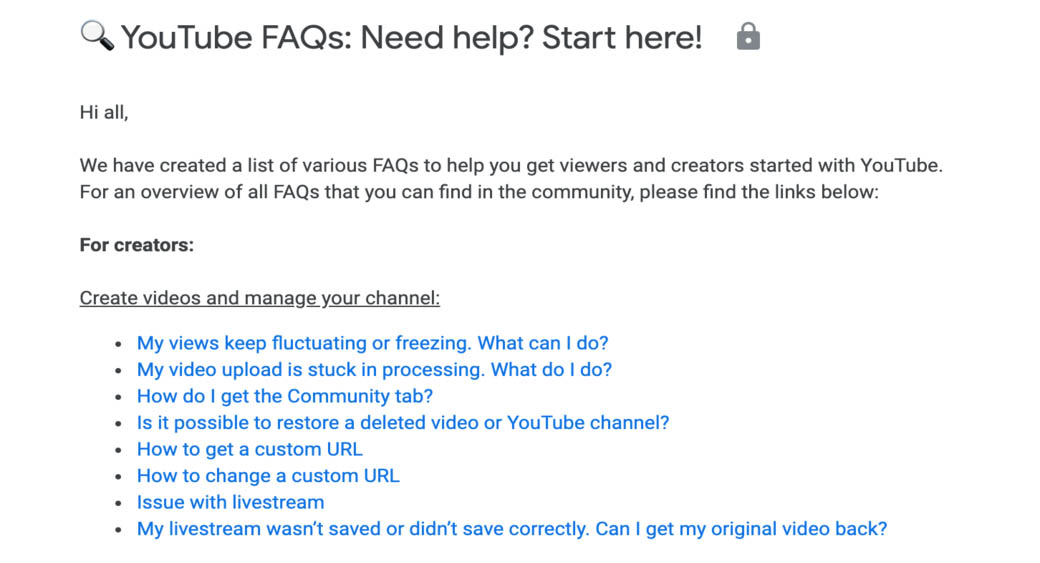
The YouTube FAQ page is concise, straightforward, and informative. As you scroll down, you see various sections with different types of questions. Filter the answers to find the most appropriate one, and solve your issues within a few clicks.
2. Twitter
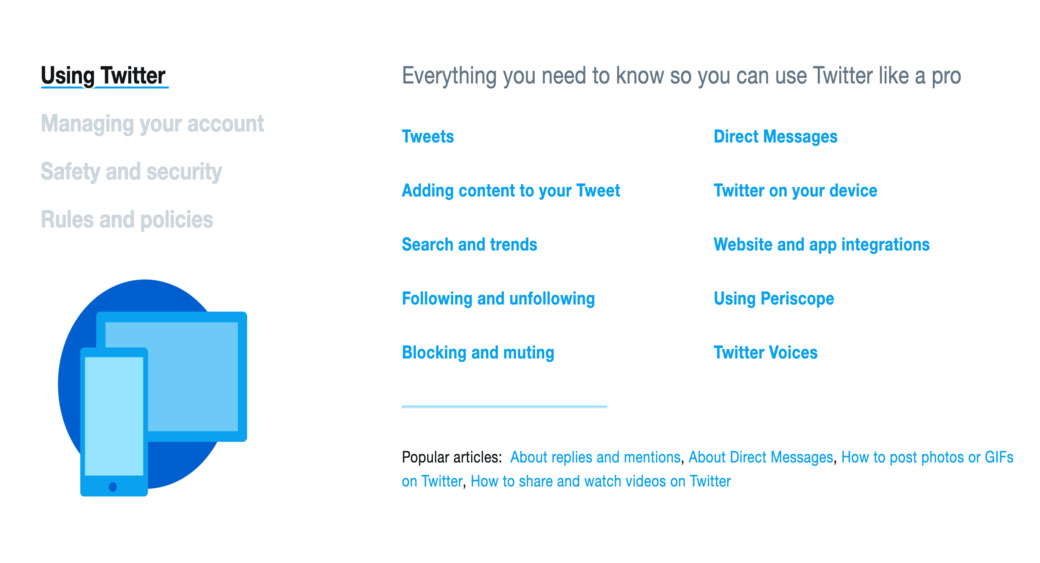
Twitter’s FAQ page differs in excellent personalization and handy search functionality, making it attractive for the website visitors. Besides, it has a pleasant appearance, in contrast to FAQ pages of other competitive companies. Also, Twitter’s FAQ page links over to another internal page, which allows us to read more about a concrete topic.
3. Microsoft
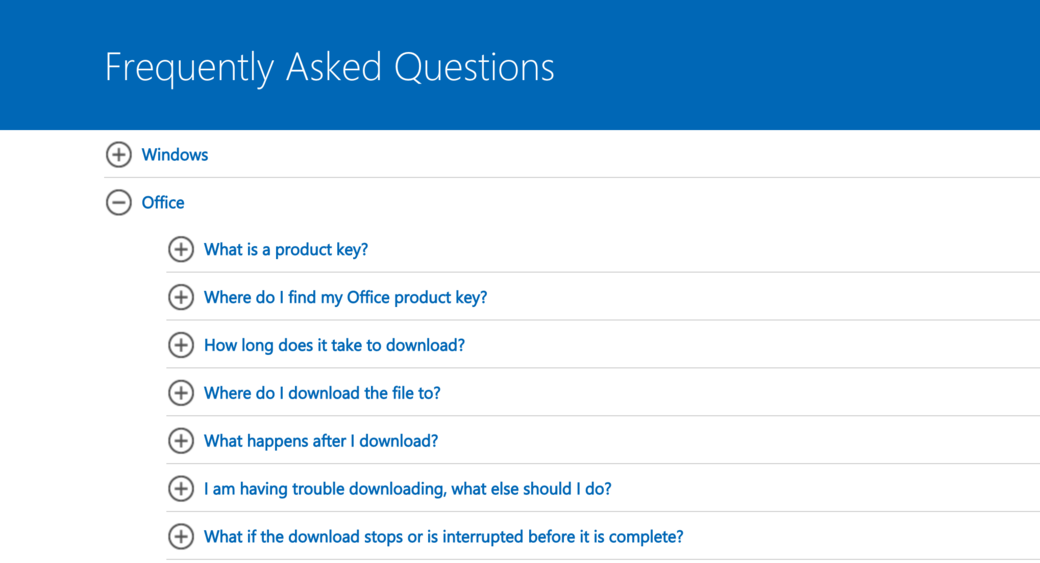
The Microsoft FAQ page is probably the most structured FAQs from our list. It comprises two categories:
- Windows;
- and Office.
As you click the drop-down menu, you will see a list of questions about a specific topic. Look through the answers from the appropriate section to find the most useful information.
4. WhatsApp
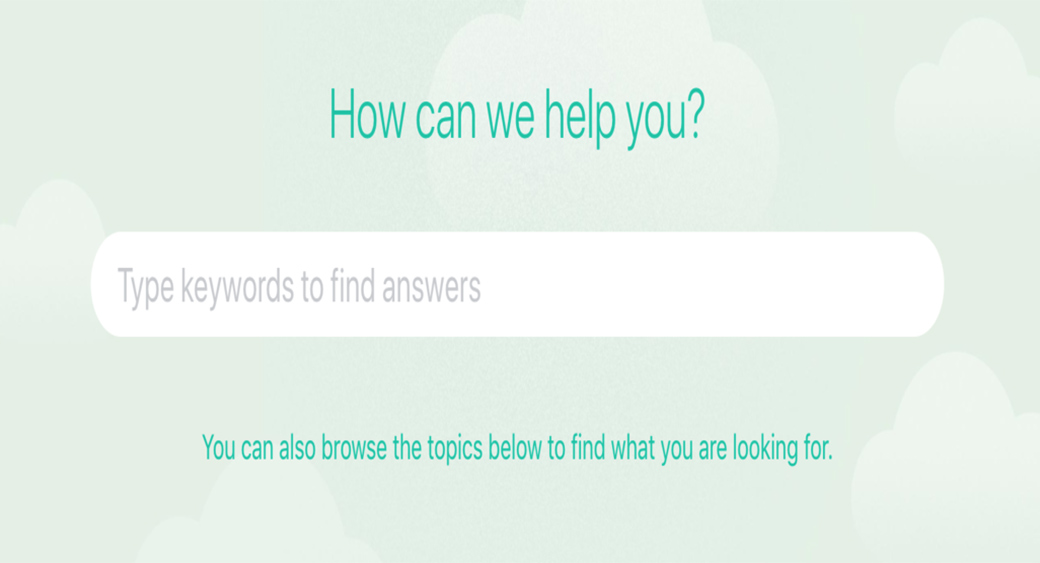
The WhatsApp FAQ page is excellent! Here, you have several options to search for the necessary information. You can type a keyword in the search bar to fasten the searching process, or scroll through the given topics and select the one that fits your question the most. The FAQs represented on the website are divided into several categories, updating from time to time. Thus, WhatsApp clients always obtain the most precise and fresh information.
5. Wikipedia
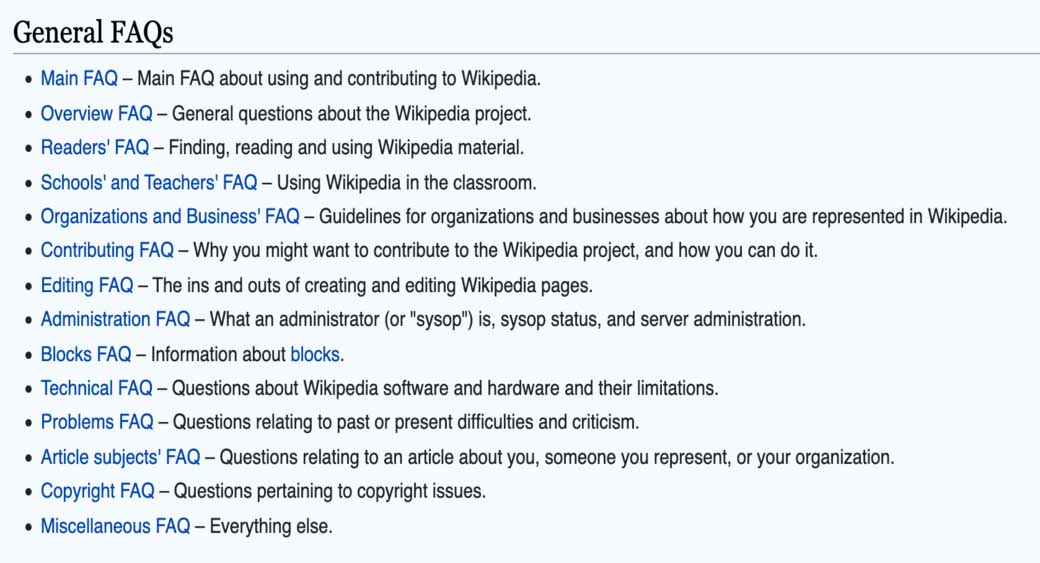
The FAQ page of Wikipedia is quite the same format as its articles. The questions are divided into two sections: general and specific FAQs. All information is well-structured, so you will easily find the necessary information. All you need to do is pick the relevant topic and click on the question to see its answer.
6. Urban Outfitters
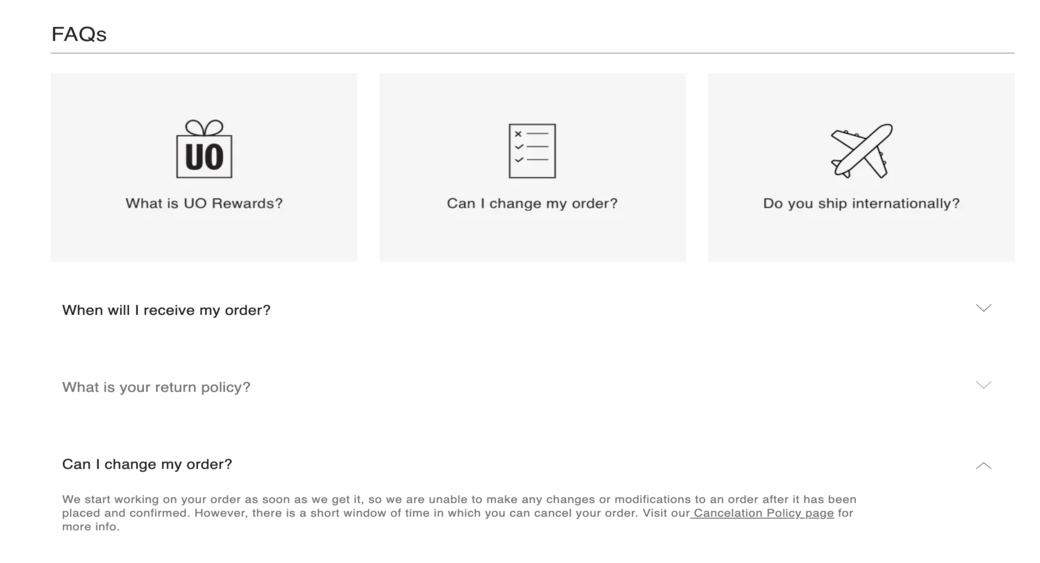
The FAQ page design of Urban Outfitters is aesthetically pleasing and user-friendly. Despite there isn’t a wide variety of questions, you will easily find the necessary details about the interesting question, as each answer includes the internal link to the relevant article or page. Thus, you will obtain a detailed description of a specific topic.
7. Airbnb
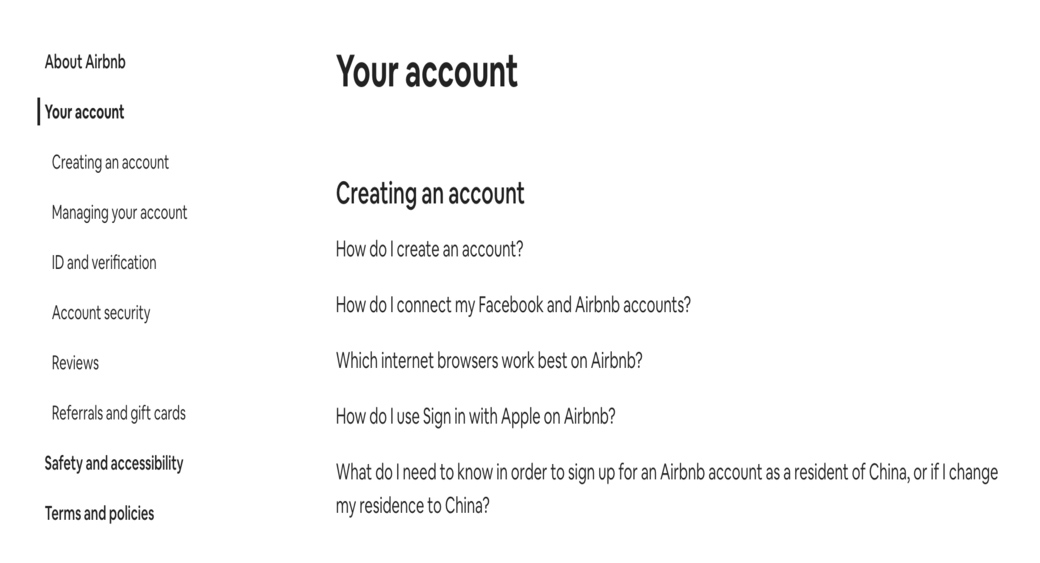
Airbnb saves visitors a lot of time with its handy and easy-to-read FAQ page SEO. Questions are separated into broader categories like:
- About Airbnb;
- Your account;
- Safety and accessibility;
- Terms and policies.
This is an excellent solution for simple searches, as you will be able to solve your issues in just a few clicks.
8. Adidas
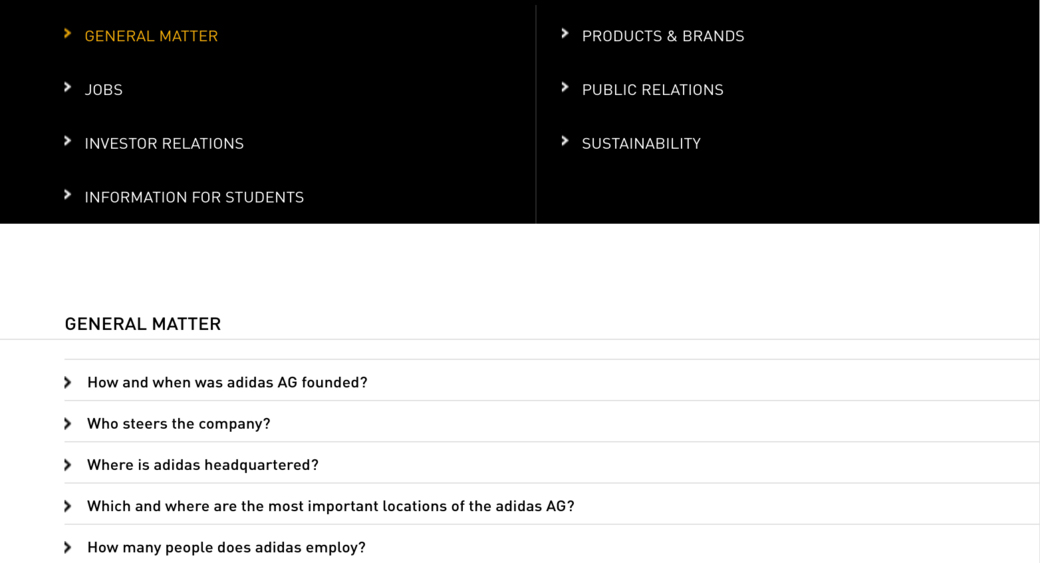
Even though you won’t find any video or photo elements on the Adidas FAQ page design, it works well! All of the questions and answers are on one page, so you don’t need to open the relevant link to find your issue. Browse between the categories using the simple links at the top of it. Follow the Adidas example and make your FAQ page simple and easy to navigate.
9. American Express
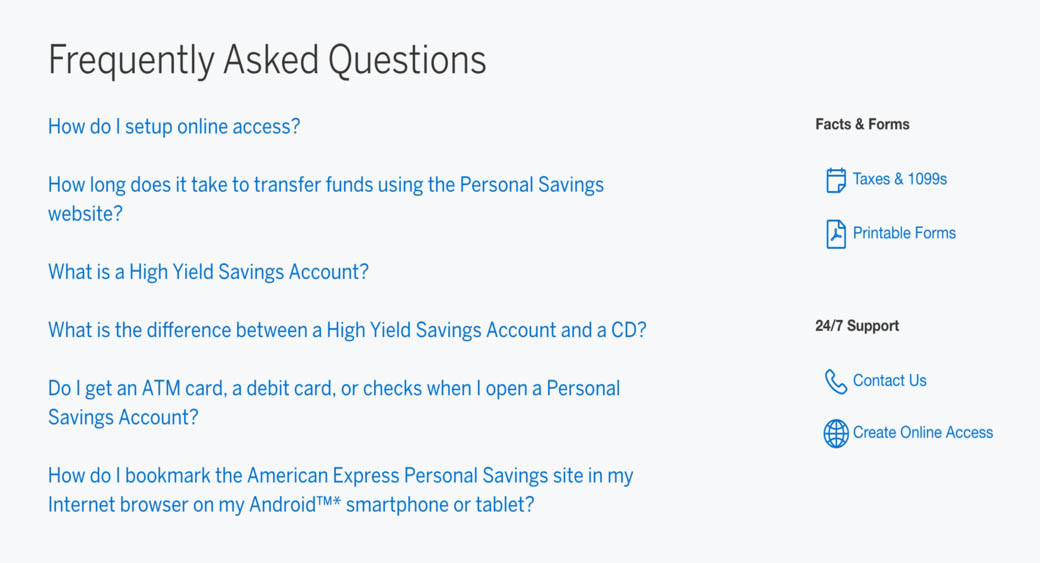
A pleasant, minimalistic FAQ page design of the American Express website emphasizes its reliability and earnestness. All FAQs are divided into relevant categories to ease the searching process. Once you click on the link representing a concrete topic, you will be transferred to a detailed answer on a given question. Besides, there is contact information with the phone number of a 24/7 customer support, which allows asking for more details.
10. Starbucks
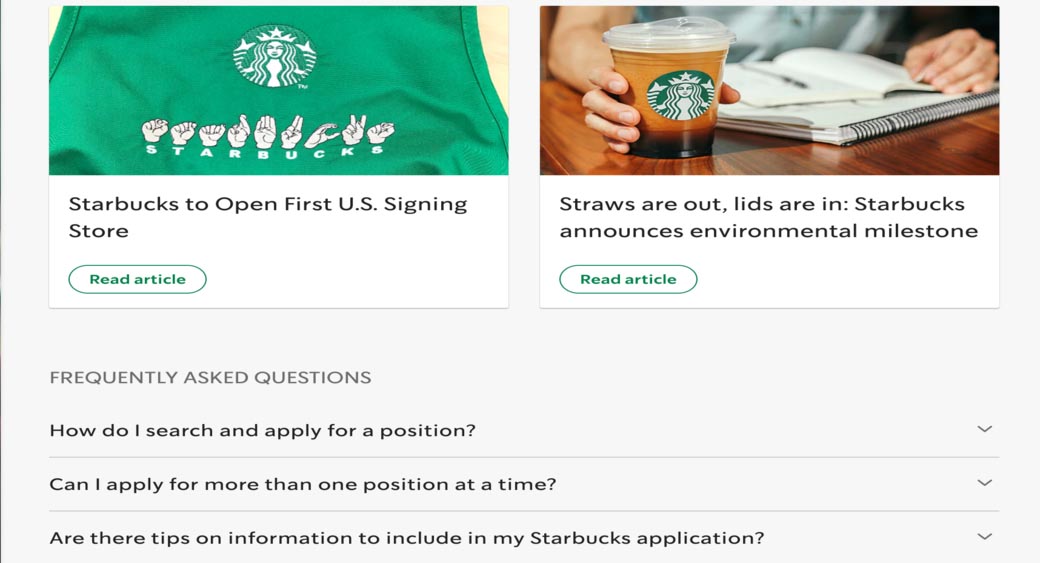
The Starbucks FAQ page design is an excellent example of dynamic FAQs, as it contains useful content and great visuals. Stunning pictures with the company’s brand perfectly highlight the topic of each section. Moreover, the Starbucks FAQ page includes links to articles from the blog, where everyone can read about the latest news on the website. The frequently asked questions are wide enough to solve the new users’ and clients’ issues.
Where to Place FAQ Page on Your Site?
Once you solve the issue of creating a successful FAQ page design, you’ll need to determine where to place it. Note that this question is almost the same as the previous one, about writing a significant Frequently Asked Questions section. No matter how valuable your FAQ pages will be, you won’t get any benefits if you hide them from your site’s visitors. Therefore, you have to figure out what place is the best for the FAQ page SEO.
Keep in mind that your task is to make it easier for clients to find your FAQs. Stick it on the header to see the needed section when opening the site’s homepage. Another one great place for the FAQ page is the pricing page. Thus, your potential customers will solve all issues concerning your product or service purchasing before making the final decision. Moreover, placing FAQs below your pricing table can save you a lot of time answering the common product questions.



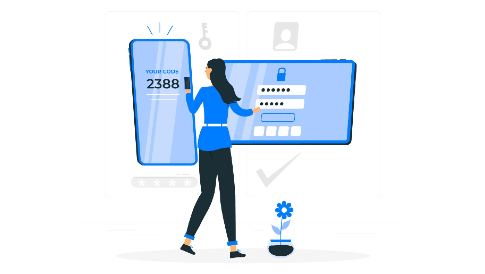
Leave a Reply