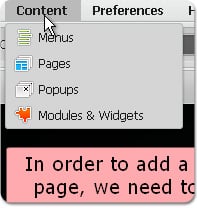Now working with FlashMoto CMS becomes even easier, as our partner – Template-Help.com – opens a section of FlashMoto CMS tutorials! These video tutorials deal with editing Flash CMS templates, managing your website content, pages, menu, preferences and effects, working with Flash CMS modules and components, and etc.
Learn how easy you can install a flash cms template and activate the software, edit text and images, add the new blocks, pages, popups, menu items and form modules. Step by step you will see how to configure the contact form, link menu buttons to external URLs, manage object placement positions and much more. Moreover, there are video tutorials that deal with the Font Manager and teaches the best practices method of creating the custom font and uploading it to your website.
Flash photo gallery module and media library component are also at the center of attention. The tutorials explain how to manage them in order to create a powerful and attractive Flash CMS website.
The FlashMoto section consists of the following video tutorials:
Flash CMS wizard overview
How to install a flash CMS template
How to edit text
How to edit images
How to duplicate objects
How to add a scroll
How to add a form module
How to add a new block
How to add a new menu
How to add a new page
How to add a new popup
How to configure the contact form
How to manage menus
How to link menu buttons to external URLs
How to manage object placement position
How to manage pages
How to manage website preferences
How to manage actions
How to manage effects
How to work with the font manager
How to manage the gallery module
How to manage the media library