Top 10 Free Logo Maker Tools to Create Free Custom Logos within Minutes
Creating an original, personalized, captivating, and free logo that helps establish the brand identity and distinguish you from the mass is difficult. To help you do it like a pro, we have created a list of free logo-maker tools. Feel free to use them to build your own logo without wasting much time and installing specific programs.

Why Your Logo Is So Important
Your logo is the face of your business. It’s more than a simple image; it is a graphical display of what your brand stands for. For some new bloggers and startups, a logo is a need. However, they don’t have any idea about where to start. Moreover, they don’t want to spend a limited budget to hire a professional. In this case, free logo-maker tools from our list can help immensely.
Gone are those days when you had to settle with rudimentary templates, designs, and font styles to create your logo. In 2022, the most important design tools are helping you out with free logo maker online. All you need to do is take advantage of the brilliant tools and design cues they offer. You don’t need to spend a dime to get great logos done in no time!
Logaster
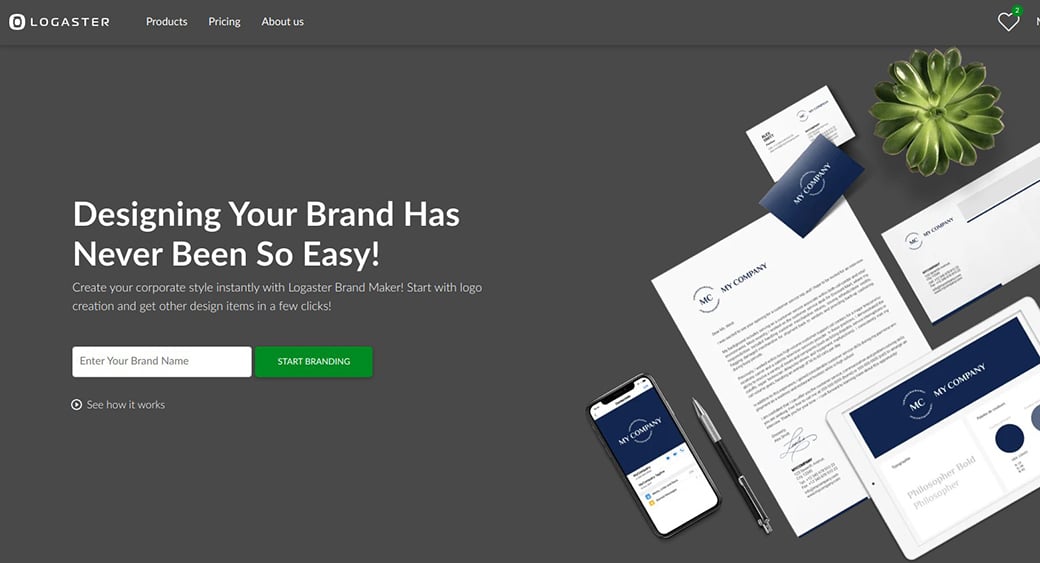
Logaster is another one of the most popular logo-maker tools for building truly appealing logos with many existing models. Also, a simple web service with a pretty clean UI will make the process of logo creation super fast and efficient.
To create a professional logo, go to Logaster, enter your brand name, and click on the Start Branding button. In the next step, it’s possible to choose your activity, add a slogan, choose a color palette, etc.
Logo Design Tool MojoMox
MojoMox is an all-in-one brand creator kit with an easy-to-use and super-modern logo design tool!
It lets you create an amazing logo in 5 minutes by combining minimal symbols, modern fonts with alt letters, and fresh color palettes to build a magical brand.
Start for free. All you need to do is pick your
- Industry and get recommendations for logo symbols, fonts, and colors;
- Logo style – classic logo with a symbol, a modern wordmark, or both?;
- Logo layout – horizontal logo, stacked logo, etc.;
- Logotype – what font styles could be a match?
- Color palette – select all colors that fit your brand identity!
Finally, you’ll receive a baseline logo based on your selected criteria, and you can continue customizing it further to suit your brand image better.
Turbologo
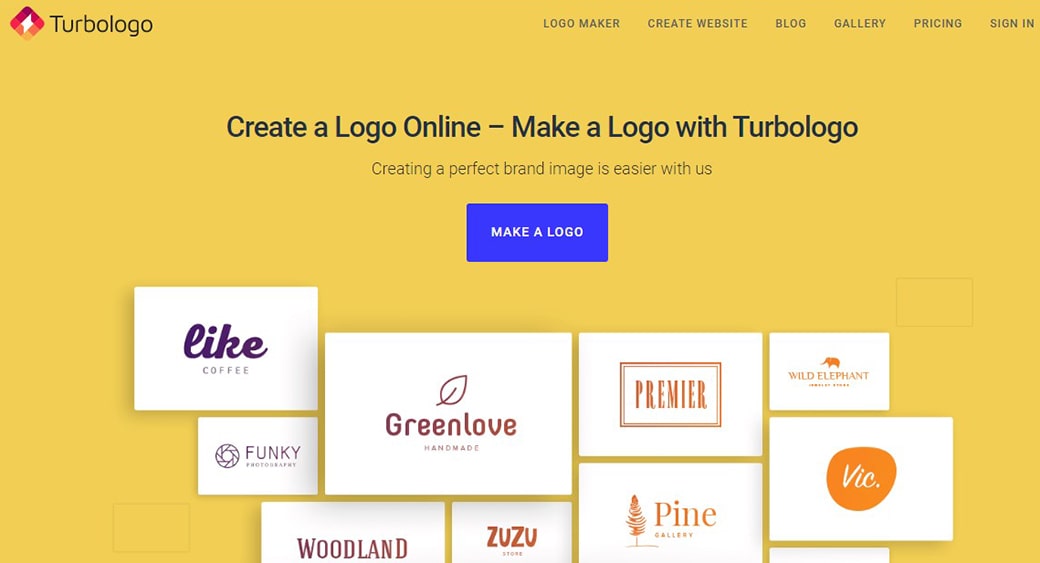
Turbologo has become quite popular in the world of logo-maker tools, which is due in no small part to the fact that it was designed with ease of use in mind, even for those who have no background in graphic art. Small business owners have to visit the developer’s site, type in their brand name, and then pick the colors they’d like featured in their new logo.
The app will then produce around 5-10 potential options, which users can customize by selecting a few choices from a menu. The process generally doesn’t take much more than maybe a few minutes. Those who know just what they’re looking for can have a professional-looking corporate insignia finished in less than 60 seconds.
Frequent users can store their favorite logos in their accounts. Once they log in, they can download any of their choices as PNG or SVG files. Those who elect to download universal vector images from Turbologo can use them both on the web and in print without ever suffering a loss in quality due to scaling. They’re even suitable for making t-shirts, putting on coffee mugs that you’ll use around the office, or giving away to your loyal customers as a promotion.
Best of all, the developer has already licensed all icons and typefaces used in the construction of the icons under a Creative Commons document, which helps to virtually eliminate any questions surrounding the use of anything created with Turbologo. Since the app runs in any modern browser, you won’t even have to worry about the type of device you’re accessing it on. Managers could potentially create a logo on the go with nothing but their smartphone.
Design Free Logo Online
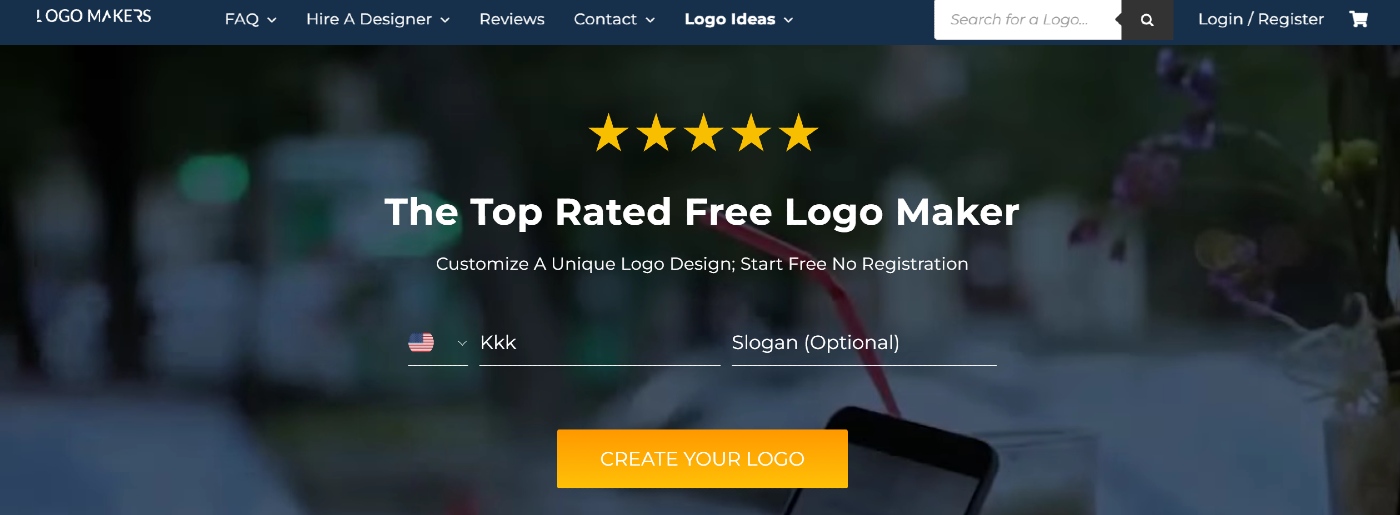
Design Free Logo Online stands out from the crowd with its unique and handcrafted logos. While other free logo makers often use generic templates, DesignFreeLogoOnline offers a more personal touch. With their logo generator, you can create a logo that is truly one-of-a-kind and perfectly reflects your brand identity.
In addition to their unique logos, DesignFreeLogoOnline is also easy to use and offers a variety of customization options. You can choose from various styles, fonts, and colors to create a logo that is perfect for your needs. Once you’re happy with your logo, you can download it for free and use it for all commercial and non-commercial purposes.
Here are some of the benefits of using DesignFreeLogoOnline:
- Unique and handcrafted logos
- Easy to use: a variety of customization options
- Get started for free to download and use
- No annual subscription – it’s a one-time payment
If you’re looking for a free logo maker that offers unique and handcrafted logos, then DesignFreeLogoOnline is a great option.
Free Logo Maker Canva
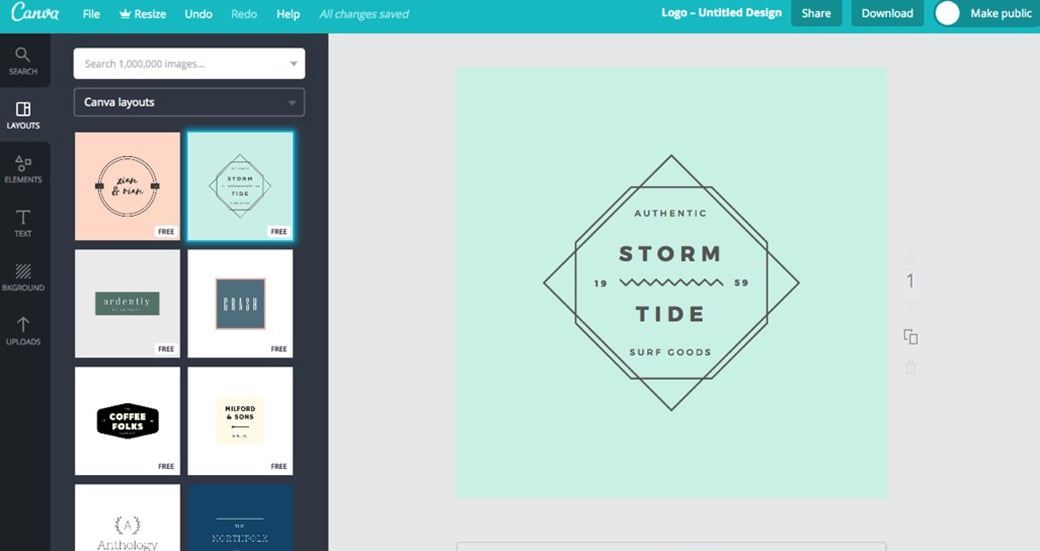
Canva is not only a graphic design tool for social media but an excellent logo maker tool. You can easily turn your brand identity into visual art by adding lots of elements and styles, text and backgrounds, icons and frames.
With these steps, you can build a professional logo without difficulty:
- Create a new Canva account to get started.
- Choose from a library of professionally-designed templates.
- Upload your own graphics or choose some free elements to use.
- Touch up your graphics, edit text and make other adjustments as needed.
- Save and share.
PlaceIt
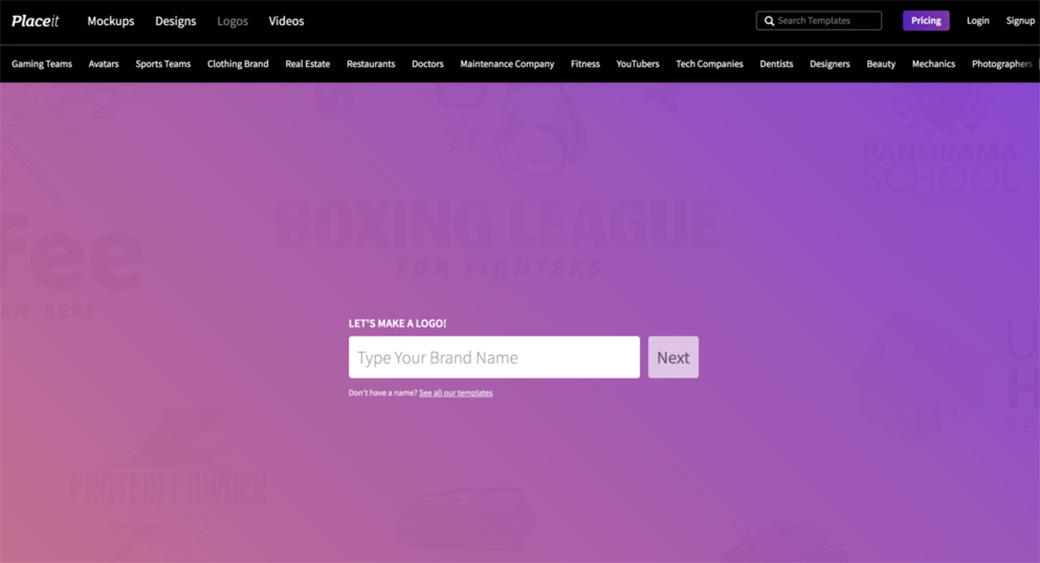
Placeit’s logo maker is super simple to use and lets you create bold and professional logos in seconds. With its smart interface and thousands of options, an amazing logo is just a few clicks away.
Placeit’s Logo Maker has more than 4600 different professionally-designed logo templates to choose from. From Basketball team logos to Japanese restaurant logos and everything in between. Super easy to make and edit, simply type in your brand or company’s name, choose your colors then click and drag the elements around. With Placeit, you can also find videos, mockups, and design templates to brand your business like a pro.
DesignEvo
DesignEvo is a new logo maker tool that provides over one million icons, a wide board of free fonts, and vector shapes. It’s easy to use and intuitive for everyone without registration AND without installing any software.
To build a unique and professional logo, you just spend a few minutes on the site and only need three steps:
Choose an icon and edit its position, size, rotation, color, etc.
Add logo text and customize the font color, size, and style to have unique typography artwork.
Preview how your final logo will look on a series of scenarios and download instantly in high-quality PNG and JPG files, which you can use for your website, business card, social media, letterhead, shirt, etc.
Designhill AI-Powered Free Logo Maker Tool

Designhill’s artificial intelligence and machine learning-based logo maker tool easily creates a cool logo that says a lot about your brand within minutes.
Best of all, you don’t need to have any graphic design experience to make your own logo that you can be proud of – our amazing logo generator makes it easy.
This logo generator uses premium fonts, icons, and graphics and constantly learns which designs work well together, so every time you use it, our logo maker gets better.
With 3 simple steps, you can build a professional logo with powerful features:
- Start with Inspiration (Enter your company name and select logo design styles, colors, and icons you like).
- Browse & Customize your design.
- Get Ready-To-Use Files.
Supalogo
The fourth service I am proposing to build a logo is perhaps more interesting, especially for those who have a site or blog, as it allows you to choose between a larger number of fonts, and the results are great.
The name of this free logo maker tool is Supalogo. Enter the website of Supalogo, insert the text you chose for the logo, then adjust with other customizations, including the choice of font sources, the text size, border thickness, color, and transparency. Finally, download the logo in .png format.
BrandCrowd Logo Maker
BrandCrowd is home to many marketing-related tools. But this website is best known for its logo maker. This DIY logo design tool hosts 75 thousand of customizable logo templates. Beginner marketing professionals and small business owners can design their own logos using pre-made templates. You can change the original template’s shape, size, and icon with a few simple buttons.
And as mentioned, you also have access to other design templates, for instance, business cards, flyers, posters, email signatures, social media posts, and more. To find the template that may fit right with your unique brand identity, type in relevant keywords on the website’s search bar. BrandCrowd will then generate related designs that you can browse freely. There are also free templates available apart from premium designs.
Cool Text
Cool Text is a fabulous text logo maker to create logos with many effects and variations. On the front page, you select the type of images you prefer and then personalize them with your own style; If you want, you can change color, size, shadow, and many other effects.
This logo and graphics generator site are really within reach of everyone, even computer novices. As well as others, it’s free, and no registration is required.
DocHipo
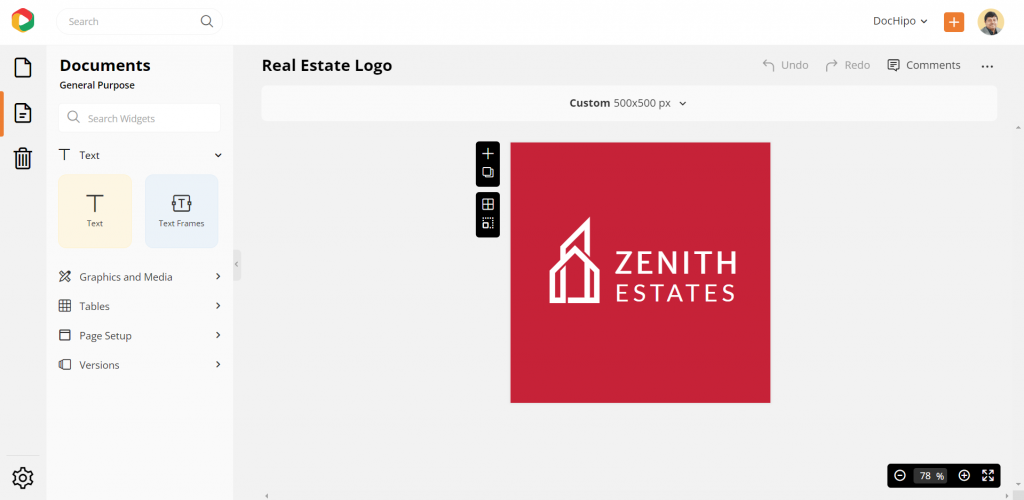
DocHipo is a cloud-based graphic design tool that you can use to create custom logos within minutes. You can use DocHipo’s logo maker tool, especially if you’re a busy entrepreneur, a marketer, or a content creator. It’ll help you turn your brand identity into an impactful and timeless logo that’s instantly identifiable.
The steps are pretty simple. Firstly, you can choose from DocHipo’s library of professionally-designed logo templates with captivating designs that fit your distinctive brand identity. The templates cover many industries, such as fashion, education, food, kids, real estate, travel, etc. However, you also have the option to create logos from scratch. DochHipo’s rich design assets library provides powerful, unique, and memorable visual elements like illustrations, icons, etc., on a wide range of themes. So, in the next step, you can incorporate them into your logo design to communicate your brand identity and values. With a simple drag-and-drop tool, edit your business or brand’s name, graphics, colors, etc., and customize it entirely to your style and preference. Its intuitive interface will make the whole design process a cakewalk. Once convinced that your designed logo speaks on your brand’s behalf, you can download it without any watermark.
LogoCreator
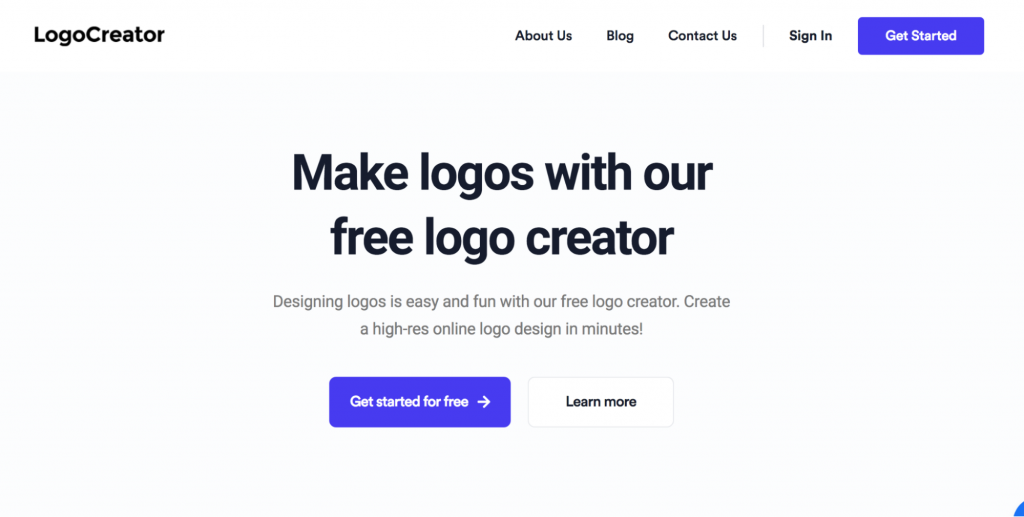
LogoCreator is a dynamic online platform that empowers individuals and businesses to create captivating logos that effectively represent their brand identities effortlessly. With its user-friendly interface, extensive design options, and intuitive features, LogoCreator simplifies the logo design process, making it accessible to users of all design backgrounds and skill levels.
One of the standout features of LogoCreator is its vast library of professionally crafted logo templates. These templates serve as a starting point for users, offering diverse styles, industries, and themes. Whether you’re a tech startup seeking a modern and sleek logo or a florist needing an elegant and nature-inspired design, LogoCreator has a template to suit your needs. These templates can be easily customized, allowing users to modify colors, fonts, icons, and layouts to achieve a truly unique and personalized logo.
Conclusion
For those who want to start building a logo, these five free logo maker tools provide a fantastic and easy way of building unique and professional logos that speak for your brand. I hope the above-mentioned logo and graphics generators will help you build logos of your choice that make you stand out from others.
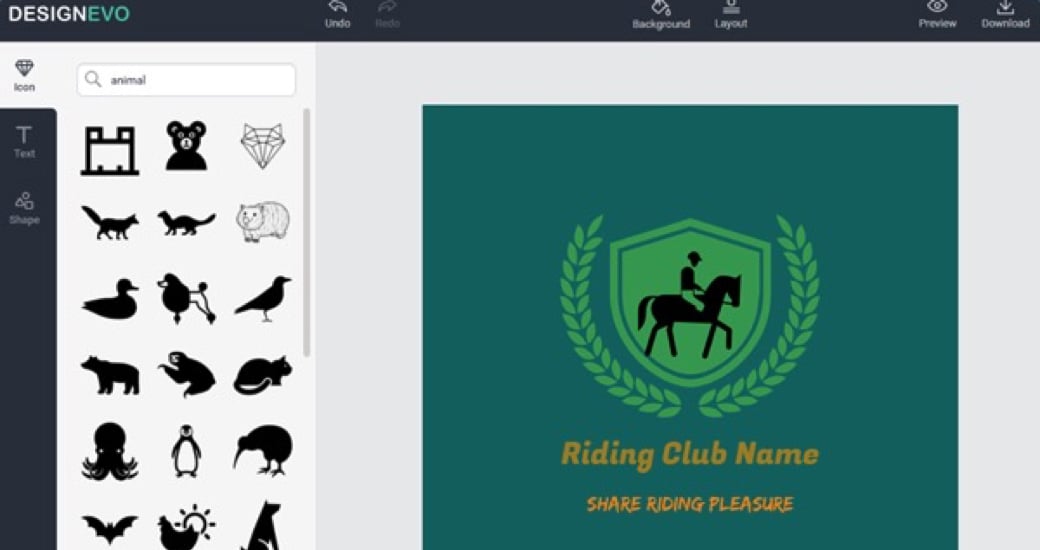




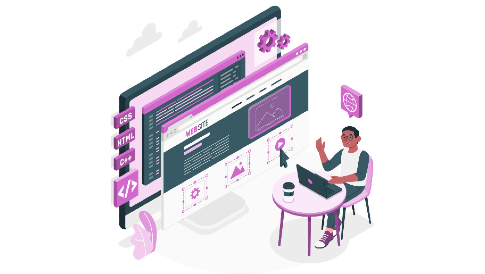

Cool Text – is what I was using when I got started with internet marketing years back. That was the time I hardly new anything about it.
Moving on, now I am using Canva for all my design related needs. Canva is one stop destination if you are not well verse with designing.
It has really cool & easy features to make stunning graphics, ofcourse without need of learning designing.
Initially people may be overwhealmed with the amount of tools or features Canva has, but I will suggest you to spend sometime learning this tool, and once you have a good hold on this tool your designing needs will be taken care of forever.
Cheers!
It takes a professional design craft a meaningful brand that best represents your company. A brand is a LOT more than just a logo of course, but the logo is a very important. If you think your company is well represented by a thoughtless online random shape generator.
Thank you, Alice, we will definitely try it out and add to the list if the tool is worth it.
Yes it is, This tool is worthy, and its strongly recommended to add this, for our reference i am sharing link of tool https://www.designhill.com/tools/logo-maker
The website helps visitors to recognize your brand. In case you haven’t got your logo yet, study the Top 5 Free Logo Maker Tools that will assist you in creating your free custom logo
smart move for companies that have payment gateways is to display the logos of the credit cards and payment processing services that are accepted
It looks very natural. It completely seems like a person who has written by hand
Write more, that’s all I have to say.