10 Free SEO Tools and Plugins to Use In 2020
It’s not hard to find SEO tools for free, but it’s hard to find good ones. The majority of great SEO tools are paid, which is why it is so important to find good free SEO tools and plugins if you are on a budget.

Free SEO Tools and Plugins
It’s crucial to understand that these tools are different from each other and have different purposes. For example, SEO tools for YouTube will be different from local SEO tools. However, many of them still overlap in their uses, so you can often apply them interchangeably. Here are ten free SEO tools and plugins to use in 2020.
#1 The Google Suite
Google SEO tools have gained popularity as free SEO tools that should be used pretty much by every business owner and marketer. There are many of them, so it’s worth giving some attention to each one:
Google Search Console
The Google Search Console takes all the data from Google and provides you with a variety of different analytics insights about your website. It also gives you the data on your website’s search metrics (e.g. keyword performance, indexing, and mobile usability).
Google Trends
Google Trends is a tool used to analyze the popularity of a certain word or phrase based on how many times people search for it. The best way to use it is to track how popular the keywords you are using are and when certain trends gain more popularity (e.g. seasonal clothes like summer dresses or winter coats).
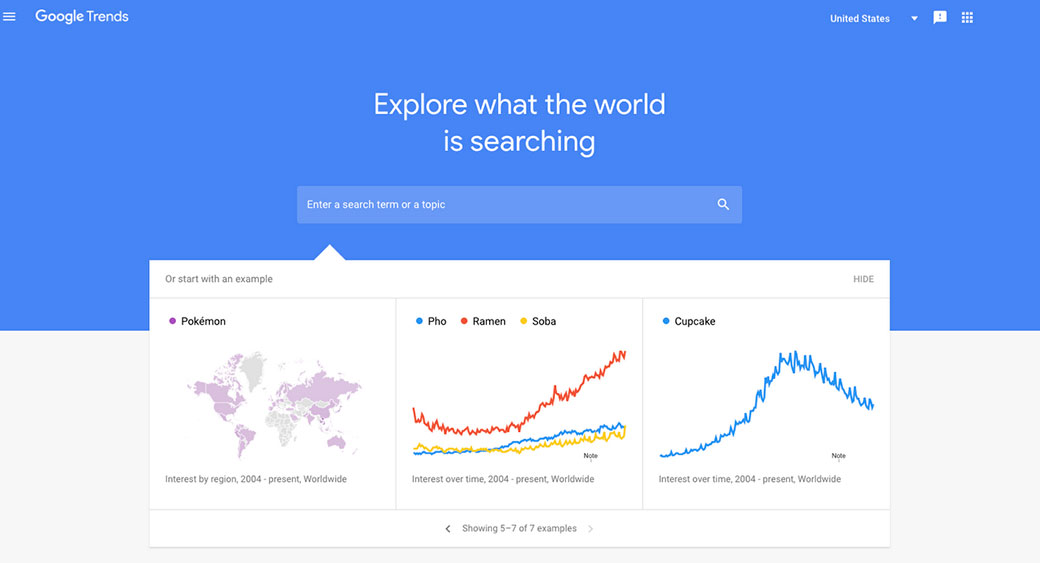
Google Keyword Planner
The Google Keyword Planner is primarily used for keyword research which, in turn, can help you improve the ranking of your website if you start using the right keywords.
Google PageSpeed Insights
Google PageSpeed Insights tests how fast your pages load, which allows you to get a better idea of what you should do to improve the user experience on your website.
Google Analytics
Just like the Google Search Console, Google Analytics is quite popular as it provides you with a variety of different metrics and insights to use. From keyword tracking to performance, this tool has it all, but it has both a free and a premium option for those who want to get even more features.
Google Tag Manager
Combined with Google Analytics, the Google Tag Manager becomes an incredibly powerful tool. It allows you to manage as well as implement tags (in the form of tracking code or snippets of code) on your website and mobile app. You can also conduct surveys, remarket, monitor form submission, track downloads, and perform a variety of other actions with its help.
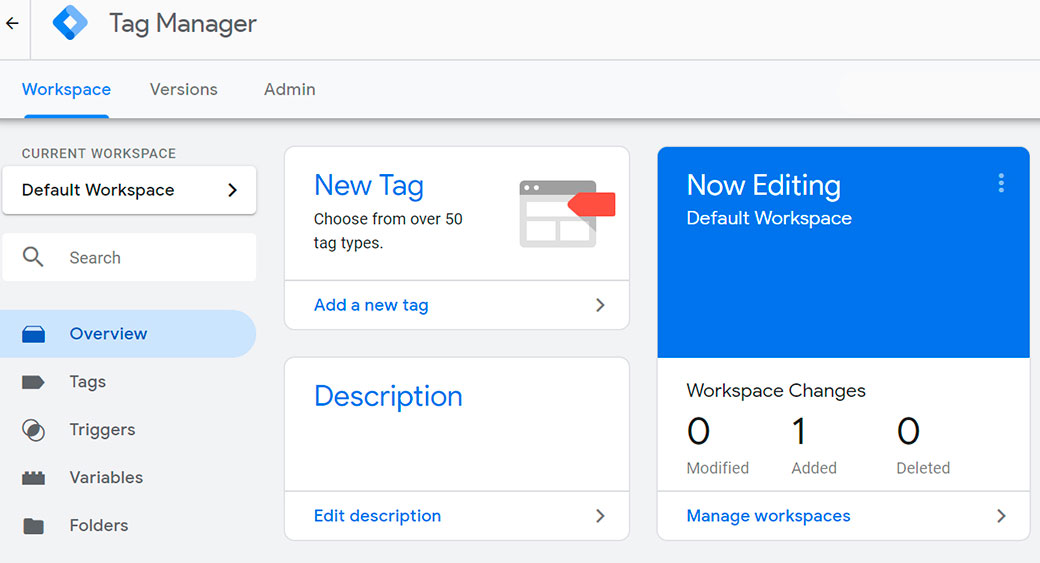
Google Mobile-Friendly Test
The Google Mobile-Friendly Test does exactly what its name suggests – it checks your website for mobile-friendliness.
Google My Business
Google My Business is probably the most useful for local search engine optimization, so it is most suitable for businesses that primarily serve their local communities rather than selling internationally. When people search for something in your area (e.g. cafés – and you own a café), your Google My Business account will help make your business appear in the search results. Then, customers can check your opening and closing hours, photos of your place, and so on.
Google Data Studio
The Google Data Studio is best used for creating comprehensive SEO reports by using interactive visualized dashboards. You can also combine it with other Google SEO tools like the Google Search Console.
#2 SEMrush
SEMrush is one of the most popular SEO tools that cover a multitude of purposes from paid traffic to market research. This tool helps you do proper keyword research, audit your backlinks, and measure your website’s authority, among other things. Moreover, you can also partially monitor your competitors. Here are some of the main features SEMrush offers:
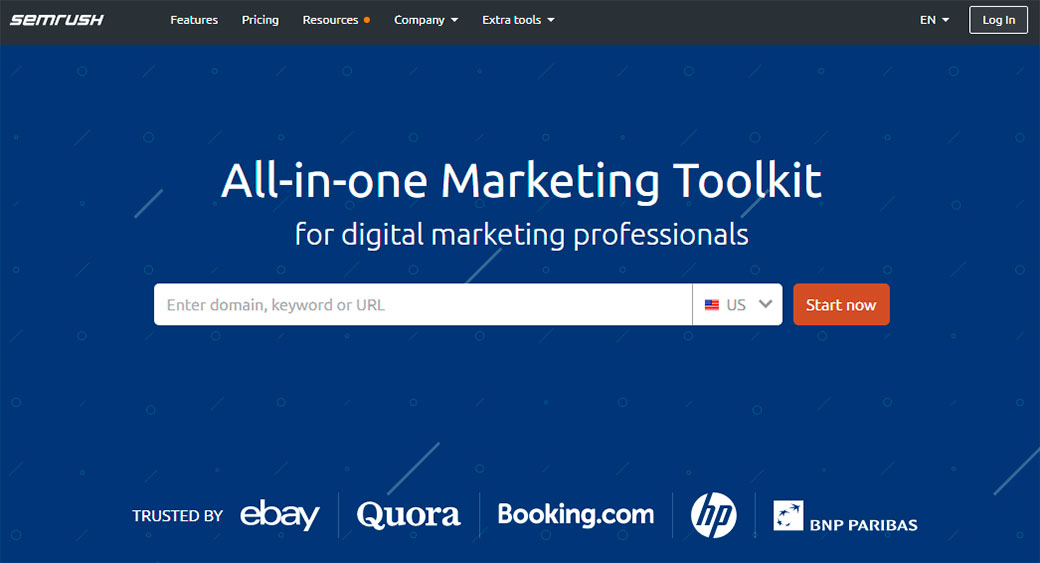
SEO
This includes both technical and non-technical features like a technical SEO audit, backlinks audit and analytics, position tracking, semantic core collection, and generation of new ideas for getting more organic traffic.
Paid Traffic
This helps you analyze the results of your PPC campaigns with such features as ad keywords research, keyword grouping and management, competition analysis, and Google Shopping campaign analysis.
Social Media
This allows you to create more effective social media campaigns by tracking your competitors’ strategies, analyzing your social media performance, scheduling content, and more.
Content & PR
This assists you with your content strategy by providing you with such features as content ideas generation, content performance analysis, content SEO, brand presence analysis, and a shared calendar for your team.
Market Research
This gives you a better idea of what the market is like and what your competitors are doing by exploring competitor web traffic and engagement, getting sales prospecting and leads data, and so on.
#3 Bing Webmaster Tools
Bing Webmaster Tools are a set of free SEO tools that have been compared to the Google Suite because they are both free and belong to particular search engines (Bing and Google, respectively). Like Google, Bing has its crawling system that indexes websites and gathers data and analytics.
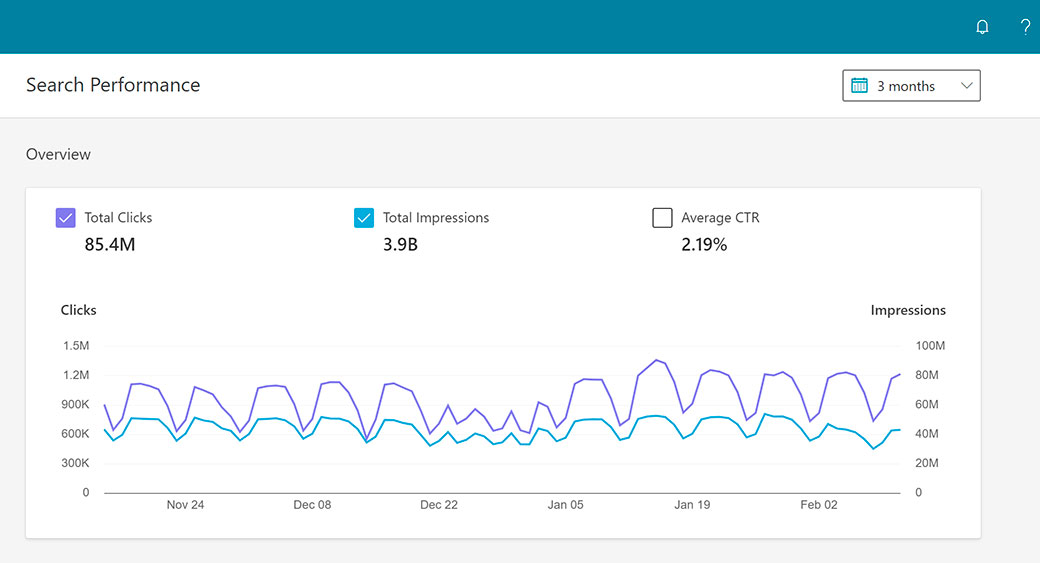
Bing Webmaster Tools consists of a dashboard that gives you control over all the sites you manage. Reporting tools provide you with the latest and most accurate insights from engagement to leads. Diagnostic tools can help you find new ideas to explore and trends to follow, and an option to set up notifications.
#4 Yoast – One of Best Free SEO Tools
Yoast SEO is one of those free SEO tools and plugins that pretty much everyone has heard of in some way, because of its popularity and its quality. This tool is perfect for beginners who are only starting and don’t have the time to learn every single thing about SEO tools. In addition to that, Yoast SEO is a plugin, so it’s easy to install it on your WordPress-powered website.
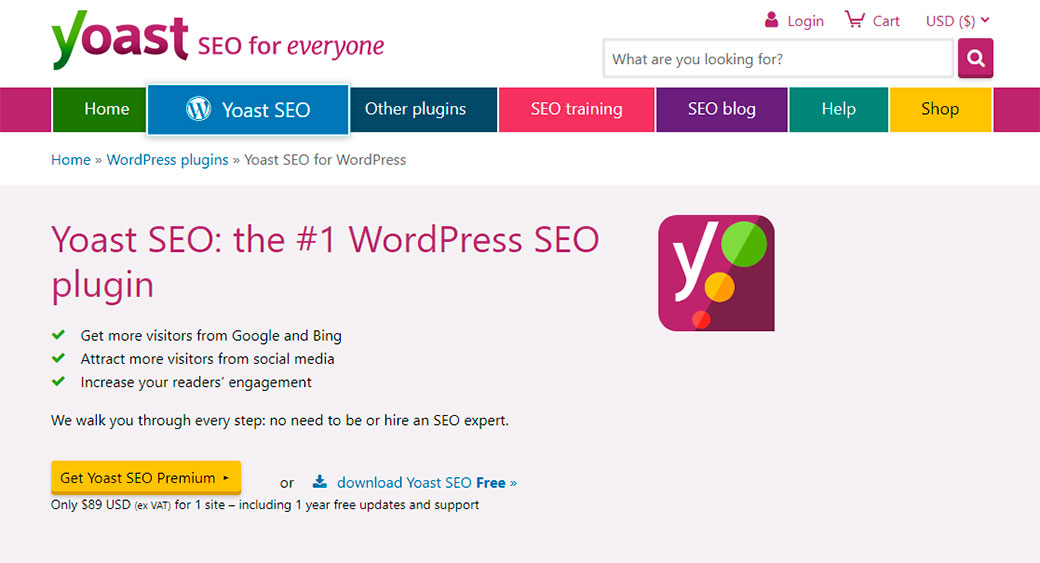
The plugin helps you optimize your website for specific keywords by providing you with the most accurate analysis of the keywords you already use. Because it lets you manage all of the on-site optimizations yourself, this plugin is perfect for those who run their business on their own and manage their website without any additional help.
Yoast SEO also has an incredible service team that provides support 24/7. Moreover, there are dedicated forums to discuss issues you might encounter with fellow Yoast SEO users. The tool’s website also has a so-called Yoast SEO Academy where you can access relevant resources and learn how to use the tool correctly and efficiently.
#5 Hunter
Hunter.io streamlines one of the most time-consuming processes involved with marketing – outreach. Outreach is important because it helps you grow your business constantly. Your content might be perfect (written with the help of a professional freelancer from a writing service review site like Writing Judge). Still, if your outreach is non-existent or poor, you can expect your business growth to decrease.
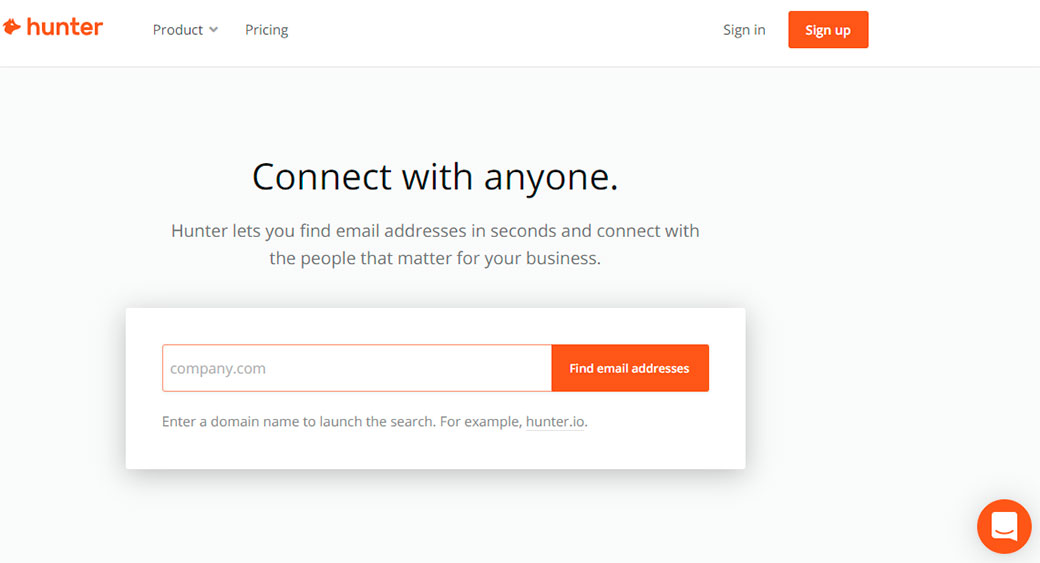
To put it simply, Hunter is a tool that examines websites looking for contact information that you can then use in your campaigns. To be more precise, the tool finds company websites and identifies email addresses. Then, it defines the patterns in these addresses and applies the patterns to the websites these users are searching for.
The email addresses are thoroughly checked before being compiled in a list that you get and use. In the long run, this tool is most suitable for growing your mailing list while in the beginning, it will help you with outreach.
#6 HARO – One of Free SEO Tools for Backlinks
HARO is not exactly one of the free SEO tools, but it will help you with something fundamental for your SEO effectiveness – your backlink profile. You probably know how important it is to have good internal and external linking because it will help your website rank higher in search results and get more traffic.
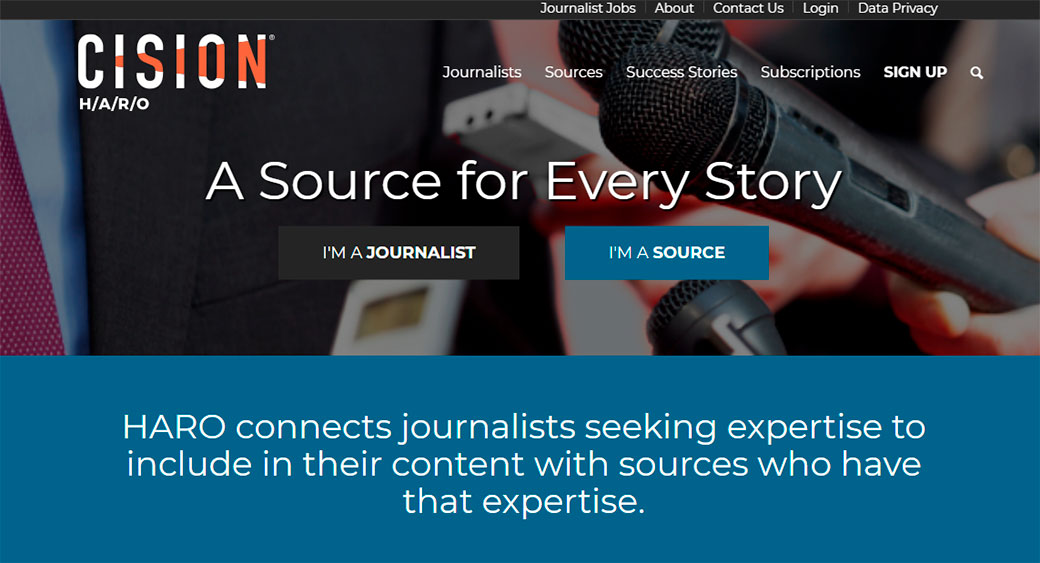
HARO stands for “Help a Reporter Out”. To put it simply, it is a website where you can get in touch with reporters looking for new topics to cover. Then, you can persuade them to write an article about your business or mention your business in some way linking back to your website. Moreover, reporters and journalists can reach out to you through the platform as well making it easy for you to respond with a comment.
HARO makers it easy for you to get links from reputable sources like online media outlets. All you need to do is register and browse through the available requests. These are sorted by topic or industry. Once you find something relevant to your business, you can respond to the request and get in touch with the reporter. You provide an expert opinion on something, and the reporter might choose to add you to their literary piece.
#7 Sloth
Sloth is one of those free SEO tools that might be confusing because of its focus on all the complicated technical details of SEO. Still, it can actually be very helpful once you figure how to use it and why its features are so powerful.
Sloth uses Cloudflare Workers and gives you a variety of features you can use including 301 and 302 redirects implementation, hreflang into HTML head implementation, A/B testing, C.txt file overriding and modification, security header implementation, etc.
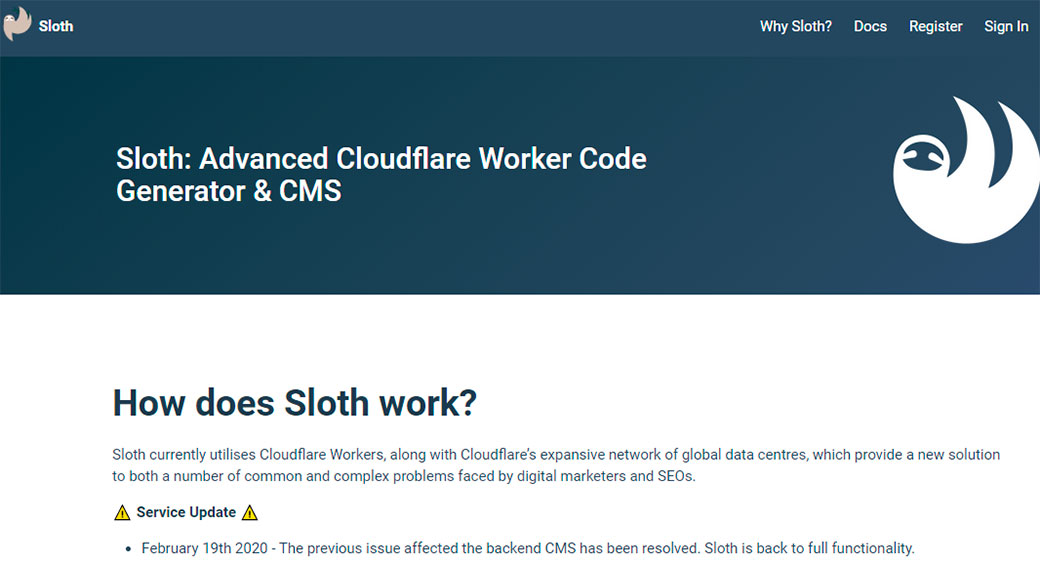
This tool is indeed most suitable for enterprise-level work, but it can also be used by small- and medium-sized business owners as well as entrepreneurs. The best thing about it is that it allows you to perform actions that usually require involvement from different specialists (now, you can do it yourself).
#8 Answer The Public
Answer The Public is one of the free SEO tools that are quite similar to Google Keyword Planner. However, the two are quite different in the approaches they take for finding new ideas and helping you do proper keyword research.
This tool looks through forums, blogs, and even social media platforms to find various questions that people are searching for. Then, based on these questions, it gives you over 150 new ideas within seconds by turning the questions into keywords.
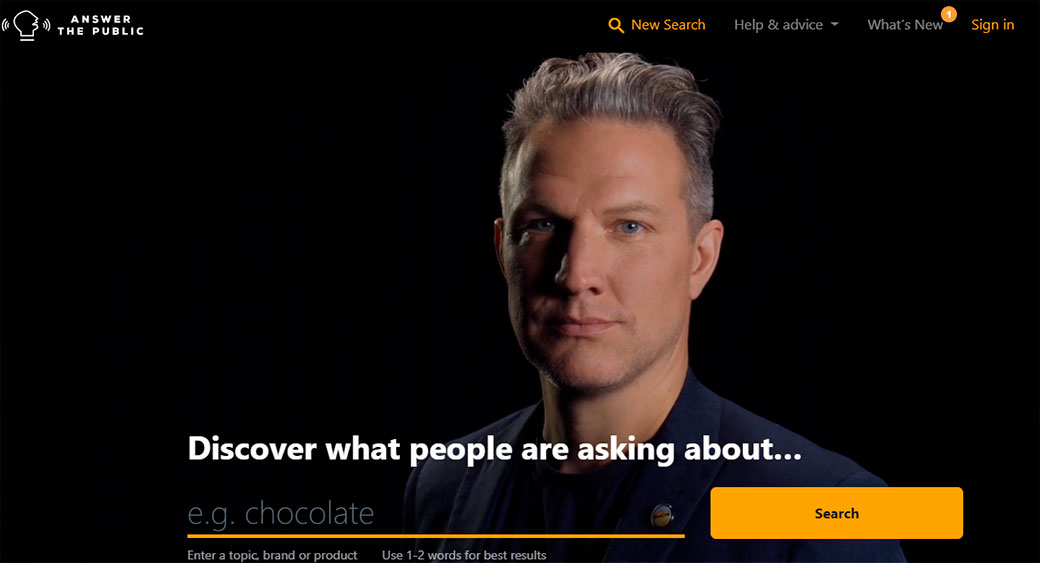
One of its most useful features is the “Vs. Keywords” option. It shows you the comparisons people search for (and they do this a lot). For example, many users search for product comparisons, tool comparisons, etc.
#9 Screaming Frog
Contrary to what its name might suggest, Screaming Frog is not related to anything that involves animals. This is one of the best free SEO tools used for technical website analysis. It crawls your site and collects data from all of your pages. Then, it tells you exactly what is wrong with different pages of your website and what you should do to correct it.

The way it crawls your website is similar to what Google does, but while the search engine does it for indexing, Screaming Frog does it to help you better understand how to improve your website. After all, testing can help you find many technical errors, but you might still end up missing some of them. This tool, however, will find them all.
Some of the things that Screaming Frog can detect include redirects 404-pages, image title errors, issues with meta descriptions and h-headers, bloated HTML, JavaScript rendering issues, crawl errors, duplicate content, and so on.
#10 Moz Keyword Explorer & MozBar
Last but not least, Moz Keyword Explorer and MozBar are too free SEO tools that allow you to perform a variety of tasks related to searching engine optimization including keyword analysis, link analysis, SERP optimization, on-site optimization, and so on.
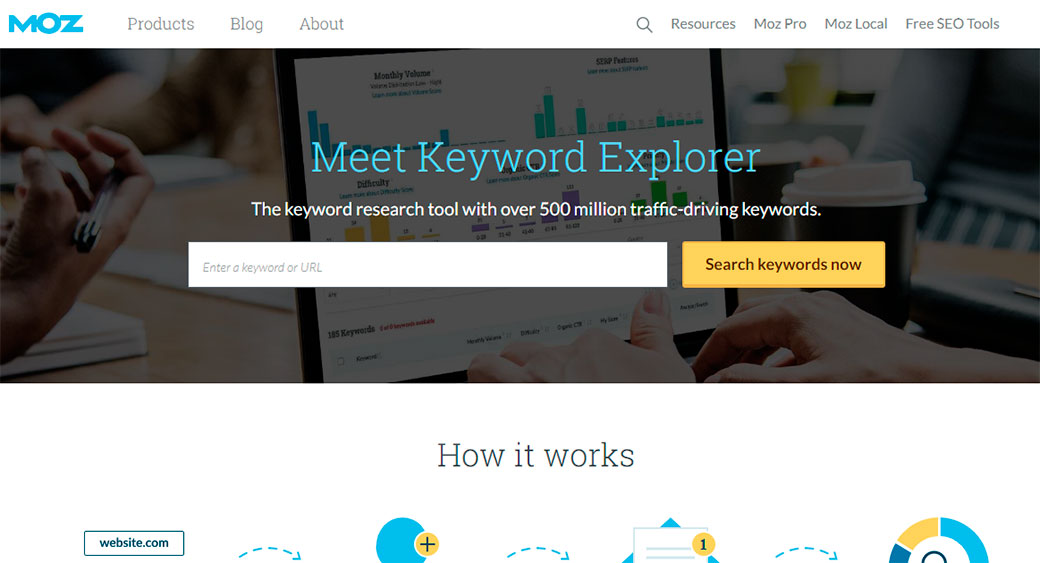
You can either use their extension called the MozBar, or you can get on their website and enter your site link to get a list of recommendations after Moz runs an analysis of your website. Keep in mind that though it is free, you will need to pay to get access to more features or to have more queries.
Final Thoughts about Free SEO Tools and Plugins
To sum up, using free SEO tools and plugins should not be something out of this world. Once you find the right applications and extensions for your website, you will be able to improve your strategy and get more out of your search engine optimization.




hey there and thank you for your information – I’ve certainly picked up anything new from right
here.