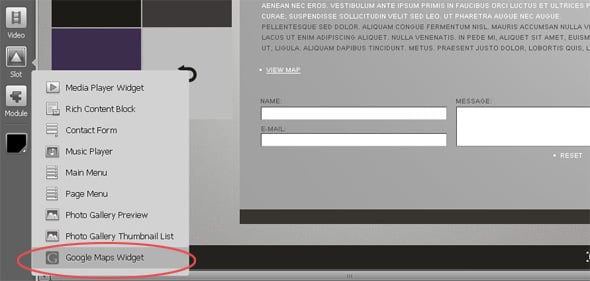Have you ever heard about Google Maps? This free web mapping application offers many map-based services, e.g. the Google Maps website, Google Transit, Google Ride Finder, etc. The services give us the access to street maps, a route planner and a business locator for many countries all over the world.
In addition to the above mentioned services, Google has made a great present to the developers and created the Google Maps API, a widely used web application development interface that allows developers to integrate Google Maps into their websites. Due to this advanced application, it’s become possible to embed a map, a route planner or a business locator in any website.
MotoCMS always keeps abreast of the most advanced developments and tries to implement all the boldest ideas into own products. So, one of the features we have recently added to our Flash content management system is the Google Maps Widget created on the basis of the Google Maps API. Now all Moto CMS website owners have Google Maps within their Flash CMS websites.
It couldn’t be any easier to provide your Flash CMS website visitors with clickable interactive map! The only thing you have to do is to add the map widget on the stage and configure it according to your website requirements.
Let’s look inside the control panel and discover the opportunities of the advanced Google Maps Widget…
1. If you press on the map, you will be able to add a New Marker:
- You can set the icon for the marker from your Media Library:
- You can drag the marker to set the Latitude and Longtitude;
- You can add Title and Description for the marker that the visitors will see after clicking on the marker;
- You can add the unlimited number of markers:
2. Within the Google Maps Widget it is possible to…
- Specify the Default Map Type (Normal, Satellite, Hybrid or Physical);
- Set the position of Map Focus (First Point, Last Point or All Points);
- Set the zoom parameters;
- Specify the background settings: Background Fill Alpha and Background Fill Color;
- Set the Controls Positions (Location, Zoom, Scale, Map Overview, Map type);
- Set the Map Types (Normal, Satellite, Hybrid or Physical);
- Set the size parameters, rotation angle and alpha;
- Specify the «Blend Mode» parameters.
The widget is available for FREE with the purchase of Moto CMS standalone version or any of the premium Flash CMS templates from our collection.
Choose one of the Flash CMS templates and register a 30 day DEMO in order to try the Google Maps Widget in action!