How to Create Your First Website with MotoCMS Easy Website Builder
These days, in the century where everything digital counts, online presence has become a huge necessity for an individual or any business. Building a website for a small business, freelancer, or person who wants to get their portfolio online can actually be quite an intimidating exercise, especially if one does not have a technological background. Fortunately, nowadays, tools such as MotoCMS Simple Web Creator help you do just that: create a professional-looking site with no special technical knowledge required. This document will help you learn to create your first website with MotoCMS and provide the importance of digital adoption in a quickly digitalizing world.
Why Digital Adoption Matters
According to this source, digital Adoption is a process by which the end user learns to work on and integrate digital tools into their lives or businesses. It, therefore, is not merely using technology but also the effective use of technology to yield better productivity so that different business objectives are met. With more and more people and companies moving online, understanding and leveraging digital tools has become important in the modern world. For beginners, digital adoption may be commenced with an easy-to-use website builder such as MotoCMS to create a base for future growth.
Get Started with MotoCMS Easy Website Builder
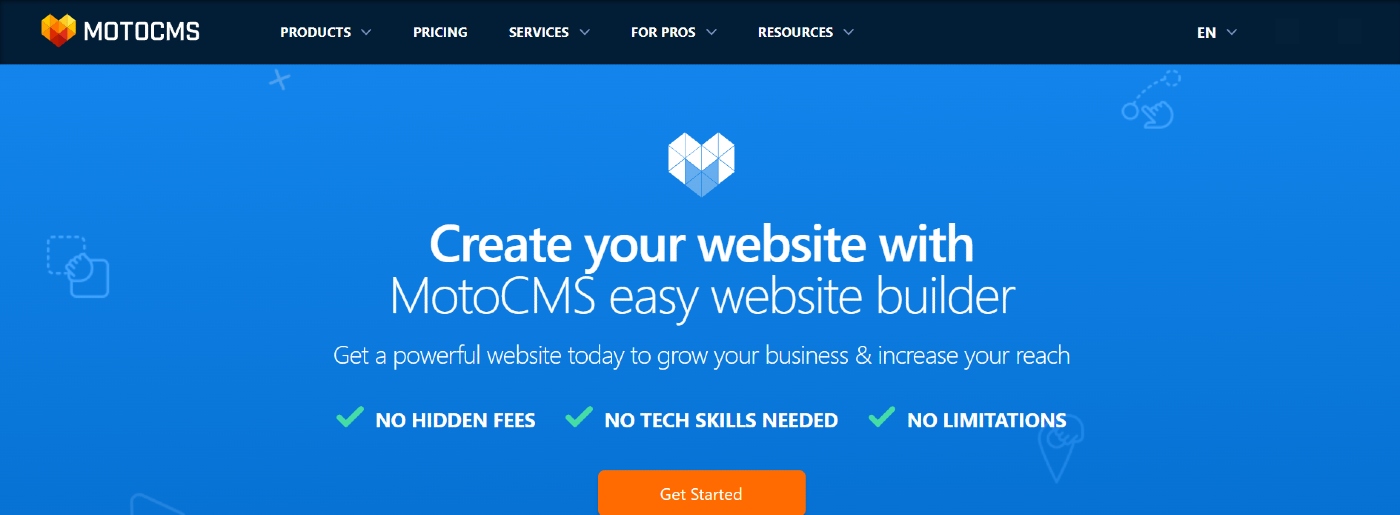
1. Sign up and Choose a Template
MotoCMS has a set of templates in its store designed specifically for various types of industries and uses. Be it an eCommerce site, a blog, or a portfolio, it has got you covered. Here is how to get started:
- Visit the site of MotoCMS and sign up.
- Browse through the available templates, filtering when needed by category.
- Choose a template that best represents what you would like your website to be.
2. Personalize Your Template
One of the things that makes MotoCMS a powerful solution is a drag-and-drop editor. This allows a chosen template to be editable without code. It is easy to add, erase, and replace elements like text blocks, images, and videos at will.
- Edit Content: Choose any of the text boxes to alter the text. You can fill it with your brand font style, size, colour, and alignment.
- Add Images and Videos: Drag and drop image and video elements right on the page from the toolbar. You can either upload your own media or use a stock image and video library as provided by MotoCMS.
- Add More Pages: You hit the ‘Pages’ tab, and new ones come up. Also, these pages can be linked from your website’s navigation bar.
3. Optimize Your Website for SEO
The SEO section is important to ensure that when you create your first website, it can be indexed by search engines, chiefly Google. MotoCMS has built-in SEO tools to help with website optimization.
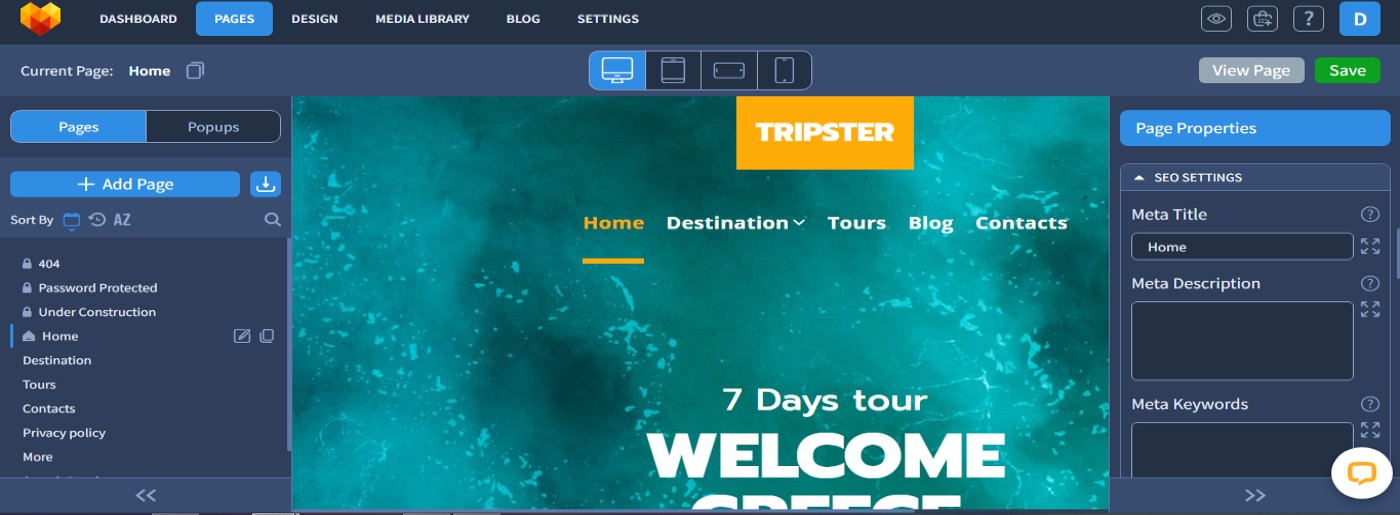
- Meta Titles and Descriptions: Create these as they are most likely to increase your site’s visibility.
- Alt Text for Images: It is very important that you include an alt text with the images. This is going to help your SEO, and more importantly, it will make the site more usable by people with visual impairments.
- Mobile optimization: The website will look perfect on all possible gadgets. Since templates for MotoCMS are adaptive, it would not be superfluous to check your website’s appearance on mobile and tablet screens. For a deeper understanding of SEO best practices and how they can impact your website’s performance, you can refer to this guide from Moz, a trusted resource in the field of search engine optimization.
Features of Advanced MotoCMS
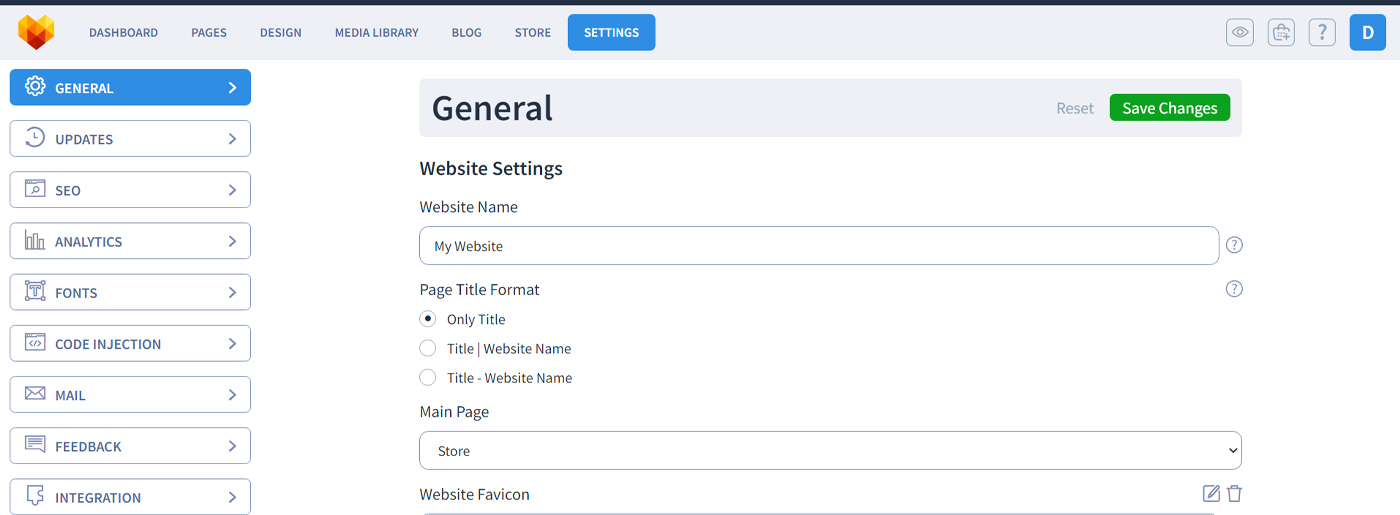
As you get used to the platform, here are some of the advanced features that MotoCMS offers:
- eCommerce Integration
With MotoCMS, if you want to sell products online, simply add the payment gateways and offer customizable product pages. This way, you’ll be prepared soon. - Blogging Capabilities
Write blogs, engage your audience, and don’t miss the traffic. MotoCMS offers a plethora of blogging tools: post setup, post management, content categorization, and even social sharing options. - Third-Party Integrations
MotoCMS has a lot of third-party integration, from email marketing services such as MailChimp to analytical tools such as Google Analytics. These integrations will definitely help you further streamline your online marketing activity and improve the website’s performance in return.
Final Touches: Launching Your Site
With that personalization all ready and in place for your site, it’s time to launch it! However, before going live, there are a few more things you must do:
- Preview Your Site: You can use the preview feature to view your site on different devices.
- Test All Links: Check that all external and internal links work.
- Set Up Your Domain: If not, connect your domain with the MotoCMS website. It’s the final action done before your site is live.
Remember that a site is always a work in progress after launch. Updates to content and SEO results over time help your business stay relevant and ahead, so paying attention to new digital tool changes can affect that journey of success.
Embracing Other Digital Assets
Learning how to create your first website is just the start; competitive pressure requires you to learn new tools and strategies within the digital landscape. With the basics under your belt and after getting sufficiently comfortable with MotoCMS, you’d be in a position to learn other areas key to digital development: social media marketing, email marketing, and data analysis.
Conclusion
Probably the most challenging thing you feel right now is how to create your first website. But with a MotoCMS Simple Website Builder, literally, anybody without special skills will be able to build a professional, easy web like a pro. Now that you have taken your first step toward the digital world, remember—digital adoption is a journey, not just a start-and-stop process. With this commitment toward MotoCMS and keeping up with digital trends, your online appearance is guaranteed to be strong and effective. Ready to start building? Sign up for MotoCMS now and make your first step to digital success.
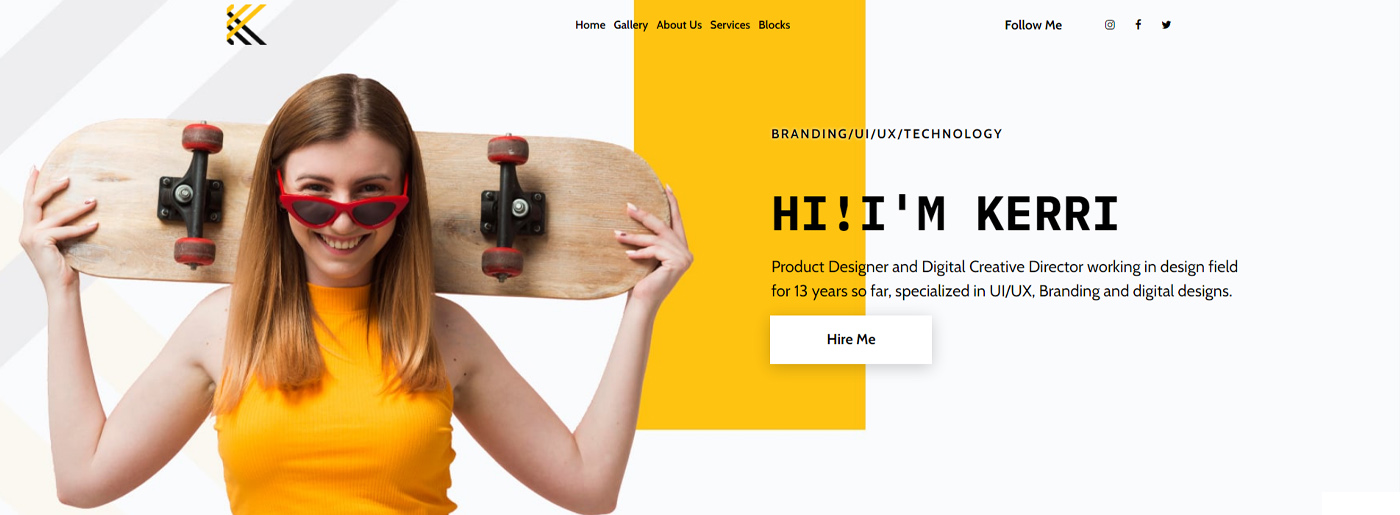
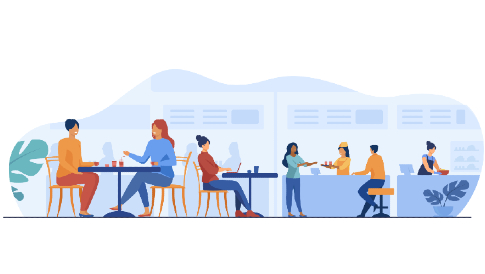
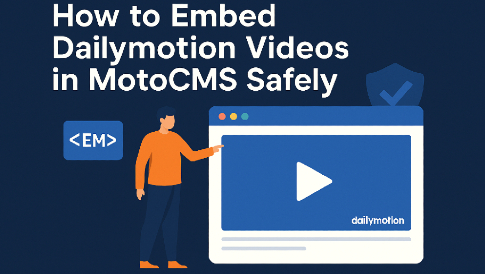


Leave a Reply