How to Incorporate Secure Browsing Principles into UX/UI Design
Security has become an integral part of the user experience journey. It’s not just about having beautiful visuals and a modern interface—neglecting security will leave the user frustrated and wary about using your app and/or services.
Data privacy is becoming a top concern, which has made users more aware and concerned about their private data. Integrating secure browsing principles into UX/UI design not only helps keep your services secure but also helps the user feel safer and more comfortable interacting with your app or website. Here’s how you can do it.
1. Prioritize Data Encryption
Any data exchanged between the user and your platform over the internet should be encrypted. There’s no two ways around it. Icons such as padlocks have become universally associated with having a secure connection. Google search even uses this as a metric to decide on page rankings, and Chrome shows a warning if a user tries to access an HTTP-only website, dramatically affecting the site ratings. HTTPS becomes even more important if the website handles sensitive information such as payment and personal information. Adding HTTPS ensures that the data is securely transmitted/received and cannot be stolen by a bad actor.
2. Simplify Privacy Settings
A simple step that you can take to make the users more comfortable is giving them the choice on how their data is managed and used. Settings without using complex terms that help the user make an informed choice will go a long way in building trust and goodwill. Additionally, designing your UI to make it easy for the users to find these settings will also help.
3. Use Clear and Honest Communication
Let’s be honest: in the digital world – data is the currency. We may want to collect various data points for any number of reasons – for improving services, building a marketing campaign, a sales funnel, or simply tracking usage. In many ways, this data is essential, but we should try to be transparent about why we need the data and how it will be used. Users are more likely to share information if they understand the purpose behind the data collection. Again, using simple language is the key here; any sense of complexity and trust you may have gained so far will be lost.
4. Implement Two-Factor Authentication

Two-factor authentication (2FA) adds another layer of security after passwords that can protect user accounts. Yes, it is a slight ‘inconvenience,’ but this is where design comes in to make the process feel less cumbersome. Design should offer various authentication methods, such as text messages, email, or authentication apps, all the while ensuring a smooth user experience.
5. Design for Secure Passwords
A password protects the users’ data from external threats. A strong password increases this protection multiple times. A 14-character-long password with letters, numbers, and special characters will take millions of years to crack.
Designs should help users create strong passwords by implementing meters that show the password strength and providing guidelines on what differentiates a simple password from a strong one. The UI should also prompt other password guidelines, such as creating a unique password and not reusing passwords for increased security. Integrating password managers into the design can help achieve all these requirements.
6. Recommend VPN Services
We can make all the efforts to ensure the user feels safe, but bad actors will always try to use a smokescreen or lie outright to track user information. In these cases, Virtual Private Networks (VPNs) become a key tool for maintaining online privacy and security.
Designs should promote using VPNs, particularly when users access the internet over public Wi-Fi networks or when accessing an unknown website. VPNs, like IPVanish, can be an effective way to encourage users to protect their data. For users on devices like Chromebooks, recommending a Chrome OS VPN can be especially relevant, as it offers an additional layer of security during browsing.
7. Incorporate Secure Browsing Alerts
We can also use alerts to notify users when they’re entering a potentially unsafe website or when a connection is not secure. Simple pop-up notifications or status indicators can help users make safer browsing choices. A brief explanation of the reason for the alert will also help. The goal is to help the user make informed decisions.
8. Provide Clear Exit Points
Special care needs to be taken when designing pages where the user has to input sensitive information, such as payments, online banking portals, and even the login screen. Make provision for easy exit from sessions by ensuring that the logout option remains ever-visible and accessible. Another means of preventing unauthorized access would be the application of automatic time-outs upon inactivity; after a logout from the session, the instance that the user has been away from the session for a while, the system prompts for logging back into the account.
9. Respect User Data
The simple rule here is not to collect data you do not need. Designers should work with product teams to ensure that only the essential data is gathered. This reassures users that their privacy is valued. Even if data is collected, transparent communication about the data being collected is going to be appreciated.
10. Stay Updated on Security Practices
UX/UI designers must stay informed about the latest threats and best practices. Design practices should be updated regularly to incorporate the latest security measures, which will help maintain a secure environment for users. This could involve ongoing collaboration with security experts, conducting security audits, or attending workshops on emerging cybersecurity trends.
Conclusion
Secure browsing principles are not just about protecting users; they build trust and enhance the overall user experience. As designers, we are responsible for ensuring that all secure browsing principles are integrated seamlessly with UX/UI principles and don’t unnecessarily burden the user with extra steps. Remember, you may create the most secure platform or the best-looking one, but neither will work if it is not balanced effectively.


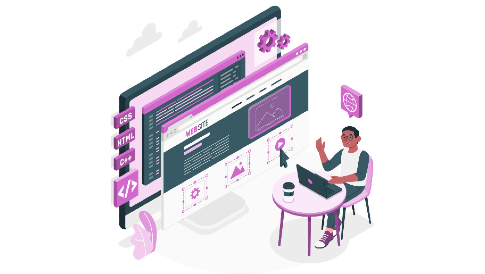

Leave a Reply