
Being engaged in any kind of online business you won’t deny that one of your main tasks is keeping in touch with your customers and prospects in order to build strong and fruitful relations with them. E-mail marketing, of course, is a great solution. However, it requires at least a customer’s email address, and not all your website visitors are eager to subscribe to your newsletter. How can you cope with this problem and reach your customers without their email? Push notifications will become the very solution you need.
What Are Push Notifications?
Website push notification, known also as web push, is a small clickable message that is sent by your website to the customers’ browsers. Push notifications are not those annoying flashy pop-ups that are constantly pursuing you on the websites. They are tiny modest messages informing the customers in a web browser that your website would like to share some important news with them such as sales, special offers or just a new blog post.
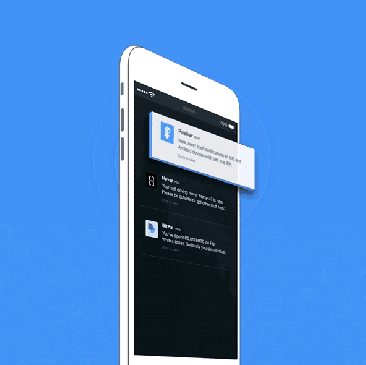
The coolest thing about push notifications is that your subscribers don’t have to visit your website to receive them. They will get your push notifications even when your web page is not open in their browser. Whatever website they are on, your push notifications will reach your subscribers.
6 Reasons Why Any Online Business Owner Should Use Push Notifications
If you are not sure whether web notifications are worth your careful attention, here are some reasons to shatter your hesitation and start seeking for your push notification platform once you read this article.
Reason 1. Wide Reach of Internet Users
Push notifications today are supported by Chrome, Mozilla Firefox, and Safari. According to the NetMarketShare research, these three browsers put together take about 73% of the total market share. It means that your push notifications may reach 7 out of 10 Internet users.
Reason 2. Seamless Flow of Information
Website visitors are not required to download any new app or to fill in a special sign-up form to receive your push notifications. The only thing they need to do is simply to give you a permission to send them notifications by clicking “Allow” in an opt-in box when they enter your website. Once they do it, they join your push notifications subscriber list. Furthermore, push notifications can be accessed on any device, be it a desktop, mobile or tablet.
Reason 3. Instant Receipt
Once you click on “send notification”, it will be delivered to your subscribers immediately. Moreover, it doesn’t matter what they are doing at the moment – reading someone’s new blog post or watching a cat video on YouTube – they will definitely get your push notification.
Reason 4. Increased User Retention and Engagement
Push notifications are gentle reminders that help you stay top of mind with people who are interested in your content and get the visitors back to your website. Moreover, they are a great way to keep your visitors engaged. According to the PushEngage studies, the view rate of push notifications can reach up to 90% which is three times higher compared to 30% of email open rate. While an average email click-through rate is only 3%, push notification click rate can vary from 5 to 30 %.
Reason 5. Saving Your Budget
Talking about push notifications we can’t but mention the cost factor. Most of the push notifications service providers offer you a lifetime free plan that allows you to keep in touch with your customers without additional investing in your online business.
Reason 6. Easy and Quick Setup
You don’t have to be an IT geek to set up push notifications on your website. Moreover, the entire process will take you approximately 5 minutes.
How to Set up Push Notifications
Push notification marketing is not something an average user can do entirely on his own. Adding the code to your website is easy, but to actually send out the notifications you need to take advantage of a push notification application. The number of push notification providers nowadays is great. According to the statistics, the most frequently used are OneSignal, VWO Engage, Roost, FoxPush, and PushWoosh.
[Tweet “3 search criteria of a good push notification app – ease of use, cost, and functionality @MotoCMS”]
Choosing a right push notification provider is highly important for the success of your online business promotion. To make the right choice that meets the requirements of your further push notification campaign, you should take into consideration the following:
- The volume of push notifications you are going to send;
- The browsers your visitors use;
- The required speed of delivery;
- The level of customer segmentation and personalization you need;
- The possibility of sending interactive and automated push notifications.
Implementing push notifications system to own website, the MotoCMS team have given the preference to SendPulse as it completely suits our business needs and requirements. To begin with, SendPulse offers its users a forever free plan. Its push notifications already work on over 85% of devices and on three modern browsers: Google Chrome and Chromium-based browsers, Safari, and Mozilla Firefox.
Furthermore, SendPulse enables you to send highly effective push notifications by using personalization and segmentation. Moreover, it provides you with complete push mailing analytics that makes it possible to track the effectiveness of your push notification campaign.
The process of signing up to SendPulse will take less than 2 minutes of your time. Just press the red button on the web page and sign up with your email or via your Google or Facebook account.
When the registration is over you find yourself in the SendPulse personal office. Now it’s high time to add your website. Go to the Push section and click the “Add Website” button.
Enter the URL of your site, upload your logo, and define the time of the request permission for sending push notifications.
Now it’s time to insert the obtained code into your website. Copy the code and paste it into your website template before the closing </head> tag.
Then come back to your SendPulse personal office and verify website settings.
That’s all. Now you are ready to begin your first push notification campaign.
Several Tips to Increase the Effectiveness of Your Push Notification Campaign
Used smartly push notifications will become your powerful marketing tool whereas done wrong they can make your subscribers opt-out and never deal with your business again.
- Consider cross-browser/cross-platform compatibility. Before sending your push notification, see how it looks like on different web browsers. Also, keep your message clear in short to get it correctly displayed on mobile devices like smartphones and tablets.
- Segment your audience. Don’t forget that you can send your push notifications not just to the entire list of your subscribers. Divide the users of your website according to the platforms they use, browser language, region, subscription page & date.
- Start A/B testing. Send notifications to several groups of users and find out which option is more effective by testing each content element separately: text, headline and image.
- Save time with auto scheduling. Create your campaign in advance and set the delivery time of your web push and change it at any moment.
- Welcome new users with an automatic mailout. Write a few opening messages and forward them to the newcomers one by one.
- Be personal. Let your subscribers feel your message was composed especially for them by adding some personal information to your push notifications.
- Don’t overdo with frequency. Avoid sending push notifications too often not to bother your subscribers in vain and cause their irritation.
- Track and analyze all the time. Carefully track and measure the performance of your push notification campaign to ensure the effectiveness of your actions.
So, don’t waste your time and money. Use our advice and start sending real time push notifications to your subscribers right now to build strong relations with your online audience and take your business to the next level.
