How to Make a Thumbnail for YouTube – Complete Guide

How many custom thumbnails should I have? What are the best colors to use in a thumbnail? How can I make thumbnails? These are all important questions that this article seeks to answer. The thumbnail may be your first step toward the coveted verified account status.
The YouTube thumbnail is the small image file that represents your YouTube videos. The role of the thumbnail image is to grab attention so that viewers are naturally drawn to your content.
The images that you use, however, are essential, too. You want potential viewers to only scroll past your YouTube videos, after all.
Each video should have a custom thumbnail to give a quick snapshot of your YouTube videos. Here are some quick tips or rules of thumbnail to keep in mind:
Always Use High-Quality Images:
High-quality images are essential for catching viewers’ attention and enticing them to click on your video. Make sure the images you choose are clear, sharp, and visually appealing.
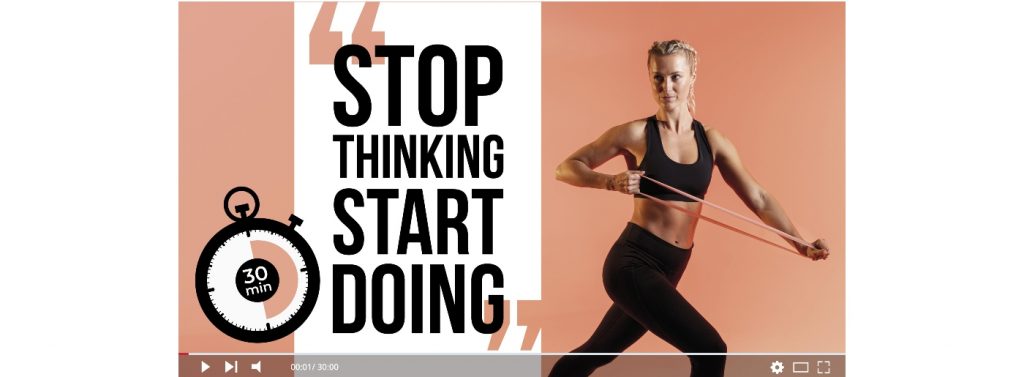
Custom the Images:
Each video should have a custom thumbnail that is unique to the content of your video. If you’re using stock images, make sure it still looks unique and interesting. Don’t use generic images, as they are more likely to be overlooked since they are so common. Draw inspiration from free templates, try to be creative, and use something that will stand out from the crowd and draw viewers in.
Keep Relatedness:
Thumbnails should be indicative and original to your YouTube channel. Make sure your thumbnails relate to the content of your video. This way, viewers will know what they’re getting into before they watch.
Never Use a Blank Canvas:
Blank canvas thumbnails are never recommended as they don’t give viewers any indication of what the video is about. A blank canvas can make a viewer less likely to click on your video, so ensure you have an engaging image before uploading.
Show Faces:
People are drawn to human faces, so make sure yours is featured prominently in your thumbnail design. If possible, include an image of a face that will be recognizable to viewers who have seen your other videos or content online. This can help create an instant connection with new viewers by making them feel like they already know you. Expressive facial expressions can also help add a shock factor to your video thumbnails.

Add Text:
Adding text to your thumbnails can help draw people in and convey what the video is about at a glance. Keep it short, simple, and relevant to the topic, and make sure the font size is readable even on small screens. Or, at least include the title and a few words of context on the thumbnail. Most people will only have a few seconds to decide whether to watch your video.
Make Thumbnails Easy to Read for Mobile Viewing:
Most people watch YouTube videos on mobile devices, so make sure your thumbnails are easy to read and understand, even on small screens. Avoid using too many words or details that can be difficult to see when viewing the thumbnail from a distance.
Include a Call-to-Action:
Tell viewers exactly what you want them to do—watch your video, click the subscribe button, or share it with their friends. A clear call to action can help increase engagement.
Keep It Consistent:
Consistency is critical to creating a compelling brand identity across your content. Choose a style that works for you and stick to it for all of your videos and thumbnails. This will help people recognize your videos quickly and easily, increasing their chances of watching them over someone else’s content. Remember that thumbnails should be consistent with your overall brand style and message.

Test and Measure:
Don’t settle on one design; test different variations to see which ones get the most engagement. Track your results over time and adjust accordingly as needed.
Don’t Use Misleading Thumbnails:
Otherwise; YouTube will suspend your account since it’s against the platform policies. Be honest and transparent in your thumbnails so viewers know exactly what they’re getting. Also, don’t include any inappropriate content in your thumbnail.
Technical Information About the YouTube Video Thumbnail
Your thumbnail has a minimum width of 640 pixels and an ideal ratio of 16:9. If your video matches these dimensions, thumbnails generally help it stand out, as YouTube is used to rendering them.
Your thumbnail appears a bit after your video is uploaded, so there may be a brief delay. This will be based on your upload speed. But it will mostly be visible through the built-in interface YouTube has: YouTube studio. It is an excellent place to begin your journey into custom YouTube thumbnails, available on a desktop or mobile device.
Each of the following apps enables you to quickly create a YouTube thumbnail. They offer a selection of excellent thumbnail fonts, professionally designed templates, and a uniquely large image selection feature. Even in the accessible version of many of these apps, you’ll get a lot of text pop.
Why You Should Use YouTube Video Thumbnails Correctly
If your video’s thumbnail is unimpressive or unattractive, no one will be persuaded to watch your content. The video can be deemed irrelevant by YouTube, in which case it won’t appear in search results or be featured in the ” Recommended Videos ” feed.
A captivating thumbnail can mean the difference between your video ranking at the top of the search results page and not because your video’s click-through rate is one of the most significant ranking factors in YouTube’s search algorithm, especially during its first hour on the platform.

Now that we’ve gone over the importance of a YouTube thumbnail design, it’s important to cover how to make a thumbnail for YouTube in the first place.
The perfection of an eye-catching thumbnail for YouTube will take some time to achieve, but there are ways to create custom thumbnails without having years of Photoshop experience; as a thumbnail maker. A thumbnail maker or creator is generally a free application that allows you to make professional thumbnails. It provides stock images that will help your thumbnail stand out.
Create YouTube Thumbnail Templates Easily
If you need help figuring out where to start or how to create YouTube thumbnails, there are numerous online YouTube thumbnail makers that you can use for your content. You can just read more to create one for your video.
YouTube Studio – The Basic
YouTube Studio is a free web video editing program that allows users to create thumbnails from uploaded videos.
It will essentially scroll through the video and find a suitable thumbnail from the video itself. However, it only suggests some original thumbnails. Why is this something important? A good thumbnail for YouTube is your thumbnail. So, before settling for the YouTube studio app for your thumbnail, let’s look at other more specialized thumbnail maker apps.
Pixelixe – The Professional
Pixelixe is an online graphic design platform that allows users to create stunning thumbnails for YouTube. It offers over 200,000 royalty-free stock images and also features a library of templates created by professional designers, enabling users to save time when creating thumbnails.
Fotor – New Features Included
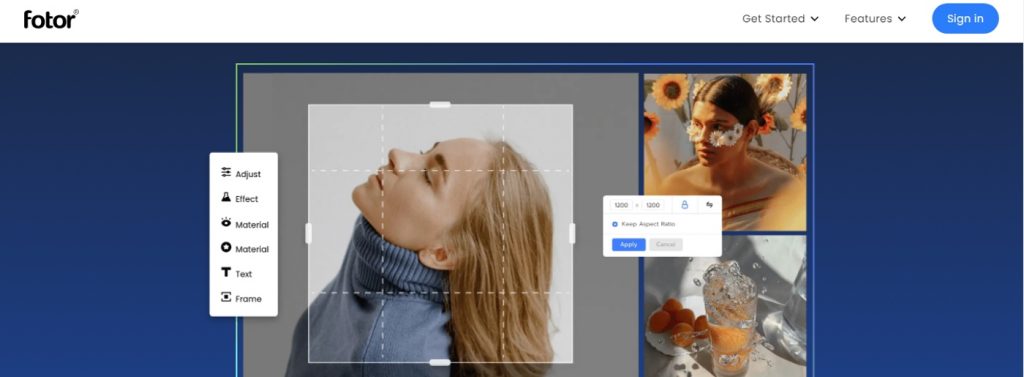
If you cannot finish your workflow in a single session, Fotor’s premium plan enables you to save the version history of your thumbnails so that you may resume where you left off.
Picmaker – Losing its Popularity
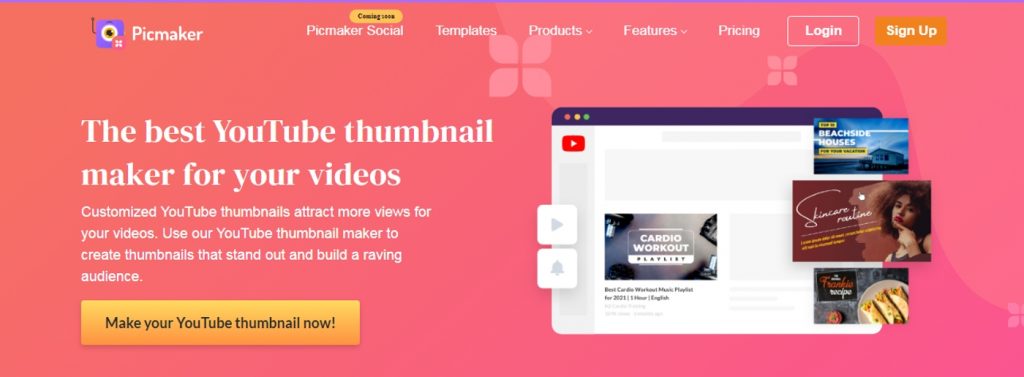
On Picmaker, you can produce a compelling thumbnail using over 100,000 graphics, 1,000 stock photographs, stickers, borders, backgrounds, text, icons, filters, and an automatic background remover.
It’s important to note that free solutions won’t be the best way to create YouTube thumbnails. The ideal solution is with professional templates and tools. Picmaker has the most features compared to other thumbnail makers, but it requires a premium subscription to access all its features.
Canva – Everyone’s Favorite
Canva provides more than enough tools to let your creativity go wild, with its library of more than 2 million pictures, hundreds of fonts, and editable backdrops and colors.
If you want to use the online design tool, you may join up for either the free or paid edition. However, you should be ready to use your photos because Canva’s image library can cost up to $1 per picture. Don’t be discouraged by that.
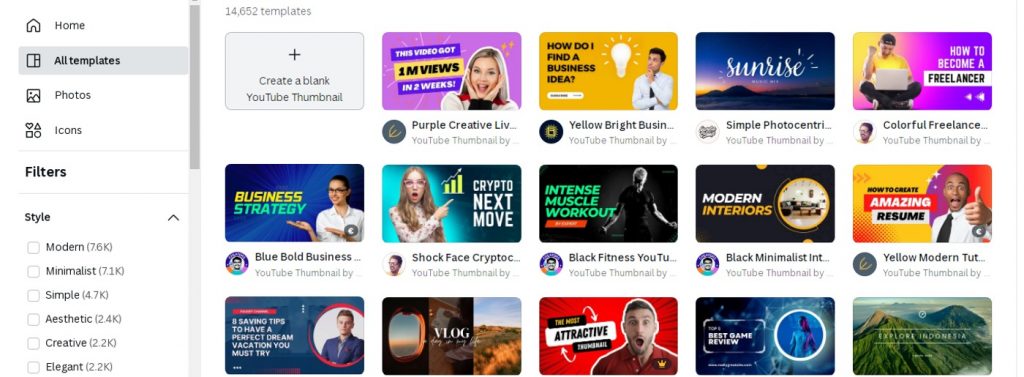
This powerful tool’s free design elements can help you build clickable thumbnails for YouTube. However, the premium features are worth considering if you’re making more professional thumbnails. Canva also allows you to scale your text box more freely than most thumbnail-maker apps. It is an excellent option for making a custom video thumbnail quickly and with good results.
Snappa – For Small Businesses
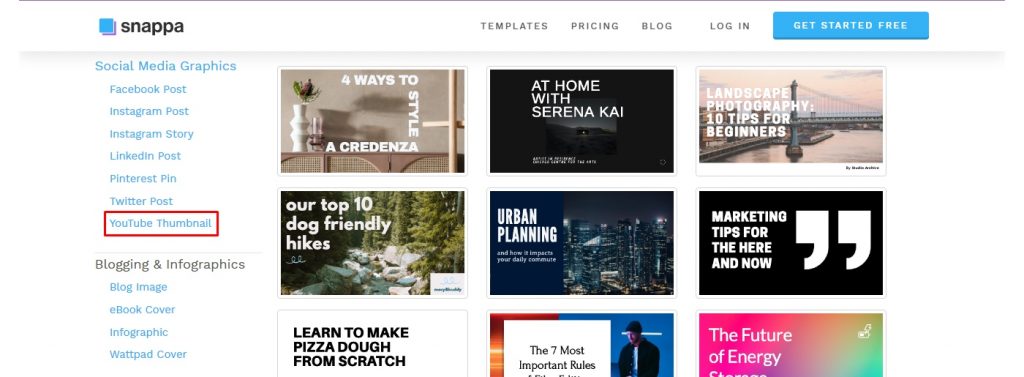
To assist you in creating a thumbnail for YouTube, Snappa offers over 500,000 stock photographs, professionally designed templates, and configurable graphics, shapes, and text. Since Snappa’s free version only permits three downloads per month, it can impact your workflow if you create more than three thumbnails each month.
If three is all you need, you’ll be happy to hear that there is a drag-and-drop feature to help you create your own unique thumbnail template.
Crello – For Those Who Look For More Colorful Ideas
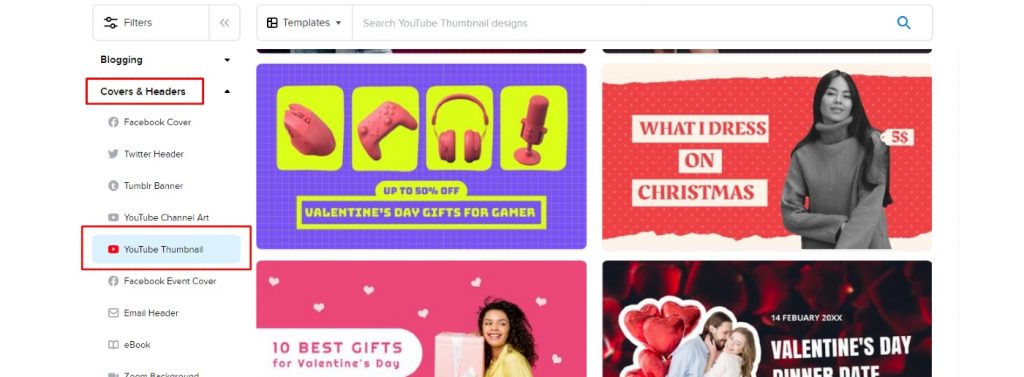
Using Crello, a more recent YouTube thumbnail maker, you may combine various designs, images, backdrops, text, and objects to produce a stunning custom thumbnail for YouTube. Crello is a more affordable solution than well-known design tools, but remember that some software updates may make scaling your thumbnails difficult.
Final Words on YouTube Thumbnail Template
Many of the programs listed above will give you excellent templates to work with for your thumbnail, but when it comes to a generic template for your YouTube thumbnail design, the first thing you’ll want to think of is your aesthetic. Immediately after, based on the content of the video, a personable expression or something your viewers associate with your online personality. This could be your face, a game character, or even a specific aesthetic.
Remember the power this small image file has when it comes to communicating the video, its content, and who the content creator is—in this case, you!

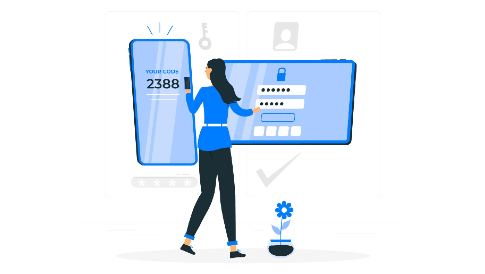


Leave a Reply