How to Make a Website for Your Bookkeeping Side Hustle
Launching your bookkeeping side hustle is a fantastic way to generate extra income, manage your own time, and stay flexible. To promote your business, though, you need to build a solid online presence, starting with your website. The good news? Building a website for your bookkeeping business is no longer a complex job only web designers can manage. You can put together a professional-looking site to boost your business thanks to intuitive website builders and content management systems (CMS). Here’s how.
Choose the Right Hosting Provider
The first step to making a website for your bookkeeping side hustle is to choose a hosting provider. Hosting providers offer the server space where your future website will live. Hundreds of hosting providers are out there, with a huge range of pricing and service options.
Picking the right provider is important because it will have an impact on your website speed, security, and uptime. The former especially is critical, since it’s an important factor search engines use to decide where your site will appear in their results. Plus, some hosting companies include elements in their plans that others will charge extra for – from domain registration to regular website backups. (Check out our detailed guide on what a good web host should offer!)
Spending a few hours researching different options that match your needs pays off. Make sure that your final choice offers solid security and speed, regular backups, and good customer support. Also, ensure that your provider offers SSL certificates (to guarantee a secure HTTPS connection). Free domain registration and an email account are extra perks.
If you look among the big hosting providers – like SiteGround, Bluehost, Hostinger, and HostGator – you should find a plan that fits your needs and your budget for between $2–10 a month.
Pick the Perfect Domain Name
Next up, you need to choose your domain name and register it. You may already have picked a cool name for your bookkeeping side hustle or want to go with something straightforward like your last name. In either case, you need to check if the domain you have in mind is still available.
The easiest way to check domain availability is through dedicated online tools. Most hosting providers offer such tools, which automatically calculate the domain’s price. You’ll need to pay an extra fee for some domains (especially .com ones). Others come free with some hosting plans.
Install Your Website Builder
Once you’ve registered your domain with your hosting provider, you need to install your content management system (CMS), such as WordPress or MotoCMS. With many hosting providers, a CMS already comes pre-installed. Others offer a guide for easy installation. If you have any trouble, contact customer support to ensure your installation works.
Picking a CMS can be tricky. WordPress is one of the best-known. It’s open-source and comes at no extra baseline cost. Plus, there is a huge variety of plugins out there that allow users to customize their website. For instance, you can choose between different drag-and-drop website builders, like Divi, Gutenberg, and Elementor, to name a few. The downside? While many plugins are free, some of them are also paid, or lock certain functionalities behind premium plans.
Other solutions offer an all-in-one package at a monthly fee. MotoCMS, for example, is a website builder with a huge range of templates. Instead of forcing you to cobble your site together piecemeal using dozens of plugins and providers, it comes as a comprehensive offer at a fixed monthly price.
Add Plugins for Speed Optimization, SEO, and Security
As a next step, you need to work on your website’s speed, security, and search engine optimization. Some CMS systems already include all these functionalities. With WordPress, though, you need to install plugins to add them. To optimize your website for speed, you need to install plugins for caching and image optimization. Caching will control how much of your website’s code is downloaded to a visitor’s device, at which time. Image optimization compresses images to ensure they load fast and display right on different computers and mobile devices.
Optimizing your website speed is well worth the time since it’s a key element for both visitor satisfaction and search engine rankings. Regarding user experience (UX), most people will leave a website if it takes too long to load. As for search engines, metrics such as total blocking time and first input delay are key factors to determine where (and if) your site will appear in search results.
Another factor is search engine optimization (SEO). This describes a set of practices that make sure your site includes content that will rank on Google. This includes using words and phrases (“keywords”) in your website copy that people will use to search for the type of services you’re offering. An SEO plugin will help you rate your site’s content and give suggestions for improvement. It will also let you customize your site’s appearance in search results, for example, by setting a custom-tailored featured image and meta description.
Finally, there’s security. Cybercriminals are increasingly targeting small businesses and freelancers. To protect your website, you should install a security plugin that flags suspicious login attempts and spam and another that takes care of regular website backups.
Write SEO-Optimized Copy and Images
As a next step in building your bookkeeping website, you need to populate your site with content. This includes a description of your business, services and pricing, experience and portfolio, and yourself. Before you start, use an SEO tool like Ahrefs or SEMrush to check out which keywords people use to look for businesses like yours. Each keyword comes with a keyword volume (number of people using it in searches) and a keyword difficulty (how many competitors you have trying to rank for the same keyword). Ideally, you want to look for keywords with a high volume and moderate difficulty to allow you to rank. Then, you can incorporate these keywords into your website copy and let Google do the rest.
One tip: Local SEO can be a saving grace. Instead of trying to rank for a difficult keyword like “bookkeeping services” or “freelance bookkeeper,” opt for a version that’s optimized for the region in which you work and live – think “bookkeeping service Pittsburgh, Ohio.”
Finally, you should also SEO-optimize any images you upload, even if they’re only stock photos. Be sure to give them descriptive file names and include an alt text.
Think About Communication
Finally, you need to think about communication on the website of your bookkeeping business. Any contact information you list will be publicly available – so if you just put your phone number or email address on your site, you can expect lots of spam. Instead, think about adding a click-to-call button linked to a business phone number or a contact form with a captcha to filter out bots and let you focus on actual client outreach.
If you have professional social media accounts – from your LinkedIn profile to a TikTok account on which you give bookkeeping tips – make sure to include icons in your page header and link them.
Creating a Website for Bookkeeping Side Hustle – Conclusion
When you’re launching your bookkeeping side hustle, your website is the heart of your online presence. It’s where most of your clients will go to get the basic information about your business, so it needs to be visually appealing, fast, and informative. By following the steps above, you’ll be able to build an amazing site to showcase your skills and attract clients.


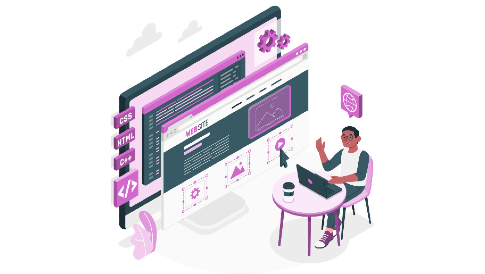

Leave a Reply