With Shopify being one of the e-commerce leaders that powers almost 5 million active websites worldwide, it has truly changed how people create and run an online store. This is mainly because it has a simple interface, easy setup, great tools, and design. In this simple “how to start a Shopify store” guide, we’ll show you not just how to start from scratch but also how to help you thrive in this growing market. Discover now!
Why Choose Shopify for Your Online Store?
As the leading eCommerce platform, Shopify holds 26.2% of the total eCommerce platform market share, and as unbelievable as it might sound, it has over 2 million average daily active users! Apart from features like the simplification of the process of creating and managing an online store, there are some other advantages why people are choosing Shopify, and some of these are:
- Flexible customization: A broad variety of themes & apps in the Shopify Theme and App stores to design your store.
- User-friendly interface. Its simple dashboard makes store management accessible for both beginners and experienced users.
- Robust eCommerce tools: The Shopify website has all the tools you could need to build and grow an online store.
- Scalability – There is growth potential for all business sizes, and Shopify Plus experts are essential for businesses transitioning to the enterprise-level Plus plan.
Considering all these advantages, it is no surprise that there are over 5 million websites powered by Shopify worldwide.
Step 1: Sign Up for Shopify
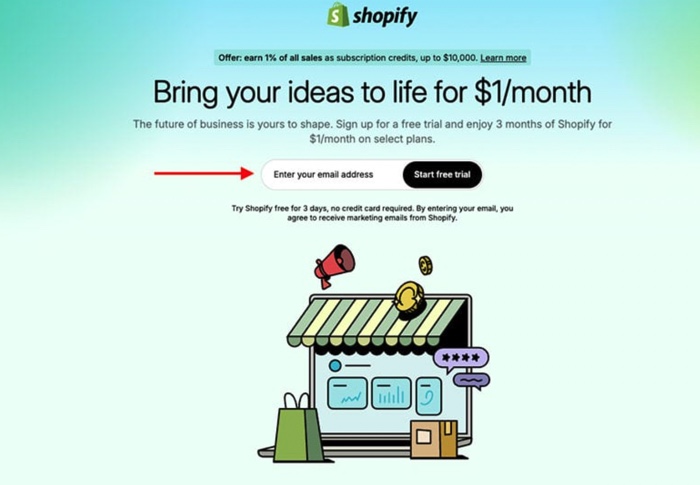
Credits: Shopify
Creating a Shopify account is crucial, and the process is very straightforward:
- Go to the official Shopify website.
- Hit the “Start free trial” button.
- Write your email address and create a password.
- Type in your store name (either a temporary subdomain or a custom domain).
- Answer a few business-related questions.
- Choose your business location.
- Add any necessary personal details to complete the sign-up process.
After you have completed these steps, you will receive a 3-day free trial. During this trial, you can explore the platform and set up the Shopify store step by step. Once the initial month ends, you’ll have to select one of the available Shopify plans.
Step 2: Choose the Right Shopify Plan
Shopify provides a wide variety of plans made to suit different business needs, with shared benefits and unique features.
Here’s an overview of the primary choices:
- Basic
- Shopify
- Advanced
- Plus
Credits: Shopify
The Basic plan is ideal for startups or small businesses just getting started, while the Advanced plan is perfect for scaling businesses that need more robust features to support growth. For enterprises, the Plus plan offers advanced tools tailored to large-scale operations, often paired with web design services to create an online presence.
No matter which plan you select, Shopify guarantees a reliable, top-notch experience with several shared features such as:
- A smooth checkout process that boosts conversion rates.
- On-site selling with integrated inventory through Shopify POS.
- Detailed insights into your online store’s performance.
Step 3: Customize Your Shopify Store Design
Credits: Shopify
Before launching your Shopify store design, you need to customize it to make it look unique and professional. So, here’s how to do it:
- From your Shopify admin dashboard, click Online Store and then Themes;
- Click Visit Theme Store to explore all available themes or Explore free themes for no-cost options;
- Click on a theme to view its demo and explore alternate styles;
- Click Try Theme to add a trial version to your store.
Next, to customize your theme:
- Click Customize under Themes to access the editor;
- Adjust sections by adding, removing, or rearranging them;
- Change global settings like colors, fonts, and layouts;
- Upload your logo;
- Ensure your design is mobile-friendly.
Pro Tip: Free themes may seem convenient but lack advanced features, customization, and design capabilities compared to paid themes.
Step 4: Add Products to Your Shopify Store
Credits: Shopify
Creating product listings for your Shopify store is more than simply adding items — it’s about showcasing quality and building trust with prospective buyers. In this Shopify setup guide, this step is crucial for creating a professional online presence.
To add products, go to your Shopify admin.
- Start with clear, descriptive product names that match what customers might search for.
- Use engaging descriptions to highlight key features, benefits, or directions for use.
- Bullet points improve readability and emphasize essential details.
- Avoid copying dropshipping descriptions; rewriting them in your brand’s tone helps you stand out.
- Include high-quality photos and videos. Feature images should grab attention, while additional visuals and videos can guide purchase decisions. Add alt text to images for accessibility and SEO.
- Set competitive pricing and consider launch discounts to boost early sales.
- Specify product variants like colors or sizes and configure shipping details for physical or digital goods.
By managing these elements, you’ll create a seamless and professional shopping experience for your customers.
Step 5: Configure Your Shopify Store Settings
Credits: Shopify
Now, with your products in your store, you’re ready to get into the real work: configure your Shopify store settings. This process is really simple. During this step, you’ll need to manage:
- Payment gateways – for Shopify Payments, go to Settings, then Payments, and click Complete account setup. Add store details and banking information, enable two-step authentication, and click Save. For PayPal, go to Payments and click Activate PayPal.
- Shipping options – in Settings, then Shipping and Delivery, create a shipping profile, name zones, select regions, and set rates.
- Tax settings – go to Settings, then Taxes and Duties, configure tax regions and set specific rates.
- Custom domain – adjust DNS settings, then go to Online store, Domains, and click Connect existing domain to verify and set it as Primary.
Step 6: Test Your Shopify Store Before Launching
Credits:beyondthebacklog
Great job on setting up your Shopify store! Now, let’s make sure it works properly by testing it:
- The checkout process – test actions like adding products to the cart, editing the cart, applying promo codes, completing a guest checkout, registering an account, processing a payment, and receiving an order confirmation.
- The mobile-friendly mode- check your store on different devices, verify that all images display correctly, and make sure forms are simple to use on mobile.
- Check your Shopify store speed- use Google PageSpeed Insights, optimize image sizes, test the store on various internet connections (broadband, Wi-Fi, mobile data), and review server response times through Shopify’s analytics.
You can also utilize Shopify’s Test Order tool to simulate the entire checkout process.
Step 7: Launch Your Shopify Store
After you have fully configured and set up your store, it’s time for the exciting part: launching your first store. However, since you are learning through a Shopify store tutorial for beginners, make sure that:
All products are uploaded and categorized – ensure every product is listed with descriptions, images, and prices and is organized into the correct collections or categories.
Payment and shipping settings are live – double-check that all payment gateways and Shopify inventory management apps are activated and your shipping profiles are correctly set up with rates for all regions.
Marketing channels are connected – integrate your store with platforms like social media, Google Ads, or email marketing tools to drive traffic and boost visibility.
Congratulations, you are now officially running a Shopify store! From here, keep updating and refining your store to grow your business and engage your customers.
Bonus Tips for Success After Launch
Credits: davidportney
Thanks to this Shopify setup guide, you are now running your store. It’s incredible, right?! But remember that growing your Shopify store is an ongoing process, so here are some bonus tips to help you after you have launched your store:
- Use Shopify’s tools like discount codes and email campaigns to drive sales.
- Optimize product pages with keywords and consider leveraging web design strategies for better search engine visibility.
- Track store performance with analytics to make smarter decisions.
With these strategies, you’ll grow your store and achieve long-term success.
Final Thoughts: Starting Your Shopify Store in 2024
This Shopify beginners guide 2024 has covered everything you need to get started, hasn’t it? Now, you have all the tools and knowledge to launch your Shopify store and turn it into something truly successful.
If you have ever wondered how to start a Shopify store in 2024, you can tell now that it is simple and achievable. This guide has shown that you don’t need advanced technical skills to build an e-commerce store that stands out.
Remember, every successful online store begins with a single step. Take that step today and watch your business grow into something extraordinary. Your dedication and passion will drive your success.
Happy selling!
Frequently Asked Questions (FAQs)
What does it cost to start a Shopify store?
Shopify usual plans start at $39 a month. Other costs may include themes, apps & domain registration.
What are the best apps to add to a Shopify store?
Good apps to use are Oberlo, Klaviyo & Shopify Email for drop shipping, email marketing, and many other functions.
How long does it take to launch a Shopify store?
Depending on the store’s complexity, it can take anywhere from a few hours to a few days.
Can I use Shopify for free?
Shopify has a 3-day free trial, after which you will need to sign up for a paid plan.
