How to Make Virtual Learning Successful with UX/UI Design
The proliferation of virtual learning environments (VLEs) inspires transformative change in how we think and learn as students, teachers, and as a society. Its impact is even more realized as we gain greater visibility into how today’s learning operates, especially given the fact that we live in the post-COVID era. In virtual, or asynchronous, learning environments, where the learner can study at any time or location, teachers and students must co-construct a learning experience that is personal, authentic, and relevant.
For teachers, virtual learning provides the opportunity to teach in ways never before possible. This includes the flexibility to design and deliver interesting and richly contextualized courses that challenge and engage students’ minds actively. This technology allows students to gain a deeper understanding of their academic classes by writing assignments, participating in discussions, or just completing projects independently.
Students within a geographic location can collaborate with other students and academic professionals around the world, while also increasing their understanding of the learning process that occurs in a traditional learning environment. For example, students who still struggle with essay writing and need real-world experience can seek assistance from legit and reliable essay companies outside the four walls of their schools. Undoubtedly, it is a dynamic and evolving landscape, and therefore we have an opportunity to redefine what is possible through the design of virtual learning. This is where UX/UI design comes into play.
Introduction to UX/UI Design
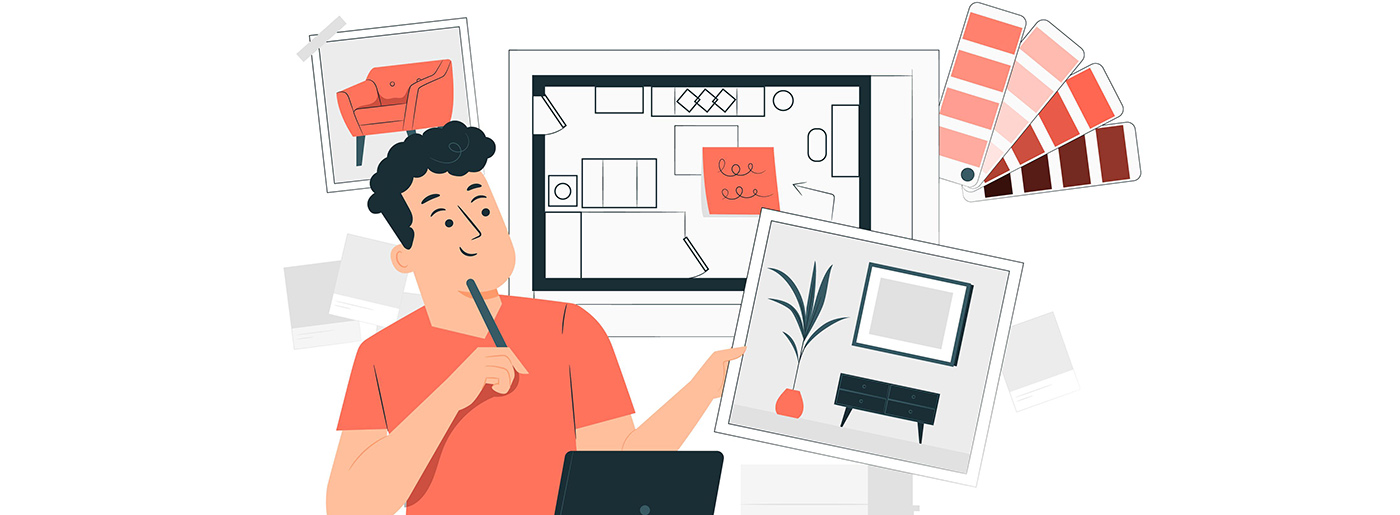
UX/UI design, which is a combination of user experience and user interface, is not a new concept or technology but is only growing in importance. When incorporated into the educational sector, it can allow tutors to design a personalized learning space for students to achieve the best goals possible. Both parties can easily navigate tools to further optimize studies. To begin with, let’s break down both the user interface and user experience.
Understanding User Interface Design
User interface or UI refers to the design process of creating a visual display of information as part of a solution. The infographic is one of the elements that optimize user-friendliness, with emphasis on aesthetics and accessibility. While the former revolves around the look and feel of a digital product, the latter focuses on navigation. In the virtual training environment, this element plays a key role in catching students’ interest.
Various programs, media formats, online platforms, publications, and applications use user interface design. There aren’t restricted to manuals, quizzes, worksheets, and videos. For instance, virtual learning websites like Lynda, Udemy, and Coursera use a combination of elements to make their platforms appealing and interesting for students, which, in turn, improves learning. Even outside formal education, social media platforms like Instagram and Facebook use UI to capture the attention of their audiences.
It is also employed in gaming industries to promote interactive experiences, such as Pokémon Go and Player Unknown’s Battleground, otherwise known as PUBG.
Understanding User Experience Design
UX design extends beyond aesthetics, even though it’s a part of its design process. It isn’t just about a product’s appearance, but the overall experience it provides to users. Other elements that make using the solution interesting and satisfying come into play. In the learning environment, these may include assigned tutors, customized learning programs with guidelines or overviews, highly interactive educational materials, and many more.
In a way, the concept of user experience shares similarities with Instructional Design. They both focus on structural organizational, dynamics or seamless directional flow, evaluation, and delivery, all of which enhance the learner’s experience. VLEs with optimum UX designs provide shallow learning curves for students as their courseware is within reach and easy to grasp. Thus this design process is very important in education, as it is the foundation on which teachers and students can connect.
It’s true that “one size does not fit all,” and those different environments have varying needs, constraints, and solutions. When designing a VLE, it is helpful to think about the user experience from the end user’s point of view. Design teams need to consider how a student and tutor would interact with the system and whether the learning would be engaging.
How Can UX/UI Design Improve Virtual Learning?
There are three key characteristics of any product, and it is no different for virtual learning environments. They are usability, intuitiveness, and utility. The first two are of utmost importance when considering what kind of VLE would be implemented, and the third is the reason behind choosing a particular one. Each has its unique way of enhancing the UX/UI of an educational solution. Within these categories are the following implementations:
Simple and Elegant Design for Virtual Learning
It is no longer the case that tutors and students have difficulty navigating cluttered online learning platforms. These environments weakened interest in organizing or participating in online classes, assignments, and projects. However, as technology advances and academic institutions focus more on creating the best learning atmosphere for students, educational tools are becoming less confusing and difficult to navigate.
These platforms now feature clean and minimalistic interfaces that appeal to the eye as well as make all of the information easily accessible. As part of the design elements incorporated into such VLEs, there are icons and links for commonly used features, as well as the ability to upload and share files with other students. Others include visual hierarchy, uniform imagery and color schemes, effective use of white space, and clean typography.
Design and Sequencing of Online Educational Interactions
A virtual learning environment contains a wide range of eLearning resources, including videos and PDFs. To ensure that tutors provide students with the best online academic training and support on the platform, optimization, and automation of such interactions are required. An ideal VLE helps students access videos arranged in an order of priority such that they can easily pull up the most up-to-date content on various subjects.
As part of the must-have features of these platforms, videos make up a large percentage, up to 75%. There is a greater possibility of students gaining knowledge via this tool compared to reading voluminous notes. In addition, videos are highly interactive.
Ease of Authoring on the Platform
One of the prerequisites for having an excellent learning environment is the ability for tutors to customize materials and other interactive elements to suit students’ academic demands. Another factor to consider is the availability of communication channels, such as forums for peer-to-peer contact, feedback systems for instructors to monitor learning progress, and FAQ sections for tutors to answer questions on any learning area.
Virtual Learning Design – Conclusion
Whether a learning experience is successful or not depends on many factors, including learners’ assessment and satisfaction. The reality remains that virtually all forms of learning, regardless of context, will incorporate at least some degree of virtual learning. To ensure learning satisfaction and experience, it is vital to understand what goes into good User Interface design
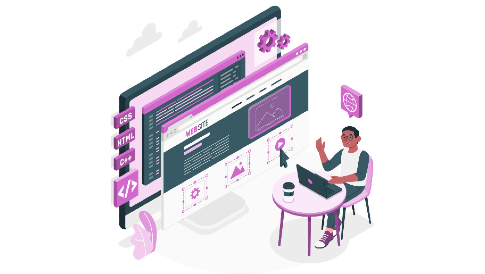

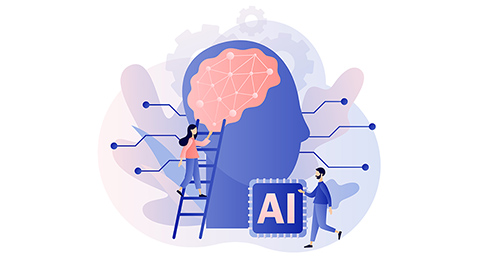

Leave a Reply