Make Your Website More Accessible – Four Tools and Resources
The case for making your website more accessible is an easy one to make. First, it’s just the right thing to do. Secondly, it increases the number of people who can actually use your site, therefore increasing its reach and value. Thirdly, in some countries, there are legal obligations to consider, too. Deciding to head down the accessibility route is easy enough, but how do you actually do it? Accessibility covers a huge range of website and design considerations, meaning the task needs research, thought, and planning.
To get you started, we’ve listed some tools and resources you may find helpful. From details on what falls under website accessibility to tools that can improve your site straight away, here’s what we found.
World Wide Web Consortium Documentation
Your first port of call for getting to grips with accessibility should be the World Wide Web Consortium. Dedicated to creating global web standards, they have put a huge amount of work and research into web accessibility and what needs to be done to improve it. This introduction to web accessibility will give you a strong grounding in the topic and why it’s important to get you started.
And then there is their WCAG 2.0 and WCAG 2.1 standards. The result of impressive and meticulous research, they lay out exactly how a website needs to function to be considered accessible. The thing is, these standards, while incredibly useful and informative, can be overwhelming. Their scope is extensive and will likely highlight a lot of issues to fix. For those without either coding or design skills, outside help will likely be necessary.
Make Your Website More Accessible with accessiBe
As is often the case, if there’s a long, laborious, and costly process to follow, someone will have created a solution to make it far simpler. accessiBe is a software company that harnessed AI just that for web accessibility. The company offers a service where you can automatically make it conform to WCAG 2.0 and WCAG 2.1 standards by adding a single code line to your website. This obviously saves time on research and implementation (or the costs of hiring someone else to do it for you) and makes everything far easier.
It works on two fronts. First, it adds an interface to the site, which gives users control over how the site looks and functions. For example, a user can click a switch to make it epilepsy-safe, or someone with color blindness can quickly change the color scheme to one that works for them. Second, accessiBe uses AI technology to scan your site and understand how it works and what each content element is meant to do. From there, it automatically improves your site’s content accessibility and ability to interact with tools like screen readers, ensuring it’s clear, navigable, and actually works, whoever is using it.
Google Lighthouse
If you want to get an idea of where your site currently is accessibility-wise, you can use Google Lighthouse to run a quick analysis. Operating entirely within the Chrome browser, Lighthouse generates a report in a couple of minutes, giving your site an accessibility score out of 100. It will also give you a list of things you’ve got right and what you need to fix.
It’s important to note that you shouldn’t rely on it entirely. It’s excellent for picking up some issues (such as whether your images have descriptions or not), but manual checks are still essential to ensure nothing has been missed. Luckily they give you a handy list of these, too. Ultimately, Lighthouse is a starting point, not a solution. But on a more positive note, it will give you data on your site’s performance and SEO as a bonus.
Make Your Website More Accessible – Color Blind Accessibility Checkers
It may be a surprise to know that around 330m people have some form of color blindness. It’s a far more common issue than people realize. This video does an excellent job of explaining color blindness and the issues it causes, which is something worth knowing about if you’re taking accessibility seriously. There are quite a few tools out there that will tell you if your content may cause problems for people with color blindness, but here’s three that look at three specific areas.
Check your website: This color blind filter will show you what your website looks like depending on the type of color blindness a person may have. This will quickly show you where your design may be going wrong.
Check your images: This tool lets you upload images and preview them to make sure they’ll make sense to everyone.
Check your color scheme: This is particularly useful when doing any new design work. Plugin the colors you want to use, and the tool will show you how they look together based on types of color blindness.


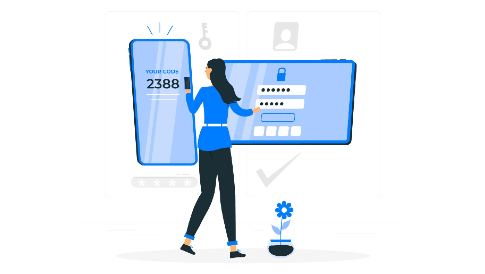


Leave a Reply