Moto CMS version 1.3 Now Available
Moto CMS version 1.3 is now available for download and upgrade. This major release contains brand new and useful features and tools, among which is an advanced Image Editor that allows users to edit images directly in the control panel and then add them to a flash website. Now while creating a Flash website with Moto CMS users don’t need to use additional software for editing images. The Media Library functionality has also been improved, as well as the mobile version of the MotoCMS website.
Image Editor Performance Capabilities
The built-in Image Editor is one of the great achievements of Moto CMS team. From basic image retouching to complex effects, Moto CMS Image Editor delivers the key editing features with simplicity and accessibility of a web-based application. To enter the Image Editor you may either double click an image or click the pencil icon below each image in the Media Library.
Here you will find a rich editing toolset, which provides quick access and focuses on the options of the right control panel.
Let’s take a sneak peek at the key features of the MotoCMS Image Editor.
1. Navigator. Navigator allows users to zoom in and out an image. You may easily scale the image using the following buttons: “FIT”, “1:1”, “1:2” (to fit the image size to the window size or to use the original image size.)
2. Rotate. The Image Editor allows users to flip an image horizontally or vertically, rotate it or to change its angle.
3. Transform. This option makes it possible to resize an image specifying its width and height or crop it preserving the original proportions or specifying your own dimensions.
4. Adjust color. You can easily change image hue, saturation and color balance.
5. Brightness and contrast can also be adjusted to your liking.
6. Effects. You may apply different effects to the editing image like: grayscale, negative, sepia, blur; adjust its sharpness. Some professional image filters and operations are also available (colorization, RGB editing, etc.)
7. Name and metadata. The Image Editor provides the ability to edit image name, specify/edit its title, alt attribute and tags. SEO specialists will definitely appreciate this option at its true value.
8. History. You have the ability to keep track of editing history when working with images. This option allows you to go back or forward to any level of image editing. You may also use the ‘Undo’/’Redo’ buttons.
The bottom toolbar provides general information about an image and gives access to the ‘Undo’/’Redo’ options, zoom changing options and saving options.
Media Library Improvements
Moto CMS developers have added the ability to organize files into folders in the Media Library. You may also sort files by categories: “Image”, “Flash”, “Audio”, “Video” and “Other”. This option makes it possible to reduce the number of the loading elements in the main window of the Medial Library and to speed up the necessary file search. Folders can easily be edited, moved or deleted.
There are two view modes in the Media Library. You may choose either the image thumbnail view or the detailed list view (convenient for browsing through large image collections).
This release also includes general control panel performance improvements:
– Overall system responsiveness and performance increased.
– HTML code generation greatly improved to help increase SEO ranking of websites.
Moto CMS Live Demo has already been upgraded to v.1.3, so you may check the functionality and new features by yourself right now choosing one of 50 ready-made Flash CMS templates!
Stay tuned!
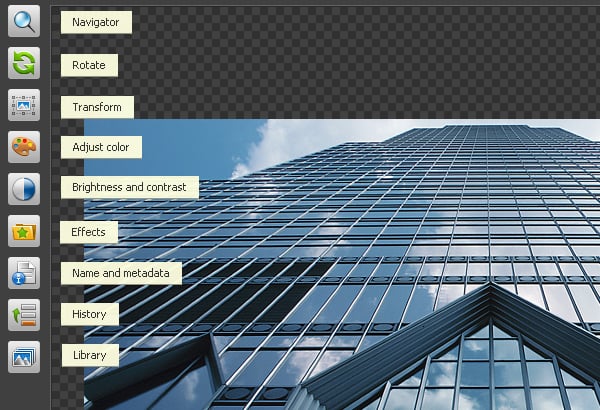
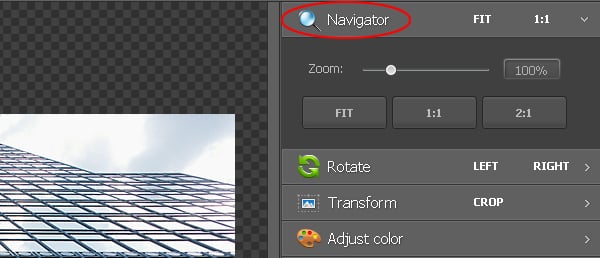
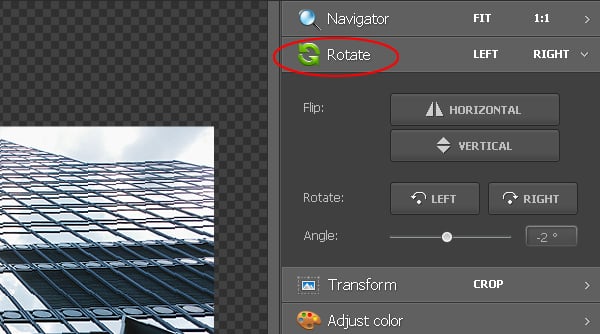
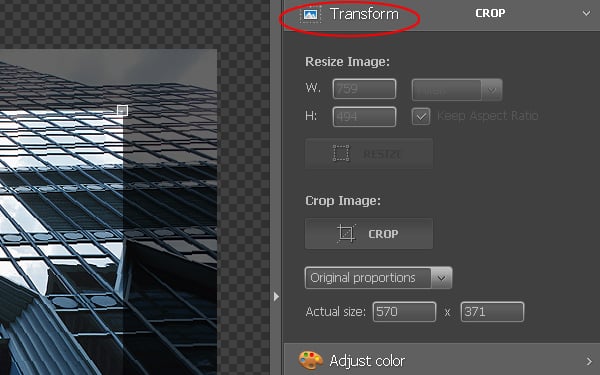
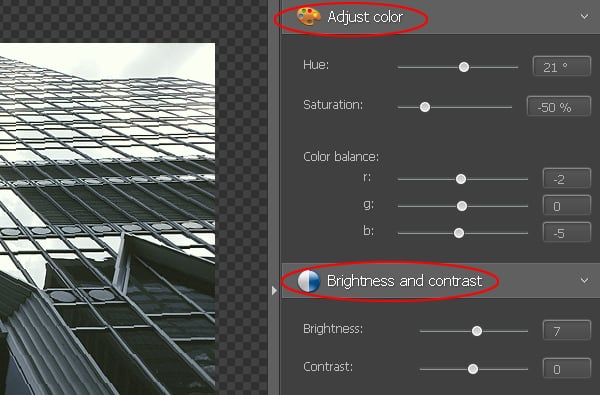
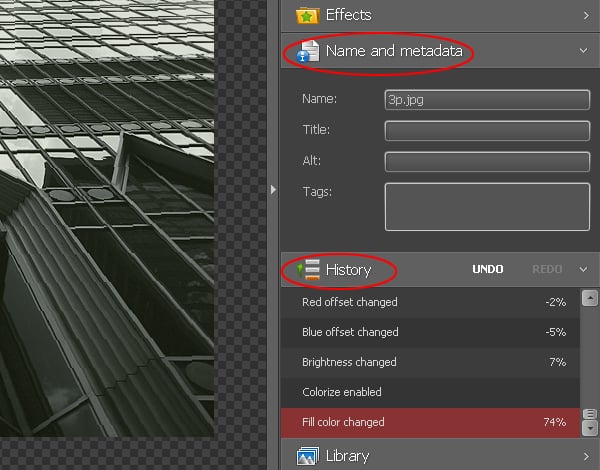
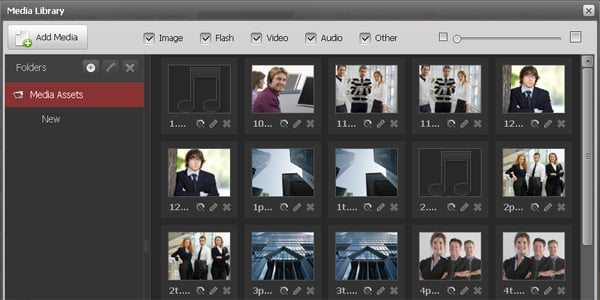


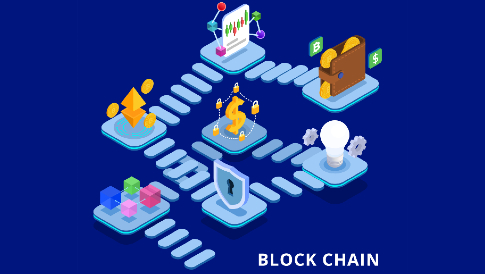
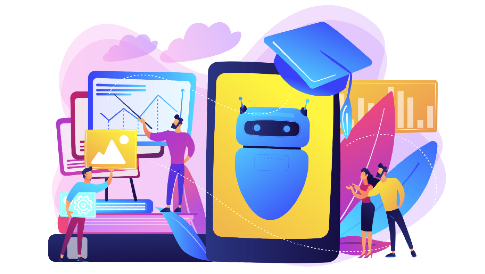
really its a great news
thanks!!! for the info
…..