Moto CMS Updated to Version 1.3.3
Today we launched an update to our Flash CMS to introduce a few new features and squash some minor bugs. If you open Moto control panel, you should be prompted to install this latest update. Moto CMS 1.3.3 is a minor release that contains some improvements for web developers and users and provides additional options like: RSS Reader, Batch add, Google Maps Module, etc.
Here is a quick look at some of the awesome new features added:
1. RSS Reader. Moto CMS Team presents a new widget – RSS Reader. This widget will let you read the RSS Feeds on the pages of your Moto CMS website. It’s really easy to use the widget – just add it to the stage and set the RSS Feed URL.
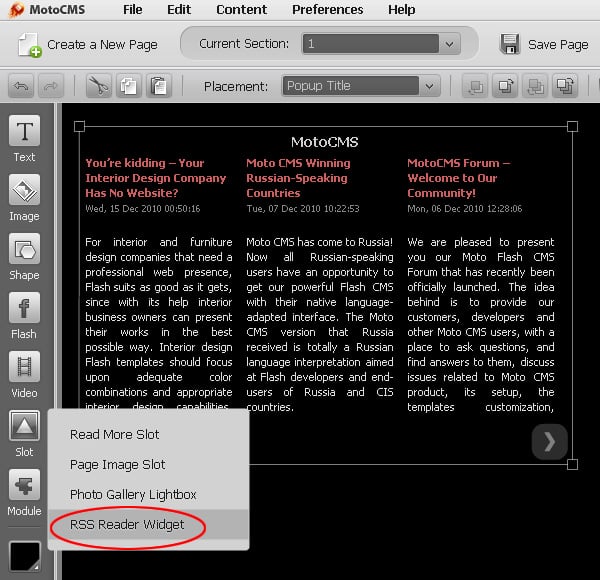
The widget is designed as a slot and has a lot of settings, with the help of which you can easily customize its look:
– It can be oriented either vertically or horizontally.
– You can set up the number of blocks to be displayed.
– Text, title and date format can be changed.
– You may even enable slideshow and specify the slideshow interval.
– You may also apply different animation effects.
– etc.
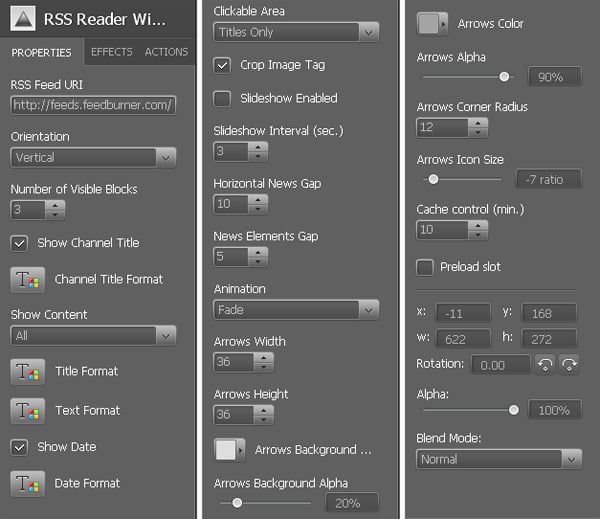
2. Batch Add option. Here is another cool feature you’ll be happy to know – Batch Add, available via Image Gallery module. It is developed to make adding new items to your website gallery much easier and faster. Now you don’t need to add items one by one, as the new option makes it possible to add multiple items simultaneously.
When working with your site gallery and clicking on the Add Items button, you will be able to choose as many items as you need (using CTRL or Shift keys) from your Media Library and add them to your gallery.
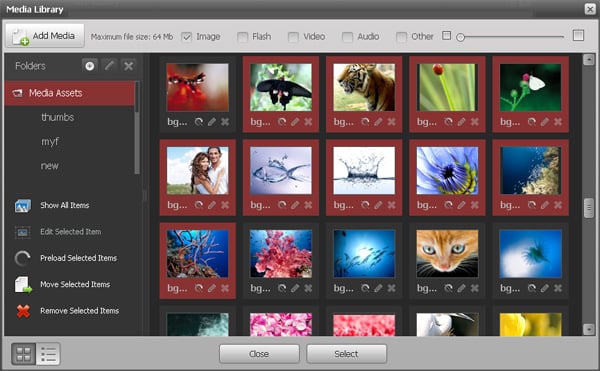
You can keep original size of the images or set the new dimensions. Resizing is especially useful when creating thumbnails. Two scaling modes are available – Fill and Fit. Fill mode will crop items to fill the image area with no empty space, Fit mode will resize items without cropping to display the whole image. Resized images can be put in a new folder.

3. Google Maps Module. The GMap module provides an interface to the Google Maps API within MotoCMS. It integrates with the Location module to provide users a clickable map for entering latitude and longitude. GMap can be used to create interactive maps with various map markers and content in map bubbles, taking advantage of MotoCMS other content management features.
As always, you’re encouraged to tell us what you think, either using the contact form or participating at Moto CMS Forum. We hope you enjoy this update and let us know if you run into any issues.
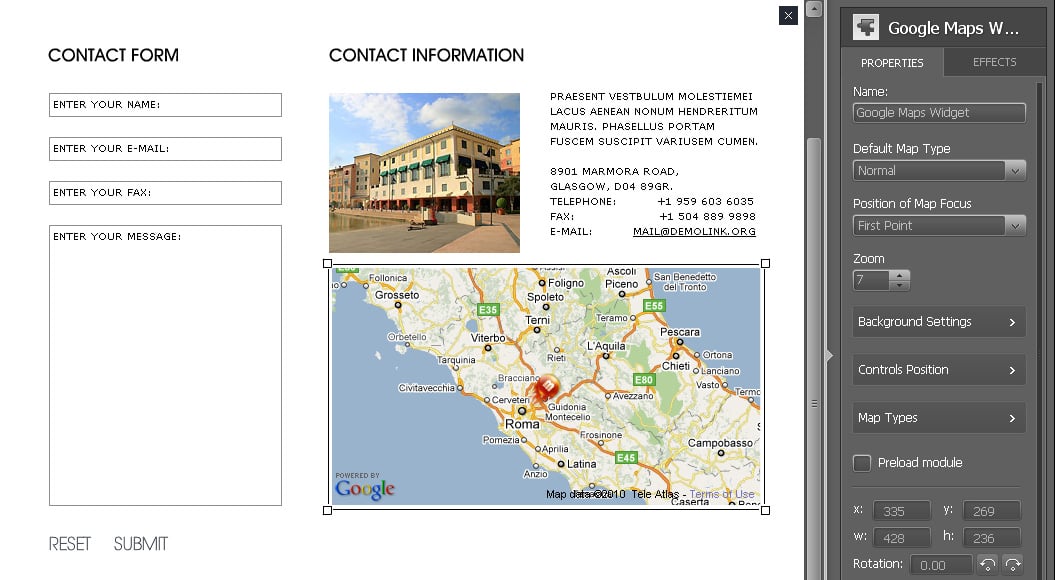


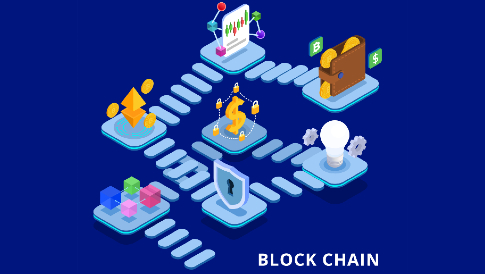
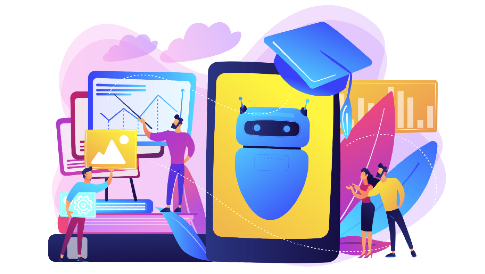
hy,
google maps and rss fine ! a dream come true
It would be nice if you had any support as good as your designs!
But it doesn’t come even close …
It’s virtually non-existent!!! … if one can believe this!
@ Nikos
First of all sorry for inconvenience and delay. The holiday season unsettled the work of our Support Team a little bit, but there is no time to relax. We are doing our best not to ignore a ticket.
Once again, we are really sorry.
MotoCMS Support Team