
One can define an industrious copywriter simply by looking at his/her keyboard. If you the keys C and V (X maybe?) are wiped off, this person is definitely a no slouch. Whether you work with Google Docs, Photoshop or any other tool for editing your content, the copy-and-paste command is the know-how that makes the life much easier.
Now the same is the case for a web project, started with a website builder from MotoCMS. Our team is pleased to announce the release a new version of MotoCMS admin panel that is aimed at drastic decreasing of an average time spent on a website customization.
Welcome MotoCMS 3.1.0 Update
If you want to know everything about the progress made by the team of MotoCMS developers who work double tides to improve your website building experience, you are welcome to track all changes for each version of our website building platform on the release notes page of our website.
In this post, we want to focus particularly on one gimmick of the latest update that gives each MotoCMS user an opportunity to duplicate, copy and paste all widgets wherever you need them on your website.
This is particularly important if:
- You get profit from making websites and work with several online projects for your clients simultaneously;
- You are motivated to launch your website within the shortest time period;
- You require a website redesign and want it to succeed smoothly and fast.
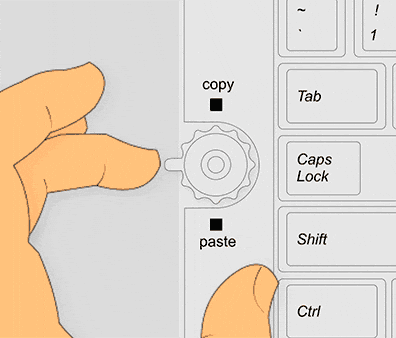
Let’s get closer to the new advantages and see everything in practice. Once you go through this brief manual, you will be able to apply knowledge to your own website and bombard it with a bunch of amazing and useful widgets yourself.
Why Copy And Paste Functionality Changes The Game?
As mentioned previously, the foremost crucial benefit from the new features in our admin panel is the time-saving aspect. It would seem that customizing your widgets is a drop in the bucket in the context of developing the entire website design. The truth is that your bucket is half-full. Widgets are bones of your website if talking of its structure and design. The more content you put, the more widgets you need.
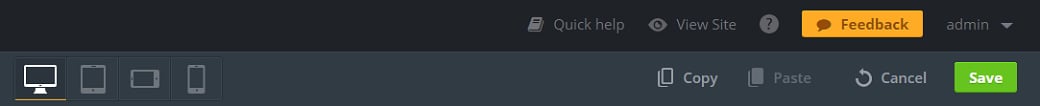
Now this routine process is revived thanks to the two new buttons on the dashboard of MotoCMS admin panel – Copy and Paste.
To successfully copy and paste any widget:
- Pick it on the layout and push the button with the same name in the top right corner to copy it to a clipboard;
- Save your progress to proceed to another page of your site;
- Choose a new page for the widget you have just copied;
- Push the Paste button to put your widget to the new page;
- Profit!
Though you are able to paste your widget to any spot on the current page, we highly recommend you to use the Copy feature if you want the same widget to be located on another page of your website. Why so? Read below.
Duplicate As Many Widgets As You Need On The Go
Another good news is that the admin panel from MotoCMS was improved with a duplicate function. Now you can create a clone of your widget to boost your workflow when building a completely new layout from scratch. Unlike the copy-and-paste method, the duplication feature helps a user place any widget on the layout right away. Without copying it to the clipboard.
To duplicate your widget, use the small document icon right on your widget’s tab. In one click, you are able to produce an unlimited number of clone widgets for your website. That fast and simple.
Stuff Your Website With A Wide Range of Widgets
If you are here for the first time and looking for a lightweight and beautiful website, you are welcome to test any website template from our collection within a 14-day trial period. Get acquainted with MotoCMS website builder and start building your website free of charge by launching your favorite design with your email or social media account. Remember, you can get your website only once you figure out how everything works, customize your theme and see real results. That’s a totally 100% profit!
