As fall is approaching, MotoCMS website builder has got a whole lot of new features to boost your website customization experience. These features let you tweak even the smallest details of your website appearance and effectively get down to the nitty-gritty. Are you intrigued what new MotoCMS 3.1.4 features we’ve prepared for you today? Let’ take a look at them right now!

Font Manager: All-In-One Font Customization Solution
One of the new MotoCMS 3.1.4 features is the Font Manager that is aimed at serving up custom fonts to your web pages. Intrigued? If you want to see the feature in all it`s grace go to your admin Dashboard ->Serttings ->Fonts and browse through the extensive library of fonts your theme goes with. As shown in the screenshot below, you can perform different actions with the existing fonts. And here goes the new feature we promised.
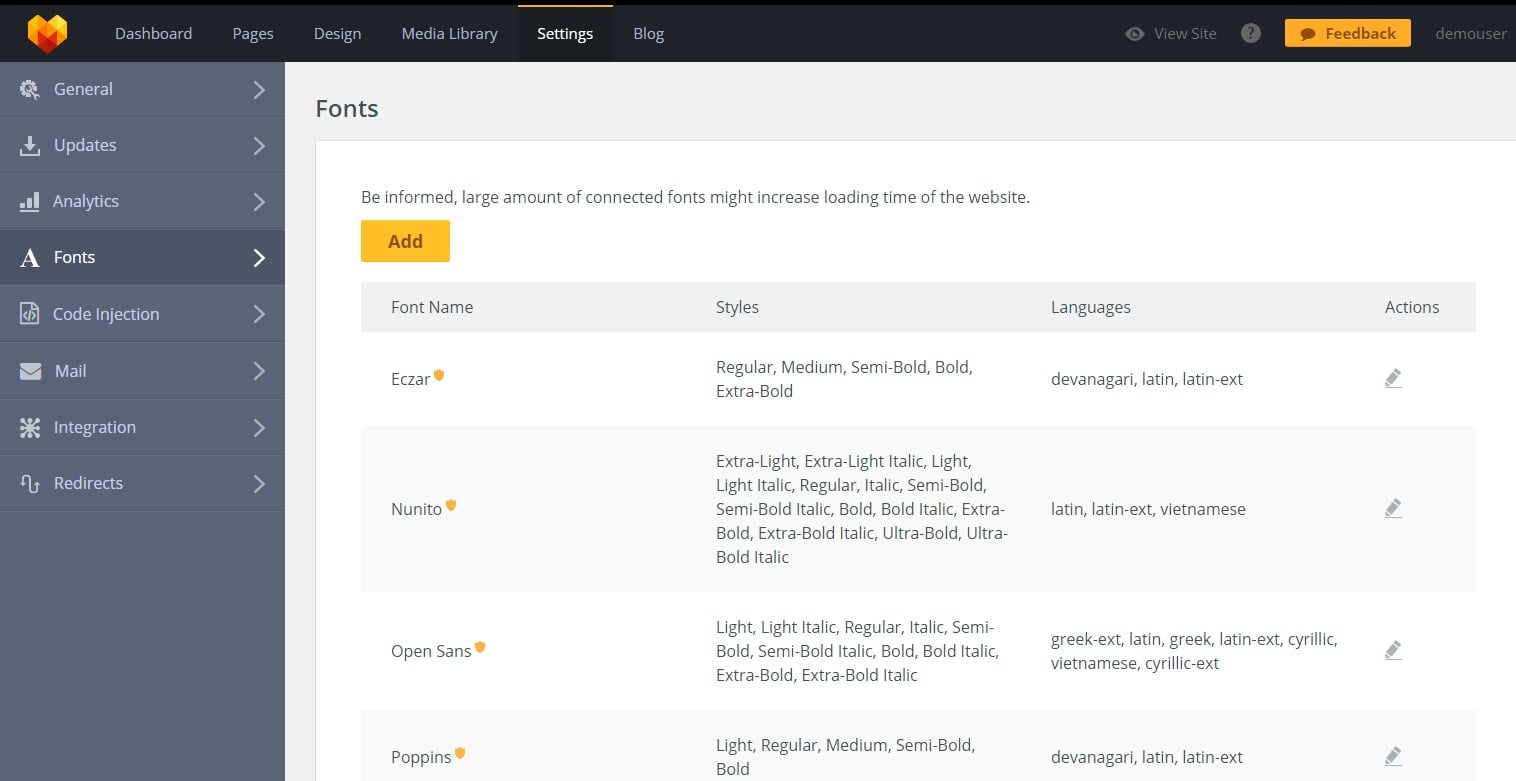
Font Manager is completely integrated with Google web fonts. Therefore, you will be able to add some typographic creativity to your website in a few clicks. With Font Manager, you can add new fonts, select and deselect their styles you would like to use. You can also choose the languages. What’s more, with it you can easily change styles of the fonts that are already used in the theme and thus instantly change the complete look of your website.
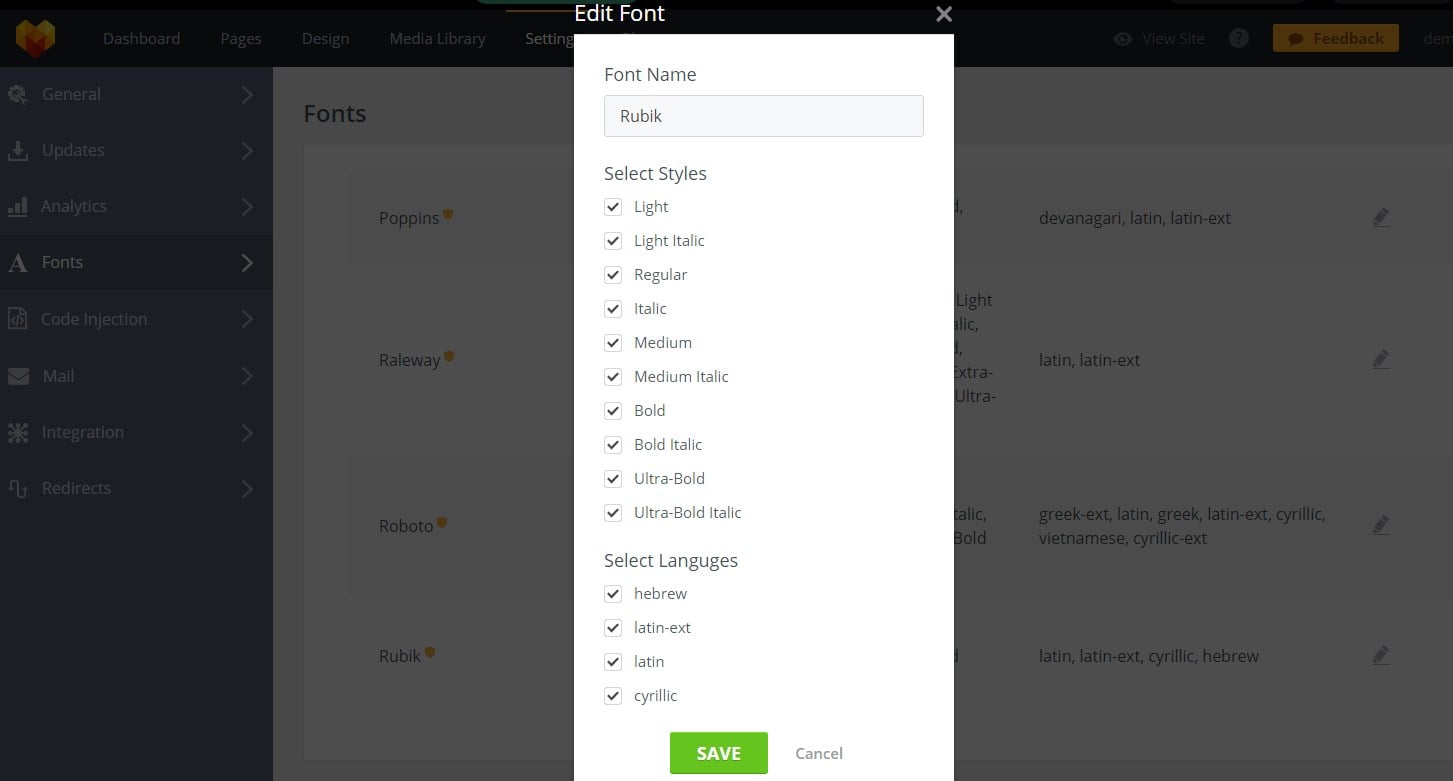
Speak To The World: Portuguese (Brazil)
Want to speak to the whole world? That’s easy with new MotoCMS 3.1.4. features. In this release, the team of developers added Portuguese (Brazil) to the list of Languages. Being the major language of the Southern Hemisphere and the third most-spoken European language, Portuguese opens new horizons for your business and lets you reach out to more people worldwide.
Enjoy Your Freedom: Use Any Color/Image as a ‘Row’ Widget’s Background
As a designer, you long for more freedom of website customization. Here you go with the new enhancement of the ‘Row’ widget. Furthermore, you’re not limited to choosing only theme colors for ‘Row’ background. You can choose any color you wish with a color-picker tool.
What’s more, you can add a background image for any ‘Row’ widget of your website and set it up as you wish. You just have to choose the needed image from the media library or upload it from your PC. Then, feel free to customize the position of the image, its size, and background repeat. You can also enable Parallax effect for the background in one click, which is just exciting!
Build It With Ease: Add Columns To Rows
One of the new MotoCMS 3.1.4 features lets you add columns of different types to the row. Split the row into two, three or multiple columns and adjust their width with simple drag-n-drop. What’s more, you can control top and bottom spacing of the columns, adjust grid behavior on smaller screens. Also, you can set up column vertical alignment. Moreover, with this feature, you can choose a different background color or image for every column. Here you go:
Lazy or Not: Turn On/Off LazyLoad effect
Lazy Loading is a great feature that lets you minimize page loading time and add multiple visual effects on page scroll. However, it might be the case that you don’t need/like it. If this is the case, one of the new MotoCMS 3.1.4 features gives you a chance to turn on/off LazyLoad. You can find this feature in the list of General Settings. Check out a screenshot below:
Your Eye-catching Accordions: Set Font/Icon Size for Different Devices
For an even more appealing presentation of such visual eye-candies as Accordions, you can now set up different font and icon sizes for accordion captions display on different devices. Under Design -> Widgets -> Accordion, choose the preset you’d like to make changes to and click on the device type, you want to work with. For example, if you choose Mobile Screens, you get a chance to set a custom Title Font Size, Title Icon Size and Closed/Opened Item’s Icon Size for this device type.
MotoCMS 3.1.4 features Conclusion
I hope you enjoyed this list of new MotoCMS 3.1.4 features that let you get more control over your website appearance and finalize a project within a shorter period of time. If you’re not familiar with the MotoCMS features added earlier, check out new features in MotoCMS 3.1.0 update and MotoCMS eCommerce Update 1.2.9.
Want to get a hands-on experience of new MotoCMS v3.1.4? Get a chance to experience it signing up for a free 14-day trial with your e-mail or social network account. Check out our collection of new website templates and enjoy the new level of website customization experience with one of them!
