The Latest MotoCMS 3 Updates Comprehensive Review
It has been a while since the last time we informed you about the MotoCMS 3 updates. For sure, we have a few new features to show you off.

So make yourself comfortable, relax and check out a compilation from 4 latest updates for MotoCMS 3 admin panel – 3.0.19, 3.0.20, 3.0.21, 3.0.22.
Multilingual MotoCMS Family is Growing
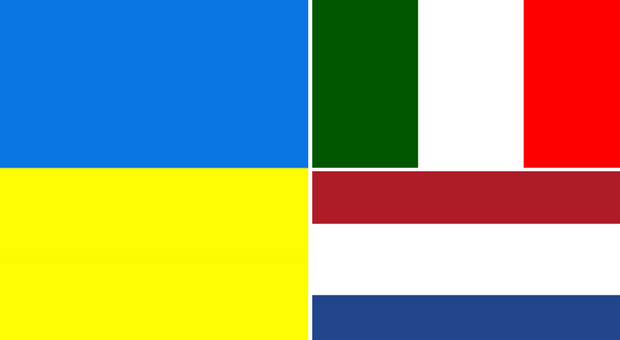
MotoCMS numbers thousands of customers all over the world. So we want every client not just to use our website builder easy, but easy to understand it. Within the last 4 updates we almost doubled the amount of available languages in the MotoCMS 3 admin panel from 5 to 8. MotoCMS 3 was translated to the Ukrainian (3.0.21), Dutch and Italian (3.0.19) languages.
All thanks to our beloved community and everyone who has been involved with the localization of MotoCMS 3 admin panel. If you want to use our website builder in your mother tongue or simply want to participate, you are always welcome.
Goodbye, PHP v. 5.3
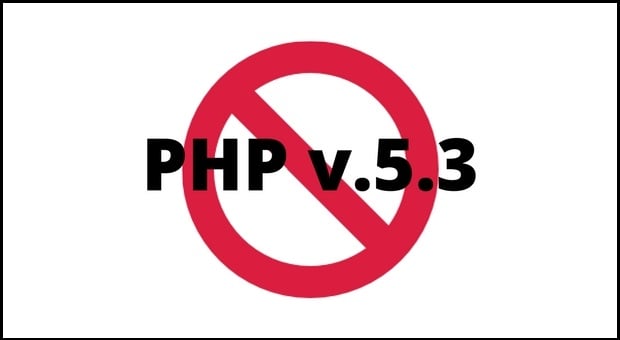
Forewarned is forearmed. Please, bring to notice that the current version (3.0.22) of MotoCMS no longer supports PHP v.5.3. Make sure that your hosting fits our requirements. From now you can install any MotoCMS template on a server with PHP v.5.4 or higher.
Welcome The Aviary Image Editor
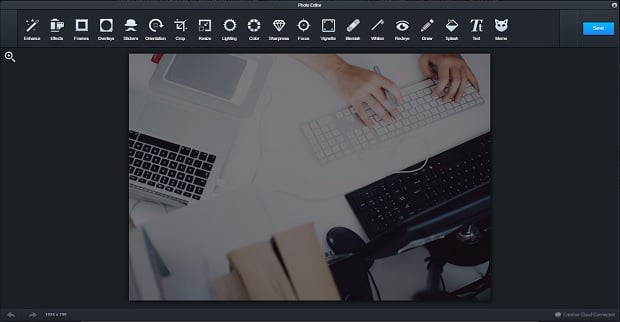
In the version 3.0.20, the admin panel was improved with a great tool – The Aviary image editor. It allows you to customize your image with a wide range of tools right in Media Library.
The Aviary image editor will help you to crop, frame and redesign your image easy. Enhance your picture with effects, add text and stickers, change color, a level of sharpness and more.
The Video Player Widget Is Added

Need a lot of original video content on your website? Upload your videos and show them off via the Video Player widget. It should not be confused with the Video widget, which allows a user to add a URL from other web resources, but not a video file itself.
Note that the recommended format of your video file is .mp4. If necessary, you can also change the widget’s appearance, including fonts, buttons and more in the Design section.
The “Under Construction” Mode & Password Protection
Sometimes you need to edit your website, update some content etc. You can note your visitors with a ready-made Under Construction page. Turn it on/off in the Settings section.
Starting from the version 3.0.20, you can protect your MotoCMS template with a unique password. If necessary, enable this feature in the Settings of the admin panel.
Other System Updates
Aside from the updates I mentioned above, there were a bunch of other improvements that may be interesting for you.
- The Social Links widget was improved with the opportunity to change the order of social media icons;
- There is no longer a possibility to duplicate the system pages. These are 404, Password Protected, Under Construction;
- Now it is possible to delete files in the Media Library while hovering.
That’s it for now. These were only the most significant improvements of 4 last system updates for MotoCMS. If you need more detailed information about MotoCMS updates, check out the release notes page.




Leave a Reply