3 Ways MotoCMS Users Can Stop Losing a Customer Trust
Two years ago, I launched a MotoCMS site that was clean, minimal, and fast. And it bombed. I watched my bounce rate hover around 80% while my conversion rate barely ticked over 0.5%. I didn’t have a traffic problem—I had a customer trust problem. My copy felt robotic, my layout collapsed the moment I translated it, and my product pages read like cluttered spreadsheets. That was the wake-up call. Fixing the issue wasn’t about redesigning the whole site. It was about fixing three small but fatal fractures: the tone of the copy, the localization of the design, and the way product info was managed.
So if you’re using MotoCMS to build or run a site—especially one with multiple language audiences or a storefront—this piece is a ruthless checklist built on my failures.
1. Robotic Copy Kills Customer Trust (and Conversions)

There was nothing technically wrong with the copy on my first site. It was grammatically correct. It included keywords. It even hit the tone I thought was “professional.” But it was unreadable. It felt like a ghost wrote it—not a person. The language was flat, the metaphors forced, and the rhythm robotic. Users didn’t connect. They clicked away. It reminded me of a TechCrunch piece I’d read on how poorly most tools perform at detecting AI-generated content. That stuck with me—because if your copy doesn’t sound human, your credibility evaporates.
What I Tried (And Why It Flopped)
I hired a freelance editor. I re-read Hemingway. I ran my copy through Grammarly. The results improved, but barely. Then someone in a forum told me my site read like a text generator wrote it. That stung, but it was true.
The Fix That Stuck: AI Copy + Human Rewrites
What worked wasn’t scrapping the AI. It was feeding my stiffest copy into tools like an AI humanizer—and then rewriting it myself, guided by rhythm, story, and tone. Suddenly, paragraphs that used to drone now pulled readers forward. I didn’t lose the precision of AI. I gained the humanity of a real voice.
This approach not only helped me rewrite landing pages but also gave structure to email copy and checkout flows. The biggest win? A 43% increase in email CTR after replacing robotic button copy with conversational microcopy.
2. Design That Breaks When It Translates
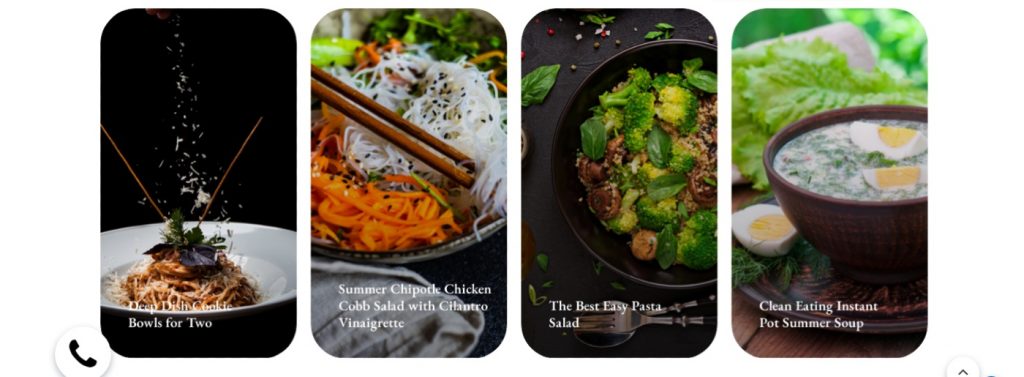
MotoCMS has solid design foundations. But mine cracked the minute I tried to go multilingual. It wasn’t just about design fixes. Around the same time, I realized how crucial it was to create a fully-functional blog page with real content—not just filler. Building out ‘Post List’ and ‘Recent Posts’ sections gave my site a heartbeat. It turned it into a place people actually wanted to return to. In English, my layout was clean. In German, it exploded. Buttons overflowed. Headlines got cropped. Mobile menus collapsed. The trouble didn’t come from the language itself—it came from how my layout handled real-world text.
Why It Happens
Design systems often rely on fixed-width elements or placeholder text in one language. But when real, translated text replaces those placeholders, spacing and alignment break. This problem multiplied across product cards, navigation bars, and form labels. It made my site look untested and unprofessional.
My New Rule: Design Localization Comes First
Now, right from the start, I build and test every layout using real translated content, relying heavily on design localization for Figma projects to catch issues early. Using tools that plug directly into Figma and pull real translation strings into the layout helps me spot where things collapse before they go live. One plugin in particular completely changed my process—I no longer have to guess how a French headline will break a product tile. I wasn’t alone in this struggle. Even Figma had to rethink how their designs scaled across languages—expanding their international presence meant reengineering how their own layouts handled real content in real markets.
This switch not only saved me hours of rework but also reassured my clients (and myself) that our designs would hold up globally. Customizing the appearance of my store’s Home page further reinforced consistent branding across every customer interaction.
3. Product Info: From Junk Drawer to Precision Engine
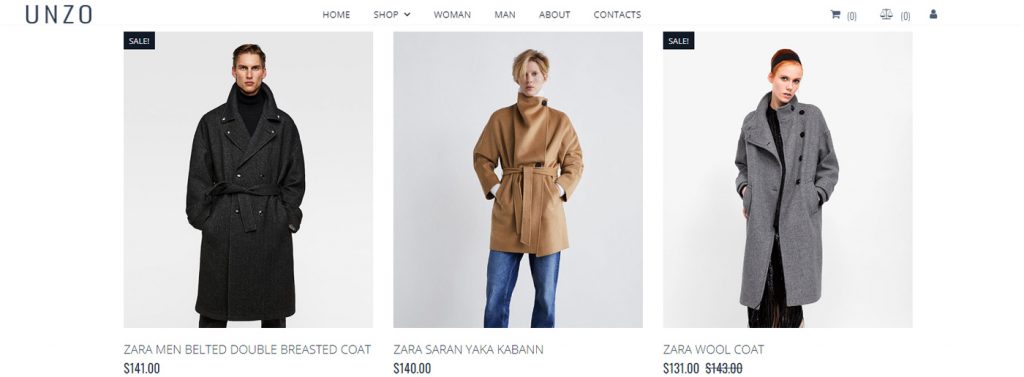
Nothing screams amateur like a product page filled with inconsistent, outdated, or irrelevant data. I once had a Shopify store where two products listed the same weight, three others had different names for the same category, and half the SKUs were duplicated. It was chaos.
Why Most Product Info Fails
Too often, product data gets treated like filler content instead of the trust-building engine it should be. They slap together what they have, leave out what they don’t, and copy-paste from suppliers without checking for consistency. That’s what I did. Until customers started emailing me confused questions, and I realized I was leaking customer trust at every click.
The Fix: Real Product Information Management
The turning point was adopting serious product information management for e-commerce sites. I stopped managing product data in spreadsheets and started using a PIM system that centralized, standardized, and structured all my product content.
Now I could localize product descriptions without duplicating errors. I could bulk-update categories and specs. I could sync accurate data across my website, feeds, and campaigns without manual effort. It’s not glamorous work, but it changed everything. Once I centralized everything in a proper PIM system, I saw the same thing Forbes described: the crucial role of data in product experience management. Structured data didn’t just clean things up—it started to drive customer trust.
And the result? Fewer cart abandonments. Fewer support tickets. And a 29% drop in product page bounce rates. Additionally, optimizing my MotoCMS site for search engines helped amplify visibility and ensured these internal improvements were reflected externally.
Conclusion: You Don’t Need to Burn It All Down
What I learned through failure was this: Starting from scratch isn’t the solution. Getting honest about what’s silently breaking things—that’s where the real work starts. For me, that was robotic copy, translation-blind design, and garbage product info. None of these required a full site rebuild. But each required me to rethink the way I worked.
So if your MotoCMS site looks clean but performs like a ghost town and lacks customer trust, dig into these three fractures. Don’t just upgrade your tools—upgrade your thinking. If I hadn’t, I’d still be wondering why a beautiful site left my business broke. And as you revamp your site, keep your audience coming back by creating new blog posts in MotoCMS. That consistent rhythm of fresh content made a bigger difference than I expected.



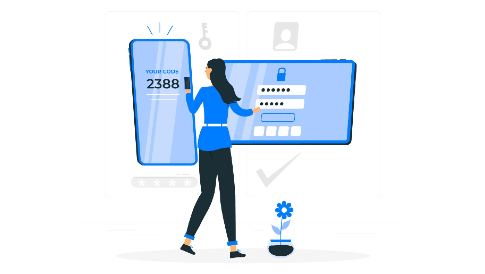
Leave a Reply