Plugin for eCommerce Website: Bring Your Store Online
Technology and eCommerce website development have changed a lot of things in human life and behavior. Many manipulations and activities once performed only with “real things” now can be provided with the help of devices and online services. First and foremost it concerns shopping. As nowadays, people can buy pretty everything they need online, starting from consumer electronics and cars to food and clothes, business owners go online to get more customers. Therefore, for all significant commercial projects, MotoCMS has excellent news! Our team has recently launched an awesome plugin for eCommerce website that anyone can get for $99 in addition to MotoCMS template. Let’s check out the design and options available within this plugin in more depth.
Frontend Design
Today the MotoCMS store design looks minimalistic, without lots of bells and whistles. It includes a large slider that you can use for displaying your hottest offers, new products, or discounts. A vertical menu in the sidebar allows you to distribute all goods among categories and subcategories the way you need. Products are displayed in the form of a grid/slider/carousel/tile gallery.
In addition, settings allow customers to:
- choose the number of products they wish to see on the page(9, 36, 81);
- use various categories and apply filters to find a product faster;
- sort goods by preferences(new/low price, for instance).
The single product page shows the photos of the product, its description, price, characteristics. After considering the information, a user can:
- add a product to the cart and continue shopping/proceed to the checkout;
- click on Compare button and go to a Comparison page to weigh the pros and cons.
Also, with the help of a Discount Code field, customers can input a unique promo code to get products at lower prices. The shopping cart has a distraction-free look with minimum fields and buttons(only the product’s name, price, quantity, and the total sum of the order).
Dashboard
The plugin for eCommerce website appears inside your admin panel immediately after the installation and allows creating and managing the store with ease. After clicking on a Store button on your admin panel, you are sent right to its Dashboard.
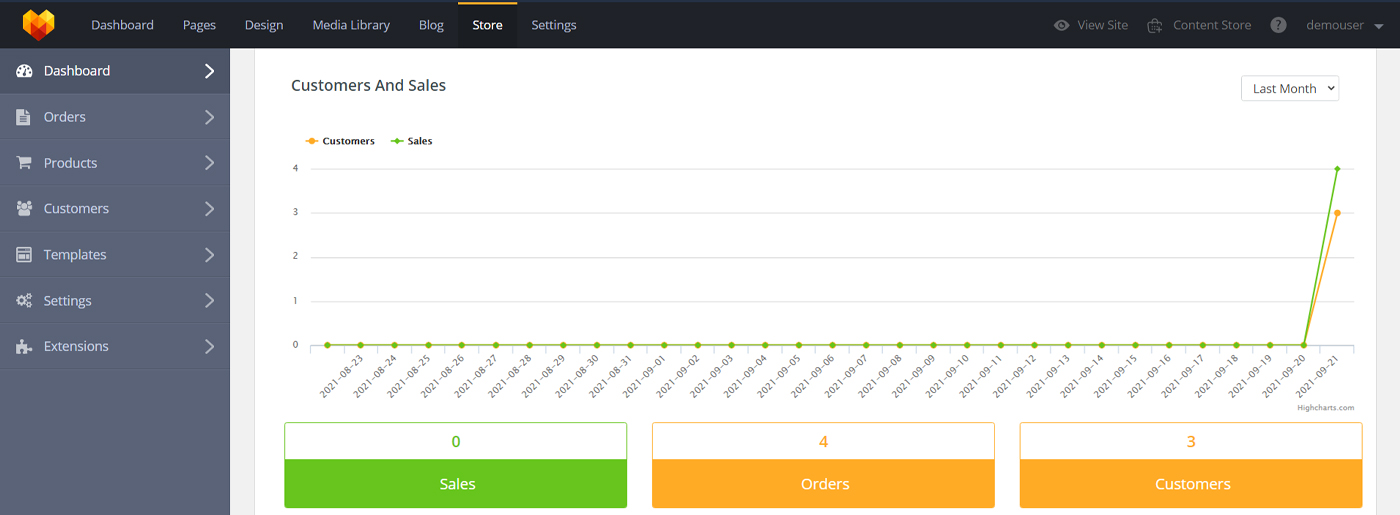
Inside the Dashboard, you can see the statistics on your orders, sales, and customers. The analytics shows data for the last 30 days and allows you to track your progress in real time. From the Dashboard, you can manage your latest orders. This functionality is available here and in the Orders Management section.
Orders Section in Plugin for Ecommerce Website
In this section, you can see all your existing orders with their statuses(pending, awaiting payment, processing, shipped, etc.), prices, and other info. Filter orders by their status, search for a specific order using the Search field or use the Date range filter and apply the necessary date to track statistics/find a particular order.
The info about each order includes billing and shipping details, the number of items sold, and the price. You can also see when the payment was received and if the purchase was shipped successfully.
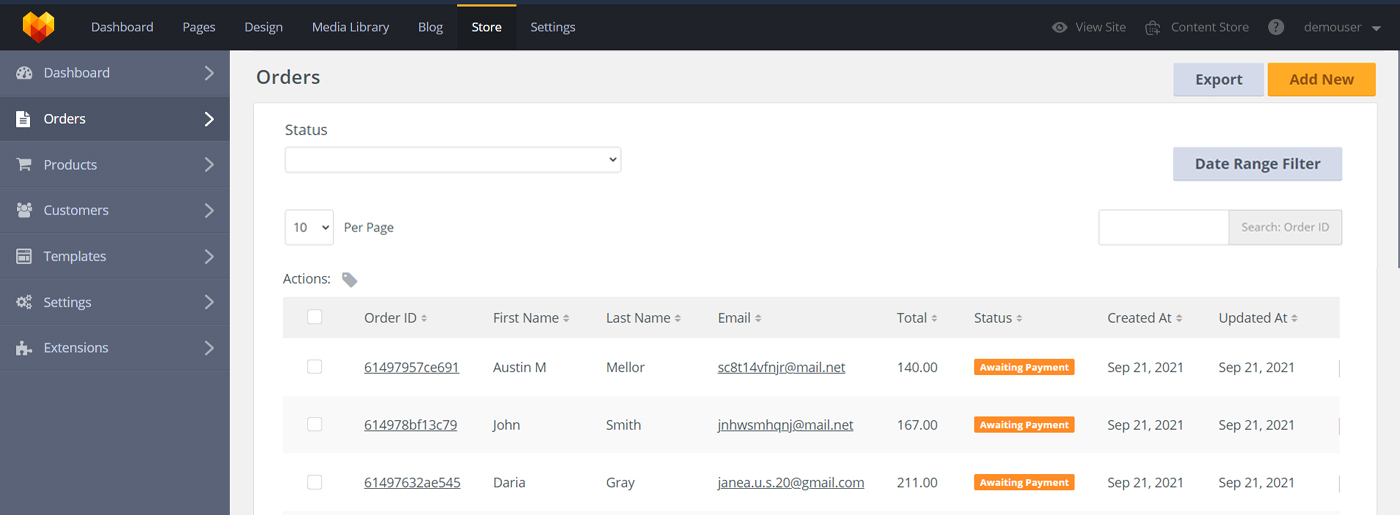
You can edit any order right from this section the same way you do it within the Dashboard.
- The Add New button allows creating a new order using an existing customer account. Just a few steps – and you can edit and manage a new order whenever you need.
- The Export button offers you to download Excel spreadsheets for a particular period of time and view the detailed information that you can use for reports or share with managers/marketing specialists and so on.
Products Section
This section allows you to fill your online store with galleries of products and goods, manage categories and brands, set promos and discounts, etc.
Catalog
This sub-section contains all your products with their photos, descriptions, and price options, as it’s clear from the title. Here, you can add new products or edit the existing ones. In the product settings, you can add even videos(get them from the Media Library or upload new ones), set up its title, URL, short and full description, price, SKU, and UPC attributes, and shipping details like length, width, height, weight, and add related products section. Buy UPC codes for your products to enable efficient inventory tracking, streamline sales transactions, and ensure accurate product identification in both retail and e-commerce stores.
If necessary, there is an option of products duplication. It’s also possible to add a Label to any product (like New, Out of Stock, or SALE) that makes your catalog more user-friendly.
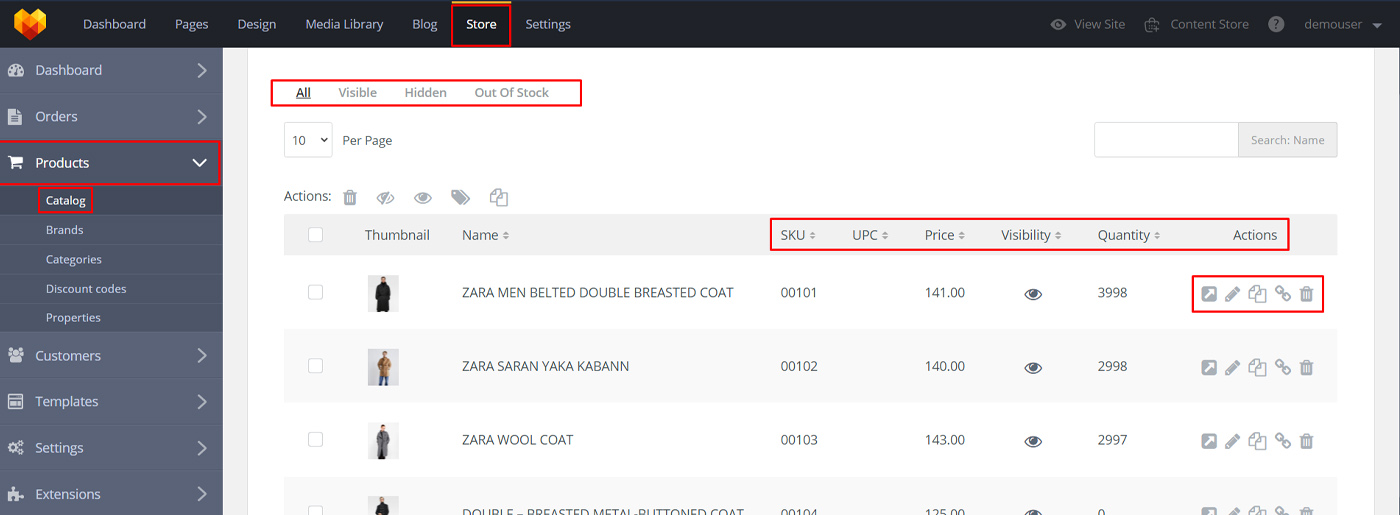
To remove the item from the catalog, without deleting it, we’ve created the Visibility box. It may be helpful when the product is temporarily out of stock or when you need to make some serious changes to its page.
What’s really cool in the MotoCMS website builder plugin is the opportunity of setting SEO details like keywords, meta descriptions, and Alt attributes. It increases the chances of your product being found through the organic search.
Brands and Categories
These two sub-sections bear similar functions: they allow you to organize products better in the catalog for users to filter the items and find exactly what they want quickly.

You can create as many brand sections as you need:
- set up specific URLs for them;
- add a Brand image and description.
Brand names will be available on a product page so you can set up a specific brand for each item you have in your catalog, just choosing it from a drop-down menu.
Adding a Categories section to the store is similar to creating a menu in the MotoCMS 3 template. You can add a category with one click and set up its nesting level by simple drag-and-dropping, or you can set up a parent category while editing.
SEO options are available for Categories also. Similarly to Product settings, here, you can add keyword and meta descriptions as well as apply a photo that will be associated with this category.
Discount
The discount section allows you to set discounts and promo codes if you wish to sell some items for a reduced price. Just set up the discount value (percentage or fixed price), input the promo code, and define the quantity and time period it will be active.
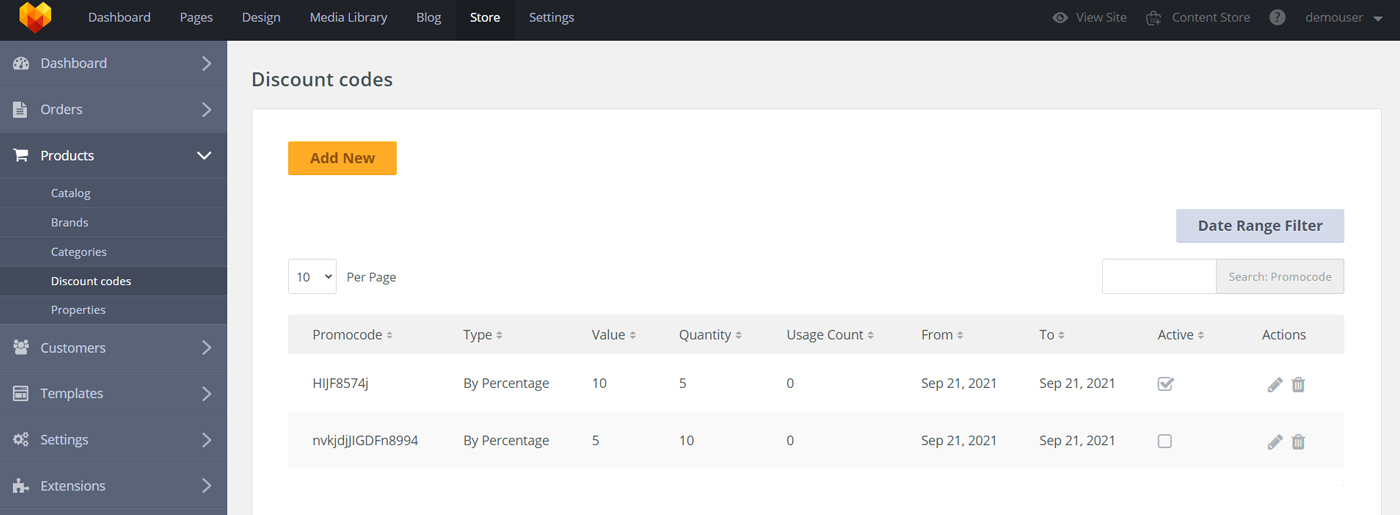
To enable or disable your discount, check/uncheck the Activate box.
Properties
This section is a handy addition to product descriptions and categories. When you sell specific products, you can set up a list of particular properties for any of them. Thus, if you sell clothes, you can characterize each item by its color, style, etc.
Using this section is extremely easy. You just add a property category (e.g., composition) and set up its values (cotton, viscose, wool, etc.). When adding a new product, you can select its properties from a drop-down menu.
Plugin for Ecommerce Website: Customers Section
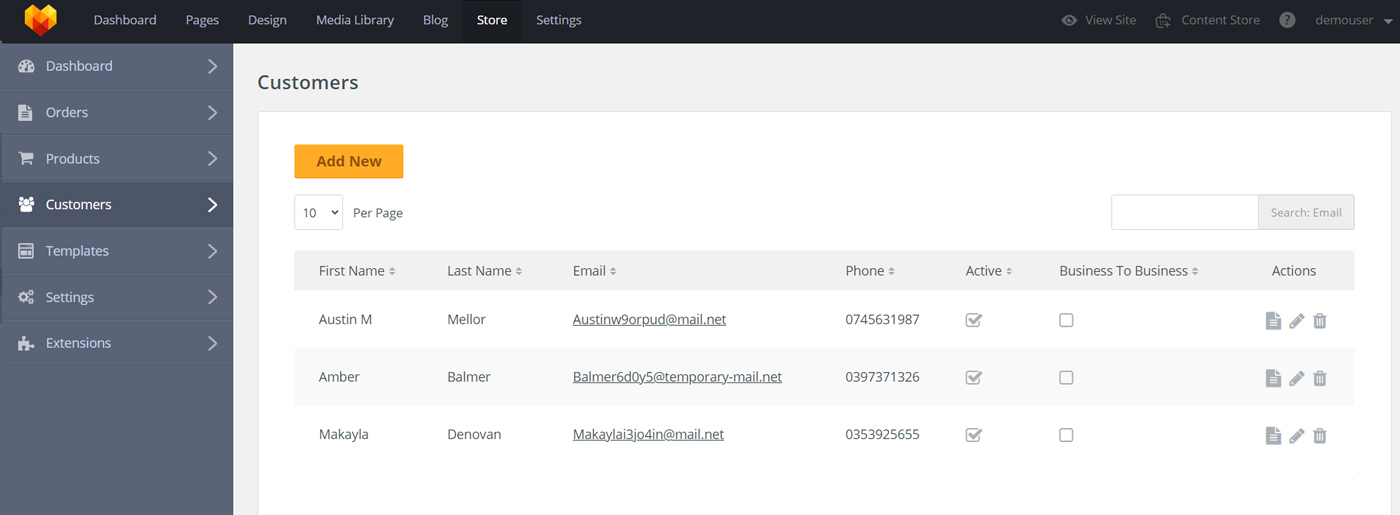
It’s intended to help you manage your customers and their orders. It shows all clients that ever made a purchase from your store. You can edit info on existing customers and add new customer’ data, including the:
- email;
- physical address(es);
- country;
- state;
- city;
- postcode;
- loyalty discount;
- phone number.
You can also track and manage all orders of a particular customer right in their account.
Templates Section
There are templates that you can change by modifying the blocks and choosing the most appropriate widgets: Home, Category, Product, Account, Authorization, Registration, Forgot password, Comparison Page, Wish List Page, Shopping Cart, and Checkout. Therefore, you can tailor the pages and their parts according to your preferences and, indeed, get a unique online platform.
Other Settings
The section allows managing and tweaking many additional features of your store – from its design to currencies and taxes. General settings include enabling/disabling tracking product inventory on the website or showing negative product inventory. Here you can choose whether you wish to display out-of-stock products on the site or show prices with taxes included. Also, default currency for the store can be set up.
Payment, Currency & Tax
Actually, the Payments section, along with Currencies and Tax, are the most important ones that should be carefully considered.
- In the Currencies section, you can add as many currencies as you need. You should set up the currency title, its code (you can find it here), its exchange rate, symbol, as well as a decimal and thousands token. Then, choose a default currency that used within your store by checking the Default box.
- In Payments sub-section, website owners can adjust the way they want to receive payment for their goods. For now, there are 15 payment systems available within the MotoCMS eCommerce plugin. Among them are PayPal Express, Authorize.NET, LiqPay, iDeal, 2Checkout, Stripe, Webmoney, etc. Manual payment option is also available.
- Taxes sub-section allows you to manage tax classes added to your prices. In addition, you can manage tax zones (depending on the country) and tax rates for each type of tax and calculate tax on shipping price.
This sub-section defines your connection with customers. Here your email templates with various notifications are stored. Now we offer thirteen default email messages on such subjects as Registration(“Thank you for Your Registration!”), Forgot Password(“Your password has been reset successfully!”), Order Confirmation, Order Processing, Order Shipped, and others. You can add more templates if necessary.
The email settings panel allows adding email addresses to send your messages and setting up a server for your emails: SMTP or traditional Sendmail Transport.
You can purchase the MotoCMS plugin for eCommerce website while purchasing any MotoCMS 3 template or just choose from our full-featured eCommerce templates.
All in all, we’ve discussed how to use the settings of the eCommerce plugin in the admin panel. Now let’s summarize what you get after purchasing it and look at some examples of quality templates for eStores.
Benefits of Plugin For Ecommerce Website

- Clear dashboard settings. Now you know how to manage your store, clients’ data, and orders.
- Convenient products section. You choose the number of categories, items, images and edit the information.
- Simple orders section. With eCommerce website builder, you track orders and check their status.
- Customers Section. Your plugin for eCommerce website ensures keeping data about the current and new clients, information about delivery, and their special requirements.
- Editing opportunities. It’s not a problem even for novices to find out how to change some settings.
- Multiple Payment Gateways. We support all popular payment methods(f.e. PayPal, LiqPay, iDeal, Stripe, 2Checkout, WebMoney, etc.). Therefore you won’t lose potential clients who are ready to make a purchase but leave your site because of the unclear payment system.
- Easy-to-customize admin panel. With various widgets and blocks, your site’s elements will look flawlessly and match your requirements.
- Fast service delivery. In three hours, we’ll transform a standard template into a full-featured eCommerce website.
Successful eCommerce Solutions
Template for Handmade Shop
In this theme, we’ve tried to gather the essential features of eCommerce website development. Here they are:
- five categories of products – wallets, bags, belts, cases, cardholders;
- opportunity to set price range from min to max and vice a versa, choose how many products to show(9, 36 or 81), sort by newest/oldest, and even name;
- filters by color, brand, manufacturer, gender, material, and size;
- description of every product, its price, high-quality images, quantity, details, and additional information;
- Add to compare and Add to cart buttons;
- a separate page focused on delivery methods;
- blog entries.
All in all, you get an easy-to-navigate site so that even if you visit it for the first time, you’ll find what you need in a few seconds!
Сlothes Ecommerce Website
Meet the following modern and quality template with a simple, efficient, and intuitive interface and esthetic design. On the Homepage, you’ll see:
- attractive images with calls to action;
- blocks for presenting the best products and their prices that make users go to a Product page and refer to the assortment of the store or click on the Shop Now button;
- advanced contact form with lots of fields, reCaptcha, automatic notifications, files attachment, and tracking by Google Analytics.
Also, you’ll appreciate shop categories, separate pages for men and women clothes, products with detailed information and reviews, filters, Featured products option and statistics block, f.e. a number of new items, popular brands, products, modern stores.
Template for Beverages Shop
What makes this template worth your attention? There is nothing redundant here, only a Homepage with an eye-catching background image of the featured products, a Shop including all the essential features of the eCommerce website, and a Blog page with valuable recent posts.
Among good web design solutions are bright inserts and various galleries(Carousel, Grid Gallery, Slider, Tile Gallery). Also, there is a search tool for users’ convenience, easy navigation, quick authorization, and newsletter subscription.
Share the features and benefits, tell why to choose you(f.e. you provide free shipping, customer care, healthy&energetic drinks), and build trust relationships with clients.
Plumbing Supplies Store
In case you have a considerable assortment of goods, and your business grows at incredible speed so that you don’t know how to manage all the tasks and present the products in the best favorable light, a plugin for eCommerce website is quite a good decision. With its help, you won’t lose any detail even if you have up to 20 types of products. Visitors will use a search tool or apply filters and find what they’re looking for.
Also, you’ll add your contacts, mainly address, hotline number, email, and working hours. Due to social media integration buttons, you’ll keep clients up to date and ensure good traffic to your site. You can check our Instagram promotion guidelines to guarantee successful web promotion.
Start sharing the newest offers and items right now and monitor how quickly your sales boost!
Online Presence with MotoCMS
Thanks for reading till the end! Now you know how the plugin for eCommerce website works and why having an online store is vital today. We’d like to show you some more good examples of our templates so that you know there is what to choose from. The very theme is waiting for you! 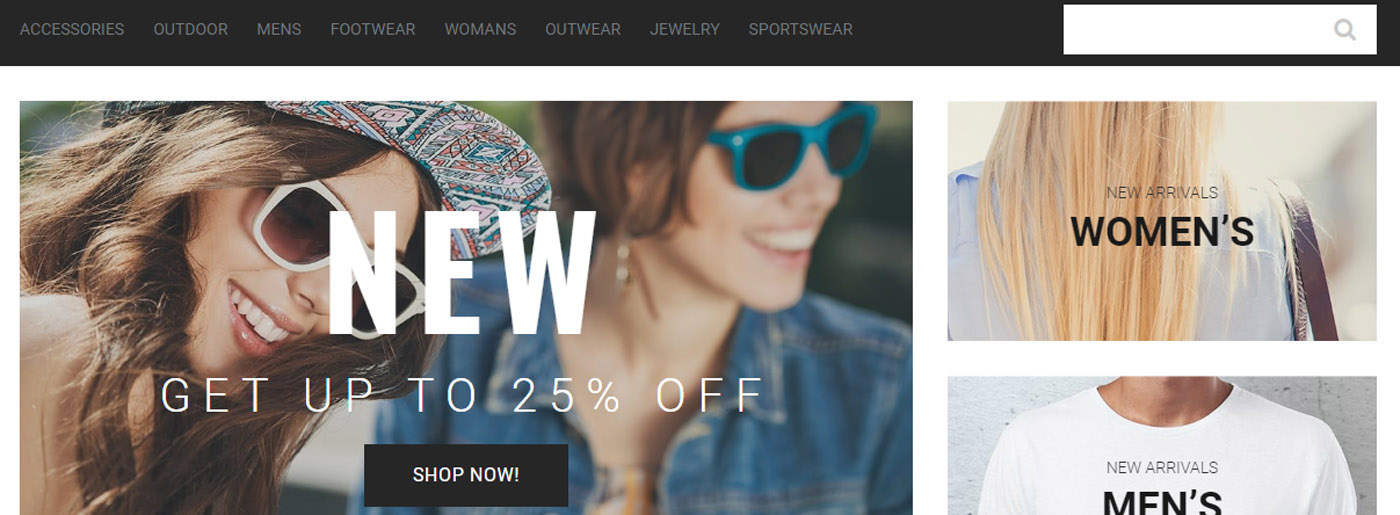

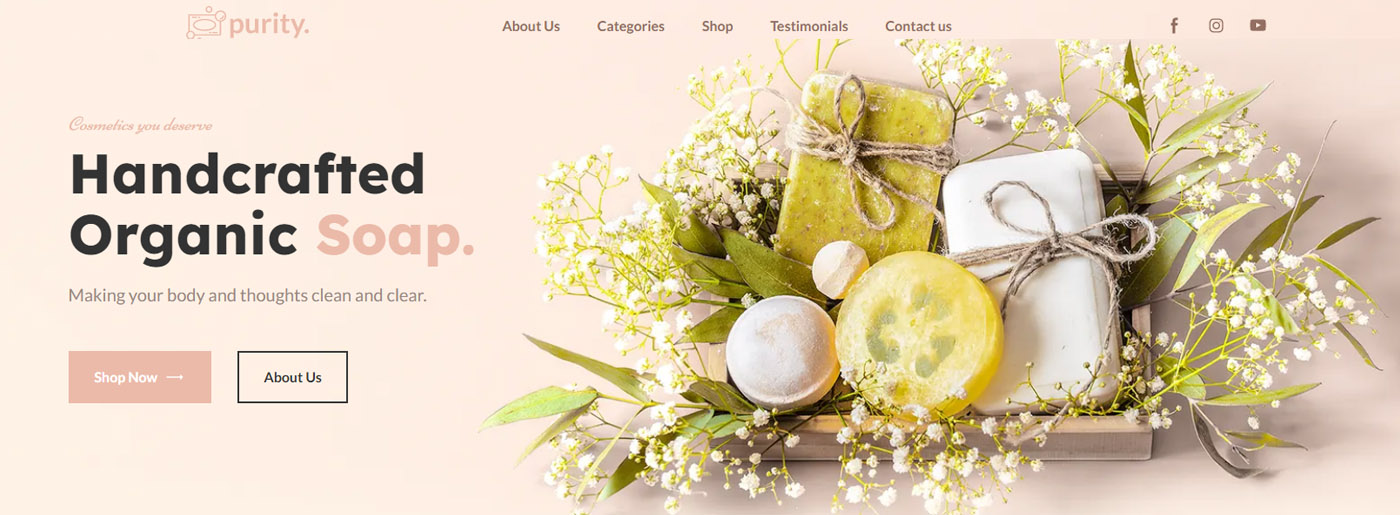
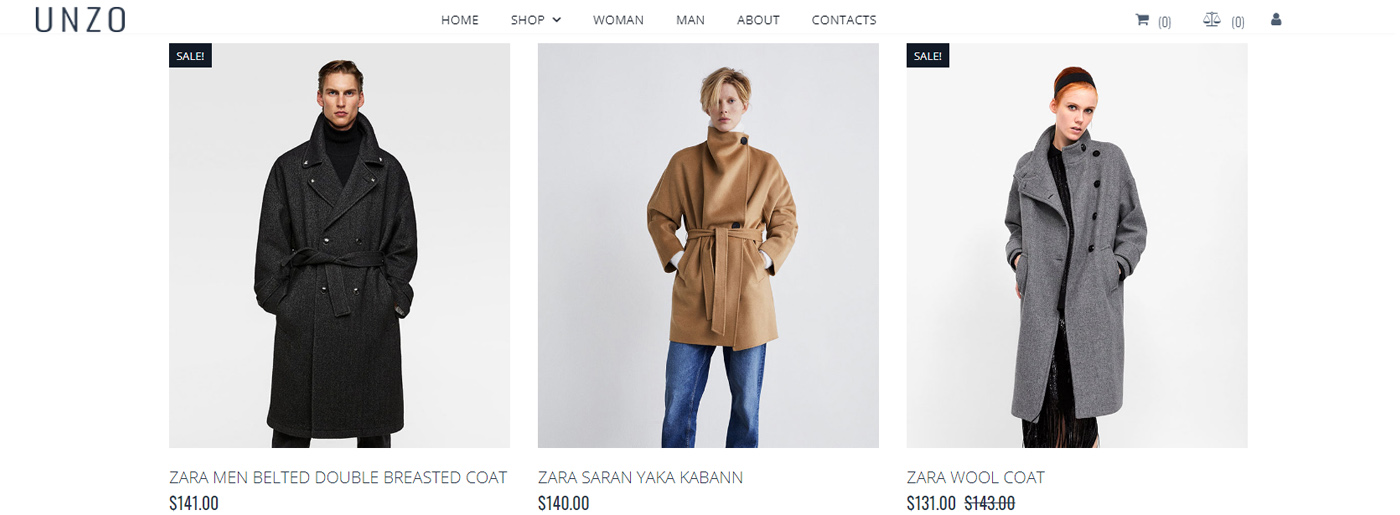
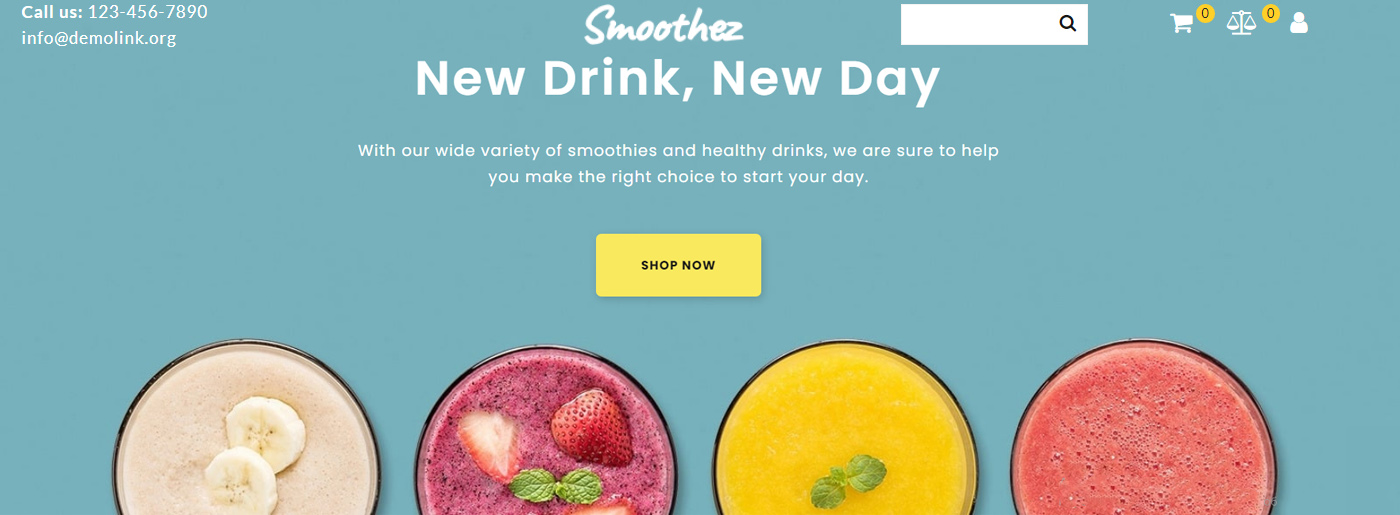
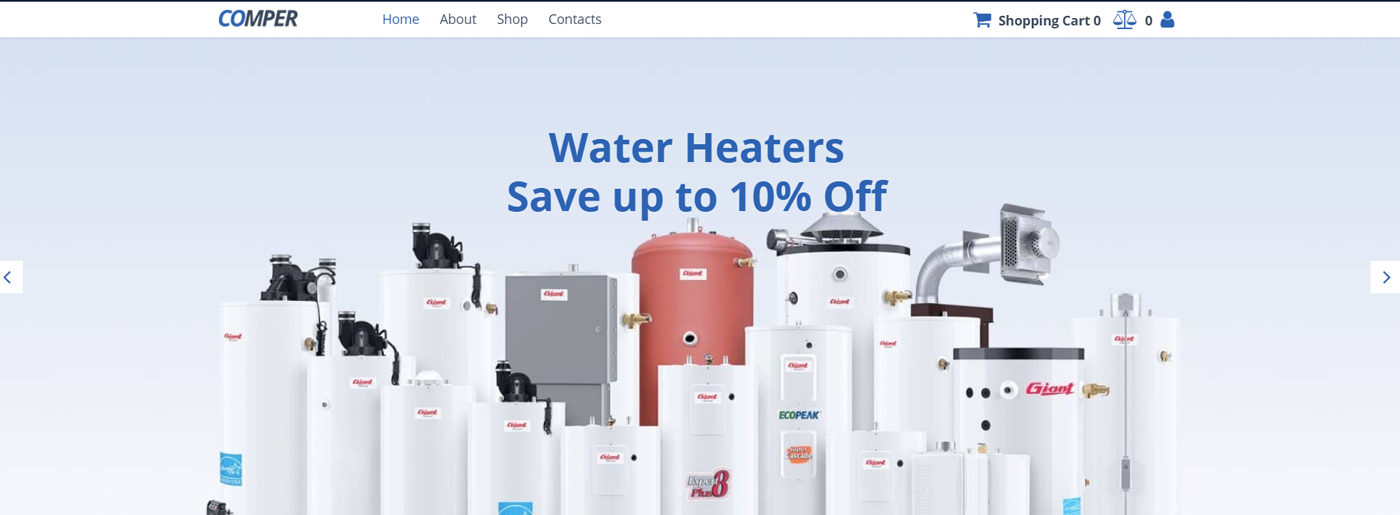
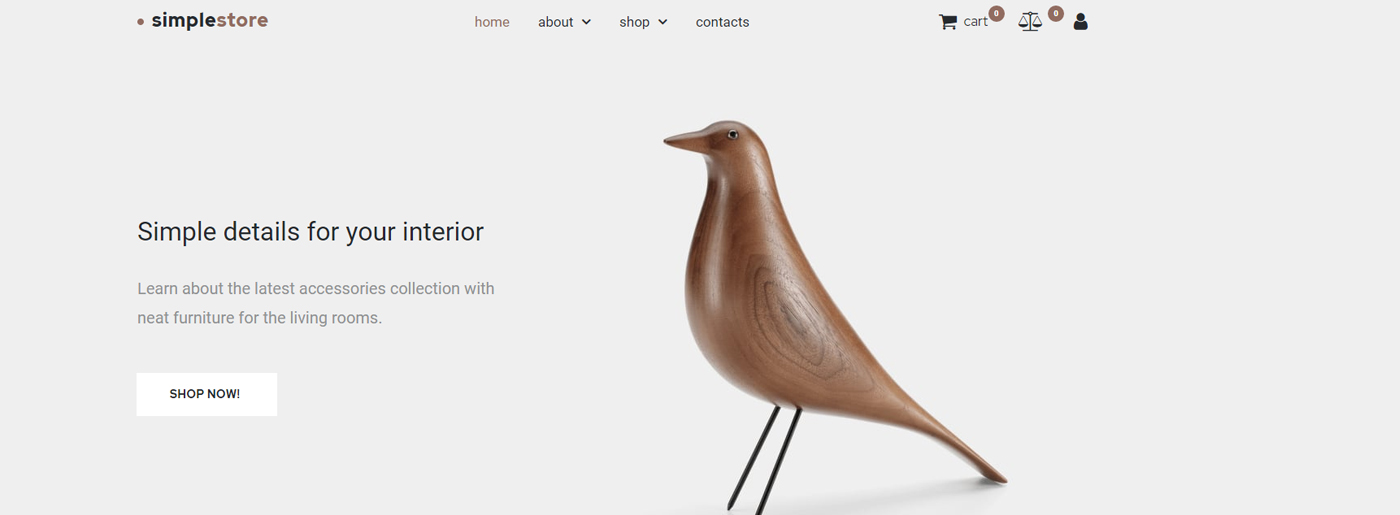
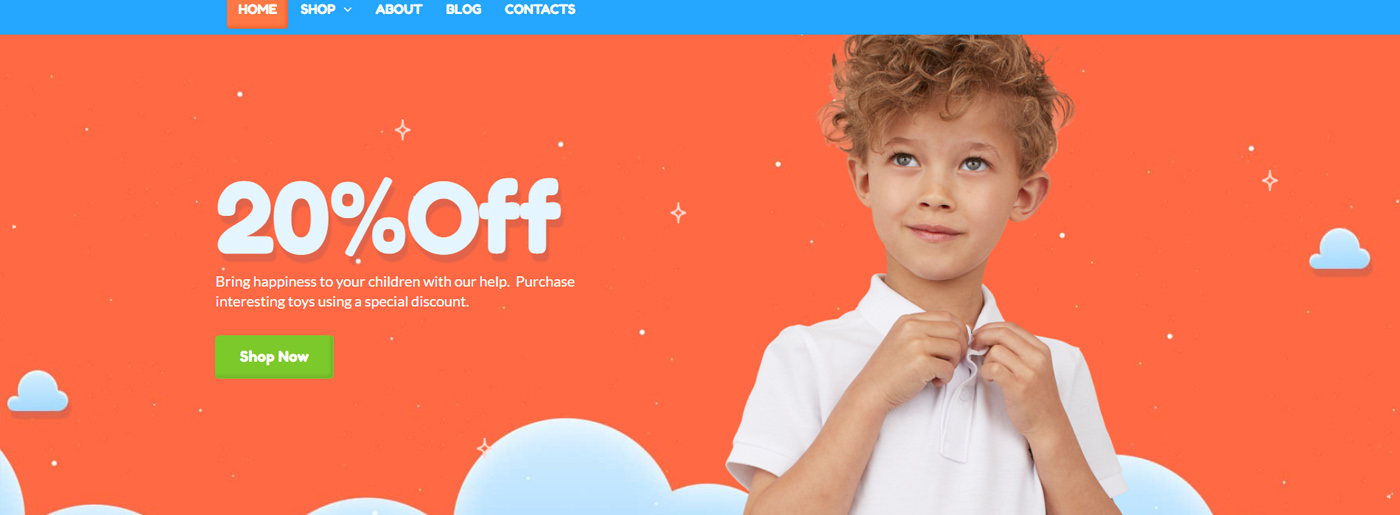

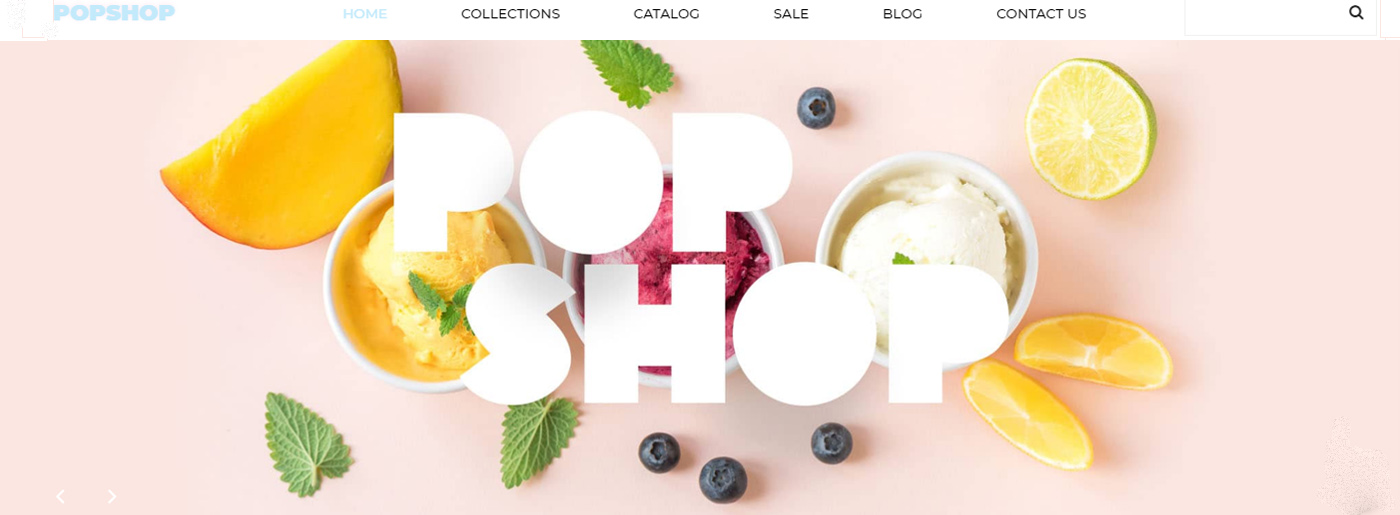
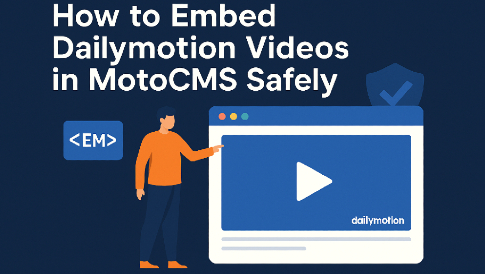



[…] Moto CMS eCommerce plugin […]