MotoCMS eCommerce Update 1.2.9: Welcome Shipping Functionality, Lazy Loading and More
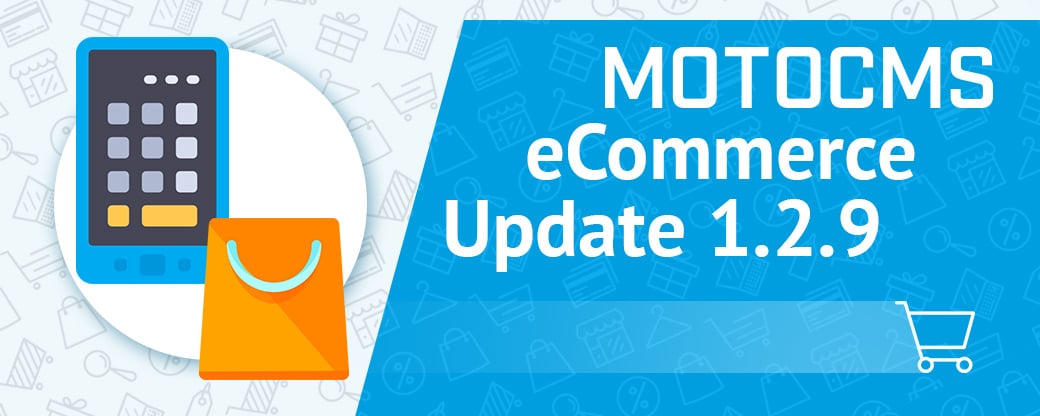
We have good news for our customers who develop their own commercial enterprise with MotoCMS. In the new update for the best ecommerce website builder for small business, users received several new features that will improve the performance of an online store functionality and also help you optimize your business yet more. The lion’s share of the latest update 1.2.9 is about Shipping process.
How to Set Product Shipping Cost
The first improvement that is worth mentioning is the shipping calculation feature. To set up shipping calculation, click on the Settings tab of your online store from MotoCMS. First, you should check the box with the same name to activate Measurement and Shipping rates settings.
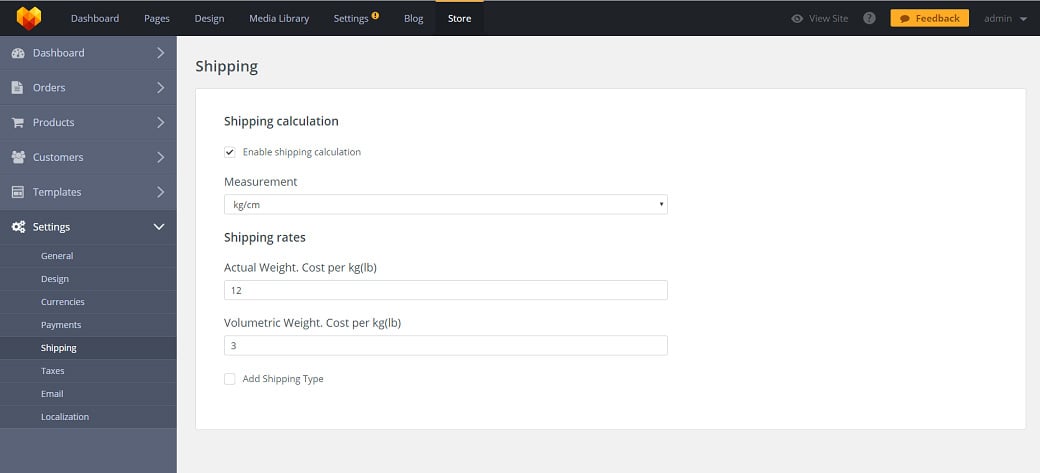
Then, choose a measurement system according to the region of your activity and set a product shipping cost according to actual and volumetric weight with Shipping rates. Now you are welcome to add shipping types for your online store. Check an appropriate box to proceed.
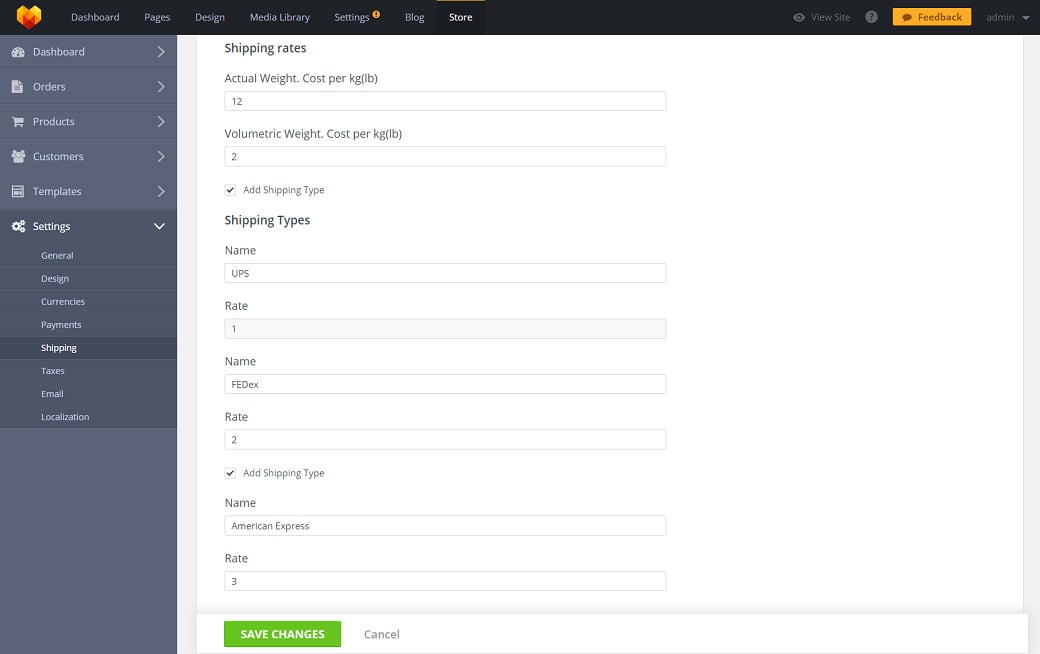
Here you can add up to 3 shipping types. The rate of a further type is set according to the value of the first one by default. For example, let’s take the numbers on the image you see above. If the first shipping method costs $50, then the second one will go for $100 and the third one – $150 correspondingly.
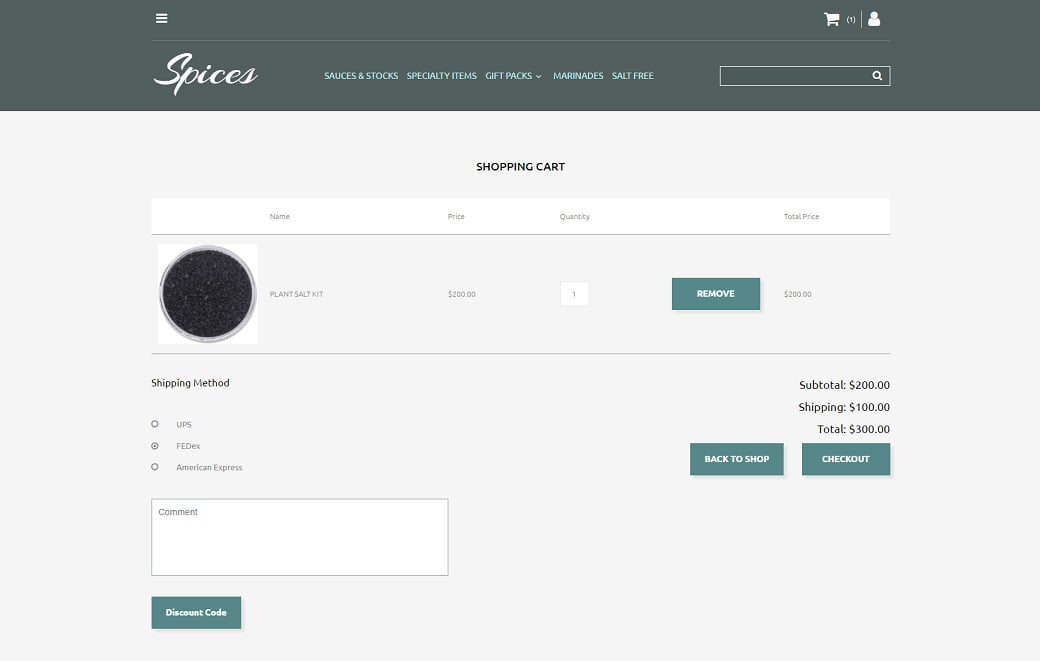
Talking more of the checkout process, we are glad to inform you that your customers are now able to send their products to an extra location. In this case, instead of your billing address, the system will use the second one as an alternative destination.
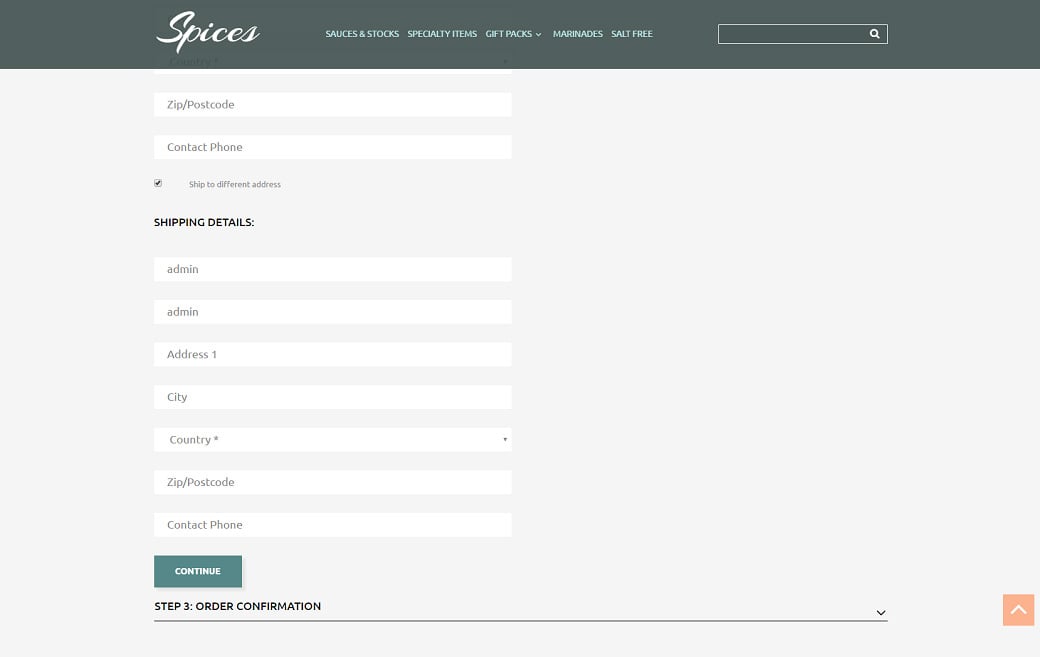
To succeed, a client should push the Checkout button and check the Ship to different address box to start entering the shipping details. The feature is perfect in many cases. For example, when a client wants to send a gift to another person or ship products home, instead of an office etc.
Choose Calculation Method for Your Product

After you find your product in the catalog, click on the Edit icon that is portrayed as a pencil to opt its shipping calculation method. In the product settings, click on the Shipping tab and choose your calculation method between Fixed Price and Dimensional.
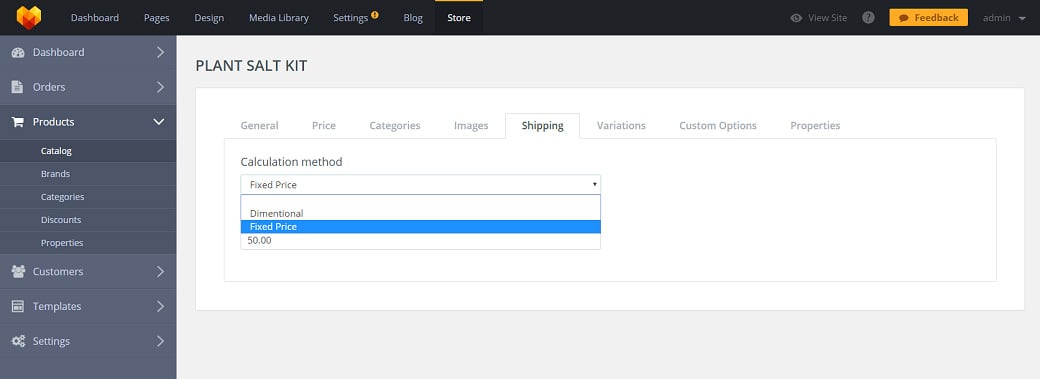
We bet there is no need to explain what solution and in which case you should use. Everything depends on what product you retail in your online shop. So let’s look at the Dimensional method a bit closer and find out what it is all about.
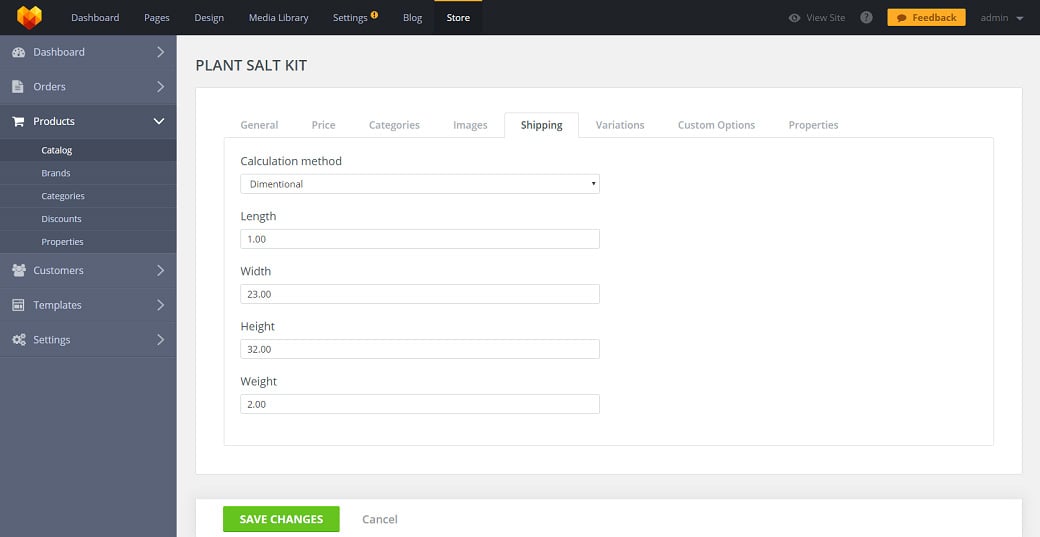
If you use this shipping method for your commodity, its price will be based on an automatic formula. The formula depends on 4 values you can customize all together: length, width, height and weight.
Delete Several Products in One Click
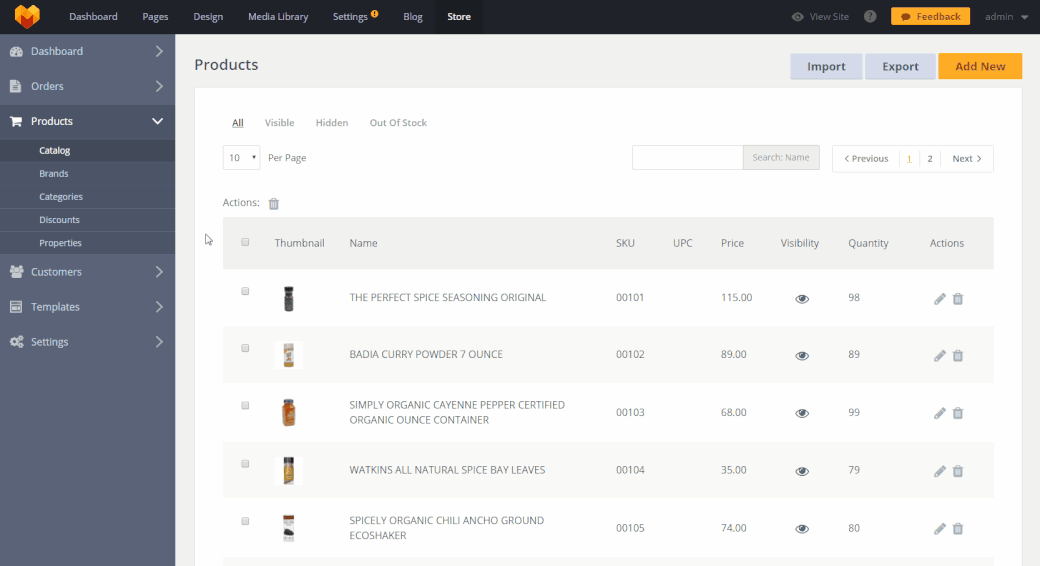
This part of the update 1.2.9 is relating to your product catalog. If you offer a truly incredible variety of products to the consumers of your online store in a catalog with hundreds of items, then you will appreciate a new possibility to delete a great many goods you retail at the same time. All thanks to the checkbox near each list element.
Lazy Loading Effect for Product Catalog
The last, but not the least gimmick is one more update of the product catalog. Our team of web developers boosted the page speed of your product catalog with the lazy loading effect. We hope you enjoy the smooth loading of your online store. Don’t forget that it is just the beginning. We will keep working on increasing your online performance. Stand by.

Responsive eCommerce Templates from MotoCMS at Your Service
If you don’t have your own online store, you can start your online business right now using one of the ready-made eStores from MotoCMS. Register any design from any category for free and fill it up with your content. When you like the result, get your template with all the changes, upload its files on your hosting and start luring new clients with your smart online store.
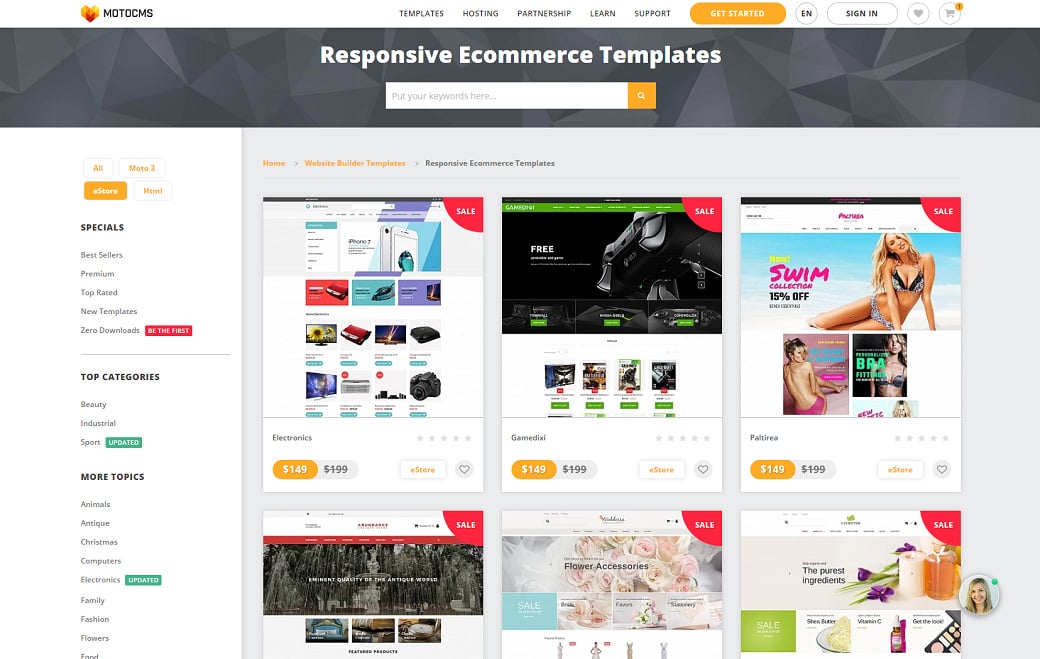




Leave a Reply