Online Photo Editing Software for Free – Replace Photoshop
Photoshop is an all-purpose graphics and image editing tool used by various people, including graphic/web designers, photographers, and usual customers. Even Adobe’s product – Lightroom – can’t replace it entirely. But what if you don’t need all the Photoshop features? Sometimes, you need to tweak an image a bit, resize it, or change a few features. Generally, you wouldn’t like to open Photoshop to tinker with such minor issues. It would be best if you had something lightweight, fast, and one that allows customizing your images and photos on the go. The good news is that today you can use Photoshop free through online versions that require just opening your browser and uploading your pic.
Online Photo Editing Software Free to Use
Are you ready to tweak images and photos effortlessly? Here is a roundup of the most popular, easy-to-use, all-purpose online tools, services, and software listed from the easiest to some more complex ones. All of them are free, but if you need some advanced features, a few tools offer paid pro accounts.
Straightforward Editing with Canva
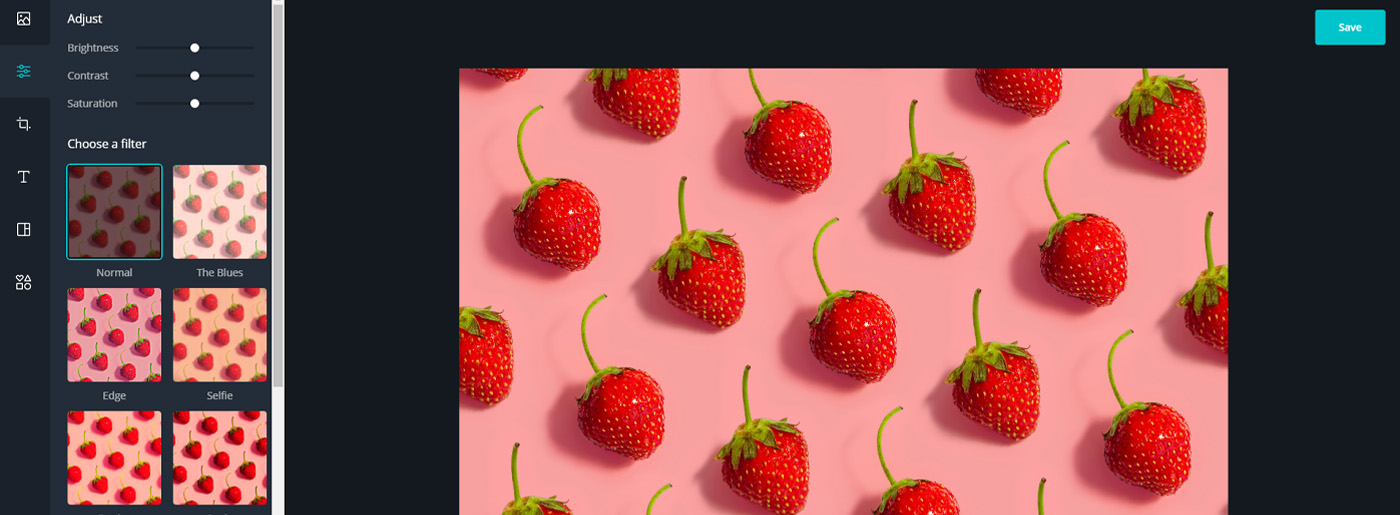
It’s a user-friendly and simple tool for:
- adjusting brightness, contrast, saturation, choosing filters;
- cropping, resizing, rotating, or flipping images;
- adding text with stunning graphics, from posters to cards;
- creating collages and adding shapes.
The Canva online photo editing software free is the best solution for beginners who wish to get the job done in a few simple clicks. Once you’ve edited your images, you can order customized Framed Canvas Picture Prints for Wall Art to preserve the moments.
PhotoPos
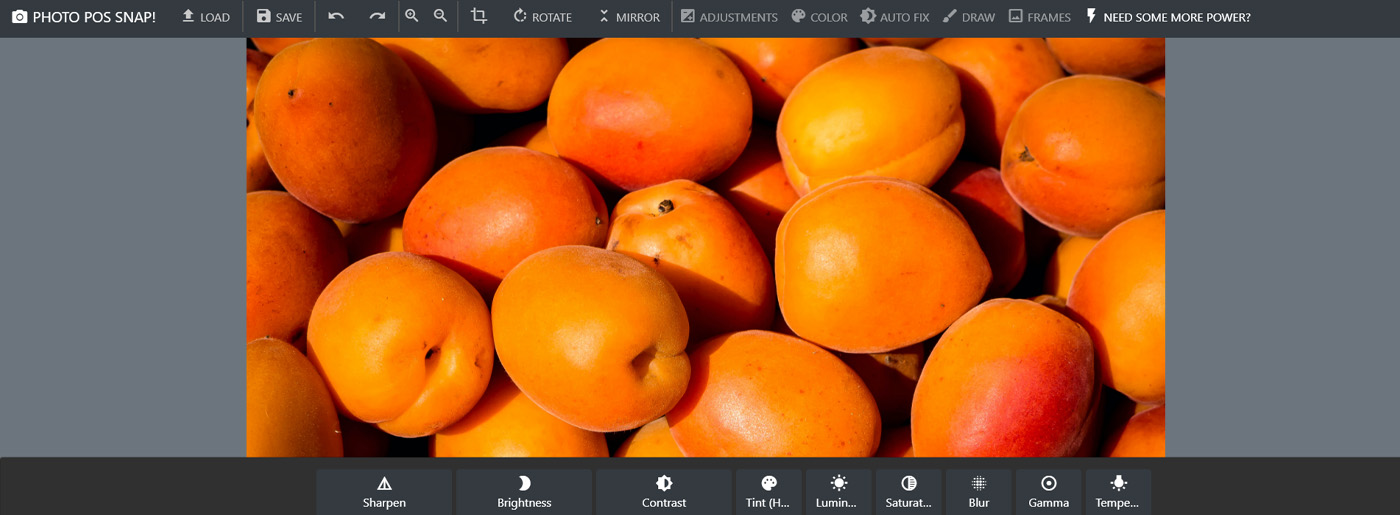
Meet a simple service with a friendly interface that allows editing images as well as providing some retouching to photos. Despite its somewhat straightforward look, PhotoPos offers a great collection of editing tools for customizing not just image size and rotation, but using basic adjustments(even blur effect), mirror image tool, advanced color options, auto fix, and frame options.
Pixlr Online Photo Editing Software Free

It’s one of the latest and most popular online tools that gained attention among professionals and ordinary Internet users. Pixlr offers a full range of features as a desktop (Mac or PC) editor, web service, or mobile application. Thus, the web app runs in two versions:
- Pixlr X Quick and Easy Graphic Design (helps to make minor changes like resizing, cropping or rotating images, adding text, element, image, retouching, drawing (you can learn how to draw hair for beginners), setting contrast, red-eye removal, adding effects and filters).
- Pixlr E Advanced Photo Editor (allows working with layers, objects, colors, custom brush sizes, filters like Gaussian Blur, unsharp Mask, removing the background, and many more in your browser).
With the mobile Pixlr version, you will be able to tweak your photos on the go.
Besides the opportunity to edit images, you can create great designs with free templates and photo collages, flyers, business cards for social networks, or any project. If some tools are not precise for you, there are tutorials to help you cope with some advanced features.
Intuitive Online Tool – Fotor
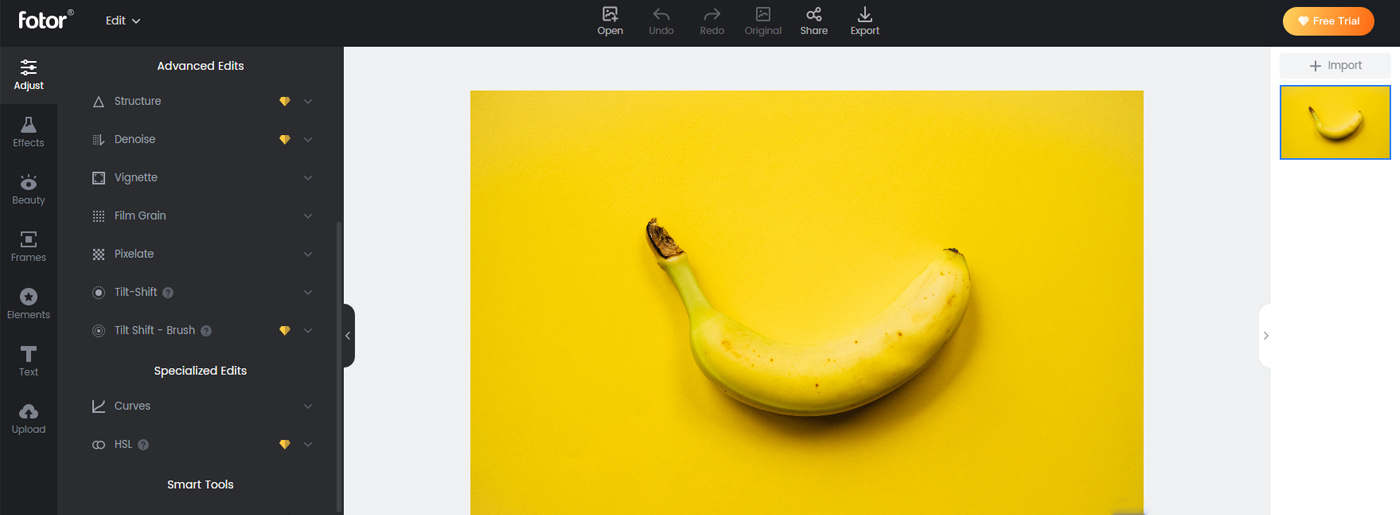
This editor is much more exciting and offers more complex features to work with. There are three main options and sub-editors:
- edit a photo – crop, resize, add photo frames, use filters, tilt-shift tool, various stickers and flexible tools for text additions, AI photo effect, color splash, Mosaic, etc. Also, it provides excellent work with a portrait(blemish, wrinkle, red-eye remover, teeth whitening, photo retouching, and photo reshaping).
- create a design – here, you can work on backgrounds, book covers, desktop wallpapers, Facebook covers, gift certificates, banners, business cards, Instagram posts, and many more web design solutions;
- make a collage from a range of cool templates(artistic collage, photo stitching, funky collage).
Also, there is a convenient How to section where you can find out how to add clipart, create flyers, edit photos, make logos, make YouTube thumbnails, etc. With Fotor , you can work with RAW images and then convert them into a necessary format. Try it online without a subscription, or start a free trial.
BeFunky Online Photo Editing Software Free
This editor allows you to customize your photos and images in many different ways. You can easily crop and resize your pics as well as add various filters, effects, and sticker overlays. Professional photographers often crop images strategically to direct viewer attention and create more impactful compositions. As some editors mentioned above, BeFunky has an easy-to-use tool for creating collages. So, it doesn’t differ significantly. Also, there are options such as a photo editor, a collage maker, and a designer.
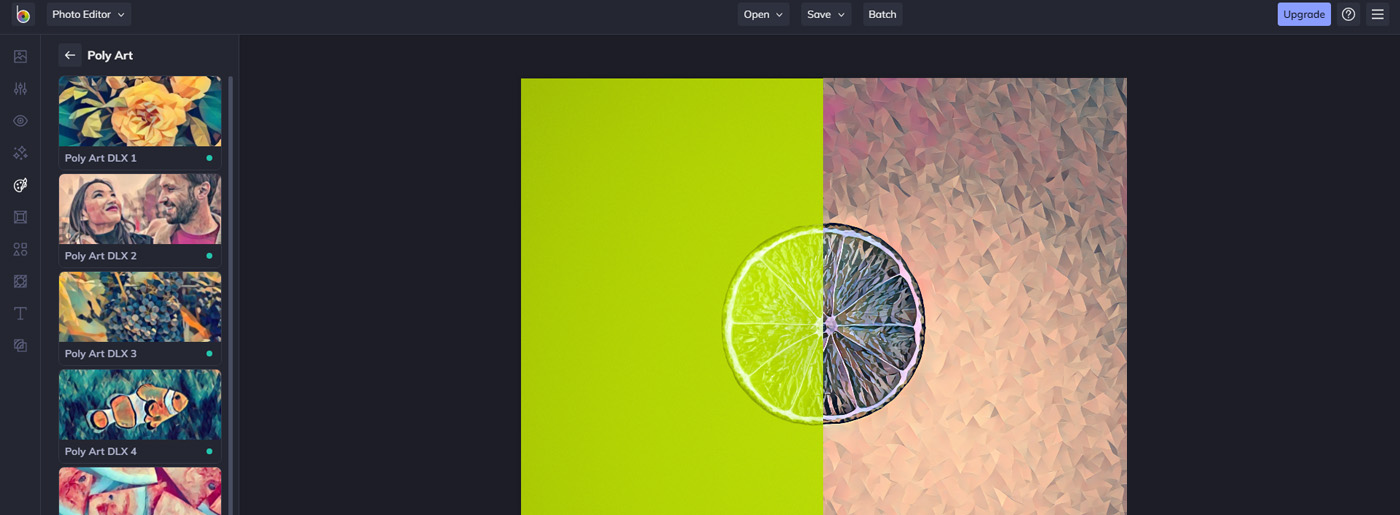
Still, there are some unique offers. Thus, with BeFunky, you can turn photos into art using Artsy filters, mainly transforming them into pictures, cartoons, or sketches. Once you’ve applied these artistic effects, you can print your masterpiece on Custom Wall Art Canvas Photo Prints to showcase your creativity in a unique way.
Also, it allows you to upload images from a computer, Google Drive, Facebook, and Dropbox, and even take a picture with a webcam.
Photoshop Express
Of course, it’s hard to imagine photo editing and image tweaking without Photoshop. Although this tool is not as powerful as our favorite desktop version, Adobe also offers a free mobile version of its primary product. PS Express features the same sleek interface with pretty much all familiar features for cropping, resizing, hue/saturation tweaking, etc. Auto Adjustment mode allows customizing photos in a few clicks.
You can select images from Camera, Gallery, Albums, Creative Cloud, CC library, Lightroom, Facebook, Dropbox, etc., and proceed to edit (crop, rotate, straighten, transform, and resize your photos). In addition, there are lots of adjustment tools like exposure, contrast, highlights, shadows, vibrance, saturation, clarity, etc.
Other distinctive features of Photoshop Express :
- the opportunity to add a watermark in the form of text or an image;
- correct lens issues;
- the ability to pixellate and crystallize images giving effects such as stained glass;
- the users can apply a blur effect for photos if necessary(iOS only).
In the end, the editor offers to share your finished work on social media (Instagram, Facebook, Tumblr, Twitter) and through text messages. Note that it supports only JPG files.
Instasize – Best Editing Tool for Social Media
Instasize impresses with its simple tools. Thus, you need up to 5 minutes to get an edited image:
- use one of 6 basic filters
- adjust brightness, contrast, and saturation
- crop images for Instagram stories/Facebook banners/Twitter banners/Pinterest post
- resize it
- rotate clockwise or counterclockwise.
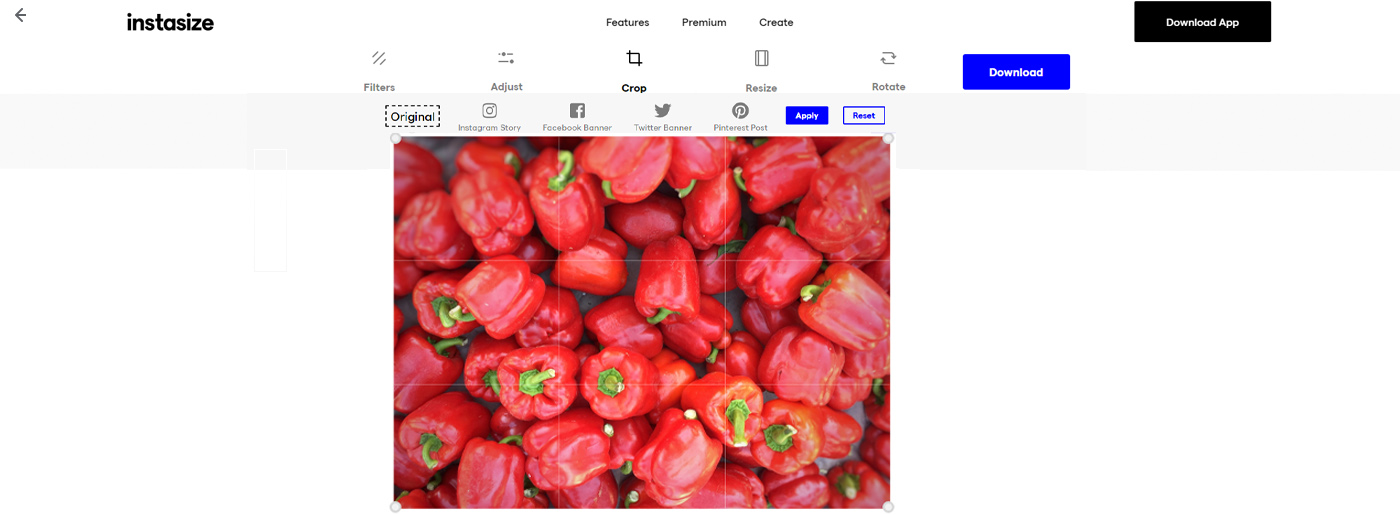
For premium account, there are more beneficial features:
- layer photos and videos
- stock photos
- free backgrounds
- texts on images
- beauty tools for retouching
- creating engaging stories.
Fast Working Process with PiZap
This incredible online photo editing software free offers a remarkable set of features for photo resizing, cropping, and improvement, along with other fine-tuning services like changing brightness, contrast, temperature, saturation, etc. But besides basic edits and filters, PIZap knows how to engage visitors. Unlike other online editing tools, it has a section for creating memes and emojis so that users can make their jokes live.
Also, there are extensive touch-up features: blemish and wrinkle fix, airbrush, shine reduction, spray tan, teeth whitening, eye brightening, mascara, lip tint, eyeshadow, and more.
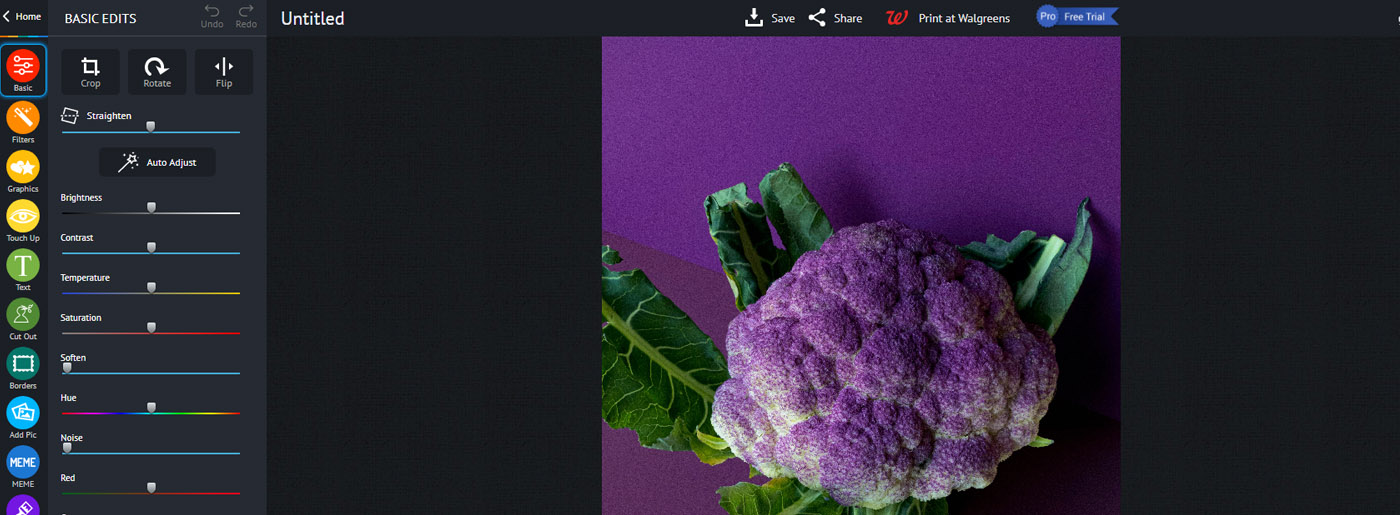
PIZap doesn’t build burdens on your imagination; it supports your desires and can even change your photo location. How is it possible? With the cut-out tool, you can place yourself anywhere in the world, while an excellent collection of graphic elements will help you decorate your image. Then, you can easily share the results on social media.
Besides, please note that you should register before using online photo editing software for free.
Photopea Impressive Features
Photopea is an online image editor designed for working with raster and vector graphics. It is designed to solve simple issues like resizing images and complex ones like creating illustrations and photo editing. Please note that the resource is optimized for work on any device: computer, laptop, tablet, or phone. During the editing process, if there are problems with the Internet, you can continue offline.
Also, it has a familiar interface that reminds you of Photoshop, so many functions will be well-known to you, and a wide range of tools will interest photographers and bloggers who work with photo and video files.
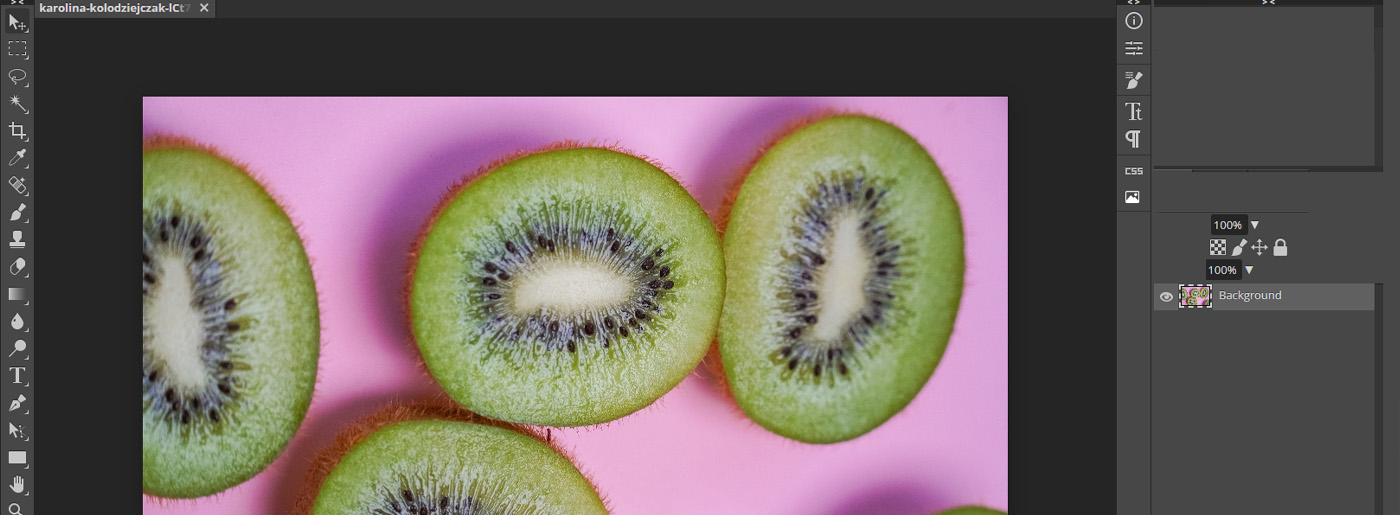
Photopea allows you to open several documents (for example, JPG images) simultaneously and switch between them by selecting the one you want to work with. Thanks to its broad functionality, it is also possible to drag and arrange layers. For the convenience of work, the service offers to use hundreds of its fonts, including the most popular ones. And a great collection of brushes is located in the editor’s functionality.
When the editing process is finished, you can save your work as a PSD file or export PNG, JPG, SVG, GIF, PDF, and more.
Impressive Online Photo Editing Software Free – PicMonkey
PicMonkey is an excellent solution for those fond of graphic design, photo editing, and creating collages.
Unlike other photo editing software, PicMonkey impresses by the number of free collage layouts and blank canvas for:
- all possible social networks(posts, stories, profiles, banners, covers)
- videos
- online ads
- ebooks
- various formats(cards, planners, calendars, certificates).
This online photo editing software for free can be used by novice designers and professional specialists. Also, it will interest bloggers who need to create high-quality original content, digital agency specialists, and photographers. The effect of transforming a photo into a sketch will come in handy in artists’ work, while freelancers and art lovers will be able to use the software for personal needs.
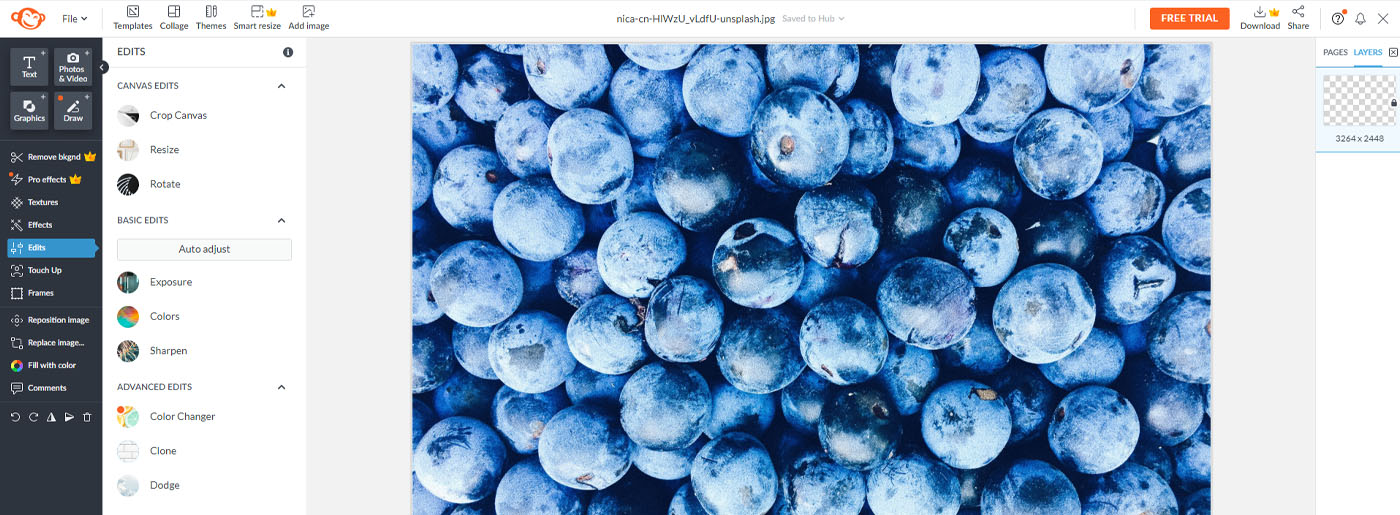
The platform offers standard sets of filters for quick photo editing, overlay options, and text tools. Users can combine pictures into collages from ready-made layouts and add captions to them. A library of templates and fonts helps you create unique covers, logos, business cards, postcards, and social media posts. Retouching functions allow you to even out skin tone, whiten areas of the image, brighten eyes and apply digital mascara. Also, there are options for changing the color of strands and creating additional volume during editing hair, adding beard or mustache. You can use the tool for body contours, remove wrinkles and blemishes without losing the quality and consistency of the image.
Besides, the service offers many tutorials and videos for creating a color palette and various types of pictures, collages, holiday invitations, and wallpapers for your phone.
Well, you understand that this roundup includes not all online tools available for free for today. There are many other services with various photo editing features and decoration effects. You can share your opinion on your favorite tools in the comments below.
Besides, if you’re also interested in video editing, you can have a look at our blog posts on how to edit large videos and the best video cutter and editor tools.


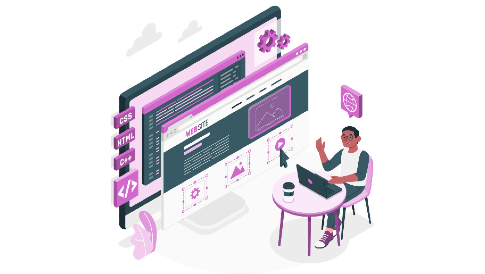

Leave a Reply