20 Best Project Management Software for Graphic Designers
Designers cannot work in isolation. They must interact and discuss the designs with clients, developers, business analysts, SMEs, etc. All these interactions can cause a lot of chaos in a designer’s life due to the lack of an organized system. So, many specialists are speaking about project management software for graphic designers that can assist them.

Why Do Graphic Designers Need a Project Management Tool?
A project management software can act as a savior. It takes care of everything from keeping all design requests to streamlining communication, collaborating on designs, getting feedback, and getting designs approved. With a project management solution, designers do not need to juggle various apps for various purposes. A project management solution is a one-stop solution for all their requirements.
16 Best Project Management Software for Graphic Designers
Here, I list the top 16 project management software tools for graphic designers. I will describe their main features, highlights, pros, cons, and pricing. First, I’d like to start with the task time tracker, one of the most important tools.
1. nTask
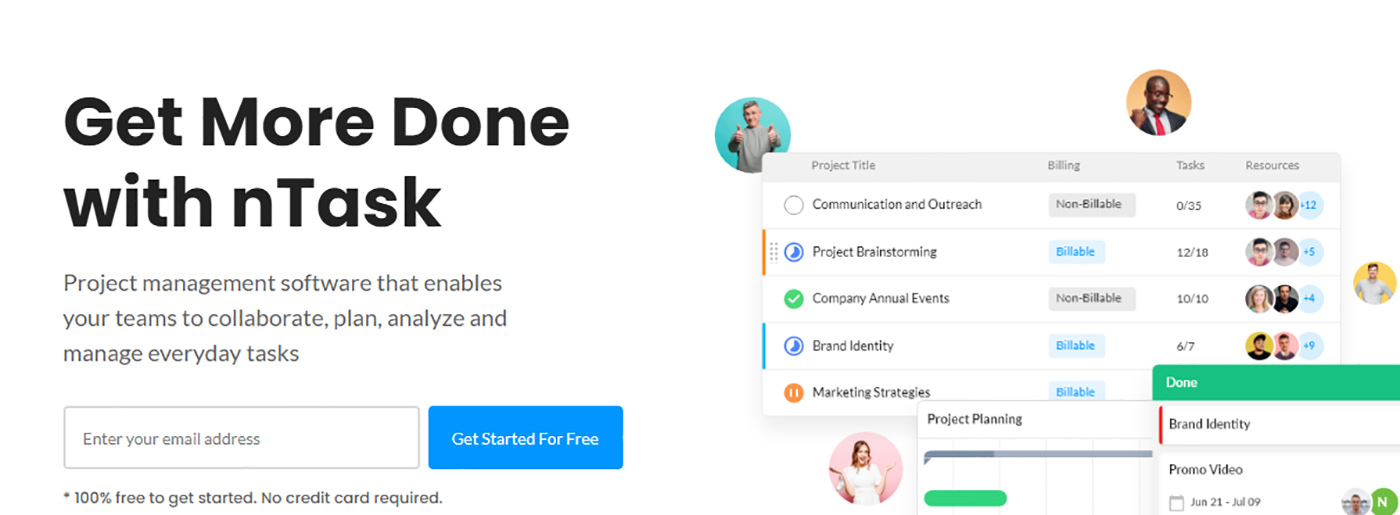
nTask is intuitive project management software ideal for the design team to plan, organize, and collaborate productively on everyday tasks. With its Kanban Board feature, users can create workflow templates and use them for other projects. It helps you monitor progress and keep track of the work done with Gantt charts.
What It Offers
The workspaces in nTask contain all the information for your work, tasks, and projects. Users can use this app to create personal and group workspaces to help manage their work. Teams can collaborate on projects and tasks using comments and send replies to share feedback. It also helps save and organize documents in folders, which is necessary for design and creative teams. It can help you see the project progress in real time with an interactive Gantt chart view with drag-and-drop functionality.
Pricing
nTask offers different pricing tiers, including Basic, Premium, Business, and Enterprise. Each plan offers a 14-day free trial. The Premium plan costs $2.99/month for each user, and the Business plan costs $7.99/month per user.
Pros and Cons
Pros
- Easy to use for complex projects
- All-in-one project management and team collaboration platform
Cons
- No desktop app is available now
2. WebWork Time Tracker

WebWork Time Tracker is excellent software for time tracking, project management, task management, productivity improvement, and employee monitoring. It offers a wide array of features at a very low rate.
What It Offers
Graphic design is a creative job that sometimes could be underappreciated to a degree, and a portion of clients would often try to haggle the price by any means possible, one of which could be “you are exaggerating the hours you spent working to charge extra.” A time tracker such as WebWork would have a designer’s back in this case: productivity and activity reports, time tracking with screenshots, and attendance monitoring are only a few features that WebWork offers to a user.
As a Project Management Tool, WebWork Time Tracker allows you to create projects with estimations, assign tasks, set deadlines & priorities, and access the visual layout on your dashboard to see statistics relating to your productivity. Other features include billable hours and invoicing, which come in handy with contracts where the designer is being paid an hourly rate: billable hours allow converting and displaying hours as total automatically, and the invoicing feature makes quick work of the procedure.
Pricing
After the 14-day Free Trial, WebWork Basic charges $2.99 per month (20% off if paid annually).
Pros and Cons
Pros
- The affordable Basic version, without any damage to quality: most of the key features that make WebWork special are available in the Basic version
- Availability: WebWork Time Tracker can be used through a Web App, a Mobile App, a Desktop App, and a Chrome Extension
Cons
- One pricing plan
- No permanent free version
3. ProofHub as a Project Management Tool
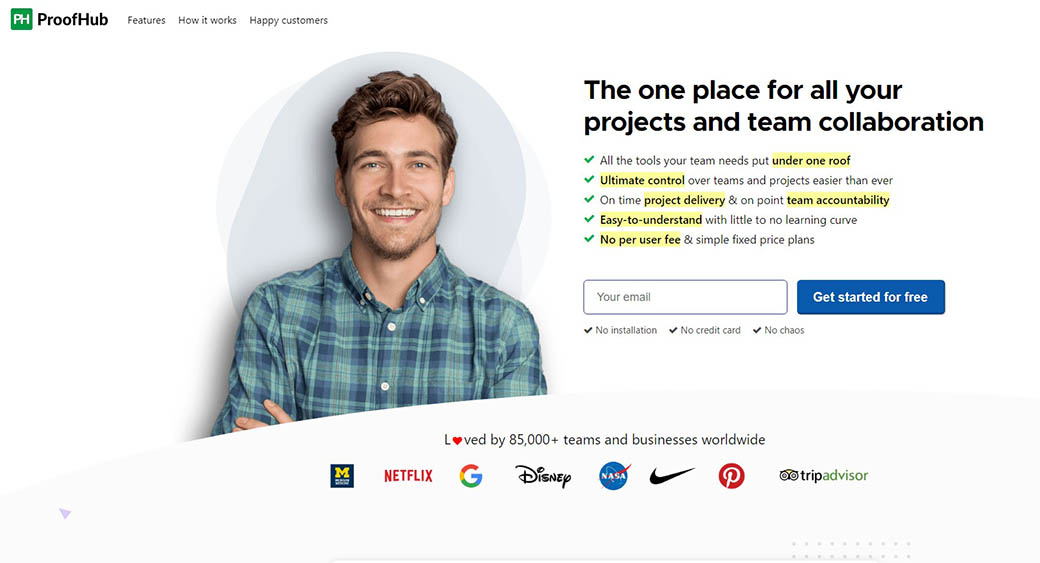
ProofHub is a versatile project management software for designers. It keeps everyone from teams to clients in the loop of the design project-related information.
What It Offers
ProofHub’s inbuilt proofing tool makes it the main attraction for designers. Clients and team members can suggest changes in a design using the markup and annotation tools in ProofHub.
This way, team members do not need to fall into the web of email threads to share files and get feedback before the final design is approved.
Apart from this, ProofHub’s elaborate Kanban boards help users quickly understand various design tasks, allocations, and status updates. Other features relevant to designers include discussions, announcements, chats, Gantt charts, etc.
Timesheets are another essential feature that helps appropriately track time, create invoices, and analyze design teams’ productivity.
Pricing
ProofHub offers a free trial. The Ultimate Control plan of ProofHub begins at $89/month, billed annually for unlimited users.
Pros and Cons
Pros
- Feature-rich
- Does not charge per user
Cons
- Needs to work on its integrations, which they have already announced are in the development process
4. Jira
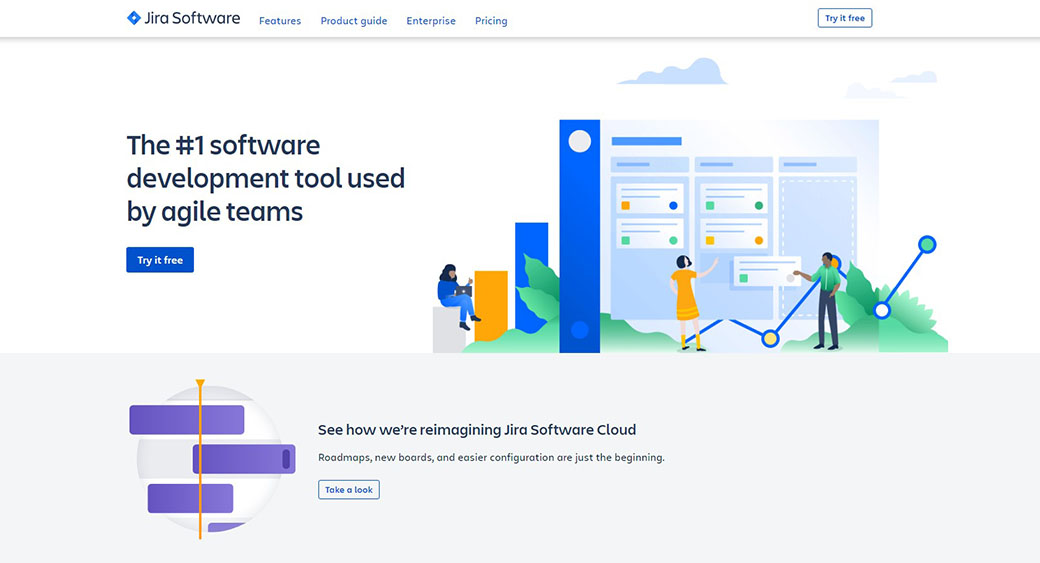
Jira is highly customizable project management software for graphic designers. Design teams can create their projects in Jira with a few clicks, which was impossible in the older version of Jira. In the latest version, you can easily create a sprint in Jira and even create Jira filters to streamline your workflow.
What It Offers
Jira efficiently manages the design team’s workflow with its Kanban board. As a result, everybody remains on the same page regarding the progress of any task at any given time. The ‘Rules’ feature within Jira lets you automate specific tasks. Thus, team members can communicate and collaborate with their teams on the go with its mobile app and comment feature.
Pricing
The ultimate control plan costs $14/month/user for up to 5000 users.
Pros and Cons
Pros
- Highly customizable
- Advanced Reporting
- Good user experience
Cons
- Steep learning curve. To learn about another option, check out this Jira alternative.
5. Tracklify
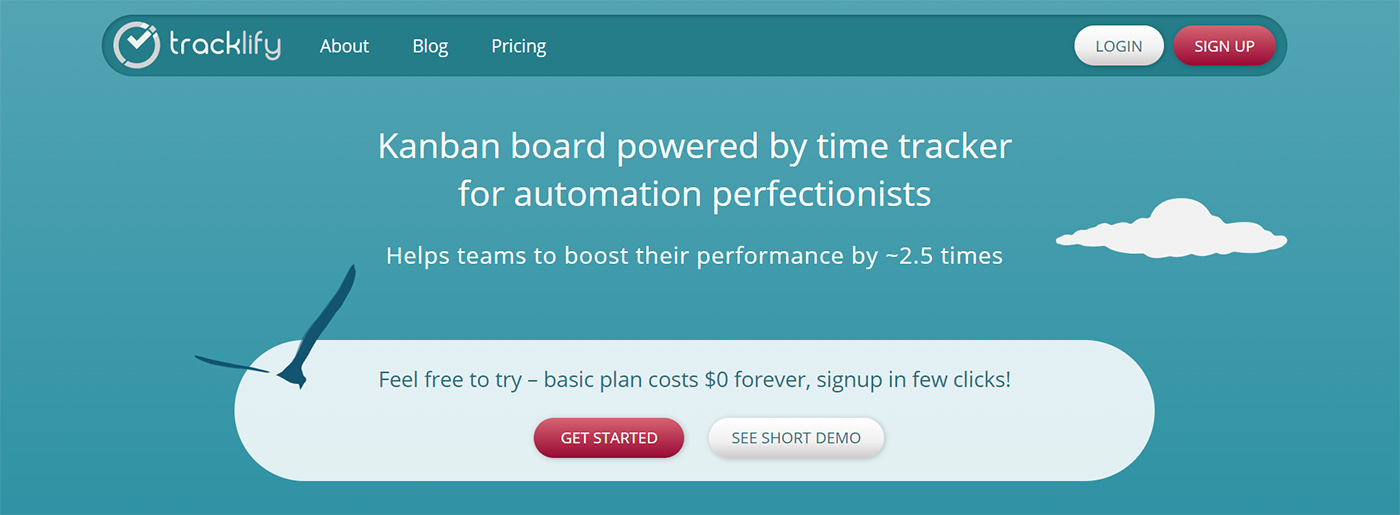
The Tracklify tool is a good fit for individual designers or teams that want to manage work Agilely and track their time simultaneously. The tool simplifies the management process by automating actions on the Kanban board.
What It Offers
You can create tasks on the Kanban board by typing simple text or pasting screenshots. Designers like a built-in image editor, which allows quick highlighting of elements on the pasted design screenshot. After assigning tasks, you can also define priorities.
Each team member gets a list of tasks in the integrated desktop tracker app. To see details, the user has to open the task, but when he opens it, the stopwatch also starts ticking. The “magic” happens when the user completes the job and clicks “Done.” Currently, the system pushes the task forward using the Kanban flow (default or configurable). For example, the task could be returned to the creator or QA for review when the executor finishes it.
Pricing
Tracklify has a free plan with unlimited users and projects but limited automation rule sets and watermarks on generated invoices. The pro plan costs $7 per user per month and removes all restrictions.
Pros and Cons
Pros
- Unlimited users and projects already on a free plan
- The tool does agile management for you. You need only create and assign tasks
- Kanban board and screenshot-proven time tracker in one tool
Cons
- No integrations with other services yet
- The desktop app has a dark theme only
6. Kanbanize
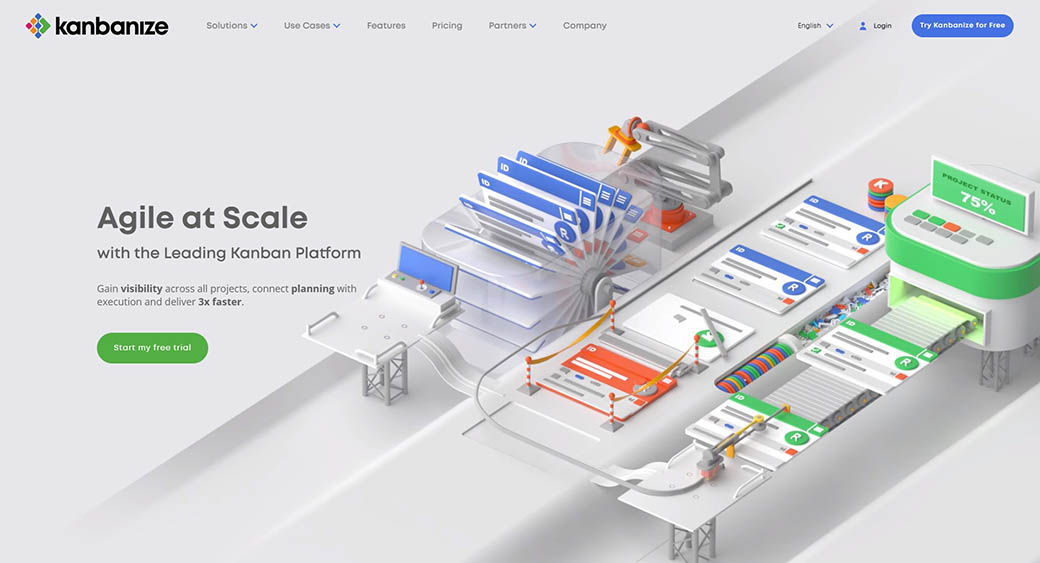
Designers can use Kanbanize for agile project management. Design teams can create their projects in Kanbanize with a few clicks and break them down into interconnected deliverables.
What It Offers
Kanbanize allows you to optimize work delivery across multiple teams and handle even the most complex projects in a single environment. The Kanbanize timeline brings an Agile approach to planning. This way, teams can see their past, current, and future projects in a calendar view and create a high-level overview of your plan. It lets you connect single tasks to the Projects on your timeline to help teams stay on track.
The revolutionary forecasting tools allow teams to use statistical workflow analysis and determine the number of tasks your team can complete in a specific timeframe. This makes the initial planning process more efficient and eliminates the guesswork.
Pricing
Kanbanize offers a 30-day free trial. The plans start from 99$ per month for 15 users.
Pros and Cons
Pros
- High-quality forecasting tools
- Efficient team planning
Cons
- Enhanced security options are not included in the introductory price.
7. Trello as Project Management Software for Graphic Designers
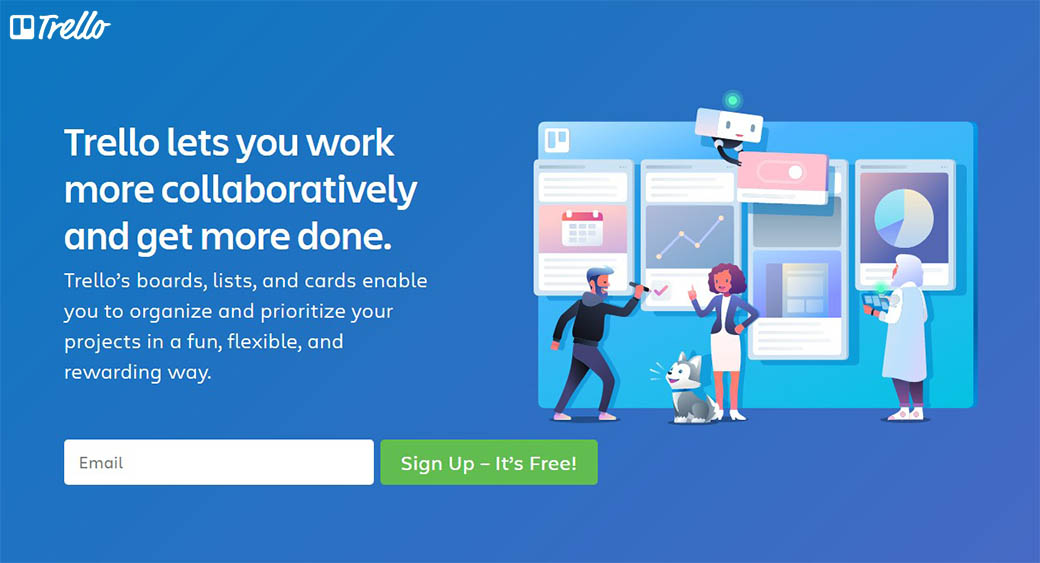
Trello is another project management tool that is great for design teams. It is helpful in task management, incoming requests management, brainstorming, etc.
What It Offers
Trello becomes a central location to keep all your notes, feedback, versions, files, etc. Furthermore, it has powerful integrations like InVision, Dropbox, Figma, etc.
Trello boards keep everyone informed about who is working on what. Also, the myriad amount of requests can be managed well by dividing them into smaller parts on the board.
Pricing
It costs $99/month/user.
Pros and Cons
Pros
- Great collaboration tool
- Intuitive user interface
Cons
- An expensive option for the limited set of features
8. Basecamp as Tool for Project Management
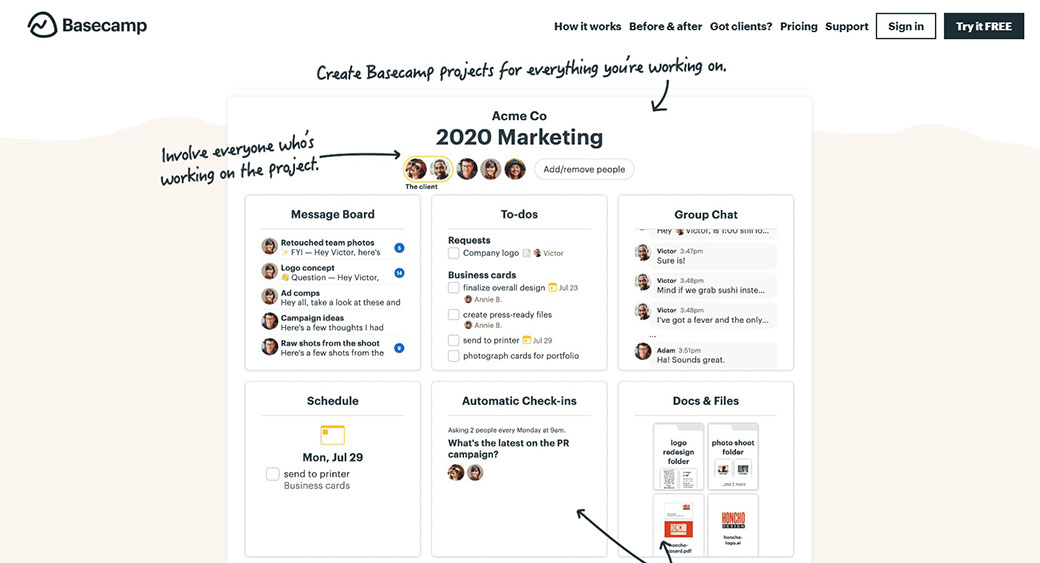
Basecamp is another software for design teams that have a limited number of projects to handle. They can create to-do lists, assign tasks and bring clarity about roles and responsibilities.
What It Offers
Basecamp is not as versatile as a solution, but its collaboration features make it stand out. It can serve you well if you communicate frequently with clients. However, if you want to streamline your workflow for many projects, it is not the best option.
Pricing
Basecamp is available at $99/month.
Pros and Cons
Pros
- Great for collaboration
- Inbuilt templates
Cons
- No management reports
- Not great for managing multiple projects
9. Podio
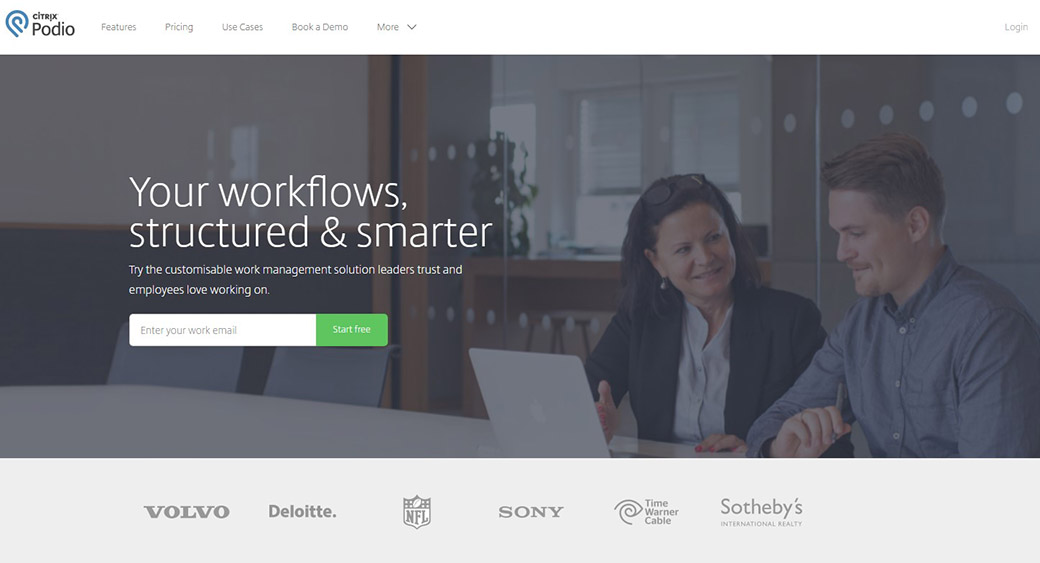
Podio is a blank slate at first. You can customize it in any way that suits your needs. What’s more, the built-in templates help make this process easier.
What It Offers
With Podio, you can create task management boards. Additionally, you can even make a help desk app in Podio. It can act as your company’s CRM system. For example, if you want to note your client’s birthdays in one place and want Podio to notify you one week before the birthday, it can do that.
So, Podio can become everything you want to make it by building apps and customizing them.
Pricing
Podio costs $9/month/user.
It offers a free trial, too.
Pros and Cons
Pros
- Automation and templates save time
- Highly flexible and customizable
- Wide range of integration with third-party apps like Podio time tracking from TimeCamp, Evernote, Zapier, and many more.
Cons
- Steep learning lack
- Lack of intensive third-party integrations
- It is not ready out of the box. You have to build it
10. Asana
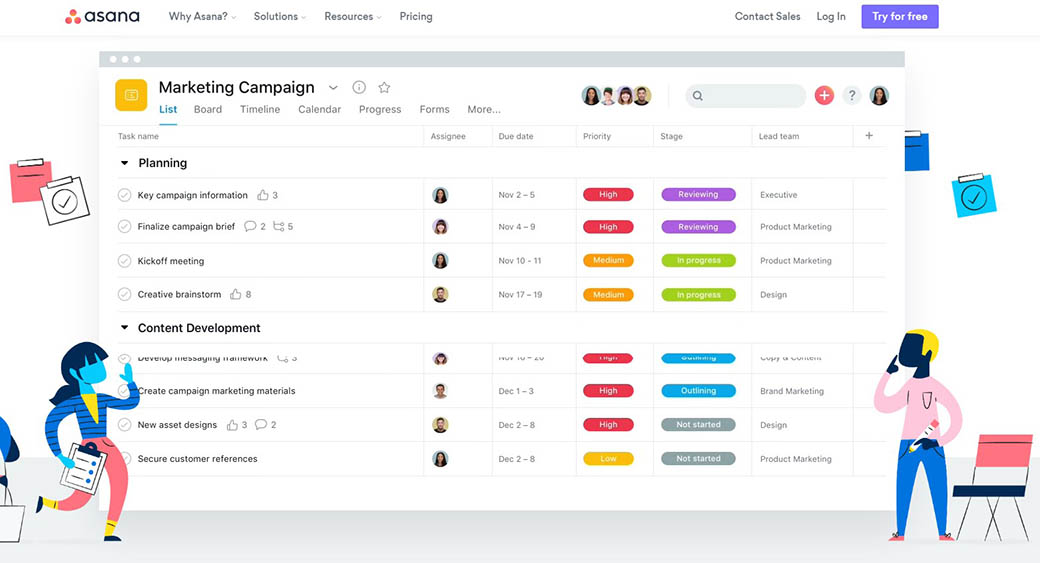
Asana is a full-featured project management software for graphic designers. It includes a Kanban board and other apps that can be connected to Kanban. The calendar app lets you monitor progress and keep track of deadlines.
What It Offers
A section is devoted to all your team conversations, so you can store all your files in one central location using the Files app. What sets Asana apart is its strong third-party integrations. Your design projects can live inside Asana and be managed effectively.
Pricing
There are different prices for different plans. The business plan begins at $24.99/month/user when billed annually.
Pros and Cons
Pros
- Great integrations
- Ready out of the box
Cons
- Weak reporting feature
- Not easy to adapt
11. Dropbox
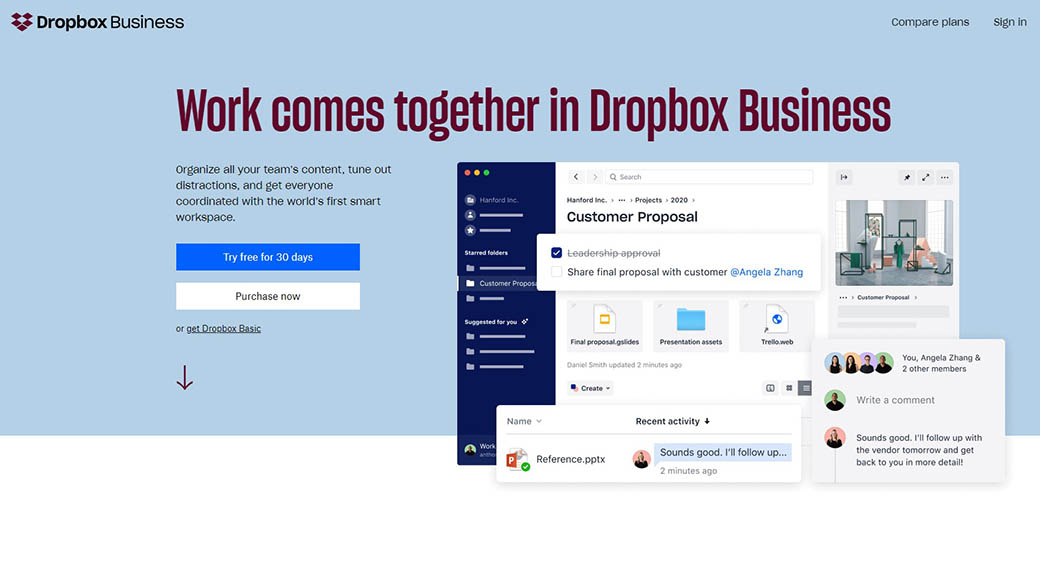
Dropbox is a go-to project management software for graphic designers. Designers can send their creatives for review with just a few simple clicks. They can also make minor edits after sending the file. The recipients will find the latest version whenever they open it.
What It Offers
Dropbox can notify reviewers every time you upload a new file. You can also give reviewers view-only access if you wish. Web previews are another added advantage for designers, making your files viewable on any device.
Version history is yet another advantage of Dropbox. Graphic design teams can allocate tasks, set deadlines, communicate seamlessly, and track progress, and thus manage their projects effortlessly.
Pricing
Dropbox offers two price packages: ‘Plus’ and ‘Professional’. The Plus plan costs $9.99/month, and the Professional plan costs $16.58/month.
Pros and Cons
Pros
- Easy to use
- Great customer service
Cons
- Uploading big files takes time
- Expensive
12. Weje

Weje is a multifunction team collaboration app for project managers, designers, educators, and remote teams. Users get unlimited digital space to store, edit, and share any kind of word-based or graphical information.
What It Offers
Weje provides a limitless online canvas and a bundle of data-processing instruments. It may be used to create artwork or prototypes, such as a mood board, or handle all project-related information, such as backlog, time estimations, expenses, resources, etc.
Weje supports any file type, including common ones: PNG, JPEG, SVG, PDF, and more. A user may choose to upload pictures from the hard drive or copy and paste links from the Web directly on the digital workspace. Separate objects can be grouped into cards by dragging and dropping and edited with a drawing tool.
Completed projects can be downloaded or distributed via email or social media. Weje boards are shareable, and the named cursors feature makes simultaneous editing extra handy.
Pricing
A $0 plan presumes a 10MB limit for each file upload and up to 2 collaborators on the board. Paid subscriptions amount to $4 or $7 per user – per month.
Pros and Cons
Pros
- Convenient UI
- Affordable prices + a free option
- Suitable for project management
Cons
- Doesn’t have built-in visual templates.
13. Wrike as Project Management Software for Graphic Designers
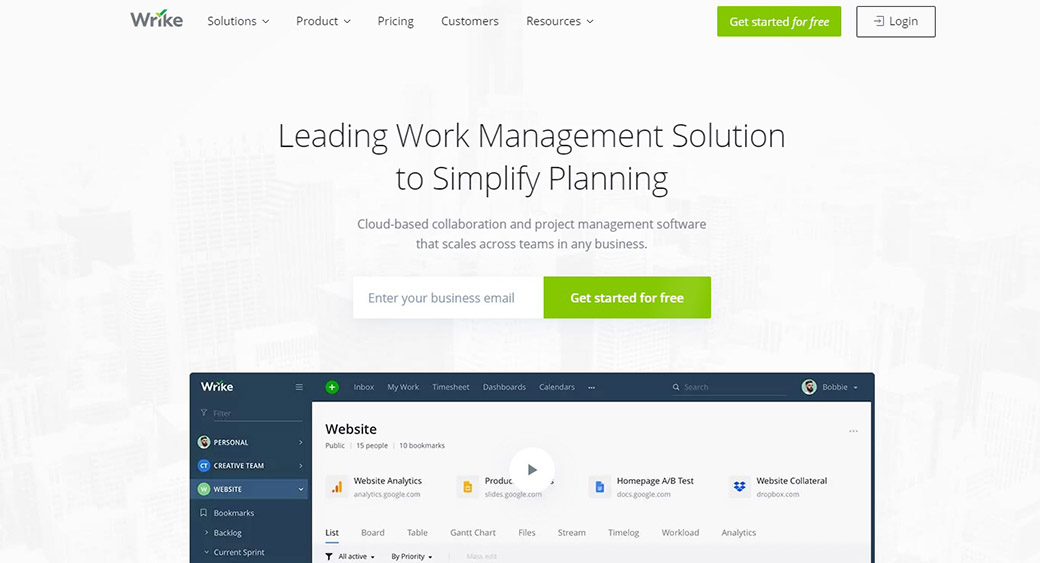
Wrike helps design teams create an efficient design team workflow. The stakeholders can send their design requests by filling a simple request form. Wrike automatically routes these requests in the appropriate folders in the workflow and also in the Calendar.
What It Offers
The request form contains all the requirements of the deliverable. With Wrike, the entire team and stakeholders can view the progress status of a design task at any time. Review and approval work can be done effortlessly without falling into email chaos. Request owners can provide clear and specific feedback on images and documents.
Wrike’s dashboard is another advantage that provides managers clear visibility into the designers’ workload individually.
This way, Wrike manages everything from new requests to communication, feedback, and reports for design teams.
Pricing
There are different plans at different prices. The professional plan begins at $8.90/month/user, and the professional plan begins at $24.80/month/user.
Pros and Cons
Pros
- Request form feature
- Customizable
Cons
- It is already a pricy platform and add-on prices are included. To learn about another option, check out this Wrike alternative.
14. Zoho Projects
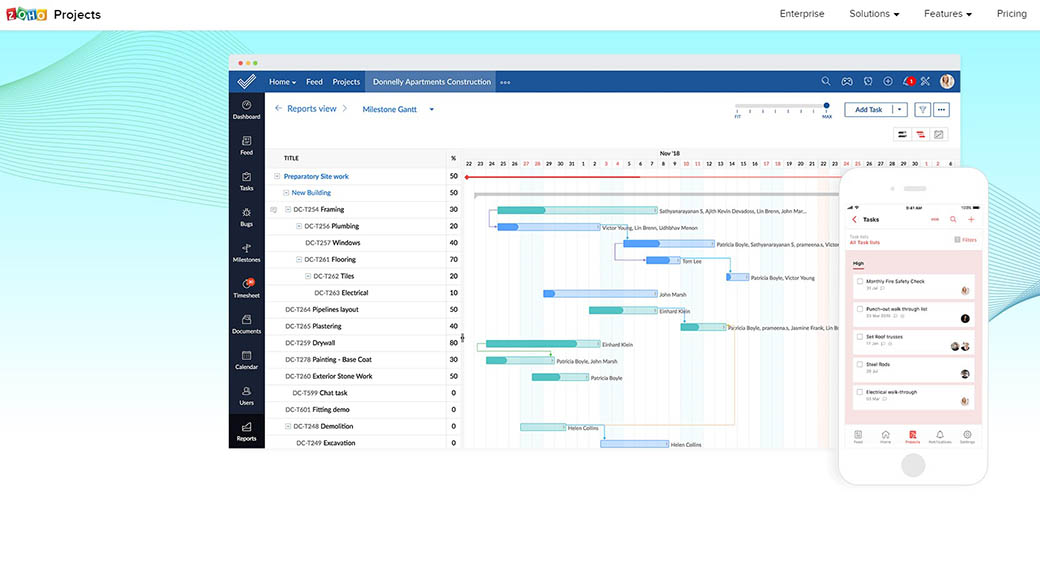
Zoho Projects is another good project management software that helps project managers with scheduling, budgeting, tracking progress, and staying up to date on all aspects at all times.
What It Offers
It automates document processes like revision tracking, access control, search, and retrieval. Team members can collaborate on design files by sharing files using Zoho Projects.
Furthermore, the resource allocation chart lets managers know who is overworked and who is free. Design teams can use task lists and milestones to break down complex tasks into simpler subtasks.
Pricing
Zoho projects offer different plans depending on the number of users. The standard plan begins at $147.11/year.
Pros and Cons
Pros
- Easy to use
- Good customer service
Cons
- Poor search feature
15. Birdview
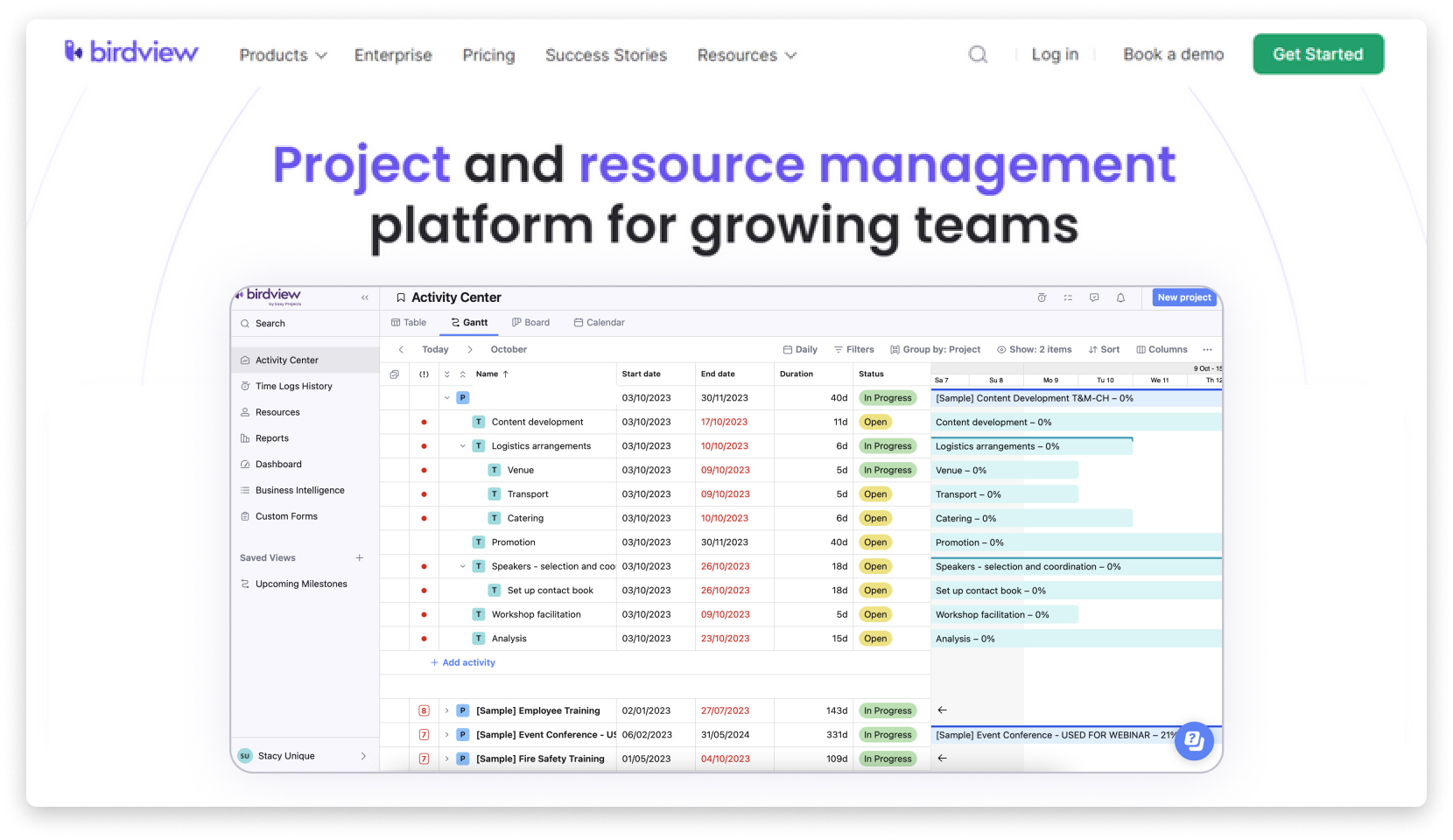
Birdview is an all-in-one project management platform that offers a seamless blend of resource planning, financial forecasting, and project oversight within a centralized location. It provides complete project visibility, allowing creative teams and clients to track progress effectively.
What It Offers
Birdview streamlines project and team management by offering customizable spaces. Users can track projects’ progress, allocate resources, and make adjustments as needed in real-time. Essential collaboration tools include uploading images directly into tasks, marking areas for edits, and adding comments for rapid feedback.
The Activity Center promotes continuous communication, allowing team members to comment on ongoing tasks. Birdview’s Approval Workflows further enhance efficiency by enabling quick approval requests within tasks and notifying designated approvers immediately to speed up the decision-making and project delivery processes.
Pricing
Birdview offers two distinct products: Birdview Project Management, starting at $9 per user per month, and Birdview Professional Services, starting at $37 per month. Prices for Birdview Enterprise plans within these two products are available upon request.
Pros and Cons
Pros
- An all-in-one centralized platform that combines resource planning, project management, and financial forecasting.
- Highly customizable solution, from workflows and spaces to reports and dashboards.
- A free 14-day trial is available, possibly extending the trial period to 28 days.
Cons
- There is no free version.
16. Freedcamp
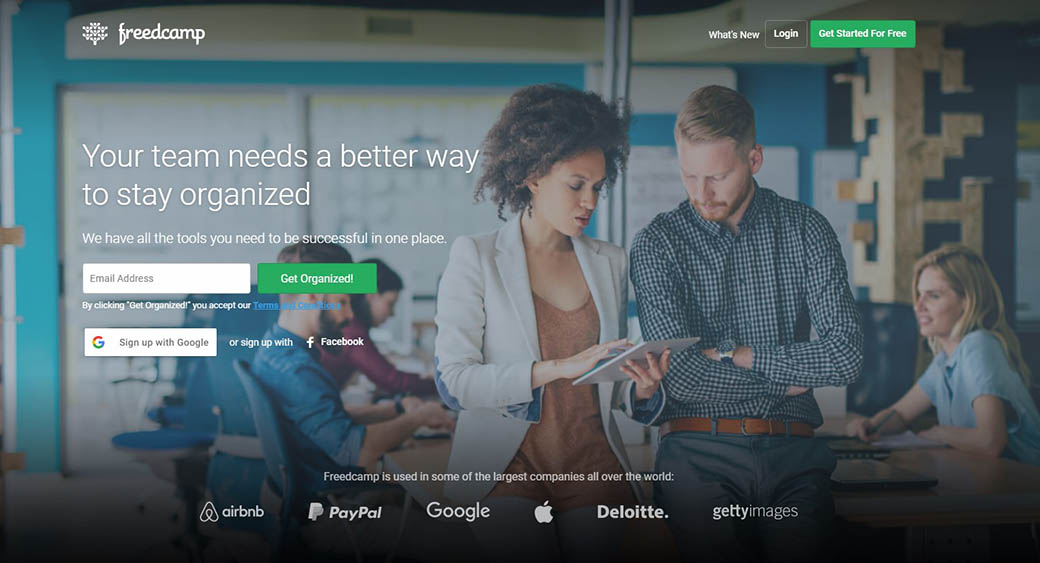
Freedcamp can be a choice for graphic designers looking to organize and keep their design work in one place. The organized dashboard of Freedcamp makes it super easy for the managers and team members to view the entire project at one glance.
What It Offers
A graphic design team can easily schedule and organize tasks in a calendar. Some of Freedcamp’s advanced features include Customer Relationship Management, issue tracking, and invoice creation.
Designers can manage tasks better and collaborate with clients effortlessly with Freedcamp.
Pricing
Freedcamp offers four plans: Minimalist, Freelancer, Business, and Enterprise. With each plan upgrade, the number of paid features and storage space increases.
Pros and Cons
Pros
- A free version for an unlimited number of people and projects
- The flexible and effective pricing structure
Cons
- No reporting feature in the free version
17. Teamwork
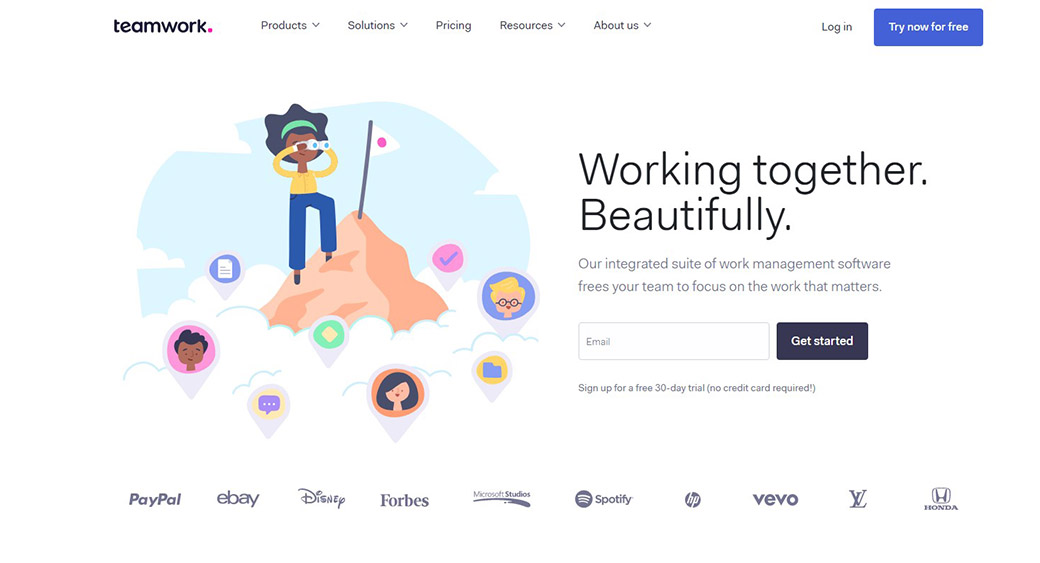
Teamwork is a good choice when looking for project management software for designers. With Teamwork, graphic designing teams can organize their project data, communicate clearly and streamline day-to-day work.
What It Offers
The main features of Teamwork include task management, project overview, project charts, events and milestones, calendars, etc.
Teamwork provides easy collaboration and communication facilities. Accordingly, team members can chat with each other, attach files in chat, and get specific feedback.
Time-tracking, client invoicing, and integrations are other unique features that Teamwork offers and can be great for graphic designers.
Pricing
There are different pricing tiers for Teamwork, which include Pro, Premium, and Enterprise plans.
The Pro plan costs $9/month/user, and the Premium plan costs $15/month/user.
Pros and Cons
Pros
- Flexible to use
- All-in-one project management solution
Cons
- Hard to navigate around initially
17. ProProfs Project
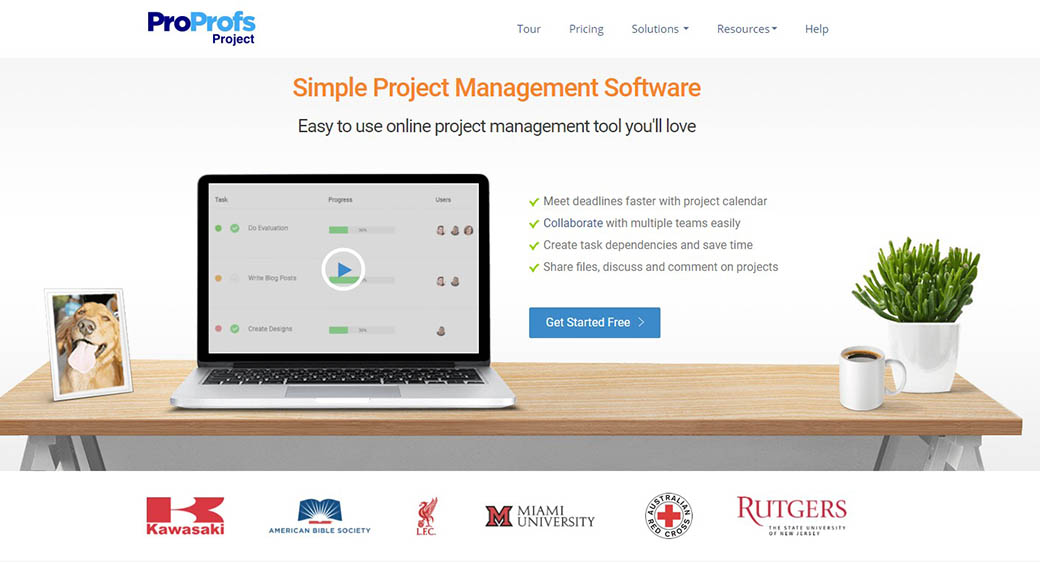
Proprofs Project is a suitable project management software for graphic designers as it can streamline their working from initial briefing to the final presentation.
What It Offers
It helps design teams keep goals in mind and visualize them with deadlines. This software keeps the members notified about all the urgent requests from clients.
Moreover, it structures the feedback from the client so that it is easy for the designer to follow.
Easy reporting, seamless communication, customizable workflows, and visual timelines are some of the significant features of this project management solution.
Pricing
It costs $19/month/user.
Pros and Cons
Pros
- Exceptional collaboration features
Cons
- Learning curve
18. Proggio as Project Management Software for Graphic Designers
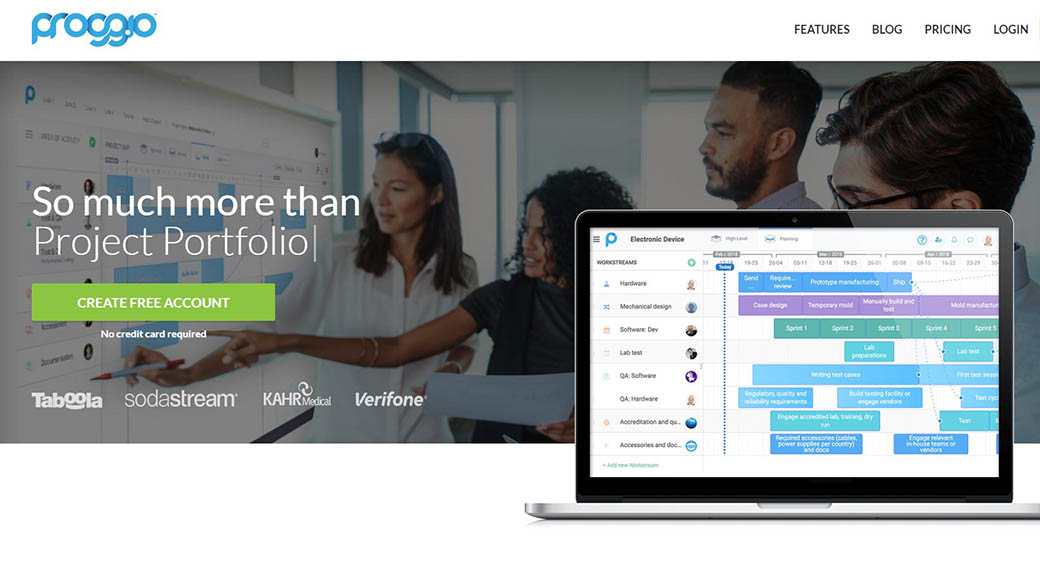
Proggio is an intuitive project management software that is fast and simple. Teams can plan their projects in just no time with Proggio. It offers robust task management and helps keep your team on target.
What It Offers
Proggio is full of features that can be great for design teams. These features include customizable dashboards, budget tracking, resource allocation, etc.
One of Proggio’s special features is a ‘ Project Map.’ This tool uses a project map instead of a Gantt chart to view the entire project on a timeline.
Pricing
It costs $59/20 users/month when billed annually.
Pros and Cons
Pros
- Easy collaboration
- Active alerts
Cons
- Can’t attach files to assigned items.
19. Active Collab
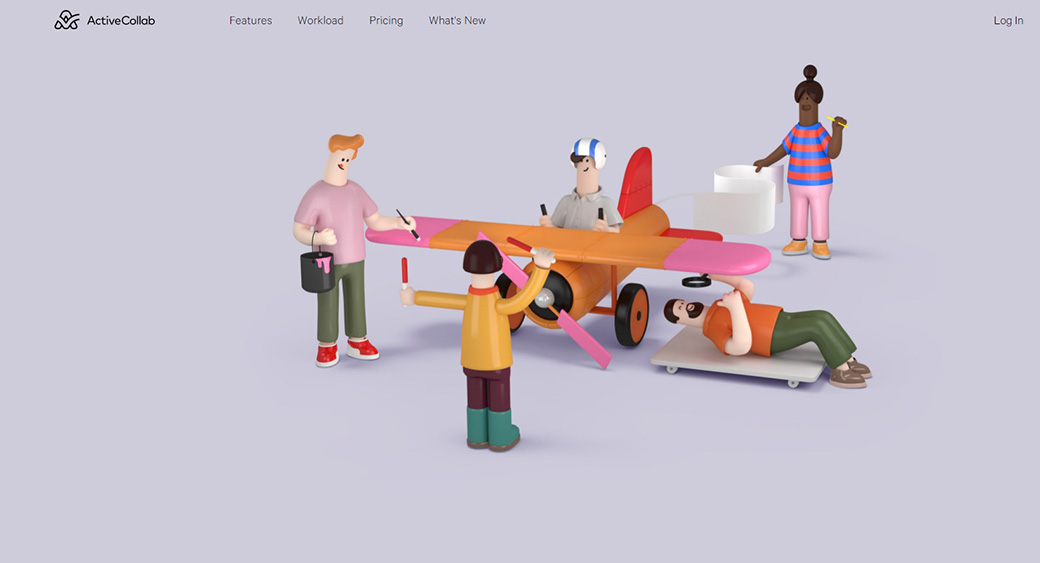
Active Collab is a powerful project management software for graphic designers. With this software, designers can have full control over their work.
What It Offers
Features like task lists on Kanban boards, recurring tasks, task dependencies, and a timeline view help designers manage their tasks better.
It keeps teams focused on the work by facilitating easy collaboration and communication.
Apart from this, it takes good care of the budgeting process and creates invoices.
Pricing
Its pricing starts at $6.25/month/user.
Pros and Cons
Pros
- Diversity of features
- Good user interface
Cons
- The reports feature is a bit limited.
20. Paymo
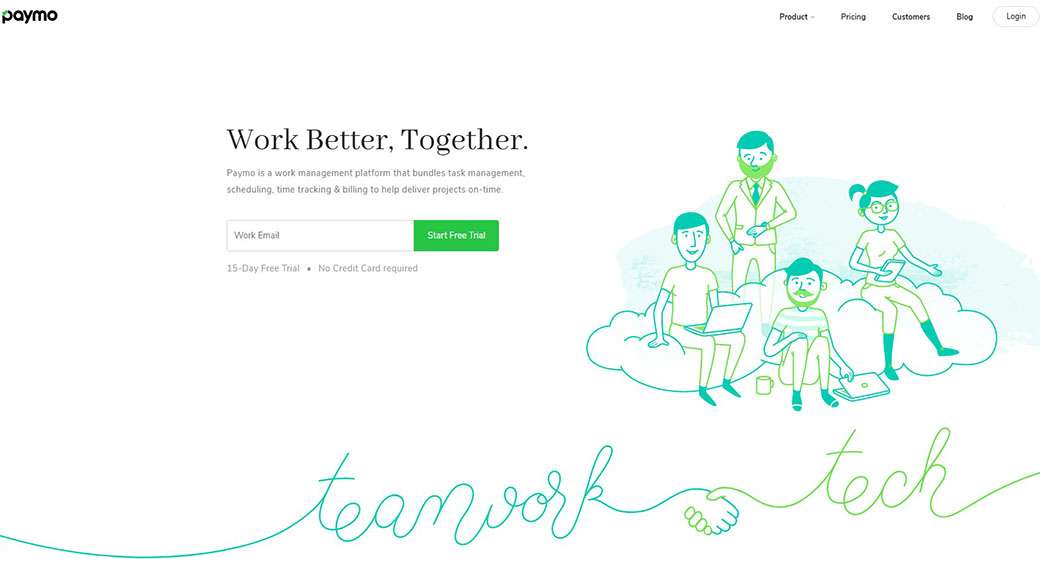
Paymo is a project management solution that can cater to the needs of a design team well.
What It Offers
It is a simple software that contains robust features. Precisely, design teams can track time spent on each task, manage their tasks, plan and schedule effectively using Kanban and Gantt charts.
Pricing
It offers a free trial limited to 1 user only. Workzone is priced at $9.56/month/user.
Pros and Cons
Pros
- Easy to use
- Great customer support
Cons
- Resource management feature needs improvement
Summing Up – Project Management Software for Graphic Designers
I hope this article helped you understand the best project management software for graphic designers. Tell me in the comments which software you use for your graphic designing team.


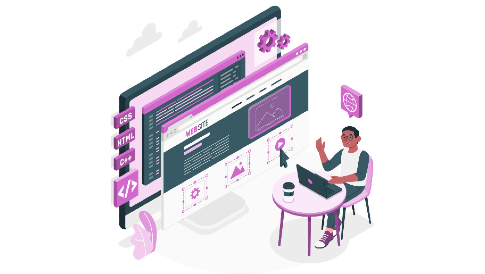

Leave a Reply