Security Features a Business Website Must Have – 5 Primary Ones
Website security features are a major concern for small businesses. Your website is your primary channel of contact with your customers. An insecure website is a threat to your relationships and your livelihood. Small businesses are one of the most attractive targets for cybercriminals today. They are often either under-informed on the threats. Therefore, they do not take the proper precautions or are on a tighter budget than larger companies and don’t have the cash to spend on a robust cybersecurity infrastructure. There are, however, many things you can do at the website level that will greatly improve your security.
SSL Certificates
One of the first steps you must take whenever you create a business website is purchasing or activating your SSL certificate. The SSL, or secure sockets layer, is a protocol for establishing authenticated encrypted links. The role of the SSL is to establish secure connections with a website user’s browser so that any communication between your site and their device is safe. It is one of the several things you must have in place to ensure your privacy online.
An SSL, and its successor protocol, the TLS (Transport Layer Security), are essential for doing business online because customers will not be willing to share sensitive data, including their credit card and other payment information, over a connection that is not SSL certified. You can tell a website is protected by an SSL if you see the little lock icon to the left of the URL in the search bar. Keep in mind that an SSL certificate is a bare minimum you need to do secure business online.
HTTPS
The standard until recently was HTTP, which was quite secure, but HTTPS is the new standard, and it is even more so. If you want to convert HTTP to HTTPS, you need first to buy an SSL certificate. Keep in mind that some hosting services and domain registrars will provide you with an SSL certificate free as part of your purchase price. Once you have your SSL installed on your web hosting account, you will need to do two things: ensure all internal links direct to HTTPS and set up your 301 redirects.
A 301 redirect lets search engines know that your website needs to be crawled and indexed again. Setting up these redirects will ensure that your website is crawled again using the new, more robust protocol you have established.
Primary Security Features – Password Manager
This is one of the security features not for your visitors and customers but you as a website owner. Running a successful online business requires more than just a domain, a website and an SSL certificate. You will also need to factor in a list of additional services, plugins and add-ons, many of which will require you to create an account and, therefore, login information. Best practices online dictate that you should not only never reuse passwords but ideally be creating randomized alphanumeric ones for each new account you create. Using a reliable password manager can help you generate strong, unique passwords for each account and securely store them, making it easier to maintain good password hygiene without the hassle of remembering multiple complex passwords. People don’t like doing this, understandably, because it is much easier to remember one or two simple passwords, but it isn’t safe to operate like this.
Password managers like LastPass and EZShield help simplify the process for you. Every time you create a new account with new login information, these programs store and generate the information for you when you login in the future. They store your information on secure servers and allow you to create much more robust login credentials that you don’t need to worry about recalling each time you sign in. The bottom line is that these kinds of complex, randomized passwords are harder to guess and crack for cybercriminals.
Regular Backups
Another must-have security feature of a website is an automated backup system. If you have a WordPress website, you can easily download several great backup plugins. If your site is hacked, you are subject to a ransomware attack, or for any other reason, find yourself locked out. You can breathe a sigh of relief that all is not lost.
Popular plugins include UpdraftPlus, VaultPress, BackupBuddy, BlogVault, BoldGrip Backup, BackWPup and Duplicator. Keep in mind that WordPress hosting providers often provide limited backup services as part of your purchased plan. However, using one of the above plugins adds a layer of protection and helps mitigate catastrophic loss or theft.
Cybersecurity Acknowledgement and Reassurance
This refers to a small notice you can put on your website or perhaps even into your privacy policy that describes the lengths you go to to ensure your visitors are safe and secure while browsing your site. It should quickly list the various programs and best practices you use to give people the confidence they need to do business with you. More and more people are waking up to the considerable cybersecurity threats that exist online. They will expect the companies they do business with to take these threats seriously, or they will go somewhere else.
Security Features -What You Are Protecting Yourself Against
It is important to know why the above security measures are so crucial when securing your website at the end of the day. The three most common website security threats are SQL injections, phishing attacks, and attacks using out-of-date CMS, scripts and plugins.
SQL Injections
SQL stands for “structured query language”, and it is how computers communicate with databases of information. If a user wants to retrieve information from a database, they send an SQL statement telling the server that the database is hosted what information it wants it to send. Hackers use SQL injections to bypass your security by tailoring the SQLs to look like normal requests but are, in reality, asking for access they don’t have.
Phishing
Phishing attacks via email are increasingly common, and they are always changing. Whereas SQL injections try to fool databases, phishing relies on duping human beings. Phishing often works by fooling a person into opening an email from an ostensibly trusted source. Then, click on a link that advertises itself as a necessary course of action the person must take to fix or confirm something about an account. Clicking the link might prompt the downloading of a key tracker or other malicious software.
Attacks Using Out-of-date CMS, Scripts and Plugins
As previously mentioned, when running a business online, you will need to make use of various plugins and programs to enable certain functionality on your site. The problem is that these programs often represent convenient breach points for cybercriminals. They frequently are either out of date or use sloppy coding that present vulnerabilities. Making sure you are always updating and only using trusted. Reputable third-party plugins are your first step to preventing these attacks.
Security Features – Conclusion
It is unfair but a fact of life that is not changing anytime soon: your business is vulnerable online. The cat and mouse game played by cybercriminals and the people and companies looking to thwart and stop them mean tactics are constantly changing. Therefore, businesses must always adapt. To make sure your business is secure online, you need to stay as close to the curve as possible regarding new defensive measures and techniques. Keep the above 5 security features in mind. Give yourself and your customers the assurance that your website is safe to use.
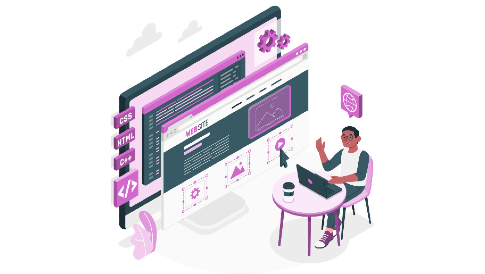

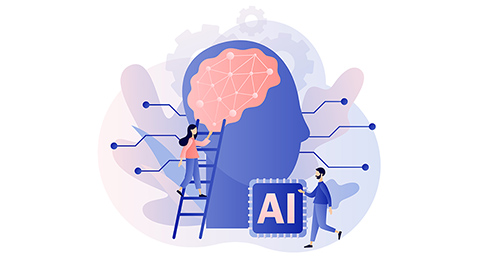

Leave a Reply