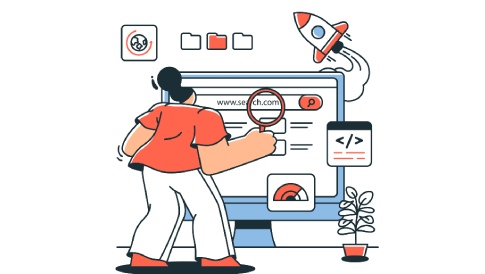It is hard not to find someone from your family or friend circle trying their hand at eCommerce. Compared to other business ideas, establishing an online store is easy since it requires little investment and effort. All you need is a powerful website, quality product, and maybe some luck. The next thing you know, you are getting countless orders. Unfortunately, this couldn’t be further than the truth since getting orders is the biggest challenge, even for well-established stores.
Given that everyone is trying their luck with eCommerce, there is simply too much competition. If you are an online store based in the New York, you are not just competing with businesses in New York, but the US and the rest of the world as well. After all, ordering something from Europe or even as far as China requires just a few clicks nowadays. Therefore, how can you convince the target audience that your store is a much better option than the others?
We believe the answer lies in marketing. How well you market your products to the target audience determines your success. Within marketing, we know that search engine optimisation (SEO) is crucial for not just eCommerce stores, but for every website in general. If your online store is based in Magento 2, you are quite lucky since it offers robust SEO for Magento, giving you an edge over your competitors. Even then, it is quite common for merchants to encounter SEO problems.
The most notable problem is duplicate content. Search engines don’t like duplicate content and often penalise such websites. The challenge is that duplicate content is not always avoidable, especially in eCommerce stores. Therefore, merchants need to implement canonical tags to avoid penalties related to duplicate content. In this article, we will discuss everything there is to know about optimising Magento 2 canonical URL for SEO.
Duplicate Content – Biggest SEO Challenge for Online Businesses
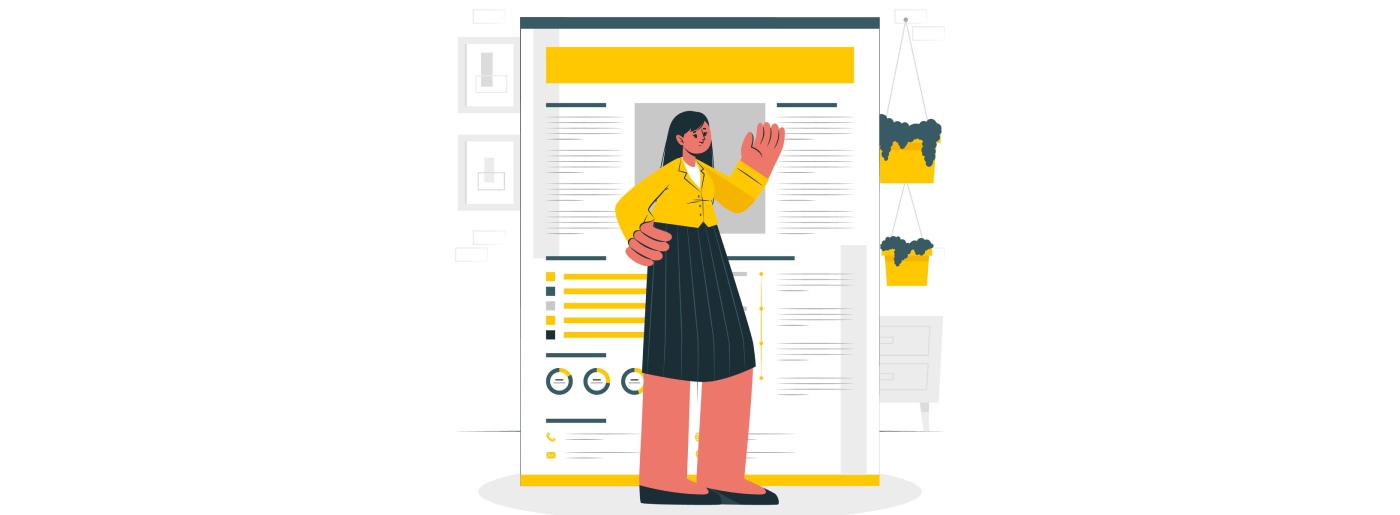
Duplicate content frustrates even large online stores because of improper SEO configuration. The simplest way to define duplicate content is that it refers to content that appears on more than one webpage. The content can be closely similar or copied word for word. You may be wondering why anyone would copy content from another webpage, right?
Why Magento 2 Is Prone to Duplicate Content Issues?
There are several reasons why duplicate content may appear on your Magento 2 website, including:
Theme Pages
In several cases, merchants fail to remove the unused theme pages before the website goes live. In that case, it is common to have a large number of duplicate pages appear in the search engine result pages.
Category Pages
Suppose your store is selling clothing items such as jeans and jackets. If a user wishes to buy a pair of jeans, they have several ways to search for a product. They could simply go to the ‘Jeans’ category or click on ‘Men’ or ‘Women’ categories to find the desired product. It means that the same product is accessible through different categories. The URLs would look something like this:
www.example.com/jeans/bluejeans123
www.example.com/women/bluejeans123
As you can see from the above example, the product is the same, but the URLs differ. This is one of the top reasons for duplicate content.
Filters
Just like the category pages, users can search for a product using various filters such as colour, size, brand, use, and more. It is quite common to have the same product appear despite using different filters.
Internal Search Results
Unless configured correctly, your store’s internal search results will appear on search engines. These pages simply point to the product pages or other content on your website. The internal search results don’t add any value to your SEO for Magento strategy. Instead, they just add an additional layer of duplicate content.
Pagination Issues
Suppose your store has 100 products. It makes little sense to display all 100 products on one page. Instead, the likely approach would be to display 10 products per page. For instance:
example.com/category?page=1
example.com/category?page=2
While the product’s change on every page, the overall content remains the same, thereby contributing to duplicate content issues.
HTTPS and HTTP Versions
In most cases, your website can be opened with HTTPS and HTTP.
For example:
Again, merchants need to realise that the above are two different URLs despite pointing to the same webpage.
www vs. non-www
Similarly, websites can be opened with www and non-www.
SEO for Magento: Impact of Duplicate Content on SEO Performance
Diluted Page Authority
When a search engine comes across multiple webpages with similar or duplicate content, they are unsure which page to prioritise. This prevents any single page from ranking well on the search engine result pages. Additionally, if you have backlinks pointing to different versions, the link equity gets divided. Overall, you fall further down in the search rankings.
Crawling and Indexing Issues
After a website goes live, the search engine crawls the webpages and then indexes them. However, what you need to realise is that the web crawler cannot crawl every page. Instead, the crawler has a limited crawl budget i.e. the number of pages it can crawl in a specific period. When there are multiple pages with duplicate content, the crawl budget is wasted. It prevents new pages from being crawled and indexed. Secondly, if you have made any changes to a webpage, it may not reflect in the search results.
Content Cannibalisation
It refers to situation where websites have multiple webpages targeting the same or similar keyword. Suppose you are tyring to rank for ‘professional website builder company’. Instead of trying to get your main page ranked against this keyword, there are other pages as well with the same target keyword. Due to it, your own webpages will be competing for this keyword. Hence, all your pages will rank lower, despite your main page having the potential to rank much higher.
Poor User Experience
Suppose a user searches for ‘blue skinny jeans women’. Instead of one page from your website appearing in the search results, there are multiple pages with similar or duplicate content. Which page should they open? In most cases, users would opt for another website because they get confused by having multiple webpages of the same website appearing in the search results. In eCommerce, the purpose is to point the user to the money page i.e. product page. After all, it is what drives the sales.
Penalties
Google and other search engines acknowledge that duplicate content is not always avoidable or spammy. But as mentioned earlier, unless canonical tags are not configured, search engines consider websites with duplicate content as low content. Thus, they may purposely lower the webpage’s ranking in search results. In serious cases, it may deindex the webpage or entire website. It can be extremely difficult to recover from a penalty. Hence, it is best to avoid it.
What is a Magento 2 Canonical URL?
So far, we have discussed about duplicate content, its top causes, and the impact it has on an online store’s SEO for Magento performance. Now, let’s focus on canonical URLs since they are the only way to deal with duplicate content. In the simplest of terms, a canonical URL or tag (rel=”canonical”) simply specifies the master or preferred version of a webpage out of several duplicates.
For example, if there are 10 webpages with duplicate or similar content, the canonical tag will indicate to the search engine which page to prefer. When the search engine is told which webpage to prioritise, it prevents issues which arise due to content duplication. Notably, the link equity is not divided among several webpages, thereby increasing the chances of ranking on top of search results.
Why are Canonical URLs Important for Magento SEO?
By configuring canonical URLs in Magento 2, you ensure:
Elimination of Duplicate Content
As mentioned earlier, canonical tags eliminate duplicate content. When we say eliminate, we are not saying that it removes the content itself. Instead, the canonical tag simply signals the search engine to prioritise only one page out of several other versions. Thus, you don’t have to worry about falling down the search rankings nor getting a penalty.
Consolidation of SEO Equity
If you have a product page ranking among top 3 results on the first page, you’ll enjoy a steady stream of organic traffic. In turn, your conversion rate is likely to be high. By adding canonical tags, merchants can consolidate the link equity on a single webpage. It has a higher chance of ranking on the first page. Hence, the store will benefit from increase in organic traffic and conversions.
Improved Crawl Efficiency
As said earlier, there is a limited crawl budget. When there are too many URLs with duplicate content, the crawler may be unable to crawl high-priority pages since the budget is wasted on duplicate pages. By adding canonical tags, merchants can ensure that only relevant pages are crawled.
Enhanced User Experience
The whole point of SEO for Magento is to increase organic traffic to the website. By adding canonical tags, store owners can ensure that users land on important pages rather than duplicate versions.
How to Set Up Canonical Tags in Magento 2
Go to the Admin Panel 🡪 Stores 🡪 Configuration 🡪 Catalog 🡪 Search Engine Optimization.
Now, you’ll see two options:
- Use Canonical Link Meta Tag for Categories
- Use Canonical Link Meta Tag for Products
Set both options to ‘Yes’. Click on ‘Save Config’ and flush the cache.
However, the job is only half done. Managing paginated, filtered, or sorted pages from a canonical URL perspective can be frustrating. The reason is that it requires a certain level of technical knowledge. This is why it is better to use a third-party Magento 2 Canonical URL extension. These extensions provide a user-friendly way to set up canonical tags and boost a store’s SEO for Magento performance.
Top Features in a Magento 2 Canonical URL Extension
If you are looking to get an extension to set up canonical tags, ensure it has these features:
- Add Canonical URL to Product and Category Pages
- Add Canonical URL to CMS Pages (e.g. homepage, about us)
- Add canonical tags to all pages in one go rather than separately
- Implement a cross domain canonical tag
- Set up canonical meta tag for filtered or layered navigation pages
- Add or exclude trailing slashes (/) for better SEO for Magento performance
We do recommend comparing various extensions before making any decision.
Best Practices for Canonical URL Optimisation
- Always enable canonical tags for both products and categories. These two are responsible for most of the duplicate content on eCommerce stores.
- Add a canonical tag to the base page for all paginated or filtered webpages. This will help avoid diluting the link equity.
- When handling pagination, use rel=”prev” and rel=”next” tags to indicate page order. You can also add NoIndex, NoFollow Tags using the robots.txt file.
- Use the Google Search Console or any other reliable tool to identify issues related to canonical tags.
- It is imperative to keep a consistent URL structure. For example, either use HTTPS or HTTP across all webpages. Likewise, there should be no case of www and non-www.
- Lastly, you can find tonnes of third-party extensions to manage canonical tags and SEO. While Magento itself offers a wide range of features, extensions can unlock advanced features.
- When creating URLs, make sure they are SEO-friendly. For example, add a primary keyword in the URL. Secondly, the URL must be descriptive. It makes it easier for the search engine to understand the page.
- Apart from the URLs, store owners must ensure the content is SEO-friendly for better search rankings.
Final Thoughts on Optimising Magento 2 Canonical URL for SEO
This concludes our article on optimising canonical URLs for SEO for Magento. By enabling canonical tags on your store, you can avoid the countless pitfalls associated with duplicate content. You’ll enjoy better rankings and a seamless user experience with canonical tags. At the same time, you don’t have to worry about getting any penalty. Given the ever-increasing competition in eCommerce, correctly configuring canonical tags can give you an edge over the competitors.