Submit URL To Search Engines To Increase Site Traffic – How to Do It Quickly
Ever wondered why some websites are always on top of search rankings while others face oblivion? Going online is just the beginning of the way for a typical web project. One of the most frequently asked questions on the web is how to submit URL to search engines. This leads to a bunch of other questions like whether to submit a site to search engines at all. Or how long it takes crawlers to discover a website. For those who don’t wish to wait until nature takes its course, I’d like to provide a few insights on this burning topic.
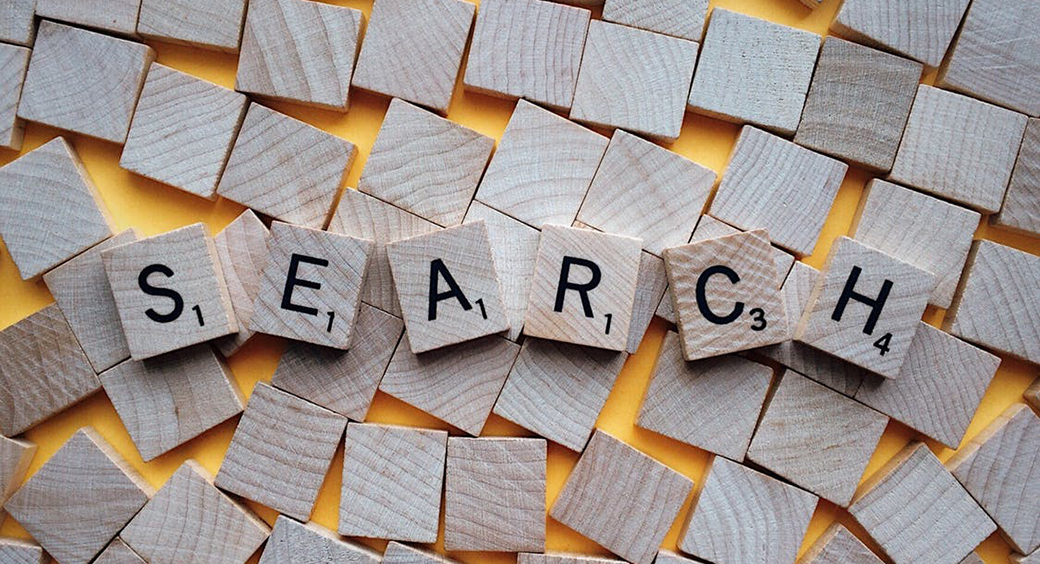
How To Submit Your Site To Search Engines?
And now, a bit of SEO (search engine optimization) theory. If you want to submit URL to Google, Bing or Yahoo, all you have to do is use special submission pages. Just click the following links to reach Google submission page and Bing submission page.
There’s no need to submit a site URL to Yahoo separately since it’s powered by Bing’s index.
Also, if your main priority is China it makes sense to submit your website to Baidu’s index.
The above method allows submitting one URL at a time. In case you need to submit multiple web pages, try using Google Search Console or Bing Webmaster Tools.
Unlike the previous method, using webmaster tools will help to submit multiple web pages at once by submitting the sitemap. Sitemaps for static websites can be created automatically using a sitemap generator. Meanwhile, multi-page websites could use more complex tools like Screaming Frog. Sitemaps provide important information about the change frequency, time of last modification and crawl priority to the search engines.
How To Submit URL To Search Engines Using Google Search Console
All you need to do is follow these simple steps:
- Enter Google Search Console and verify your website.
- When finished, click on the property name and go to Crawl -> Sitemaps (on the side menu).
- Click the Add/Test sitemap button and enter your sitemap URL (the link will look like www.yourdomain.com/sitemap.xml).
How To Submit URL To Search Engines Using Bing Webmaster Tools
The process is pretty similar for Bing:
- Sign up for Bing Webmaster Tools.
- Click Add your site
- Fill out the form.
- Enter your URL (domain name), sitemap URL, and other required information.
How To Verify If A URL Has Been Indexed
After you’ve submitted URL to search engines, it usually takes some time for a website to get indexed. To check if your website has been indexed by the search engines, use the site: operator. With its help, you can verify how many pages are already indexed or if a particular page has been indexed.
If using the site: operator showed no results, chances are your website wasn’t indexed by search engines. It’s absolutely normal if your site hasn’t shown up in search results for a day or two. Still, if it hasn’t shown up for a week or two, there may be a problem that needs fixing.
Using Google or Bing Webmaster Tools to submit URL to search engines allows seeing the number of indexed pages. If the number of submitted web pages is different from the number of indexed pages, go ahead and make sure the omitted web pages don’t have errors.
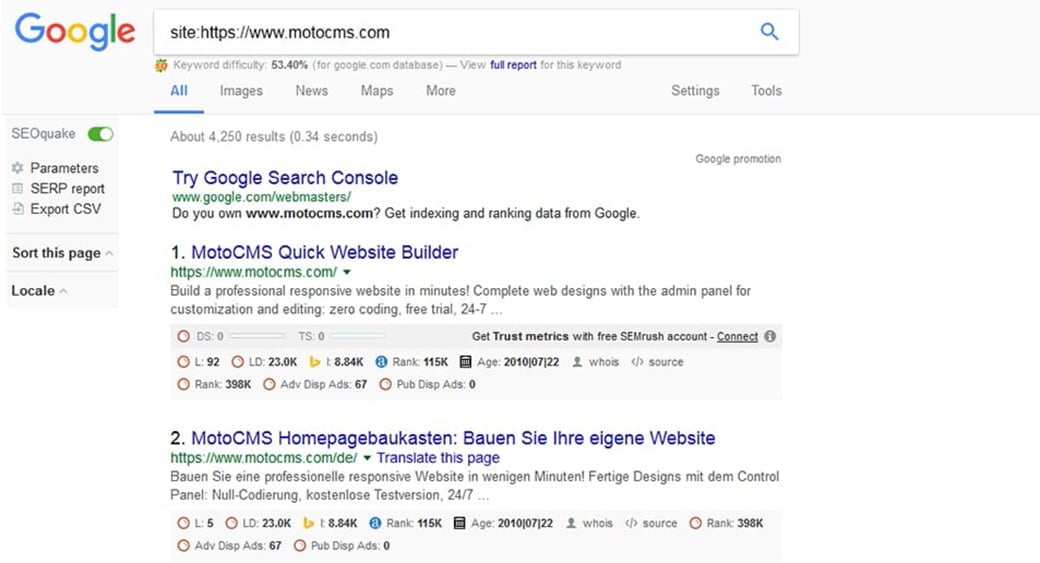
The most common errors are as follows:
Incorrect use of noindex tags. If a particular page has a noindex tag, search engines don’t get it indexed. In case you used a noindex tag on your page accidentally, search the code for, or, x-robots-tag: noindex; and make necessary corrections.
Robots.txt file blocks the indexing. Robots.txt sets the rules for web crawlers in regards to which pages they can or can’t index. Google Webmaster Tools have a Robot Testing Tool to help you check if a URL is blocked by robots.txt. All you need to do is enter a URL of interest and it’ll show ‘allowed’ or ‘blocked’.
.htaccess file blocks the indexing. Apache-based servers use .htaccess as a configuration file for hosted websites. In case there is a line of code saying header set X-Robots-Tag “noindex, nofollow”, it needs to be removed.
Apart from having technical issues, your website may not get indexed due to the lack of value. This means the quality of your content needs to be revised and improved to provide more relevance and value to users. Also, it’s a grave misconception to think that once you submit URL to search engines, it will instantly rank in the top 3 results.
Reasons To Submit a Site to Search Engines
In spite of the fact that manual submission of URLs to search engines isn’t necessary in most cases, it’s still a good practice. Search engines use different sources to keep their index up-to-date by discovering new sites or web pages as well as their own crawling operations. Learning how Google search works may shed the light on the steps performed by web crawlers. In a nutshell, search engine crawlers look for new links added to websites and then check where they lead. In case they end up leading to something useful, the pages are added to the index.
It is assumed that using multiple data sources like Google Analytics, Chrome browser usage statistics, social media sharing activities allows Google to find the new pages and add them to the index.
Still, there are several reasons why you should manually submit URL to search engines:
- Make sure your website/web pages get properly indexed.
- Provide extended information about a website using the capabilities of Google / Bing Webmaster Tools.
- Enhance the quality of a website thanks to a bunch of tools that discover errors and potential problems.
- Pay the attention of search crawlers to the web page updates and make them crawl it faster than they would usually do. If this is the case, use Fetch As Google tool in Google Search Console.
- Fix the 404 errors, if they occurred.
Final Thoughts
Usually, search engines are pretty good at indexing websites and web pages. However, the manual submission will ensure your resource will be discovered by the search crawlers anyway. Please mind that submitting site to search engines doesn’t guarantee high search engine rankings. This is why you need to have a defined SEO strategy to advance in search results. Hopefully, this has been useful and now you know a bit more about Google search engine optimization.
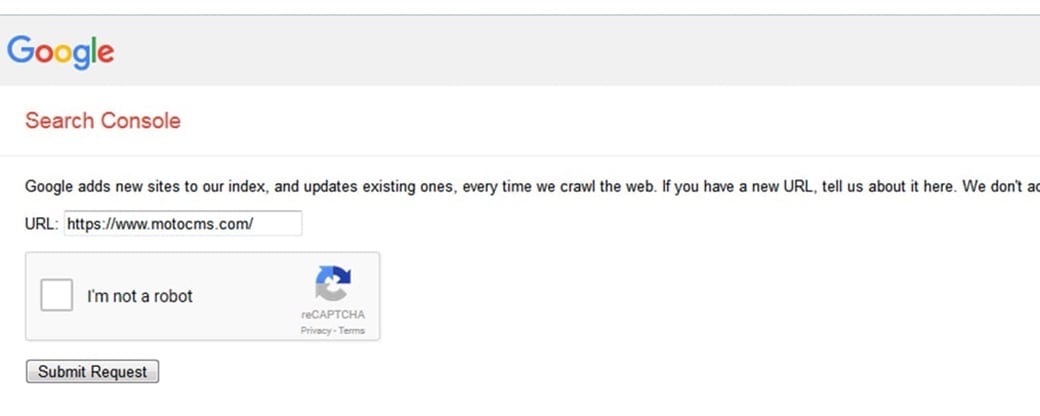
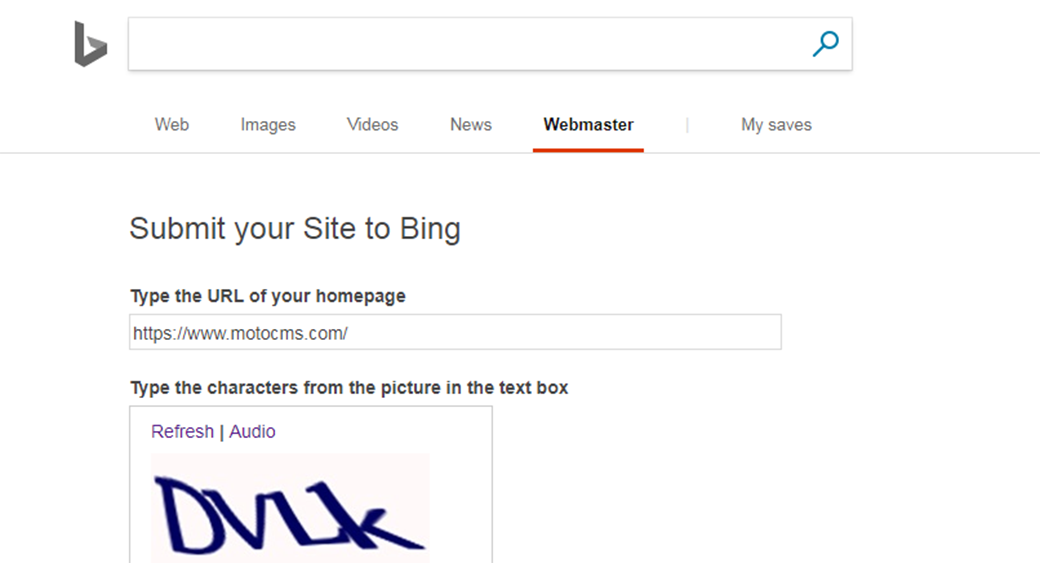
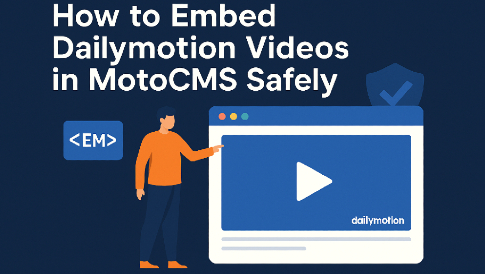



These tips are really amazing, and I will be trying these for sure.
Thanks for the share.
http://artprepare.com
Thanks, we are glad that they are useful for you 🙂