Templates for Instagram Posts – Free to Download and Edit
If you’re wondering how to attract new subscribers, want to make your Instagram feed more visually appealing, and beat your competitors, you certainly should work not only on the content of your posts but also on the design that the users see first. Nowadays most people are spoiled by unique, interactive, and beautiful Instagram accounts as qualified SMM specialists, talented photographers and marketing specialists work every day to bring cool results. Still, even if you don’t have any assistants and your budget isn’t enough to cover all the costs for the promotion of the social network, we have a solution for you. We’ve considered the most popular online sources and found templates for Instagram posts that you can customize and use for free! Just download the file and edit it according to your preferences.
If you don’t have the necessary skills for using Photoshop, in this post we’ll also find out the key steps of how to edit social media post template PSD.
Best Templates For Instagram Posts For Free
It doesn’t matter whether you are a blogger, sell products, or provide quality service, people go to Instagram for bright, pleasing to the eye, attractive images that motivate them, and call to action(views, likes, subscriptions, purchases, etc.). Thus, your aim is to bring beautiful and modern visuals!
It’s easy to create impressive and selling accounts with the help of templates for Instagram posts. Let’s define how!
Freepik
Do you know what’s cool about Freepik? You can not only download quality and eye-catching free templates for Instagram posts but also edit them online! Just replace the text and image and that’s all – you get a ready-made solution without effort.
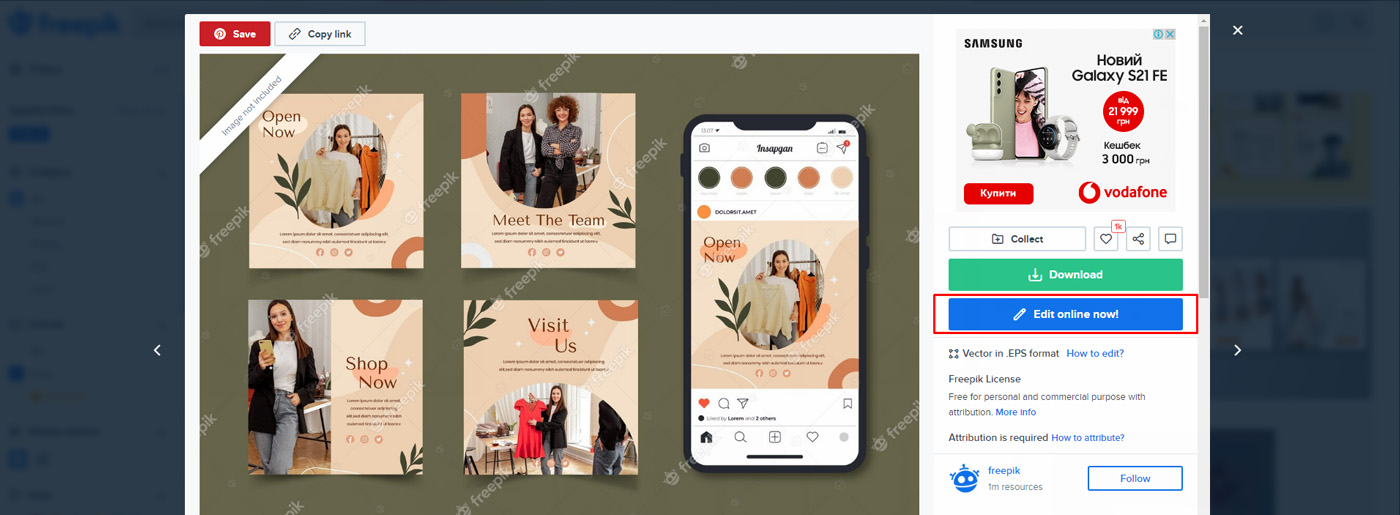
Great Examples for Influencers
Beauty Sphere
Instagram Sale Posts
Business Social Media Post Template
Free Social Media Post Template For Travellers
Portfolio Social Media Template Pack
We also recommend you to pay attention to Instagram stories templates you can use to please demanded users on a daily basis.
Vecteezy
If you are looking for more aesthetic, simple and universal templates for Instagram posts, we’d recommend you check Vecteezy.
How To Edit Photoshop Templates
There is no need to learn how to make templates for Instagram posts as even an ordinary user can customize any template with the help of Photoshop. In this video, a few common ways of editing are described.
How to Create Templates for Instagram Posts Online
- FlyerWiz simplifies flyer and social media graphic creation with its quick, easy-to-use drag-and-drop editor. Choose from a range of templates and design elements to create stunning visuals quickly. Ideal for both beginners and experienced users, FlyerWiz makes designing eye-catching content fast and straightforward.
- Piktochart is an all-in-one platform that enables you to create social media graphics and other visuals without having any design skills. Choose from professionally designed layouts and customize them to your brand. Quickly edit it with the drag-and-drop editor, add images, illustrations, and icons, and create visual content online. Collaboration features are included even in the free plan.
- Visme is a free and easy-to-customize post maker. It boasts animated and static layouts; basic tools like modern font pairs, diagrams, photo grids, and CTA; graphics (e.g., 3D graphics, stylish icons, illustrations); a tool for data presentation(charts, diagrams, tables, maps, data widgets); media(videos and audios) and a diverse color palette. You can download a post in PNG or JPEG format with just a click.
- VistaCreate offers 50,000+ design templates to start creating stunning posts. Here, you can work not only with images but also with videos and add music. Moreover, it allows for adding animations and various objects and changes the background and style.
- Taler.App is another good online source that allows you to personalize templates according to your brand. First, it recommends that users transform images to get the right size, and before customizing text, it provides various layouts and filters. You can also change the focus and add stickers if necessary.
- If you need some minor changes, PosterMyWall will be a good decision as it includes quite a simple set of tools.
- Postwizz is the best social media post maker. It provides all kinds of social media post templates, such as Instagram, Facebook, LinkedIn, YouTube, and others. You can personalize templates according to your choice.
Content Appreciated By Users in 2022
Even though using templates for Instagram posts is a great idea for social media optimization, the main format for 2021 will be vertical, short-form content, namely Stories, TikTok, and Instagram Reels. Thus, we highly recommend you pay attention to these tools.
Instagram and Business Promotion
Instagram is undoubtedly a major trading platform that guarantees profits and successful business development. Thus, in 2022, most companies, even small ones, use this social network and try not to waste their chance to increase sales. Starting from clothes to beauty products, followers can buy almost anything here.
As its popularity grows daily, owners of any business niche will find their target audience here. You should only create a free account to open your online store, for instance – advertise your product, publish engaging content, and communicate with customers.
Social Network as Additional Traffic to Website
Managing a social networking page can also bring traffic to your site. Just add the link to your bio and enjoy the flow of new customers. It helps boost sales and simplifies your work – there is no need to answer everybody in comments or directly regarding the price, color, or description of products/service details.
If you still don’t have a site or want to change a current one, please have a look at MotoCMS website templates. With the help of an intuitive admin panel, you can easily build your site even without coding skills!

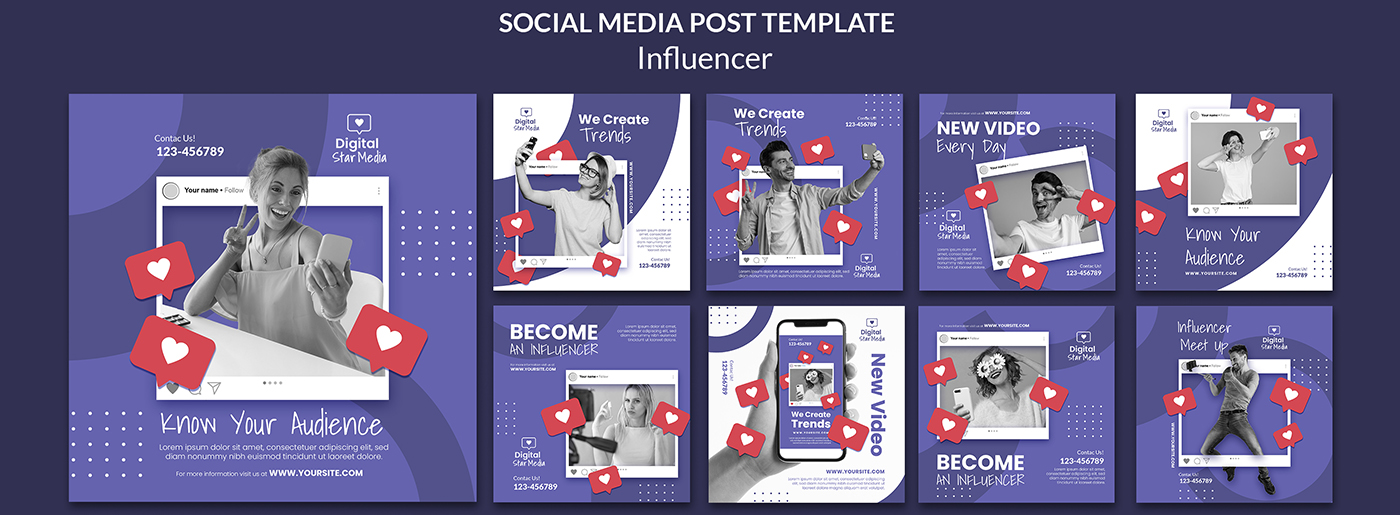

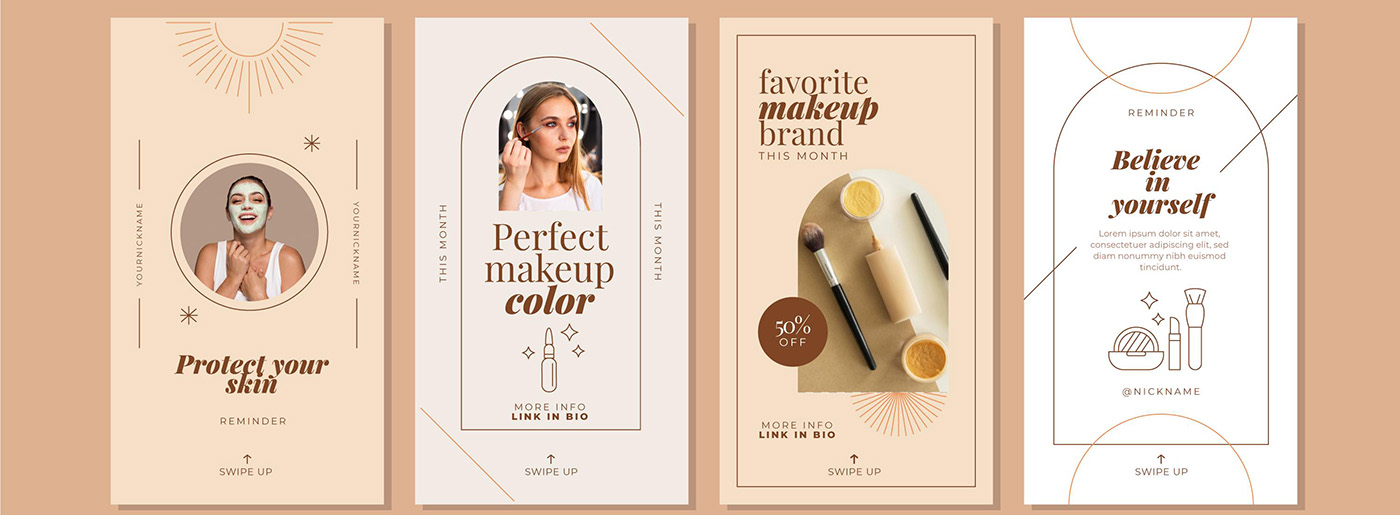

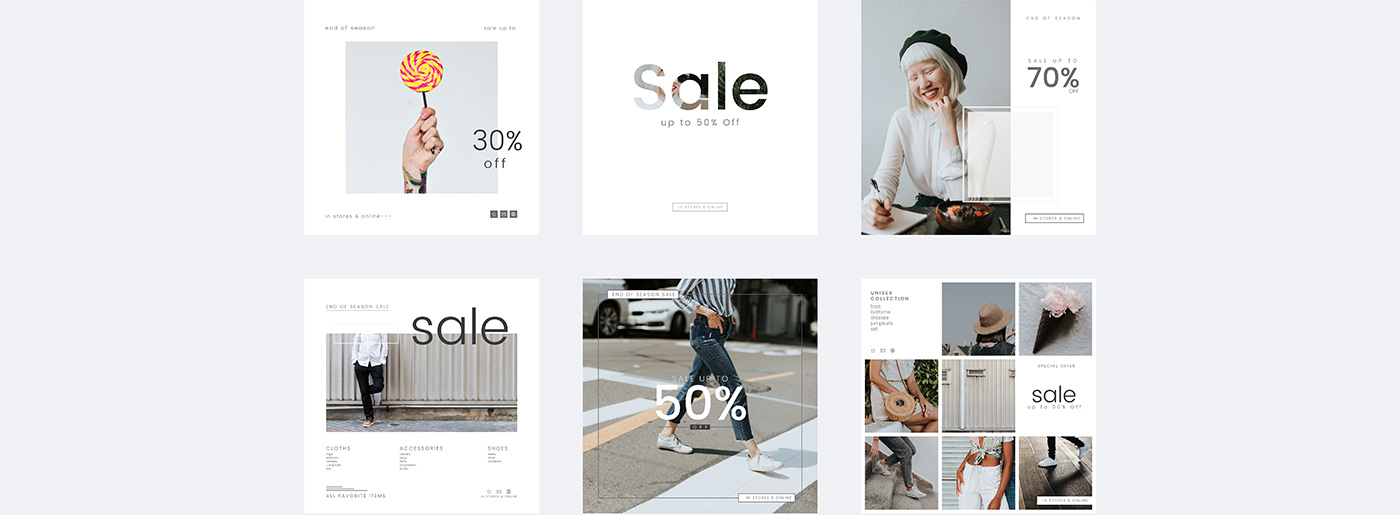

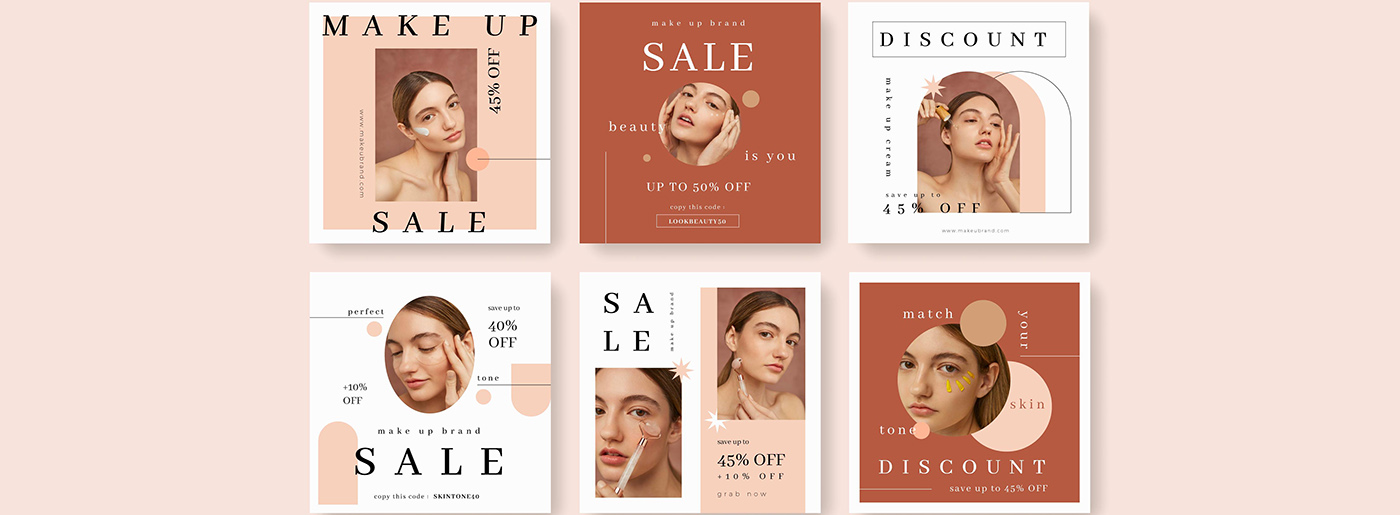

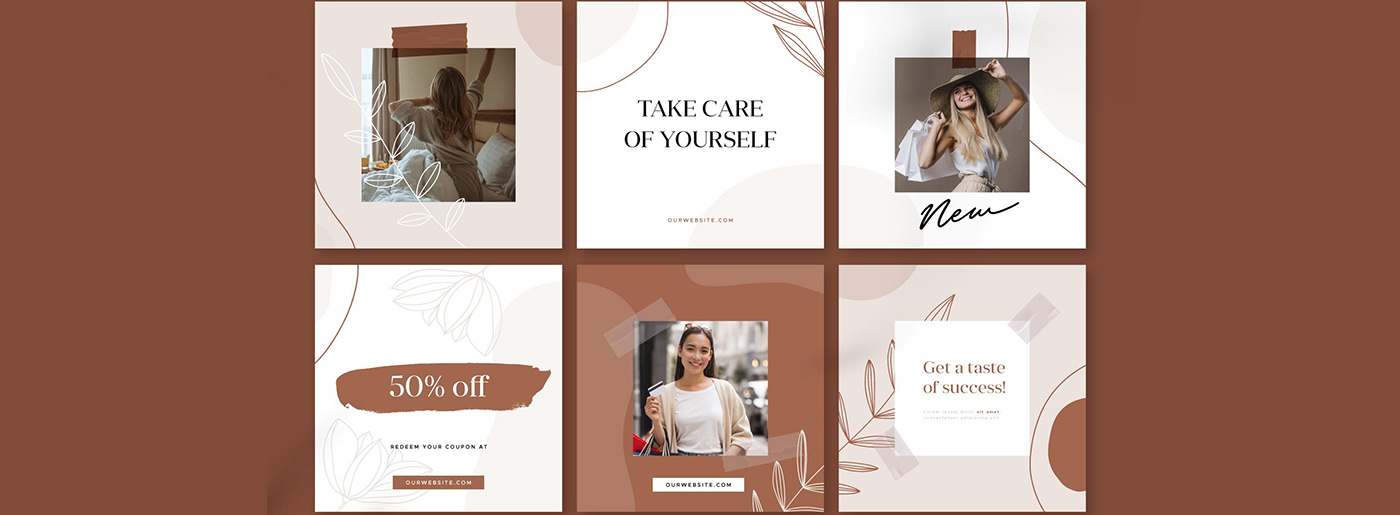

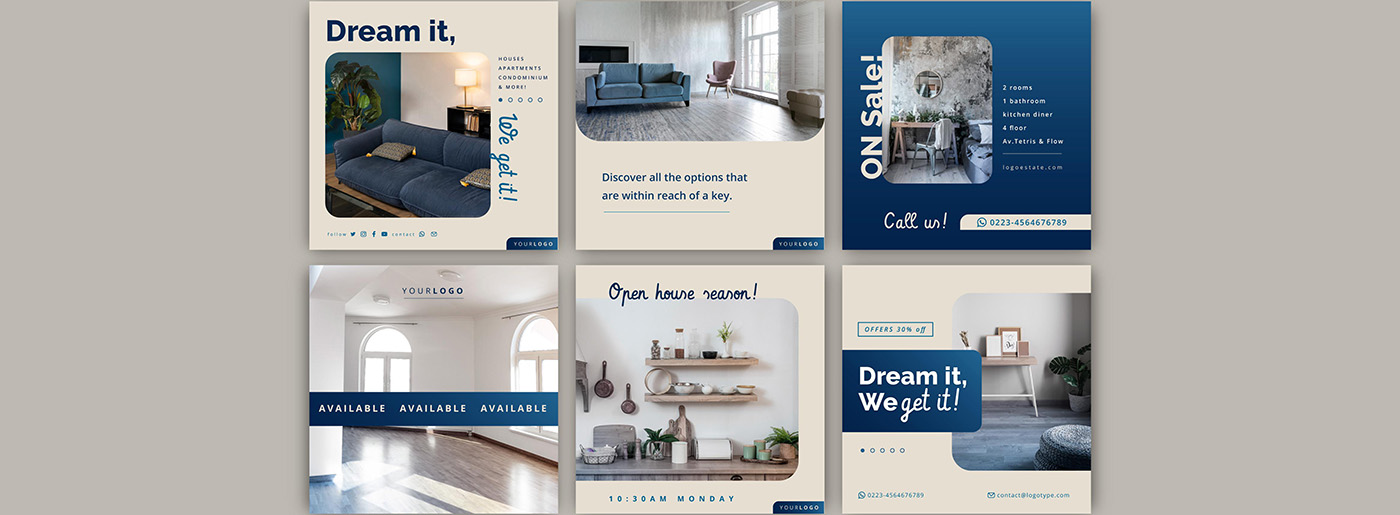


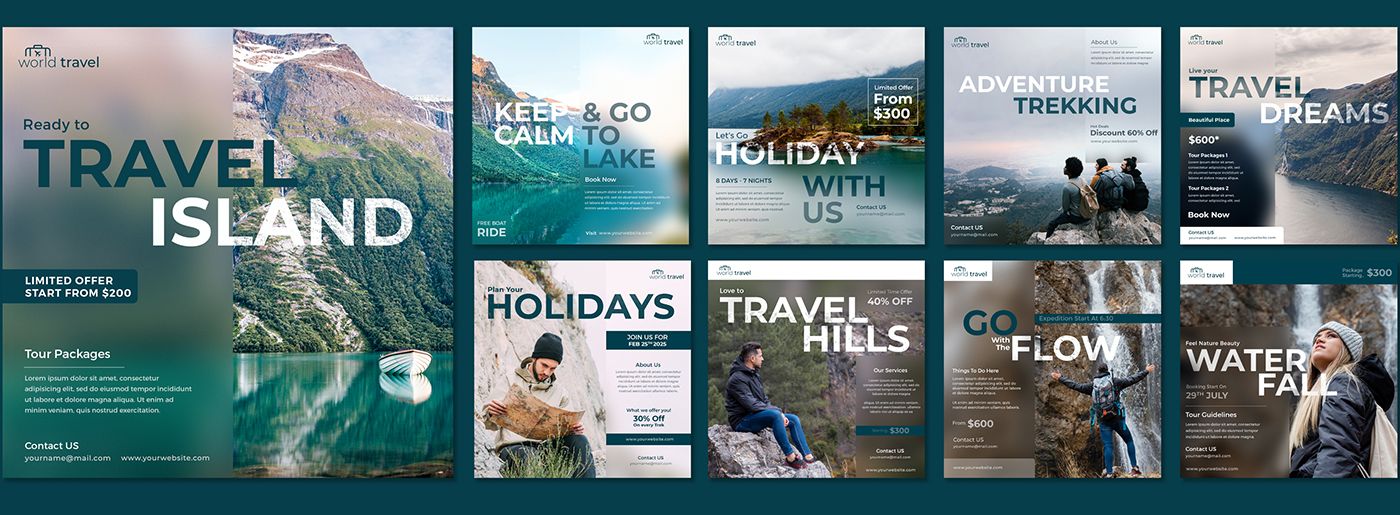


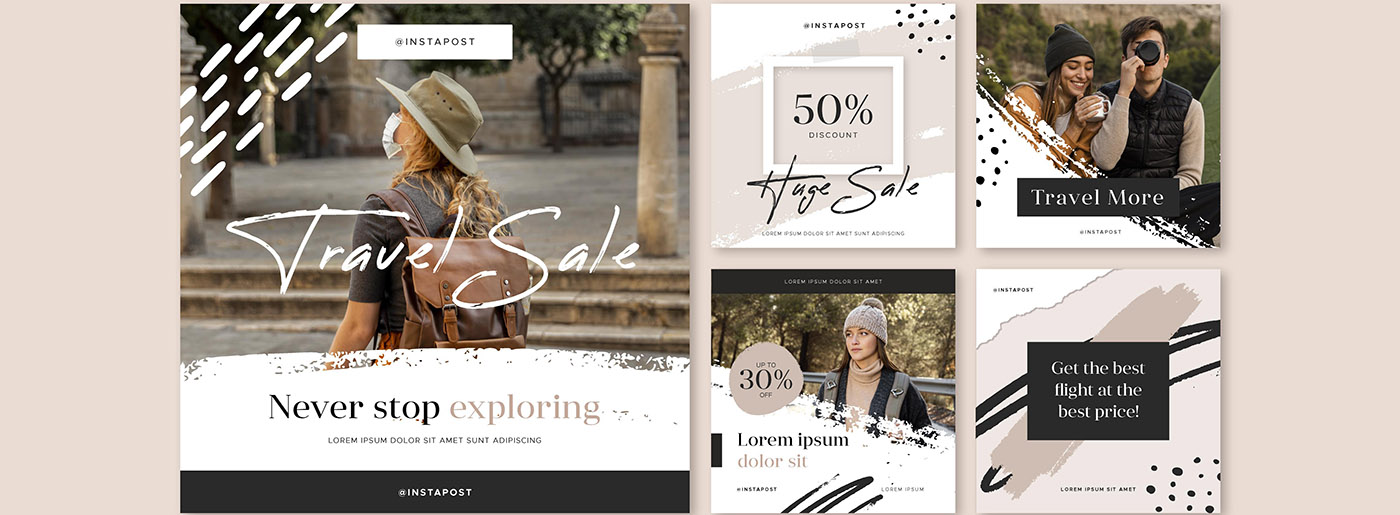


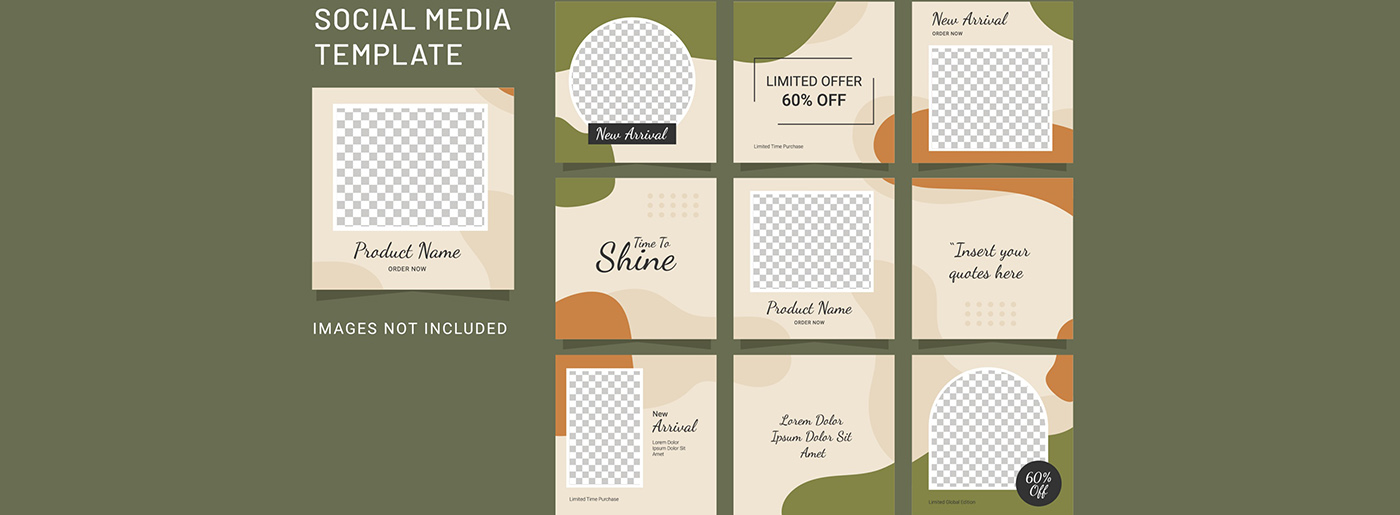






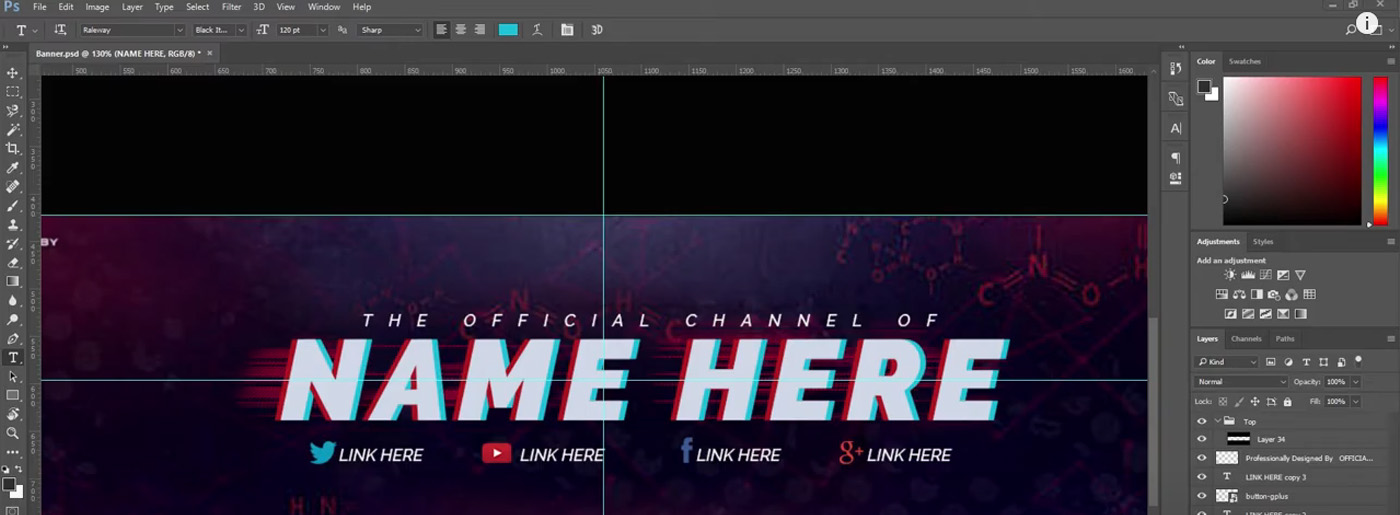

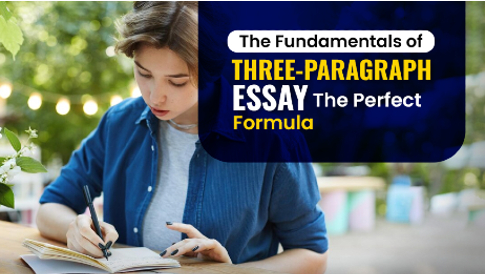


Leave a Reply