The Ultimate Website Builder Comparison – MotoCMS 3 vs. Moto 4
Looking for the best website builder to launch a professional site from scratch? This website builder comparison will help you to analyze the essential features of MotoCMS 3 and Moto 4. Check out the represented builders’ top features to determine the most lucrative web constructor for growing your business online fast and easy. Use this guide to get to know how to create a unique platform on your own. And, keep in mind that an efficient online presence is a must for every business!
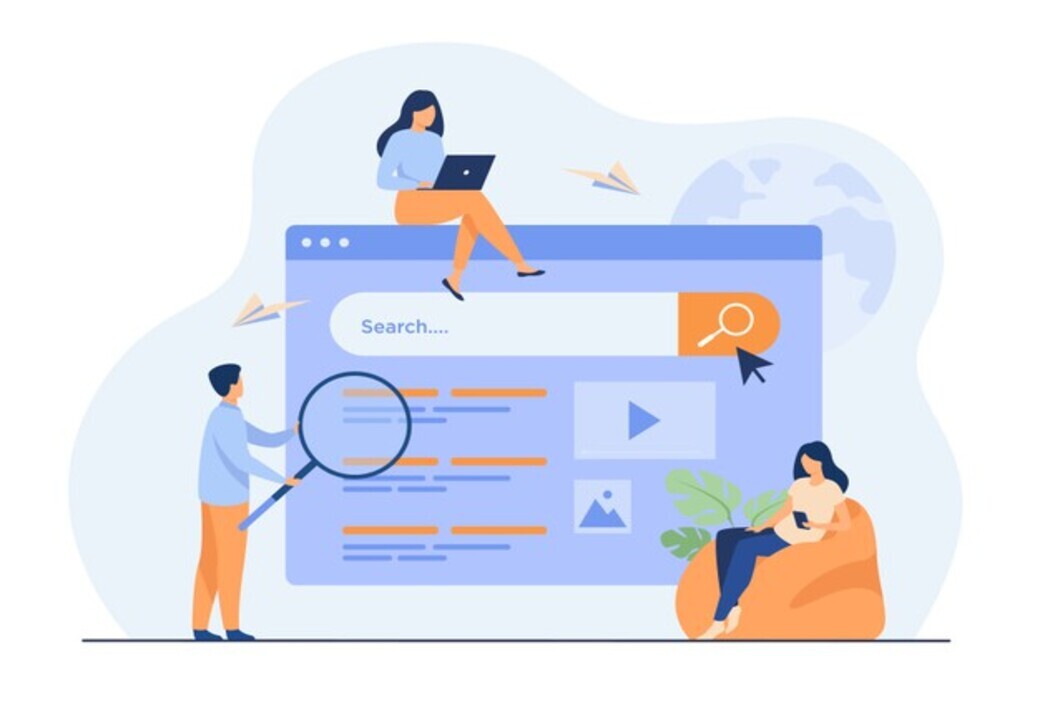
Brief Website Builder Comparison of Basics
The times you had to be experienced in coding and web design or hire a specialist to build a website are left behind. Today, you can create a professional site even with zero skills, using just a CMS platform. However, due to the variety of website builder platforms, it’s pretty challenging to pick the best one. Therefore, we’ve prepared a useful website builder comparison of two awesome constructors – MotoCMS 3 and Moto 4.
Are you facing the problem of building a professional site for your business but have no idea what to start with? We can give you some useful advice that will help you save lots of time and money. But, first, learn what both web builders represent.
Introduction to MotoCMS 3
MotoCMS is a simple, multi-functional website builder with a wide range of premium tools and features. Its extensive set of usable features allows everyone to create a versatile website, even with no web development experience. All you need to do to launch a successful site in a few days is to find excellent examples of terrific websites and apply your creativity.
Besides, to work with this builder, you do not need to have any special coding skills, as MotoCMS allows you to design everything in a few clicks. Thus, you can drag and drop elements, edit texts, add or remove items in the visual mode. Moreover, all changes within the process of website customization can be brought to your site in real-time.
Besides, to work with this builder, you do not need to have any special coding skills, as MotoCMS allows you to design everything in a few clicks. Thus, you can drag and drop elements, edit texts, add or remove items in the visual mode. Moreover, all changes within the process of website customization can be brought to your site in real-time.

General Description of Moto 4
Moto 4 is an intuitive and straightforward website builder, which is easy to use. This web constructor uses artificial intelligence to create and design attractive, functional, and responsive online platforms from scratch. Regardless of what niche your business belongs to, you will get a high-quality, top-notch website in no time!
With the Moto 4 builder and its artificial intelligence web building tools, you will be able to customize web pages and change their structure on your own. No matter what layout you choose, you’ll obtain a personalized platform that will reflect your business concept 100%. Moreover, once you pick one of the stunning Moto 4 templates, you can add blocks to it incredibly fast and hassle-free. Thus, you’ll get a multi-functional site that will attract your prospective clients worldwide!
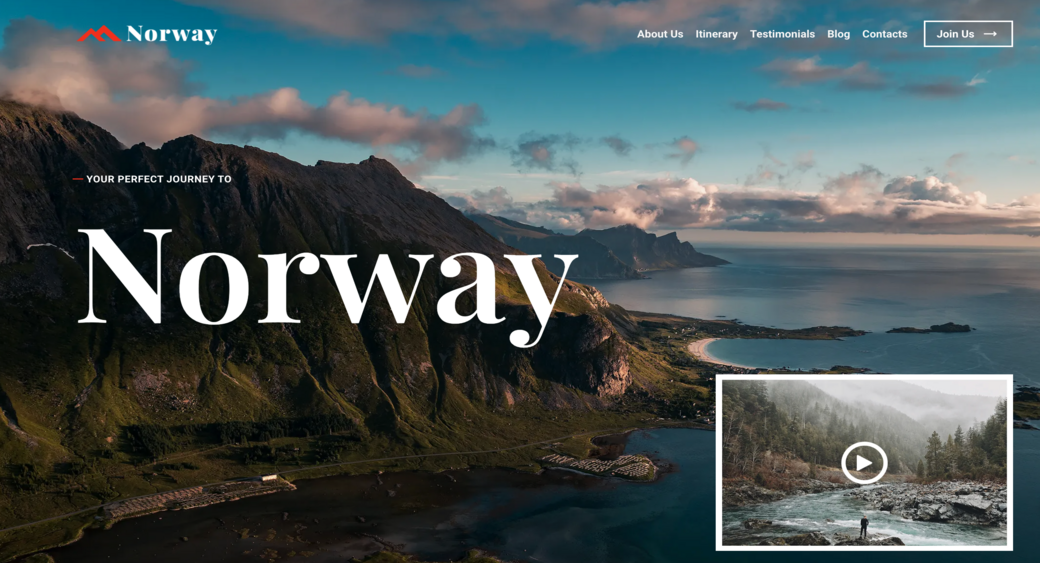
Overview of Top Features of MotoCMS 3 and Moto 4
After you learned about the basics of both MotoCMS 3 and Moto 4, represented in this website builder comparison, it’s high time to proceed with their key features. Keep in mind that without understanding the builder’s main benefits, you won’t be able to define what CMS is the best for you. Therefore, check out our detailed overview to determine the most appropriate web builder for your purposes.
The First Point of Website Builder Comparison: Themes & Extensions
MotoCMS 3
MotoCMS 3 offers a vast collection of website templates that suit a range of niche topics. These include:
- business;
- medical;
- photography;
- educational;
- social;
- beauty;
- industry;
- and even eCommerce themes.
All MotoCMS themes are optimized for seamless performance on both computers and mobile devices. Regardless of what MotoCMS theme you pick, you receive a fully-featured solution that includes everything you might need to launch a professional and functional site
Moto 4
When it comes to Moto 4 and its wide selection of themes, in particular, you don’t need to doubt whether you find something appropriate here or not. This website constructor provides stunning and impressive templates to all tastes for affordable prices. Once you purchase one of its web layouts, it will change your perception and understanding of the AI website builder!
MotoCMS 3 and Moto 4 will help you solve this issue fast and easily if you want to distinguish yourself from the crowd of similar website designs. Choose the constructor and start establishing your site with the builder that knows how to create unique platforms for any niche!

The Second Point of Website Builder Comparison: Ease of Use
MotoCMS 3
The admin panel of MotoCMS 3 is intuitive so that even a non-experienced user could manage it. This is the perfect solution for everyone who knows nothing about coding and web development. Besides, you won’t need to hire a professional to deal with your website creation.
To make the site customization easier with MotoCMS 3, its developers enhanced the admin panel with tips that appear in the form of pop-ups. Thus, you will easily take the first steps during the site customization.
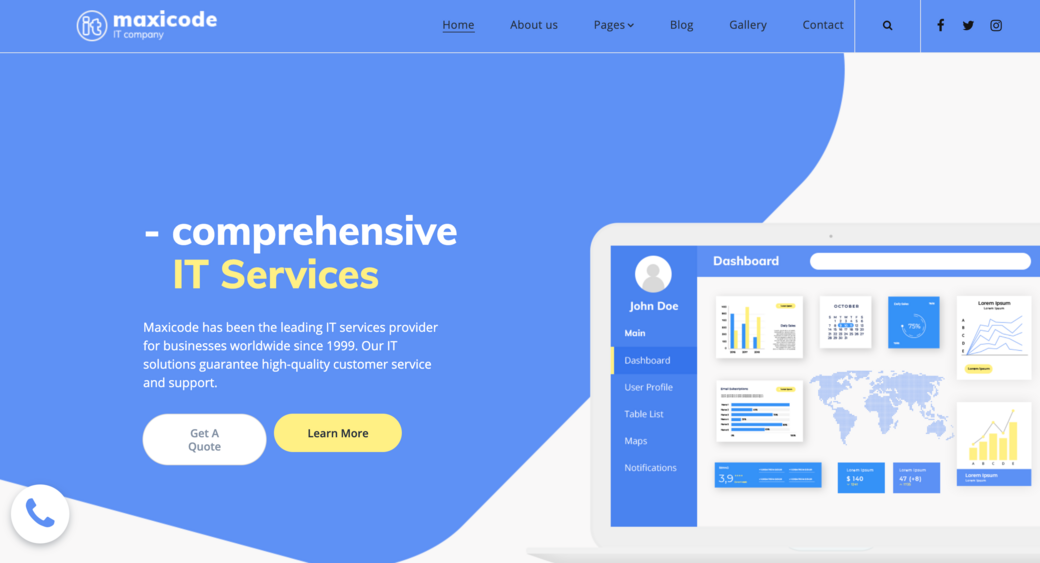
Moto 4
Moto 4 is also an easy-to-use and intuitive website builder. Thanks to the simple admin panel, you will easily customize the template in a few hours. Once you choose Moto 4 AI web constructor, you’ll obtain a couple of simple instructions. Follow them to implement all your design ideas in life and to gain more customers’ attention.
Both constructors mentioned in our website builder comparison are easy to use on all devices, including tablets and smartphones. No matter what platform you choose, the website built on it will be adapted to any mobile unit. Therefore, everyone will be able to open the site and order services or products even on the go!
The Third Point of Website Builder Comparison: Features & SEO
MotoCMS 3
Every MotoCMS 3 template comprises a wide range of widgets, which can be applied in website building. These widgets include;
- menu;
- media;
- forms;
- maps and other gadgets that can be enabled or disabled anytime.
Besides, the drag-and-drop builder contains features of every piece of functionality that you will need to build a reliable website. You can also integrate your platform with Google Analytics and Google Webmaster Tools to keep an eye on your site’s performance stats. Moreover, MotoCMS offers more than just basic SEO features. Once you purchase one of the templates, you will obtain SEO plugins that will be very useful.
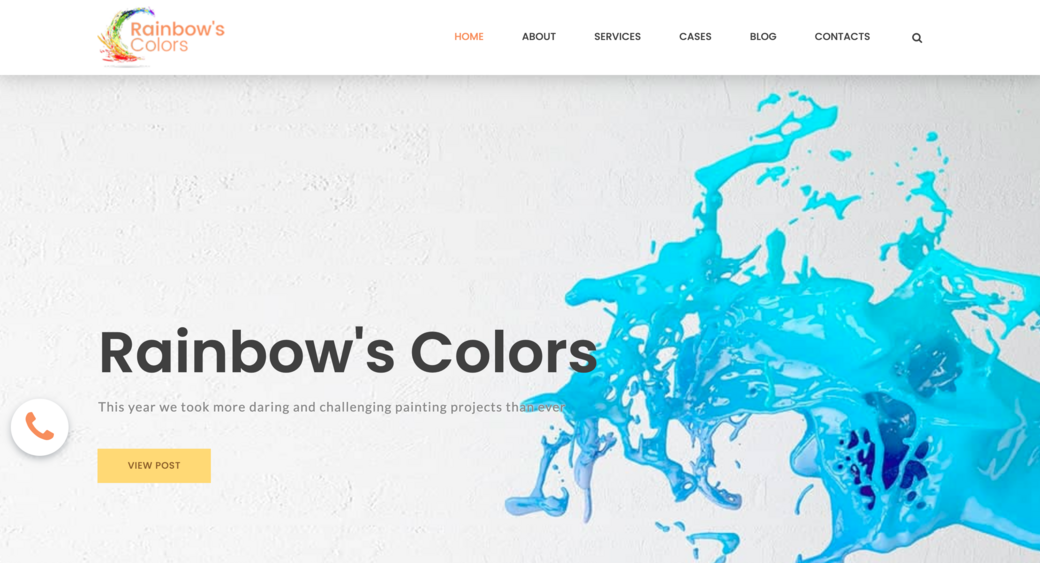
Moto 4
As for the Moto 4 AI website builder, it can be an excellent solution, as with its help, you intend to integrate your site with numerous external services like:
- email marketing services;
- contact forms;
- chats, and more.
With Moto 4, you can add efficiency to your website by integrating it with several helpful tools. Use SEO optimization to rank your website high on Google and raise your business to a new level.
The Forth Point of Website Builder Comparison: Pricing
MotoCMS 3
MotoCMS 3 is not an open-source website builder, which is sold under several licenses. Due to this fact, every client gets the freedom to choose the most optimal option for personal or business sites. MotoCMS offers three different pricing plans, such as:
- lifetime;
- yearly;
- and monthly.
Look through the ultimate subscription-based website builder guide before purchasing one of the web layouts. Or, test a 14-day free trial version to ensure its functionality meets your requirements.
Moto 4
Unlike MotoCMS 3, Moto 4 has only two pricing plans:
- monthly;
- and yearly.
Thus, if you choose a monthly plan, you’ll need to pay about $15 per month to use all builder’s tools and features. However, by purchasing a yearly plan, you can save up to $5/monthly. Moreover, the annual subscription also features free regular updates, as Moto 4 releases frequent updates, which will make your site more vulnerability-resistant. And last but not least important thing in this plan is that it includes an SSL certificate that ensures complete security of the website.
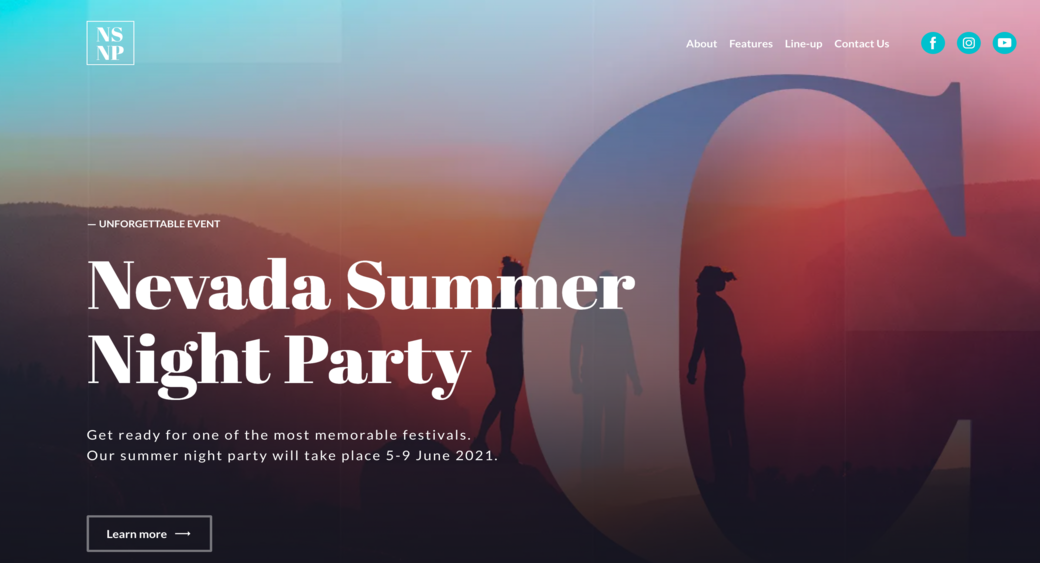
The Fifth Point of Website Builder Comparison: Customer & Technical Support
As the final point of our website builder comparison, we want to talk about customer and technical support. This feature is essential for both loyal and prospective clients; therefore, it’s essential to pay attention to it.
Both MotoCMS 3 and Moto 4 can boast of excellent customer support. According to the review represented on the site, nearly 95 percent of users are satisfied with their help. Besides, the builders provide 24/7 live chat, email, and phone and a callback option. Thus, if you’re looking for the best manager’s assistance, you can feel free to choose any of the described constructors.
To sum up, all the details mentioned above, both MotoCMS 3 and Moto 4 are excellent solutions for building a professionally looked site. According to our website builder comparison, we can give MotoCMS 9 points for overall product quality, while Moto 4 can gain 8.5 points. However, when it comes to the users’ rating, both constructors are scored 100%! Thus, you can choose any of them to create a platform for your business. In any case, you’ll be satisfied with the result for sure!
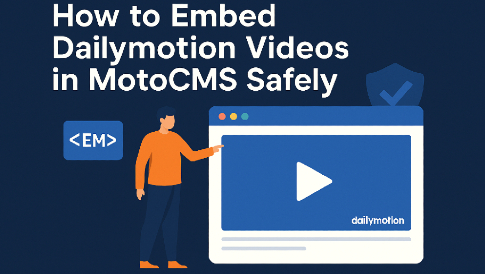



Leave a Reply