Using VPNs to Access Geo-Restricted Tools for Website Building
A wealth of tools exist to support website building, but depending on your location, it may not be easy to access them all.
Geo-blocking is how web development tool websites stop users from accessing them if they are from certain countries. VPNs solve this challenge by making sites think you are in the country that allows you to access their content.
This article explores how VPNs can help web developers of any experience level access geo-restricted tools and resources to build the best websites, keep clients happy, and increase revenue.
Why are Global Website Building Tools Important?
A diverse range of web development tools exist, such as design assets, coding platforms, and CMS (content management system), and they are all necessary to build the best websites to satisfy client needs and their customers’ needs.
This sounds great, right? There are plenty of choices to get the job done when building a website. Well, not exactly. Due to licensing agreements and government regulations, only some of these geo-restricted tools are available to web developers in every country.
This point is especially relevant for remote teams registered in one country but working in another and moving around often because accessing specific tools becomes difficult if your country of residence changes frequently.
These restrictions can massively limit creativity, development timelines, and competitiveness. Removing these restrictions allows you to gain infinite access to geo-restricted tools and create optimized, feature-rich websites that users and clients love.
How VPNs Help Bypass Geo-Restrictions
A VPN (virtual private network) legally disguises your IP address by giving you a new one from a different country. This process allows you to access content you couldn’t usually access because websites think you are accessing their content from an approved country.
Google Fonts, Adobe Creative Cloud, and some website design templates are examples of geo-restricted content that VPNs allow web developers to access.
Connecting to servers in different parts of the world also offers website performance benefits. If a server closer to you or with less traffic is faster, your website-building tools will load quickly. This advantage saves you time, reduces delays, and makes your work smoother when creating or updating websites.
All of these benefits make using a VPN for web development worthwhile because they all allow you to utilize a far greater range of geo-restricted tools to add to your tool set and make it easier to learn new skills to impress clients and provide an exceptional browsing experience for users.
Key Considerations When Choosing a VPN for Website Building

If you’re building a website and a tool you need isn’t available in your country, a VPN can help. But before you start, there are a few essential things to consider. Let’s look at everything you need to know when using a VPN to access geo-locked content for all your web development needs.
1. Speed is Important
When you’re building a website, you want everything to load quickly. Sometimes, using a VPN can slow things down because your internet traffic is going through a different server in another location. That’s why choosing a fast VPN is important.
Some VPNs have servers that are faster than others. To make sure your work doesn’t slow down, pick a VPN that offers high-speed connections. Also, check if the VPN lets you choose servers close to the location of the tool you want to use. This can help make everything work faster.
2. Choose a VPN with Many Server Locations
Not all VPNs have servers everywhere. Some might only have a few in certain countries. If the tool you need is only available in a specific country, you’ll need a VPN with servers in that place.
Before choosing a VPN, check where its servers are located. The more countries a VPN covers, the better. This way, you can access more geo-restricted tools and resources no matter where they are restricted.
3. Security Matters
When you use a VPN, your information travels through the internet. This information must stay safe. A good VPN will encrypt or scramble your data so others can’t see it, which is important if you’re working on private or essential projects.
Ensure the VPN you choose has robust security features, like encryption and a no-logs policy. A no-logs policy means the VPN doesn’t keep any information about your online activities, which protects your privacy.
4. The VPN Should Work on Your Devices
You might use a computer, a tablet, or a phone to build websites, but not all VPNs work on every device. Some are only for computers, while others might work on all your devices.
Before choosing a VPN, check if it’s compatible with your devices. It’s best to pick one that works on multiple devices so you can switch between them easily while working on your website.
Also, regularly clean your history to ensure fast browsing when looking for new web development tools using a VPN. This process clears your cache or temporary files to keep your system running at full performance, allowing you to work quickly and hit deadlines.
5. Some Websites Might Detect the VPN
Sometimes, websites know when you’re using a VPN and might block you from accessing them. This can be a problem if the tool you need doesn’t allow VPNs.
If this happens, try connecting to a different server or another VPN. Some VPNs are better at avoiding detection, so it’s a good idea to read reviews and choose one that works well for accessing geo-locked content.
Consider all the above points to ensure that a VPN is the best choice for you to get the best geo-restricted tools for web development.
Conclusion
A VPN can be a game changer for every web developer. It can help you access tools and resources that aren’t available in your country, which blows your toolkit wide open and makes it far easier to provide a feature-rich website experience that satisfies clients and users.
But to ensure everything works smoothly, you must consider speed, server locations, security, device compatibility, and the chance of being blocked. If you pick the right VPN, you can build websites without worrying about restrictions.
Better websites mean happier clients and higher revenue to expand your business.


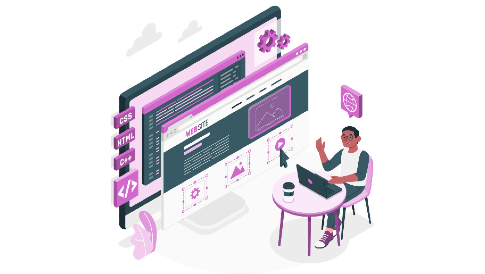

Leave a Reply