Tips for Making Your Voice User Interface Design Available to Everyone
Voice user interface design is becoming increasingly widespread and increasingly complex. The technology uses interfaces that don’t rely on visual cues or a touch-based interface, often making interaction easier for people with disabilities. Designers should always keep accessibility principles in mind, no matter what they’re working on. Planning ahead allows everyone access to online material.

Understanding Web Accessibility Requirements in Voice User Interface Design
International standards from the Web Accessibility Initiative consider how people use the web and provide insight into what accommodations are helpful for each population. Accessibility standards relate to the following:
- Content – all parts of the website including text, video, forms, applications and scripts
- Tools – software used for authoring content, such as editors or document conversion tools.
- User technologies – voice and mobile phone browsers, plug-ins and other user interfaces
People with disabilities access and navigate the web using specialized hardware and software. Designers should take into consideration differences in perception, presentation, input, and interaction.
Perception
Individuals hear, feel and see content differently when one of their senses is affected by a disability. Sometimes they need to convert auditory input such as speech or music into visual formats they can see or receive visual text and video input in the form of dots, bars, and vibrations – tactile sensations they can feel.

Someone who is deaf and blind might interact with online content through Braille. People with dyslexia might need an audio converter to understand written information. The text is the easiest content to convert, but designers sometimes neglect to provide accessibility features for illustrations and graphics. Text can be converted automatically, but images and captions require human input. Voice user interface design often relies on visuals to convey meaning along with language.
Interaction
When people with disabilities search for content or navigate sites, they can’t always use standard interaction methods. People with mental impairments might not be able to look at the screen and understand the page as a whole. User interfaces design might need to offer headings that support understanding. Someone who relies solely on a keyboard or similar alternative to navigate content might have trouble with screens designed for touch interaction.

Consistency and uniformity are vital to accessible interaction. Links and buttons should be easy to find and look like what they are. When designing for voice user interfaces, make sure page titles, headings and forms describe what is on the page in a way that all users can understand when reading aloud. Provide visual orientation elements such as background colors that unite related content and placing the most important information in prominent positions.
Presentation
Designers can format content to make it simpler for all users to understand. People with a cognitive impairment can better distinguish the meaning of audio content if it is combined with meaningful visuals. If users are hearing impaired, they might benefit from a link to information presented in sign-language.
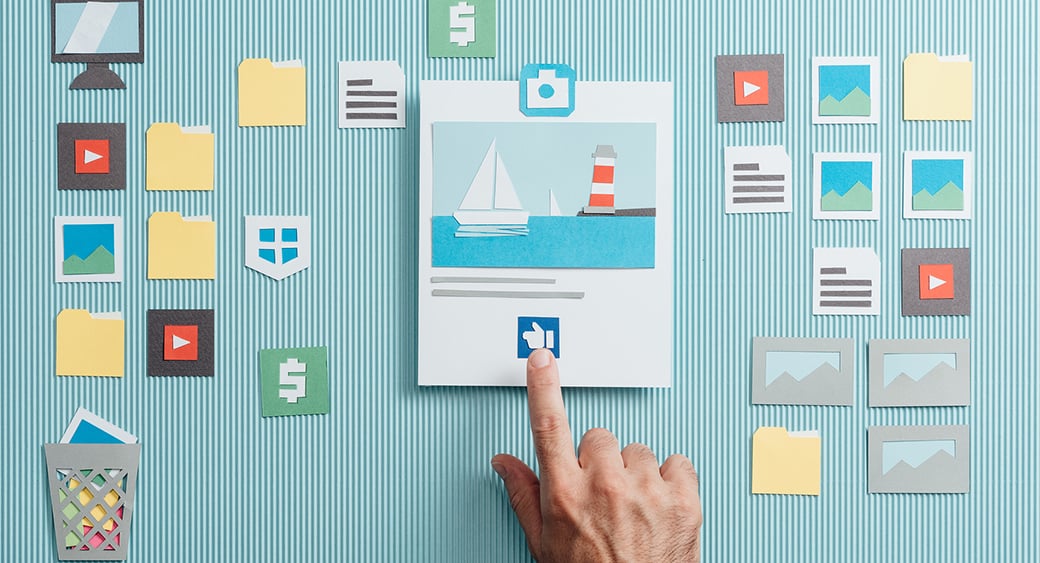
People with disabilities related to attention can interact better with a voice/speech platform if they can turn off distractions. The pop-up windows, chatbots, and animations that help some users may create sensory overload for others. Make it possible for users to pause background music or other sounds that play automatically. Progressive disclosure is a design technique that allows users to choose the amount or level of information to avoid overload.
Input
Designers often envision users as typing information into a keyboard or using fingers and thumbs to input through mobile. They create voice user interface design based on users speaking clearly and understanding how artificially generated responses work. People with disabilities often use a combination of input methods and alternative hardware and software in addition to traditional typing and clicking.

When designing a voice user interface design, scrutinize how users with disabilities may input their responses. Some people personalize keyboard shortcuts while others use word prediction software. Many need more time than usual to think through responses or complete forms. Once designers have analyzed how users might input text, perceive information and interact with online environments, the next step involves focusing on specific disabilities.
When Users Have Hearing Disabilities
- People who are deaf or have hearing difficulties struggle most with changing to the interaction that relies on sound. Here are a few design tips:
- Content that users can’t hear at regular volume becomes accessible if they have the ability to turn it up. At the same time, people using assistive devices might need to reduce volume.
- People who are deaf may not be able to interact through speech. Offer them multimodal options so they can choose what makes them most comfortable.
- Design for assistive technology. Some users might have devices that connect wirelessly, so include that capability.
- If interaction relies on audio notifications, adapt design so users can select blinking lights or vibration in place of sound.
- Offer captioning or transcripts for video content.
Cognitive Impairments
Some disabilities interfere with how the brain perceives voice exchanges in the following ways:
- Conversation architecture becomes even more important. Avoid complex explanations or vague instructions. Include visual cues that help users understand their navigation choices and avoid getting lost or stuck.
- Use simple language. Avoid acronyms and highly technical explanations. Instead, choose short sentences and words accessible to a beginner or layperson.
- Keep menus short. If you’re asking the user to choose from a list of options, put the most common choices at the beginning and don’t require them to listen to the whole list before they make their selection.
Voice user interfaces are extremely helpful for many individuals with cognitive impairments. A young man with Down syndrome might use a grocery app for online purchases, but have trouble conducting a search because of difficulty spelling. If the app provides the ability to use both speech and word prediction, it becomes easier to find items. Voice capabilities might also read his total each time he adds an item so he can track what he is spending. A woman with attention deficit hyperactivity disorder and dyslexia might use a voice user interface design to locate and access study material and focus only on audio content to eliminate distractions.
Physical Disabilities
Voice user interfaces become challenging when users have trouble speaking clearly. Enable users to interact even if their speech contains abrupt starts and stops or lacks enunciation. Users may prefer the same alternative interaction methods that benefit those who are hearing impaired. Allow the user plenty of time to formulate and deliver responses before the system asks if they’re still there.

Voice user interfaces benefit those with physical disabilities related to coordination or touch. A writer with a repetitive strain injury may have pain when he or she uses a keyboard and mouse, but be able to use a voice user interface design for improved interaction. A senior citizen with hand tremors may not be able to input text on his or her mobile phone but can interact with voice assistance.
Vision Impairment
Users who are blind or have limited vision may rely almost exclusively on voice user interfaces for navigation. Many blind users can process text when it is delivered faster than normal speed. Allow users to speed up delivery without impacting the way it sounds.
Consider how users launch voice user interfaces. If they must locate buttons on a page, it might be hard for the visually impaired to find. If the content is enhanced by video or images, make sure it is still understandable for people who can’t see that additional information. For all images, include text descriptions so all users have access to the same information. Allow content to transfer to Braille devices.
People with disabilities have relied on audio versions of content for years, and voice user interface design makes a broader range of possibilities accessible to them. Designing for accessibility allows brands to create experiences that enrich the lives of all users.
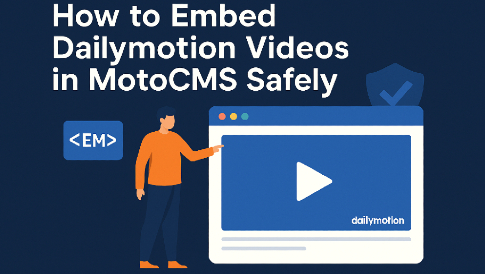



Leave a Reply