9 Ways to Make Your YouTube Videos Look More Professional
If you want to create polished and professional YouTube videos that attract and impress your audience, it’s easier than you may think. You do not have to spend thousands of dollars on videography tools and filmmaking workshops. You can quickly achieve a professional look by paying close attention to critical details and practicing your craft. Read on for nine ways to improve the quality of your videos and wow your target audience.
Plan Before Recording
One of the most significant reasons most YouTube videos look unprofessional is the lack of proper planning. This often leaves your target audience underwhelmed, so you should dedicate time to planning your videos before you start production to ascertain that the content quality is as good as the footage. The following are tips for planning a successful YouTube video:
Develop a Goal
Before hitting the record button, you should establish why you are making the video in the first place. This lets you plan, record, edit, and promote your content organizationally, reducing time and resource wastage. Understanding your goal also helps you achieve your desired results.
Be sure to establish what you are looking to achieve with your YouTube video. Are you looking to promote products and services to educate your viewers? Do you want to attract more visitors to your website, or do you want to entertain your viewers?
Establish your Target Audience
If you produce your video content without a specific audience, your content and message will be diluted. Your target viewers influence how you draft your script and record and edit your video, so you should dedicate time to identifying your audience.
Research Your Theme and Topic
Perform keyword research on YouTube to identify a suitable video topic, but ensure that it is tailored to your target audience and can help you achieve your desired goals, then write a script.
Pick a Suitable Video Type
The type of video you choose has a significant impact on the style and tone of your video. It also affects the shooting and editing process. Some common YouTube video types you could select include:
- Whiteboard
- Typography
- Live-auction
- Animated
- Motion graphics
- Screen recording
- Combination
Be sure to pick a video type based on your content style and target audience because some are suitable for professional or formal contexts. In contrast, others are tailored to casual content.
Invest in a Good Editing Program
Video editing tools are an essential aspect of your YouTube video production process. They help you to include titles, subtitles, outros and intros, color-grade videos, add transitions, and even stitch your video content in a manner that is easy for your audience to understand. Some popular video editing programs you could choose from include:
- Apple Final Cut Pro
- DaVinci Resolve
- Corel VideoStudio Ultimate
- Adobe Premiere Elements
- Visme Video Maker
- CyberLink PowerDirector
- Adobe Premiere Pro
- FlexClip
When choosing an ideal video editing program, consider critical features like the software’s ability to add overlays and filters, crop and trim videos, include text to videos, change aspect ratios, and the library of stock sounds and videos.
Keep the Video Editing Simple
While trying out numerous effects during your YouTube video editing process can be fun, consider settling for a simple editing style as it often appears more professional. Whether you outsource the editing services or edit your YouTube video yourself, be sure to:
- Cut out awkward silences and pauses
- Use noise-canceling to eliminate background noises
- Adjust the lighting where need be
- Take advantage of free music for YouTube videos to add transitions and background music.
Pick the Right Background
Few things can make your YouTube video look less professional than a distracting or messy background. The background complements your brand’s image and can help you communicate the intended message.
There are two types of video backgrounds: real and fake backgrounds. A natural background includes your living room, office, or outdoor space. If you opt for a real background, ensure the location is clear and not distracting. Fake backgrounds include curtains, walls, and a large sheet or green screen. Fake backgrounds like green screens are excellent choices as they allow you to fill the space with anything you want to display. However, ensure that the background you pick complements the foreground colors.
Use the Right Lighting
Lighting has a direct impact on the overall quality of your images. If the video is too bright or dark, your target audience could skip your video. There are two excellent light sources for YouTube video content creators including:
Natural Light
Natural light does not only make your video subject look good. It is also inexpensive, making it an excellent option if you are starting. For quality videos shot using natural light, record when outside on a cloudy day or in the morning or evening. This creates a cinematic or soft feel and will not cast shadows or make your video subject’s face squint.
Studio Lighting
Suppose you want to shoot your YouTube videos indoors. In that case, you should consider investing in lighting equipment like shapers or softboxes, rim lights, essential lights, reflectors, and flashes and triggers to enhance the quality of your videos.
Invest in a Quality Camera
While paying close attention to critical details is essential to making professional YouTube videos, the tools you use significantly impact your content’s quality. Consider investing in quality cameras like Canon G7X or DSLR cameras. If you do not have enough finances to purchase a new camera, you could consider shooting your videos via your smartphone.
Improve the Video Audio Quality
The audio quality is often more critical than the video quality. Most viewers will watch a YouTube video even when it is not shot in HD so long as the audio is good. An excellent way to capture audio for your YouTube video is by using another microphone instead of the one on your camera. Some ideal microphone types you could invest in include lapel microphones or lavalier mics, condenser mics, or dynamic microphones.
Consider putting your preferred microphone close to your video subject to capture clear audio. You could also invest in pop filters to eliminate crackles or blips on your finished production. Ensure you also pay close attention to any background sounds the microphone could pick up.
Enhance Your Video Composition
Composition entails how you opt to frame the subject in the video you intend to record. You could utilize the rule of thirds, dividing your frame into 3×3 grids to create intersections suitable for the area you want to position your subject. Ensure that your subject’s eyes are at the top line of your frame.
You could also position your subject in the middle of your frame, but be careful not to leave a lot of space on the top of the frame. You should also be keen not to cut off the subject’s head either.
Invest in a Stabilizer or Tripod
Shaky videos often display unprofessionalism, so you should consider purchasing a tripod or a stabilizer, especially when you do not have a steady hand. These devices enable you to film your YouTube videos easily without relying on another person to hold the camera. They also help you save a lot of time during the editing process.
Endnote
Creating a successful YouTube channel entails more than just hitting the ‘record’ button on your camera and hoping for the best. You also have to improve the quality of your videos. Consider implementing the above strategies to make your YouTube videos appear more professional and appeal to a broader audience.



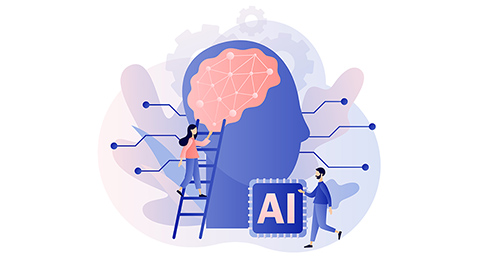
Leave a Reply