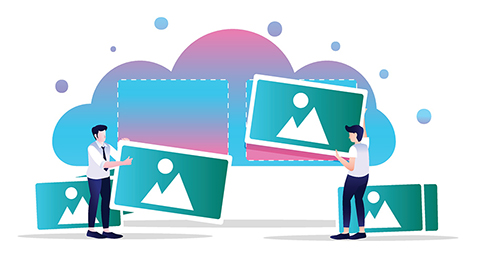While it’s great that you want to put a lot of content on your site, it’s easy to get carried away and make it difficult for your clients to load. Considering that search engines now include page loading times in their page rank calculations, it’s a good idea to take a few steps to cut down on the number of bytes clients have to load each time they log onto your page. Many of the following options should only take a few moments to try out, but they could potentially reduce page weight down by more than 50 percent.
Reduce Page Weight – 1. Cull Assets You Don’t Really Need
Chances are that you have at least some assets on each page that don’t need to be there. You might even have a surfeit of plugins and other applications that are adding extra content. Get rid of these along with any pictures or other resources you may have put there but have outlived their usefulness. Once you get into a regular rhythm of updating your site, this chore will probably become part of your routine.
2. Turn to Uniform Templates
Using a solid website template limits the number of changes you can make to layout designs and backgrounds. In turn, this can cut down on weight since you won’t be tempted to add a custom background picture to each individual page. Most templates don’t have any background images at all, thus seriously limiting the amount of material that users have to download when they change pages. They’ll also hit their own caches more often if each page uses the same unified set of assets.
Reduce Page Weight – 3. Rely More on Infographics
In spite of the fact that written words are far more space-efficient than images, people often balk at long blocks of text. Instead of bogging your site down with lots of flashy images, you might want to try a healthy amount of infographic visual content. It’s relatively easy to create infographics and they tend to be information-dense, which means they display a larger amount of content in a smaller amount of space than most other solutions.
4. Incorporate Image Sprites into Your Layout
Combine multiple pictures into larger image sprites that don’t take up as much storage space as single images might. These look the same as more than one picture to your end-users. A handful of automation tools can even speed up the process of combining pictures together, so you shouldn’t find this chore too difficult. This is especially useful for situations where you have to place a number of logos alongside one another.
5. Work with a Limited Set of Fonts
Assuming that the template you’re working with includes a select list of fonts, work with these so you don’t start requiring your clients to download a large number of typefaces just to view your site. Those who don’t have an existing set of fonts might want to just use the font shorthand property to define a collection of typefaces to use on a client’s own device. Simply specifying something like serif or sans serif will force their browser to pick a nice option in many cases while also reducing the load time significantly.
6. Host All Your Videos on an Outside Site
On average, videos can take up more than two-thirds of a page’s total loading weight. That’s ridiculous and it could even start to increase the amount of money you have to shell out for hosting fees. Simply hosting your videos on an outside site and embedding them can save a lot of space. Your users will still be free to play them manually. Some might even thank you because automatically playing videos are often looked at as irritating.
7. Contact Users Off of Your Own Site
While contact widgets are a great idea, it’s very easy to get carried away with them. make sure that you have a dedicated contact page and maybe a chat widget on each individual section of your site. Anything more is probably overkilled and could start to make your page load too slowly on some types of devices. Invest in commercial email service and an enterprise VoIP solution then link to both of these through your contact page. Always give your potential clients a phone number they can reach you at, which adds almost no weight at all to any of your pages.
Reduce Page Weight – 8. Delete Any Unused Scripts
Though it can be tempting to simply leave old scripts alone because it doesn’t look like they’re doing much harm, there’s always the risk that these might have to be loaded every single time someone visits one of your pages. This will really add up over time, especially if your site has a low bounce rate and people often browse through multiple product descriptions or blog posts. Cut out these old scripts and you may also notice mobile users sticking around longer since excessively long scripts tend to slow mobile devices more than laptops.
9. Try Out New Image Formats
WebP formatted images are much smaller than JPEG or PNG pictures, so they can help to significantly cut down on how much page weight comes from pictures on your site. While they’re currently not that popular, Google’s support for the format is certainly helping to promote it. You might also want to look into AVIF and other alternative formats, which are enjoying an increased level of support from browser developers.
Reduce Page Weight – 10. Combine JavaScript Assets Together
Putting your CSS style sheets and JavaScript assets through an optimizer might help to cut down on their size, which is useful for developers who are trying to squeeze their pages into the lightest weight configuration possible. If nothing else, then you’ll want to at least consider eliminating extra space that’s used for formatting in your scripts. Developers who decide to do this will certainly want to keep a second copy around locally, however, in case they need to work on some code revisions in the future. You may want to dedicate a little time to optimizing your site’s page weight whenever you make changes to other aspects of it. Getting into a good maintenance routine will help ensure that your clients never have to wait too long for your content to load on their devices.