Web Design for Beginners: Your Guide to Building Websites
Whether you want to promote your brand or share your passions with the world, having a well-designed website can make all the difference. However, designing a website from scratch can seem daunting, especially for beginners. But fear not. With some basic knowledge and tools, anyone can create a professional-looking website. In this guide, we will break down the fundamentals of web design for beginners into easy-to-follow steps so that you can create a website that not only looks great but also functions effectively. By the end of this guide, you will have all the necessary skills to start your web design journey.
What Is Web Design?
Web design is the process of creating a website’s visual and functional aspects. It combines creativity and technical skills to create layouts, color schemes, fonts, graphics, and interactive features that make a website both attractive and usable. A well-designed website balances aesthetics with functionality, ensuring that visitors can easily navigate the site and find the information they need.
Web design is crucial as it forms the first impression of your online presence. For businesses, a professional and user-friendly site can drive traffic, generate leads, and boost sales, building credibility and trust. For personal projects, good web design helps effectively communicate your message and engage with your audience.
Anyone interested in web design for beginners can acquire the necessary skills with dedication. Whether you’re a student, a professional switching careers, or a hobbyist, many resources like courses and tutorials are available to help you get started. Web design tools cater to all skill levels, making it accessible for anyone to learn and excel. If you want professional skill level then a professional designer like the cudedesign.co.uk can be a great option.
Fundamentals of Web Design for Beginners
Technical Skills
To start your web design journey, it’s essential to understand core technical skills. These include proficiency in HTML for structuring web content, CSS for styling with colors, fonts, and layouts, and a basic understanding of JavaScript for adding interactivity. Additionally, knowing web hosting and domain registration is necessary to launch your website.
Design Principles
Equally important are the design principles that guide the aesthetic aspects of web creation. Concepts such as color theory, typography, and visual hierarchy play a significant role in how users perceive and interact with a website. The principles of responsive design ensure that your website looks good and functions well on all devices, from desktops to mobile phones.
Design Software
For those new even to web design for beginners, selecting the right design software can make the learning process smoother and more enjoyable. Here are a few user-friendly options for beginners:
- Pixcap: Pixcap.com is a great 3D asset resource for web designers. It provides a vast library of pre-made 3D designs and animations that can be easily incorporated into website designs.
- Adobe XD: This versatile tool offers features for designing and prototyping user interfaces. Adobe XD is praised for its intuitive interface and seamless integration with other Adobe Creative Cloud products, making it ideal for those familiar with Adobe’s ecosystem.
- Figma: Known for its collaborative capabilities, Figma allows multiple designers to work on a project simultaneously. Its cloud-based nature makes it accessible from any device with an internet connection.
Web Development Tools
Web development tools are responsible for the code that brings a website to life. Some popular options for beginners include:
- WordPress: One of the most widely used content management systems (CMS), WordPress makes it easy for users to create and manage websites without writing code.
- Wix: This drag-and-drop website builder is known for its user-friendly interface and customizable templates. Wix also offers features such as e-commerce integration and SEO optimization.
- Webflow: Webflow allows for more customization and control over the design process. It also offers advanced features such as animations and interactions.
How to Create a Website
1. Determine the Purpose of Your Website
Before starting the website-building process, it’s important to define your website’s purpose. Are you creating a personal portfolio, or are you designing a website for a business or organization?
2. Choose a Domain Name and Hosting Service
A domain name is the address of your website on the internet (e.g., www.example.com). It should be unique, easy to remember, and relevant to your brand or purpose.
Hosting services provide server space where your website can be stored and accessed by visitors. Many hosting services also offer domain registration as part of their packages.
3. Plan Your Website Structure and Design
Create a sitemap that outlines the pages and content you want on your website. This will help with organizing and creating a cohesive user experience.
Next, choose a design that aligns with your brand or purpose. You can use pre-made templates or customize your own using tools such as WordPress or Webflow. Consider incorporating 3D icons and illustrations into your website to make it more engaging for users.

4. Develop and Test Your Website
Build your website according to the planned structure and design using coding languages such as HTML, CSS, and JavaScript. Continuously test and troubleshoot to ensure everything functions correctly.
5. Optimize Your Website for SEO
Search Engine Optimization (SEO) is crucial for increasing your website’s visibility and driving traffic. Ensure to incorporate relevant keywords, optimize page titles and descriptions, and use backlinks to improve your ranking on search engines.
6. Launch Your Website and Maintain It
Once your website is developed and optimized, it’s time to launch it! Make sure to promote it through social media and other marketing channels to reach your target audience. Remember to regularly update and maintain your website by adding new content, fixing any bugs, and keeping up with SEO best practices. This will ensure a smooth user experience and drive continued traffic to your site.
Web Design for Beginners – Conclusion
In this guide, we’ve outlined the fundamentals and essential steps to creating a successful website. Following these steps will help you build a professional and impactful online presence. With the right planning, design, and optimization, your website can effectively showcase your brand, products, or services to the world. So get started on creating your website today!
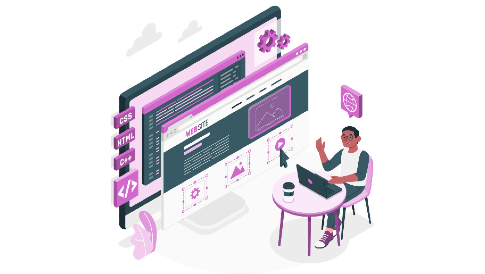

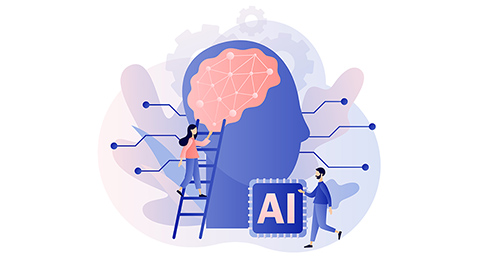

Leave a Reply