Are you going through the beginner stages of web design on Mac? You’ll love the experience! You probably went for a Mac because of their reputation of being notoriously easy to use. It’s true. Apple’s computers are stable, user-friendly, and reliable. Their intuitive design keeps you learning without really bothering to learn. But as always, you could use a few web design tips that would speed up the adaptation process.
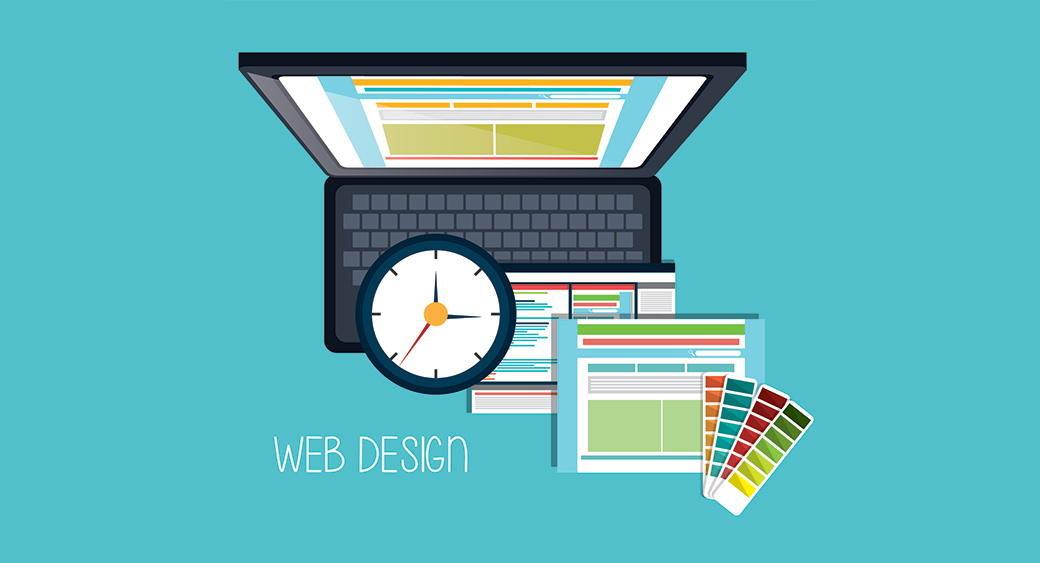
Don’t worry; we have a great collection of web design on Mac tips for you. We’ll cover the aspects of choosing a computer, web image optimization, best apps to use, and more to help you become a web developer.
Choosing Your Device for Web Design on Mac
Before we start with the actual tips for web design on Mac, we should discuss a major point first: what’s the best Mac to use for this purpose? Apple gives you several options.
If you want a laptop, the MacBook Pro line is the way to go. Sure; the Air is sleek and portable, but it’s not powerful enough to support all web design apps that you need to use. The ultimate Pro is a 16-inch model with a starting price of $2399. If you’re going to use a laptop as your main computer, having a large screen helps a lot. If you already have a desktop and you need a laptop as a side computer, go for the 13-inch model. It’s way more affordable, but it gives you the features you need. It can handle coding, web image optimization, and every other task you need to perform.
Do you want a desktop computer? You’ll fall in love with the iMac. It has a beautiful display with tons of power under the hood. You need as much power as you can get? Apple gives you the iMac Pro, with up to 18 cores for the ultimate processing power.
Which computer do you get? Consider your budget and get the most power for your money. For most web designers, the iMac is the best option.
Use the Right Apps for Web Design on Mac
Getting the perfect computer was the hard part. You had multiple options, but you finally made the choice. Now, it’s time to have some fun testing out different apps for web design on Mac. Here are a few suggestions that you should try the following apps.
MotoCMS
MotoCMS is an advanced website builder that doesn’t require writing code. Instead of building a site from scratch, it allows you to stack prebuilt elements over one another. You’ll come down to an effortless design that will excite you. The drag-and-drop interface gives you a familiar feel. It won’t take long for you to get used to it. To personalize your projects, you can adjust all elements in the offered frameworks. Moreover, with the eCommerce functionality of MotoCMS, you can set up any kind of website. precisely, you can create an online store with all the functional elements that it needs.
Xee – Image Viewer for Web Design on Mac
Xee is an advanced image viewer for macOS. It’s way better to see website images than the default app on your Mac. Mainly, it lets you go through the entire archive to quickly locate an image. You can view the visuals in different formats, which is cool if you’re aiming for image optimization. Xee is fast, sleek, and highly reliable.
GNU Emacs
GNU Emacs is one of the most popular text editors for programmers. It offers content-aware editing modes for different file types. In addition to text editing features, it also includes a mail and newsreader, project planner, calendar, and debugger interface. Furthermore, it receives relatively frequent updates, so you’ll always have a powerful version at hand.
Aquamacs Emacs is an extended version of this text editor, specifically created to support web design on Mac
TextMate for WebDesign on Mac
Supporting numerous programming languages and functioning as open-source, TexMate is an efficient and customizable text editor which will be your great support. You get the full control of version history, file search, macros, etc. You’ll enjoy making different changes at the same time, editing pieces of code, and controlling projects easily.
ImageOptim
When you think about image optimization on the web, you want to reduce their size so the pages would load faster. However, you never want to compromise quality when doing that. ImageOptim is a great image optimization app. It removes junk from image files without affecting the final effect. Also, this tool gets rid of unneeded color profiles, embedded thumbnails, and private EXIF metadata from digital cameras. Additionally, it achieves ultimate image optimization on the web while preserving quality.
Coda 2 for Web Development and for Web Design on Mac
Many programmers switch to web design on Mac just because they tried Coda and loved it too much. It’s the most intuitive web development app. It helps you collaborate with your entire team during all stages of design. Super-fast syntax highlighting, cool plugins, local indexing, and CSS overriding are only a few of the features that designers love.
Seashore
Are you looking for image editing software as an alternative to Photoshop? Photoshop is the golden standard for editing of visuals. However, it also takes a lot of time to master, and it costs a great deal of money. Seashore offers tons of features. It’s easy to use, but powerful enough to help you create lovely images. The best thing of all is that it’s free. The developers still manage to introduce frequent updates. Seashore works well on macOS Catalina.
Enjoy Your Web Design on Mac!
The web design tips above will get you started. It won’t take you long before you get used to your Mac and completely fall in love with the macOS. The legend is true: those who make the transition to macOS rarely look back.
It’s a great machine, but you have to know how to make the most out of it. The default apps cover basic functions in web design. However, you’ll boost your effectiveness as a programmer if you experiment with different apps, such as the most popular APIs, until you find the ones that suit your needs. These apps will only complement the principles of excellence in performance and simplicity in design that Macs are known for
