Top 7 Website Interoperability Tools – How to Choose Right?
One of the key steps in website design is quality assurance testing or QA. It’s a process that allows you to sense check your designs against the user experience and client’s vision. There are several steps involved including testing navigation, content, UI, UX, link validation, and more. But one of the often-overlooked steps is interoperability testing. Before formalized tools, this was harder to achieve. But now the marketplace is full of robust tools for this kind of testing. We’ll break down the top 7 website interoperability tools that you should consider for your next QA phase.
What Is Website Interoperability?
Creative Brand Design, a leading London web design agency, details that having an effective and up-to-date interoperability testing policy is a key aspect of any website project build. It should be something that a client looks for when selecting a web agency to take on their project. An example interoperability policy might look like:
- iPhone X, XS
- iPhone 8, 5
- Samsung Galaxy S9+, S9, S8
- iPad Pro 12.9
- iPad Pro Safari & Chrome
Desktop/Laptop Screen sizes:
- 1366×768
- 1920×1080
- 1280×800
- 1024×768
And browsers:
- Google Chrome – C72, C71, C70
- Firefox – FF64, FF65
- Internet Explorer – IE11, Edge 17
- Safari – S12, S11
- Opera – O58”
There are thousands of more devices than this. But for most applications, you’ll only need to test against the most common configurations in your particular marketplace. This ensures that your design, content, and functions all work for the most common devices.
What Are Website Interoperability Tools?
They pretty much do what they say on the tin. Website interoperability tools allow you to simulate those device environments for your testing purposes to see if your code works with their software. It can expose device-specific bugs or errors that didn’t show up on your native platform previews. The best website interoperability tools are cloud-based, provide for automation and benefit from regular updates as new devices and operating systems join the marketplace.
The Top 7 Website Interoperability Tools
Interoperability Tools Market Leader- BrowserStack
BrowserStack has emerged to market dominance over the last few years due to its huge library of 2000+ browsers, iOS, and Android devices. It’s also very easy to use right out of the box with almost no configuration required. Their website states it allows you to, “Test development code from Visual Studio and beta apps from App Center. Run automated tests on every commit from your CI/CD pipeline, and get test results directly in Jenkins and Slack. Report bugs directly to Jira, and reproduce them with a click.” It’s a great all-rounder.
Sauce Labs
Sauce Labs is ranked highly for its ease of setup and use. Its big selling point is parallel testing and they claim to allow you to test 10 times faster than other platforms because of these concurrent test volumes. It’s optimized to provide Selenium log files and metadata allowing you to quickly identify and troubleshoot bugs. Manual plans start at $39 per month which is fairly affordable in comparison to other entrants on this list. But that entry-level price won’t get you access to their key USP – parallel testing.
TestComplete
The focus here is on automation. Voted a sector leader by G2 in 2021, user reviews reference the fact that it’s a little harder to set up than others but the payoff is in that AI-powered testing. According to their website, you can, “[get] real-time information on the progress and status of your desktop, web, or mobile UI tests from a single interface. Easily connect with popular defect tracking tools such as Jira and Bugzilla for instant feedback and continuous learning.” It’s powerful and predictive; geared towards mid-tier or enterprise organizations.
Perfecto
The team at Perfecto provides a host of resources on methodologies around continuous testing – something they’re evangelists of. Their software allows for countless permutations of web test combinations to be executed and fed into a central dashboard for development. Users also tout them as a powerful choice for app testing, which could be helpful for businesses with web and mobile applications. Automated plans start at $125/month, which is pretty standard in terms of costs.
pCloudy
This website interoperability tool has one of the largest device databases at 5000+. That may only be truly valuable for large enterprise clients with huge international reach where old technology is more common. According to G2, “The platform allows you to execute advanced automation techniques such as test orchestration, parallel testing, cross-browser testing to speed up your testing efforts. The comprehensive reports that you receive helps developers and testers to debug the issues quickly for faster deployment.” But again, this vast database would be underused by smaller organizations.
AWS Device Farm
Offered on a different pricing model from the other options, AWS allows mobile and browser testing billed at $0.005 / instance minute for browser and $0.17 / device minute for mobile. AWS Device Farm provides this example, “If you execute a test run on Chrome v78, Chrome v77, and Firefox v68, and your tests were executed on each of these browser instances for 80,100, and 120 minutes respectively then your total test duration will be calculated as 300 minutes. You will be charged $1.50 (300 instance minutes * $0.005 per instance minute) for this test run.” So, for access to a huge number of devices, users suggest you may save using PAYG over other subscription products for smaller jobs.
Digital.ai (formerly Experitest and SeeTest)
G2’s high performer for summer 2021, Digital.ai is very highly rated for ease of use and support. This could be a boon for businesses looking to run continuous testing in-house. Users rave about the robust real-time reporting during the tests. They provide on-premise, privately hosted, and public testing solutions, but pricing is not readily available and users suggest it’s on the higher-end. This might be a good option for companies with an existing agile culture and internal team testing know-how looking to self-serve.
Interoperability Tools – How Do I Choose?
The website interoperability tool you inevitably go with should match your requirements to a ‘T’. Think about the devices that are common in your marketplace and ensure they are supported by the platform. Look at the pricing per parallel test and work out the cost comparisons. If you’re doing small-scale live manual testing, find the most affordable tool that provides for it. When you have a mobile application as well, consider a tool that offers both web and mobile app testing support as standard. In case you’re a large enterprise, find a website interoperability tool that can fit into your larger DevOps function in the short and long term.
In summary, there is no perfect website interoperability tool. Just the right tool for your particular project. Hopefully, this list showcases a wide enough range of top performers to allow you to make an educated choice.
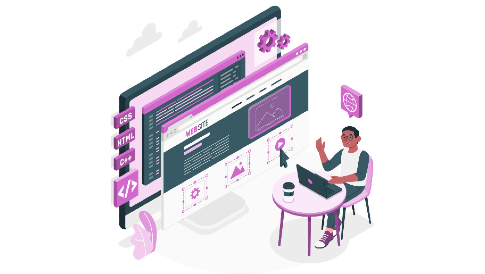

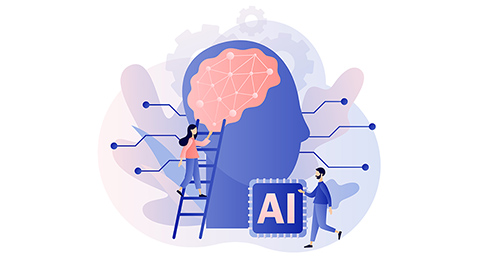

Leave a Reply