Welcome the MotoCMS 3.0.7 Release: More Widgets to Come
It’s been less than a month since the previous update on MotoCMS 3 admin panel with tons of new technical and design features. And here we go again! The new system update was released today and it offers far more opportunities for creating cool designs with great user experience.

Aside from new cool widgets users will get more options and opportunities in templates tweaking. They concern menu, footer and other admin panel improvements. Well, let’s check out all the new features and additions of MotoCMS 3.0.7 release one by one.
New Options
The previous versions of MotoCMS admin panel allowed only two nesting levels for a menu. This update adds another level for it. From now users can create three levels of nesting in the menu what gives them more opportunities to structure their website properly with their users in mind. Since the most UX professionals recommend not more than three levels of nesting, this improvement allows creating more flexible website structure without affecting user experience.
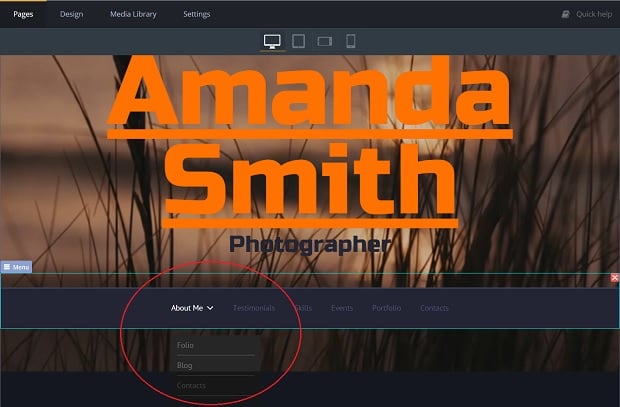
Another useful option that helps improving website design is already familiar to most users. It’s a “Sticky” option that appeared in the previous update. But then you could only use it for Header. With this release you can apply “Sticky” option for Footer and make it stay on the bottom of the page.
With the new release you can create a link on a document (image, video) to open it from the page. This option allows you to add various files to your website that you can offer to your visitors. Thus, restaurant and cafe websites can offer their visitors files with menu that they can download to their desktop.
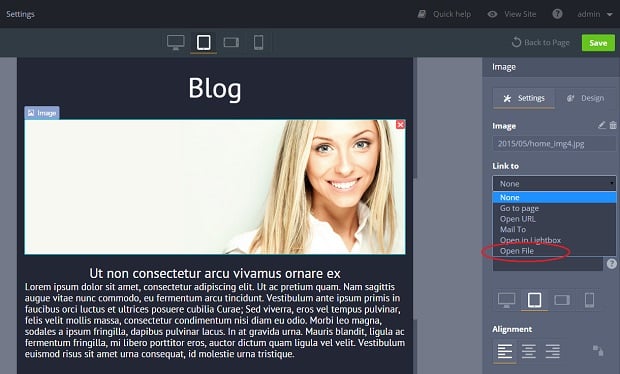
New Design Widgets
This release offers a huge number of new widgets that you can integrate to your website.
First, it’s a long awaited Carousel widget that lets you creating a carousel gallery with various photos. This widget will be useful for many categories of website owners – from photographers to travel agencies or various service providers.
You can set up the number of images (minimum and maximum) that will appear on a page within Carousel. You can set up the way your files will switch (group or one-by-one), as well as slides width, showcase duration and animation type. Like with Slider widget, you can choose the way of slides control (arrows or pagination) and enabling or disabling slideshow.

MotoCMS 3.0.7 update now offers two widgets that should improve your contact with audience. It’s a MailChimp widget that allows you integrating a MailChimp functionality within your website, create a subscription for for your website and send your users various mails with promos, news and other info you like.
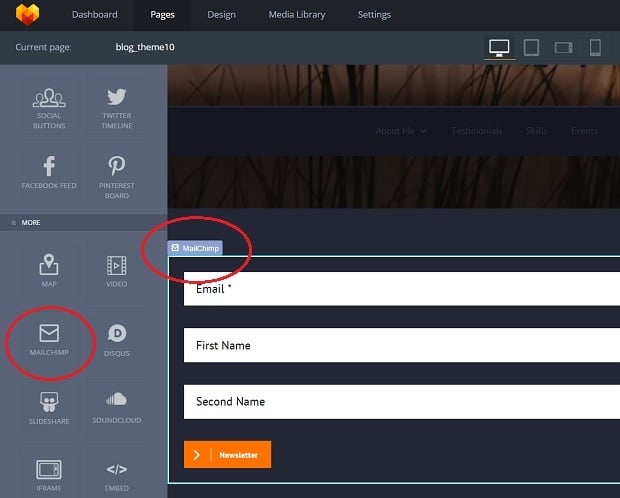
You can now add a Disqus widget to your website as well. This popular commenting service allows you to get closer to your users and receive instant feedback on any content that appears on your website. You just need to connect your Disqus account (or create a new one) with your website.
In future it will be easier to add various third-party services to your website due to a new Integration section that was introduced to Settings with this release. Today it offers a Disqus field where you can also connect your Disqus account to the website. Later there will be multiple fields for more services.
Social Widgets
This release adds a great set of social media widgets to use on your website. It includes two of the most popular social media platforms – Facebook and Twitter as well as Pinterest.
Of course, like with Disqus and MailChimp you should connect your accounts on these media with your website. After this Facebook page, Twitter timeline or Pinterest Board will appear on your website to show your visitors that latest news from your social accounts to your website visitors.
Two more widgets include SoundCloud and SlideShare ones. Thus, with a help of these widgets you can add SlideShare presentations to any page of your website. You can also include various podcasts or your music (if you’re a musician) to your website if you have your account on SoundCloud.

For some our users adding these social widgets may seem a bit tricky in the part of connecting them to social media accounts. Check out our next post where we will show you the process of integration step-by-step.
Aside of the above mentioned features, MotoCMS 3.0.7 update includes minor improvements of the admin panel that should ease its usage for MotoCMS customers. Thus, it includes a new Help pop-up in a Design->Widgets section. Now you can also view your page, not the entire website with the help of a “View Page” button. More good news for developers is that from now they can use MotoCMS admin panel with PHP 5.5.09 version.
That’s all, folks, for now. Stay with us and you’ll get the latest info on more updates and improvements in an instant after they’re released!




Leave a Reply