Why Converting PDFs to Word Can Improve Your Business Efficiency
Efficiency is critical to keeping your business ahead. One small yet effective way to increase productivity involves converting PDFs to Word format. PDFs are files in Portable Document Format; they are widely used because they can retain the integrity of the original document on any device and platform. At the same time, this feature often makes PDFs much less flexible for editing, sharing, and other everyday business needs. The business advantages of this conversion process range from time economy to increased workflow and collaboration. This article will examine how such a minor change can substantially enhance efficiency. Let’s get started.
The Limitations of PDFs in Business Operations
PDFs have enjoyed broad acceptance because of their consistency and ease of sharing across different platforms. However, they also have some notable limitations that can be a setback in terms of productivity. One of the significant problems with PDFs is that they’re not easy to edit. Quick changes to a PDF usually require additional software or tedious workarounds that may slow down critical processes. This forces teams to often manually re-enter data or resort to bulky tools just for making simple edits.
Also, PDFs are not very collaboration-friendly. Their fixed format smothers the free flow of ideas and communication. In organizations where rapid collaboration is crucial, the inability to edit and share versions of documents results in delays. These problems are most visible at workflow stages that involve review and approval. Considering these issues, it might be time to rethink how you use PDFs in your business. Switching to easily editable formats might make things flow more fluently.
Advantages of Converting PDFs to Word documents
Converting PDFs to Word has many advantages that streamline how your business handles documents. Knowing these benefits will set your course for making informed decisions about document management from now on. Here are the top three benefits:
Enhanced Editability
The most significant limitation of PDF documents is that they’re designed not to be edited but viewed. This causes hassle whenever updates or customizations are needed in the document. For example, if you received a report or proposal written in PDF and needed editing, you’d have to take quite a few painful measures. More often than not, you will require some special software; even then, the process is less intuitive.
Time Savings
Time is money, and anything that saves time directly affects the bottom line. Editing a PDF (especially when there are many files) is a tiresome process. This is compounded when several PDFs have to be edited within short amounts of time.
When you convert PDF to Word, you can speed up how you update contracts or other legal documents, revise marketing materials, or customize client proposals or invoices. Instead of trying to edit a PDF, you can use that time for strategic actions that could add more excellent value to the business.
Improved Formatting
One major drawback of PDFs is that their formatting is fixed. This works great for maintaining a document’s original appearance, but it works against its advantage when you want to make customizations. Word has some excellent formatting options to increase readability and improve the presentation. These options are:
- Font customization: Types, sizes, and even font colors can be changed in Word to make these look more attractive or to conform to brand requirements.
- Alignment and spacing: Paragraph alignment, margins, and line spacing are relatively easy to change in Word.
- Insert elements: Insert tables, images, charts, and even other documents to make your document more dynamic and interactive.
Formatting makes your documents functional, eye-catching, and relevant to your ICP needs.
Easy Collaboration
Collaboration is the backbone of most business processes, and PDFs act as a bottleneck. They offer commenting and annotations with some tools but don’t provide real-time collaboration like Word. With Word, you can:
- Track changes: This option allows team members to review and suggest edits in real-time, speeding up the approval process.
- See version history: Word has an inbuilt version history so users can easily follow changes and edit versions. This means no significant edits get lost.
- Cloud: Word is integrated with cloud platforms such as OneDrive and SharePoint, where teams can collaborate streamlined no matter where they’re located. This is vital for remote and hybrid teams.
By contrast, collaboration on PDFs requires exchanging draft after draft, which builds up to a big mess.
Improved Data Extraction
Sometimes, there’s a need to extract data from PDFs for further use in an application or report. This can be done manually; nevertheless, it’s a slow and error-prone process. Converting PDFs to Word makes the data extraction easier because users can copy text, tables, or images. Here are the two benefits of data extraction in Word:
- Automated process: Information copied and pasted into other programs, such as Excel or PowerPoint, is more accurate and takes less time with a Word-format document than it does by manual data entry.
- Reformatting data for analysis: Word’s flexibility allows users to reformat the table and reorganize text better for interpretation or analysis, often required for financial reports or market research documents.
This, in turn, means data can now be more conveniently extracted and manipulated, and businesses are more capable of making better decisions faster.
Enhanced Document Security
PDFs are often required due to the security functionality involved, such as password protection and digital signatures. The same, or arguably better, security can be made available within a Word document. Here’s what Word offers in regards to security:
- Password protection: Word facilitates password protection for the documents so sensitive information is only accessible to authorized users.
- Document encryption: You can encrypt documents in Word to make them extra secure, especially when sharing financial reports or confidential personal information.
- Digital signatures: Word supports digital signatures, too, meaning that contracts or agreements can be signed securely without requiring any PDF-specific tool.
While PDFs have been regarded as the format of choice for secure documents, Word has similar features, with the addition of editability and ease of use.
Improved Accessibility
PDFs are highly convenient to look at, but sometimes they’re not so user-friendly, especially for disabled people. For example, the complex structures of PDFs can make it difficult for screen readers to navigate through. Converting a PDF to Word increases its accessibility since Word tends to work better with screen readers and other assistive technologies.
By creating more accessible documents, businesses can comply with regulatory requirements, ensuring their operations are inclusive.
5 Tips for Seamless Conversion and Maintaining Document Integrity
We’ve listed five tips that can help in smoothly converting PDFs to Word and keeping the quality of your documents:
- Preserve the original layout: Pick the tools that keep your document’s original design and structure. This will retain its look and feel, thus keeping your document professional.
- Data accuracy: The conversion software needs to handle complex elements, such as charts, tables, and images, to ensure that data misalignment or loss does not occur.
- Secure conversion tools: When converting documents, you should choose tools with built-in security features, primarily if the data being handled is confidential.
- Manual adjustments: Always revise your Word document manually after conversion. Automated tools sometimes skip over some details; a simple scan ensures all is well.
- Regular software updates: Ensure your conversion software is up-to-date to support new file formats and perform at its best.
Following these best practices will help you ensure that document conversions are accurate and their integrity is preserved throughout the process.
Small Measures for Huge Improvements
We’ve discussed the importance of document conversions and, more importantly, turning PDFs into Word documents. Knowing the limits of PDFs in a business context helps see how editable Word documents raise efficiency significantly. Word allows better collaboration and formatting options, which can be helpful in daily operations.
Businesses can free up more time and enhance productivity by streamlining tasks, such as quick edits and automated processes. Stay updated with document management and conversion technologies to keep your business agile and competitive. In short, adopting PDF to Word conversion is a pragmatic effort to enhance any organization’s operational efficiency. Consider how these strategies apply to your business and begin implementing changes to improve your workflows today.


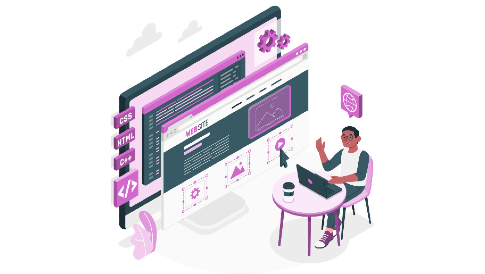

Leave a Reply