MotoCMS versions 1.5.1 & 1.5.2: Revealing Improvements
Hi everyone,
Today we are revealing the updates added in the Moto CMS versions 1.5.1 and 1 5.2 that have been made available recently. The new releases offer some useful improvements and bugfixes as well as several new features.
So, what new enhancements the versions 1.5.1 and 1.5.2 deliver to its users? We’ll find out right now.
1.5.1 – The non-Latin input compatibility mode
Some browsers have a problem with the non-Latin characters input. It happens when the wmode parameter is either “transparent” or “opaque”. MotoCMS uses wmode=”opaque” by default. It is required for the HTML Widget to function well.
With the MotoCMS version 1.5.1 we have added an option which lets you solve this issue. If you are having a problem with the non-Latin characters input in some browsers, you can solve it by enabling this option in the Website Preferences:
When you enable this option, the wmode parameter is switched to its default value (wmode=”window”). It helps to avoid the browser’s bug when the input of some non-Latin characters doesn’t work, but unfortunately it disables the HTML Widget usage.
Please note that you won’t be able to use the HTML Widget when this compatibility mode is enabled.
1.5.2 – Facebook content for non-fans
MotoCMS is announcing a new feature for the Facebook templates – the content for non-fans. It lets you hide your main website content from non-fans and show some other content instead. When they click the Like button, they will immediately get an access to the content for non-fans, which is your website.
It’s very easy to enable the content for non-fans. Just open the Website Preferences, go to the Facebook section, and enable the checkbox:
There are two content types which can be chosen: Static image and Custom HTML. The first option lets you use an image as the content for non-fans. This image should attract the visitors’ interest and encourage them to become fans.
The second option is Custom HTML. It lets you use:
-HTML tags;
-custom styles;
-JavaScript (jQuery is enabled).
Here is an example of how the Custom HTML content looks like:
In both cases, when a visitor chooses to become a fan, the non-fans content will be instantly replaced with the website.
When you enable this option, the wmode parameter is switched to its default value (wmode=”window”). It helps to avoid the browser‘s bug when the input of some non-Latin characters doesn’t work, but unfortunately it disables the HTML Widget usage.
Attract more fans to your Facebook pages using the fans-only content in the Moto Facebook templates!
Your opinion is very important for us. Please leave your feedback and offers regarding the functionality of the powerful Moto Flash CMS as well as your ideas as for new features and options on Moto CMS Forum in the Feature Requests section.
You are welcome to register a 30 day FREE Trial (for a standalone version) or a 30 day FREE Demo (for premium Moto Flash templates). The Trial and Demo have no limits and fully correspond to the end product. It will give you a full freedom to create a powerful Flash website and take complete control of it via the convenient control panel.
Please note that you won’t be able to use the HTML Widget when this compatibility mode is enabled.
1.5.2 – Facebook fans-only content
MotoCMS is announcing a new feature for MotoFanPages – the Fans-only content. It lets you hide your main website content from non-fans and show some other content instead. When they click the Like button, they will immideately get an access to the fans-only content, which is your website.
It’s very easy to enable the fans-only content. Just open the Website Preferences, go to the Facebook section, and enable the checkbox:
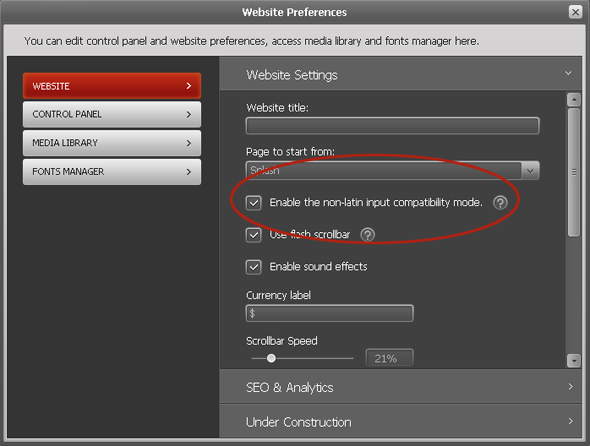
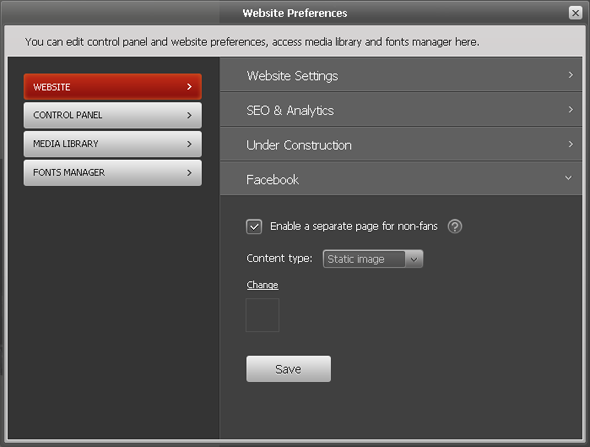
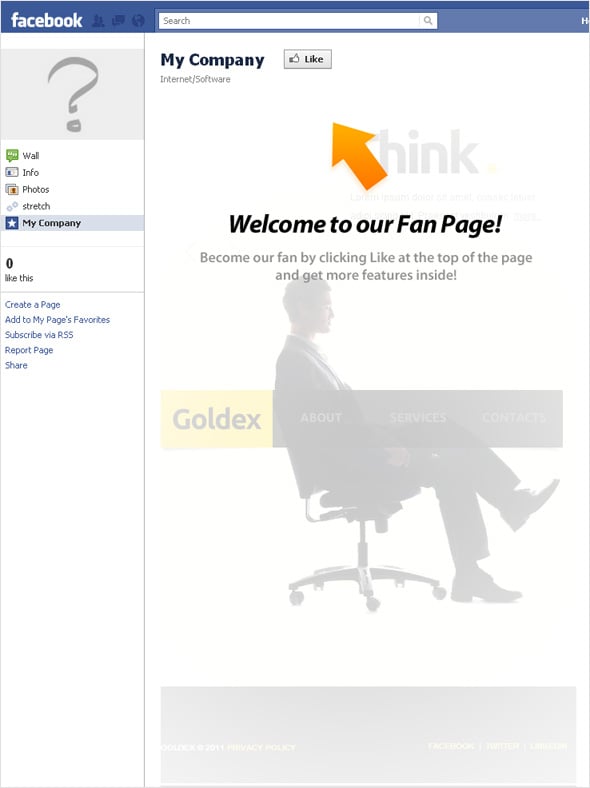
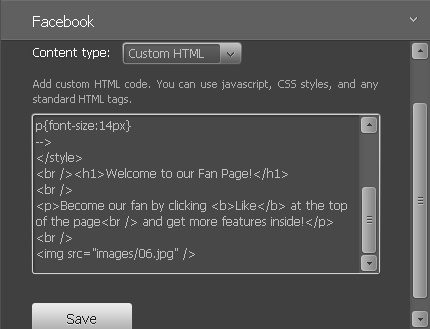



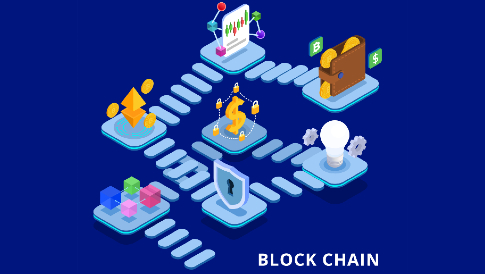
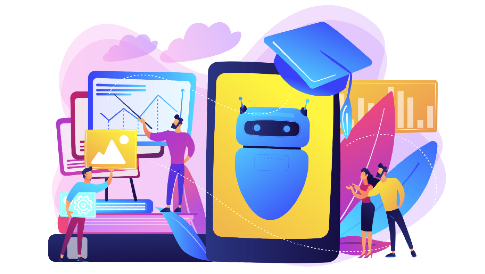
Leave a Reply