MotoCMS vs Squarespace
Whether you are a beginner or a professional web developer, you will need to use a platform to help you build sites fast and easy to save you time, money, and effort. However, when it comes to choosing one, you will need to consider the following aspects: ease of use, templates design, customer support; customization options, SEO tools, and more. In the comparison of two 'star players' Squarespace vs MotoCMS it is hard to decide which one to choose at once.
MotoCMS and Squarespace Benefits
If you select between Squarespace and MotoCMS developers, the choice should depend on your business concept first. While Squarespace perfectly fits creatives and artists, MotoCMS is universal. Both builders are easy to manage and customize, giving you time to focus on your future website's design and content. MotoCMS
Squarespace
Rating
Ease of Use
Customer Support
Features & Functionality
Value for Money
Platform
Web/Installed Mobile
Web/Installed Mobile
Support
- 24/7 (Live Rep)
- Business Hours
- Online
- 24/7 (Live Rep)
- Business Hours
- Online

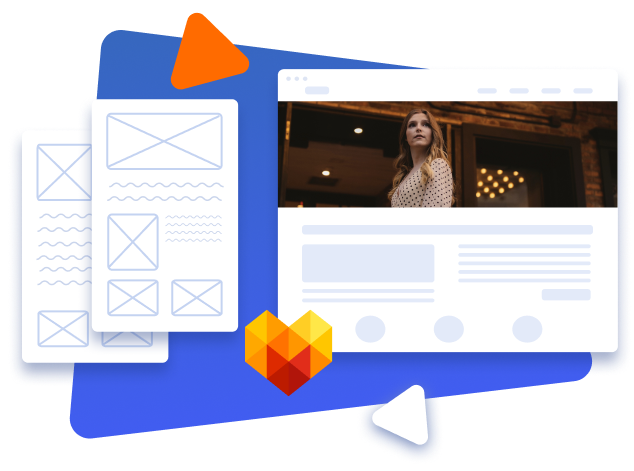
Assuming the number of sites built on these tools' base, Squarespace has some advantage over MotoCMS. Nevertheless,
MotoCMS
comprises afar greater template collection.
Thus, all MotoCMS clients, regardless of their business area, will be able to find a layout that meets one's expectations and requirements.Essential MotoCMS Advantages Over Squarespace
Trying to decide between Squarespace and MotoCMS web builder for creating a successful online presence? Both of these tools are perfectly fit for building a website of any type and devoted to any topic. However, to make the right decision, you should compare their features and widgets first.
Ease of Use
The first thing you should check out when choosing between Squarespace vs MotoCMS is the ease of use. Both of them differ in full responsiveness and a significant number of features. Once you purchase one of the MotoCMS or Squarespace templates, you will be able to customize each element of the site intuitively, in the visual mode using a user-friendly admin panel. However, MotoCMS has an advantage - a 14 days fully functional free trial version, which allows a client to see how the chosen layout works.

Pricing Comparison
Own a small business and almost have no budget for web development? Website builders can significantly reduce your web design costs, as you won't need to build everyone from scratch. However, their services don't come for free
- Squarespace has two different pricing plans: monthly and annual. The picked template's price depends on its purpose, whether it is a personal or business layout. The monthly payment may vary from $12/mo (for a web template) to $40/mo (for an eCommerce product).
- MotoCMS, unlike Squarespace, offers you to pay for a chosen template only once (as an alternative to a yearly subscription for only $9.9 per month). The cost per template depends on its type and design, but the average price is $239. It's important to mention that you obtain free further updates and customer support services by purchasing the web layout.

eCommerce Comparison
Ecommerce allows extending business lines and competition for the international market. Therefore, many companies launch online stores every day. If you want to establish an efficient site, you need to understand all the chosen platform's benefits and abilities.
- MotoCMS will correctly handle your eCommerce site, even if you have no web development skills. Choose the design that reflects your brand out of a diversity of ready-made eCommerce templates. Gain access to statistics, orders section, product catalog, payment, client base, and other pages to promote your products and increase incomes. Besides, you can buy an additional eCommerce plugin for any template design of your choice.
- With Squarespace, you receive limited eCommerce options, which says not in its favor. So, the choice is obvious.

Stunning Design Options
Your website's design and layout play a crucial role in your success. Therefore, it is vital to choose the template that can boast a beautiful appearance and a handy and functional admin panel. While comparing MotoCMS vs. Squarespace, you will catch the following differences
- Squarespace template designs are undeniably pretty and attractive, often outclassing those represented on competitive builders. The catalog of Squarespace web product numbers over 100 examples, which allows everyone to pick the appropriate option.
- MotoCMS templates collection comprises more than 2500 top-quality, fully responsive layouts with unique, trendy designs. Each web layout is easy to personalize using the set of powerful widgets and advanced SEO tools.

Templates Flexibility
As mentioned above, MotoCMS and Squarespace boast a diversity of templates to all tastes, but the main thing about them is that all layouts are flexible and 100% customizable. Nevertheless, despite Squarespace functionality, MotoCMS can easily beat this website builder in this round
- On the one hand, you can easily tweak site visuals and edit the layout of Squarespace's pages. But, unfortunately, its customization abilities are quite limited.
- A MotoCMS developer, in turn, can help you create a truly exclusive online platform. You can easily install the necessary plugins to extend the template functionality. Also, the visual aspects of the sites you make with MotoCMS are more flexible than in Squarespace.

Best SEO Capabilities
MotoCMS developer comprises the set of tools and features necessary for efficient optimization. Media, forms, maps, and other widgets that can be enabled or disabled anytime, will help you build a reliable and secure website. Moreover, MotoCMS can integrate your site with Google Analytics to keep an eye on your site's performance stats.
MotoCMS team is also ready to provide you with professionally-completed additional SEM and SMM services, including on-page search engine optimization offers, Local and Amazon SEO, expert blog writing, social media brand building, and writing services.
Security & Customer Support
Buying a MotoCMS template, you will get 24/7 customer and technical support. You can contact the manager and receive a prompt response via a convenient email ticket system, quick live chat, or dedicated phone line.
- Response Time
- Grade
- A 4 hours
- C 6 hours
Save and Return Opportunities - MotoCMS vs Squarespace

Short Development Times
Shorter development and maintenance times let increase margins virtually. MotoCMS has dozens of agencies' examples, who cooperate with the company on the basis of White Level agreement. Since the start of fruitful cooperation, those agencies have managed to cut development times by 2X.
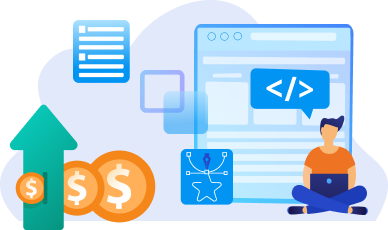
Quick ROIs
Regardless of the fact that Squarespace is a clear front-runner on the market, most MotoCMS customers achieve a positive return on investment in 12 months or less. One of the reasons may be that they get all set of features without extra fees. Squarespace can't boast of such statistics.

MotoCMS vs Squarespace Integrations
Striving to select the best website builder to launch your website based on your purposes and final expectations? Reach new success levels with MotoCMS or Squarespace, and join the thousands of their customers who have already benefited from these additional solutions and integrations. MotoCMS
Squarespace
Integrations
Looking for a vital tool to add to your online resource's functionality features? You can receive the whole bunch of necessary integration options at once! MotoCMS offers a set of business systems and applications with every template. Common examples:

Social Widgets
- Facebook Feed
- Pinterest Board
- Twitter Timeline

Social Buttons
- Facebook Share
- Facebook Like
- Tweet
- LinkedIn Share

SEO Integrations
- Google Analytics
- Google Webmaster Tools

Other Integrations
- SoundCloud
- Google Map
- MailChimp
- Disqus
- Slideshare
Squarespace supports integrations with the following business systems and applications.
- Zapier
- Getty Images
- Google Analytics
- Disqus
- Typekit
- Form Block
- LayoutEngine
- Xero
- Member
- MailChimp
- Shopify
- Celery
- ChargeBee
- ShipStation
- BlogFeeder
- LeadDyno
- ShipRobot
- BootSuite
- Localize
- Hipmob
- Nuut
- OptinMonster
- Transifex
- TrackDuck
- Tapfiliate
- JotForm

MotoCMS vs Squarespace - What About Prices?
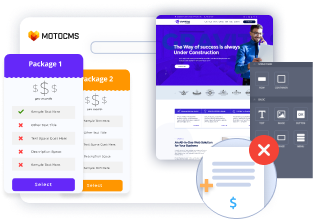
MotoCMS
offers a perfect opportunity to cut corners and make a profit, with two pricing plans. The Subscription plan costs only $9.9 per month and comprises a variety of additional options, including hosting, domain name support, and an SSL certificate. One of the main benefits of the MotoCMS pricing is that this website builder company has a unique solution for customers who need to buy a template, pay only once, and get back to this question. A lifetime plan is based on only one payment ($329 once) for your choice's template design. It includes a visual builder, pre-designed content, multiple useful widgets, and other functionality for a lifetime.
Squarespace
has three product options that offer straightforward pricing and no hassles. A 14-day trial is also available for those who want to take Squarespace out for a spin. All products are billed monthly or annually. Four main pricing options for a website include a Personal plan for $16/month (yearly) or $12/month (monthly), a Business plan – $18/month (annually) or $26/month (monthly), a Basic one with $30/month annually or $26 per monthly accordingly, and Advanced – for $46/month (yearly) or $40/month (monthly). All the extra options and features are charged additionally.Brand New
Moto4 !
-
Intuitive Website Builder
-
Image Library Access
-
Site Styles Manager
-
Built-in Integration
-
Marketing Tools
-
Shared Editing
Moto4
$10.8
/month
billed annually
Get Started with MotoCMS
Are you a developer? Contact us
MotoCMS 3
$9.9
/month
billed annually
-
Full MotoCMS builder functionality
-
One-year hosting
-
One-year domain name support
-
SSL certificate for protecting your website
-
Full website setup
-
Lifetime MotoCMS updates
Give a Template a Try and Choose Right
Become successful online and join an army of MotoCMS pleased customers. Try MotoCMS website builder with full functionality for 2 weeks and make the most suitable choice in the end.When the trial expires, you can buy the template at once or try one more template.

