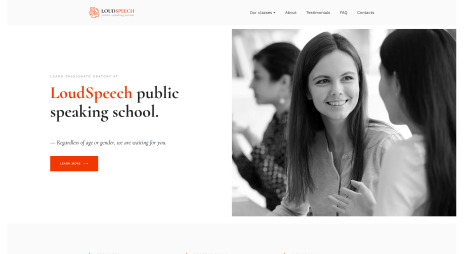Foremost Features of Fundraising Website Templates
The website’s design depends on the purpose that this website serves. Thus, these charity website templates have a captivating website design and equipped with helpful features. Create a fundraising website with no effort using our fundraising website builder. Each of fundraising website templates is composed thoroughly by professional UX designers who placed all elements in the correct order. Just grab the best charity website design template, update its content and get a site that takes leading positions in search results.
Banners and Photo Galleries in Fundraising Website Builder
Visual information perceives better than text. Hence, banners and photo galleries are significant elements of any fundraising website. Use rotating banners to display the most important information to newcomers efficiently and advertise new fundraising projects on the NGO website template. In the fundraising website templates, you can add and edit captions in a few clicks. The advanced composer allows adding a wide range of components on slides with no effort. You can easily add buttons, contact forms, social links, audio players and even a PayPal donation button on rotation banners.
Show people what you do, represent your team and share the results of your work with the help of photos organized by a gallery. Everything is easy with fundraising website templates by MotoCMS. The fundraising website builder operates a wide range of gallery layouts. Put a gallery widget on your site and pick up images that will be displayed. The system will update the size of pictures and arrange them in a particular order by itself. A gallery on the charity website design will be posted well on both mobile and desktop devices.
Online Giving
The main purpose of any fundraising project is to collect funds and spend them helping those who are in need or saving our environment. Hence, the fundraising website builder has a convenient to use tools for gathering donations. You can easily add a button on your site and link it to a third-party online donation service. You will be able to select a design preset for this button and update it according to your needs in the fundraising website builder.
Gather funds quickly via PayPal integrated into fundraising website templates. The best website builder for fundraising purposes has a ready-to-use PayPal donation button integrated into the system. You can put a PayPal button on the foundation website template and configure its settings in the admin panel to start collecting funds.
If you want to add a donation form directly on your site use the IFrame or Embedded widgets in the fundraising website builder. By using the IFrame widget, you’ll be able to display a form for collecting donations from a third-party service directly on your site. Place this widget on your website, specify a link, and configure its size using only a mouse in your hand. In case you already have the code of a donation form, use the Embed widget to add custom code on your site.
Registration Form for New Members
It’s not enough to create your own fundraising website only to gain a charity program. You also need to process requests from your members and manage public events. The fundraising website builder has a convenient to use software for creating contact forms. You can easily build an unlimited amount of custom contact forms and apply various pre-built designs to them. Let’s check how you can use the contact form on your site.
Use a default contact form of fundraising website templates to receive messages from your website visitors. A message will be delivered to your email simultaneously, once a user submits a contact form on your website. Moreover, you can use the contact form for registering visitors to public events and collecting requests from the members of your charity project. If you need to place a survey or add a detailed registration form, use the advanced contact form builder. The progressive contact form creator into the fundraising website builder allows crafting a contact form with an unlimited amount of items and placing it on the website design for charity organizations with no effort.
Progress Bar to Show Your Success
Report about the results of your work with the help of attractive progress bars on MotoCMS website templates. The progress bar widget will help you to share the results of your work in the form of a status bar that shows how many percents are left to accomplish your goal. The fundraising website templates free of limits and provides the ability to add a limitless amount of progress bars on your site. The design of status bars is fully adjustable in the fundraising website builder. You can set up a progress bar value and configure its color scheme in a few clicks. Furthermore, you can enable animation effect to attract visitors’ attention.
Newsletters and Testimonials in Fundraising Website Templates
Convert your website into a social network where those who receive help can leave their kind words to those who give. The fundraising website builder provides you with the ability to post reviews on your site. You can add testimonials by yourself using the text widget or let your website visitors leave comments on your site. MotoCMS website builder allows adding a commenting system to any place on your site. Consequently, those who are in need can contact those who help directly on your charity website. The commenting system provides by Disqus and enables fast. Only your shortname at Disqus is required.
Do you want to keep your members posted with the latest news? If so, do not hesitate to add a newsletter subscription form on fundraising website templates. The form requires a user’s email address only. A user’s email address adds to the list of your subscribers at MailChimp when the user submits the subscription form. It is an all-in-one marketing platform that will help you to send emails to your subscribers. With the help of MailChimp, you can keep your community members informed about the latest news and charity programs via emails.
E-Commerce on Fundraising Website Templates
Create a charity fundraising website that sell products online. MotoCMS provides an eCommerce extension that installs to the non-profit website design. The eCommerce plugin converts regular websites into fully-functional eStores. MotoCMS eCommerce extension brings a storefront page, online payment & delivery options, and a seller dashboard into the fundraising website builder.
Sell Goods and Accept Online Payments
Sell branded products online and relegate the profit to charity organizations. There is no need to be an experienced web developer to launch an eCommerce website and start selling online. MotoCMS provides ready-to-go fundraising website templates for those who have no experience in website building.
Fill your web store based on MotoCMS fundraising website builder with products, set up prices, tax and configure shipping methods easily in the fundraising website builder. You can configure all the settings by selecting checkboxes and picking up values from dropdowns in the admin panel. MotoCMS eStore plugin supports more than 16 payment methods including PayPal, Stripe, and Payone.
Convenient Navigation
Simple navigation is a vital part of any website. It allows users to find particular pages fast. Moreover, websites with proper navigation have a higher ranking and better search results at Google. MotoCMS developed fundraising website templates with thorough attention to navigation bars and anchors that provide the best user experience.
Main Navigation Menu
All MotoCMS fundraising website templates equipped with a three-level navigation bar that has pre-built design presets. The layout of the navigation bar adjusts according to the device. If there is not enough space to display the full-size version of a navigation menu, the system replaces it with a button that opens the main menu. Thus, your website will work great on both desktop and mobile devices without compromising the user experience.
Anchors and Breadcrumbs
Make the navigation process easier on your website by using advanced navigation widgets presented in the fundraising website builder. Anchors and breadcrumbs are essential navigation elements. Breadcrumbs in fundraising website templates show the list of visited pages and allow jumping back to a particular page in one click.
By using anchors on a website, you can lead your website visitors to a particular place on a webpage. After clicking on a button that has an anchor, a user jumps to a specific block simultaneously. It saves the time of those users who want to navigate to a particular place on your site without scrolling the content.
Google Services on Fundraising Website Templates
Google provides advanced services that make our life easier. Thus, we integrated the most popular Google services into the fundraising website builder. Services provided by this company help to navigate, schedule events and watch videos online by using various devices.
Google Maps
Show your location and navigate your members to a particular place with the help of a Google map. There are two versions of the Google Map widget available. You can use a simplified version of the Google Map widget to show a single location or place the advanced Google Map widget. The improved Google Map widget allows to add multiply location pointers on a map and customize it’s appearance.
Google Calendar
You can display a calendar from your Google account on fundraising website templates with no coding. Google Calendar is a professional tool for scheduling events. The calendar from Google synchronizes with calendars on other devices and updates the info on your website automatically. Hence, there is no need to navigate to the fundraising website builder for updating the info on your site. You can add new events to the Google calendar on your smartphone and get the calendar on the foundation website template updated simultaneously.
YouTube Video Player in Fundraising Website Templates
Use the video widget into the fundraising website builder to display videos from YouTube on your site. The YouTube video player adds on your website by the system and adjusts automatically according to the device. Due to this fact, there is no need to use embedded code to share a video from YouTube. Only a URL address of a video is required. Additionally, you can apply animations to YouTube videos on your site, mute or auto-play it by default in the admin panel.
Free Customer Support and Two Weeks Trial
MotoCMS provides the ability to use fundraising website templates free of charge for two weeks. Select a website template with the most appropriate design and register a free trial in one click to try how to create fundraising website online for free. You can customize a selected website template, add your content, and check the result online.
When the trial period is over, you will have the ability to purchase the customized website template. We’ll deliver the template and all the changes from your demo account. Some questions or issues may appear during the editing process. Thus, we offer 24/7 customer support for all MotoCMS clients. Feel free to contact our customer care team anytime if you have any questions or concerns using the fundraising website builder. The team of professional technical experts and pre-sales representatives will assist you via online chat, ticket system, or outbound calls.
Moreover, with fundraising website templates, you will have access to a complete user’s guide with step-by-step tutorials and video learning programs. By using the assistance of our customer care team and comprehensive user’s guide you can build your website within a few days!