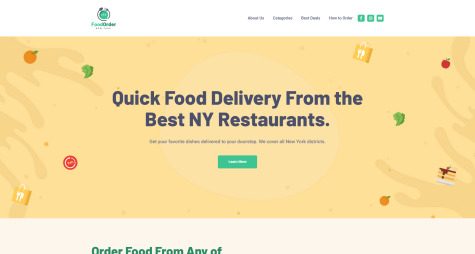Delightful Design of Meal Prep Website Templates
Delisious design is the main aspect of food and drink website templates developed by MotoCMS designers. Each meal prep website template equipped with high-quality images, beautiful typography and pre-built blocks with content that will help you to present your dishes, publish menus, and post recipes online quickly.
Full Screen Blocks in Meal Prep Website Templates
By using full-screen blocks on your site, you can advertise the meal of the day, add a promotion banner or present a new meal in your menu efficiently. MotoCMS meal prep website builder can stretch any block vertically as well as horizontally to display it full-screen on any device. You can add any background to a block and apply various animation effects on the fruit website template.
The meal prep website builder allows you to add a solid color background and configure its opacity or set up an image as a block’s background. Moreover, you can add a video background on website templates. Hence, you can gain the liquor store website template by adding modern features in a few clicks.
Apply visual effects to attract visitors' attention and highlight particular components on meal prep website templates. There is a wide range of visual effects available in the meal prep website builder. You can improve your website’s design by adding visual effects, applying animations, and setting up hover effects. The fixed and parallax effects animate a background while scrolling a website. Additionally, you can apply animations and hover effects to particular elements on the pizza shop website template. Hover effects change the design of a specific item when a user point on this element.
Galleries and Rotating Banners
Take pictures of your meals, select the best ones to show the tasty look of your dishes on meal prep website templates by using image galleries. A large number of gallery layouts will suit any website design. There are tile, carousel, grid, and slider galleries available in the meal prep website builder. By using photos, arranged into a gallery on your website, you can show your restaurant, present your team and add pictures of happy clients to the winery website design with no effort. The system scales images and arranges them into a particular order by itself.
If your website design requires a custom gallery or you want to place widgets on rotating banners, use the advanced gallery widget on your site. By using the gallery composer in the meal prep website builder, you can create a slider gallery with an unlimited amount of slides. Furthermore, you can place any widgets on slides that will help you to convert more sales and enlarge your customer base. You can add buttons, MailChimp subscription forms, social links and contact forms to sliding banners on meal prep website templates.
Stunning Fonts and Icons
A successful meal prep website has to attract users' attention from the first sight with the help of alluring typography and stunning icons. You can supplement texts with images to briefly describe text blocks and create bullet lists on meal prep website templates. Each MotoCMS website has a pack of appealing fonts already picked up by our designers. However, if you want to use a custom font on the BBQ website template, the meal prep website builder provides the ability to import any Google font and upload any custom font with no effort.
Primary Features of Meal Prep Website Templates
Easy to use backend software with helpful features integrated to all MotoCMS website templates. The list of valuable elements in the meal prep website builder is almost limitless and regularly expands by monthly software updates. Let's check the most beneficial features that will help you to create a meal prep website without editing even a line of code.
WYSIWYG Website Editor
MotoCMS website builder allows you to arrange all elements on a website, configure settings, and update the design of particular elements with no coding. All items on meal prep website templates performed in the form of widgets in the admin panel. The drag and drop functionality allows upgrading the recipe website template by adding new widgets and changing the layout of your site easily. You can create new pages with a unique design and apply any modifications by using only a mouse in your hand.
Reservation by OpenTable
Allow your website users to reserve tables in advance with the help of the most popular online reservation tool. This application adds your restaurant's scheme on your site showing available tables online. Thus, your visitors will be able to pick up a table and reserve it online in a few clicks. To add a reservation form on your site, you need to navigate to the admin panel and add the OpenTable widget on your site. To activate the widget, only your OpenTable Restaurant ID is required. You can add several restaurants on meal prep website templates directly in the admin panel.
Appointment by Acuity Scheduling
Schedule public events and allow your website users to book a particular dining place online with MotoCMS. The integration with Acuity Scheduling allows you to add a timetable on your website in one click. By picking up a block with a certain time, any website user can make a reservation or order some services online. You can add the same timetable on multiple pages and various websites. All widgets are synchronized with each other and update the content automatically. Thus, you do not need to update the content on each site individually.
Commenting System
Customers reviews it is a vital part of all meal prep website templates. Positive comments, along with a high rating, will bring more visitors to your restaurant. You can add the ability to leave reviews and rate products on the food truck website template with the help of the commenting system provided by Disqus. To enable comments on your site, you need to add Disqus widget and specify a client’s username. No coding and third-party software installation required.
SEO Friendly Meal Prep Website Builder
MotoCMS has advanced SEO settings that allow configuring any aspect of your site. You can easily add a meta title, meta description, and keywords for any page on meal prep website templates. Additionally, you can hide any page from Google crawl robots in one click. The system generates a sitemap and updates it on your server automatically. Comprehensive sitemap setting allows you to set up the priority and change frequency in the admin panel with no effort.
Two Weeks Trial and Customer Care
If you have any questions or meet any problems editing one of the meal prep website templates, feel free to contact our customer care team. We provide 24/7 technical support via live chats, emails, and outbound calls. Our tech specialist and pre-purchase agents will solve any issue and help you to select the best website template for your restaurant.
Use all meal prep website templates free of charge for two weeks to examine the system and customize your website without purchasing a template. You can pick up any website template and change it to another one anytime. The 14-day demo period is individual for each website template
Thus, the countdown counter resets once a demo template changes. Moreover, we will provide you with all the improvements from your demo account. Select one of meal prep website templates and register a free trial to build your website with no coding in one day!